With Jotform Cards, you can redirect respondents to an external link after they submit their information to keep them engaged. Rather than using the default Thank You page, you can send them to any URL with relevant information or actions, such as your website, homepage, or another page. For example, a custom Thank You page can confirm their submission, whereas redirecting to another form allows them to provide more details. Additionally, sending them to a URL outside your form can drive further engagement, leading them to more content or resources aligned with their interests. This feature helps maintain user focus and enhances their experience.
Note
- This guide is for Card forms. For forms in the Classic layout, see How to Redirect Users After Submission.
- The changes you make in the Form Builder are saved automatically.
To set up your Card forms to redirect respondents to an external page after submission, follow these steps:
- In Form Builder, go down to the last field in your form and click on the Edit Thank You Page button at the bottom.
- In the Thank You Page Settings, select Redirect to an external link after submission.
- Type or paste your URL (e.g., https://www.example.com/thank-you-page.php) into the Redirect submitters to an external link setting.
See also: How to Change the Thank You Page URL Conditionally.
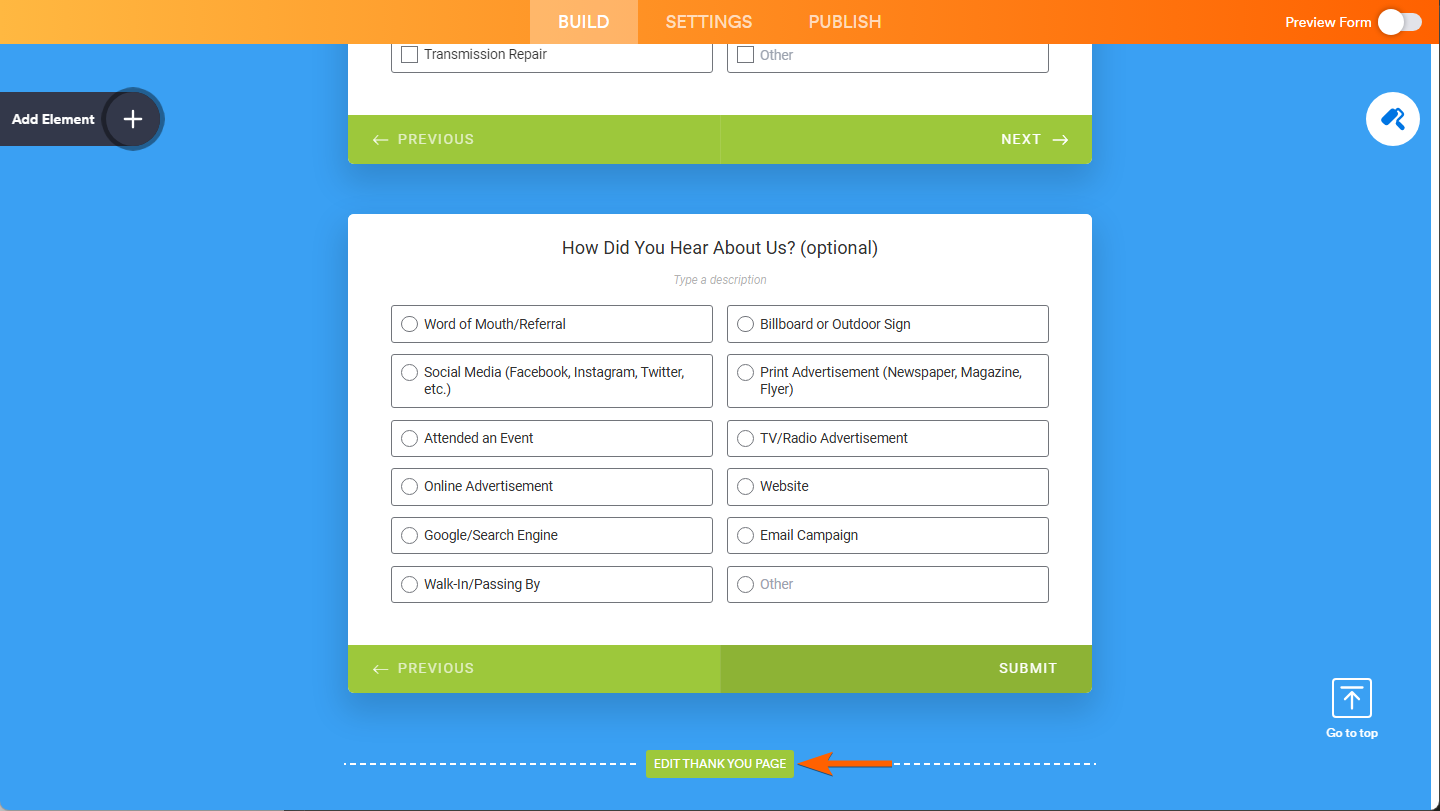
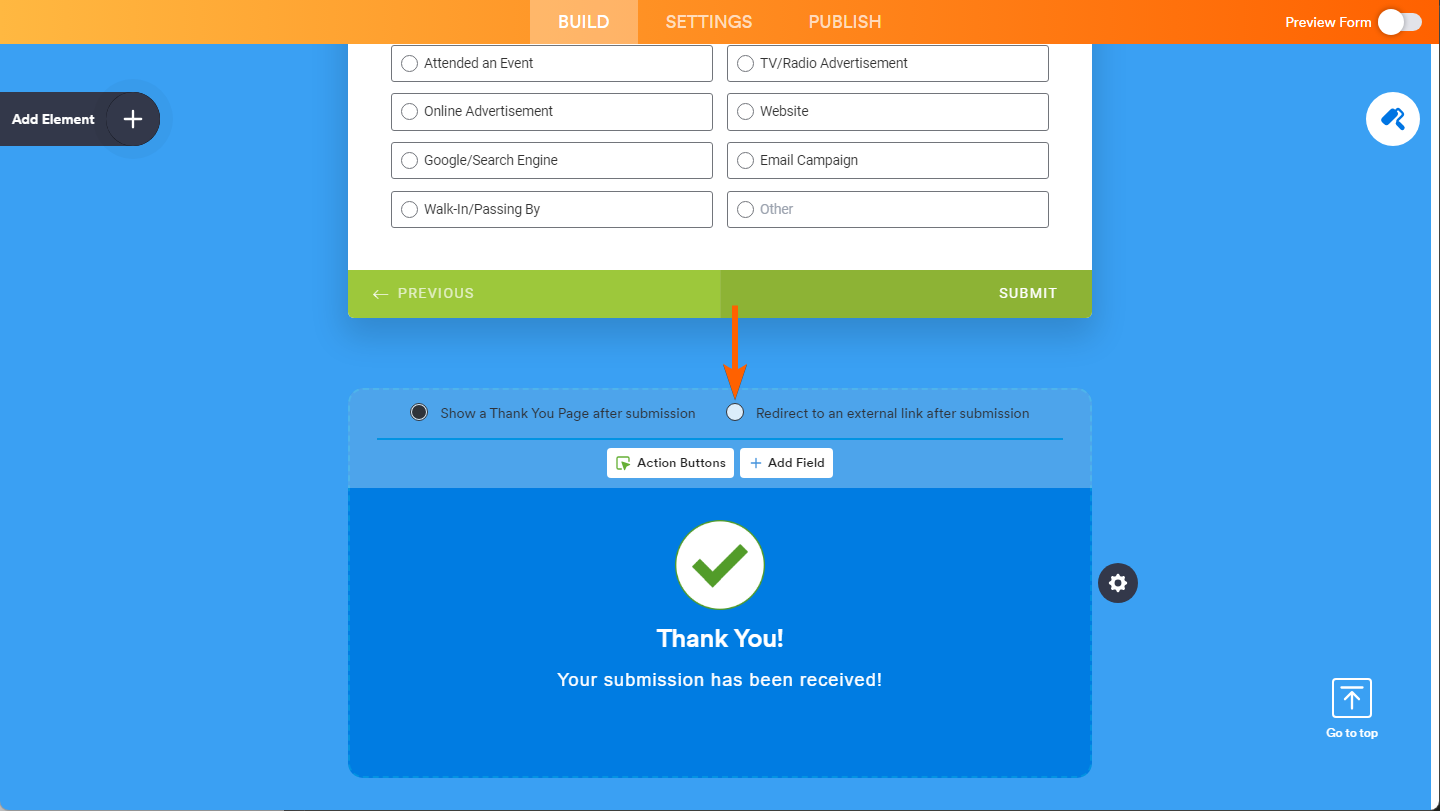
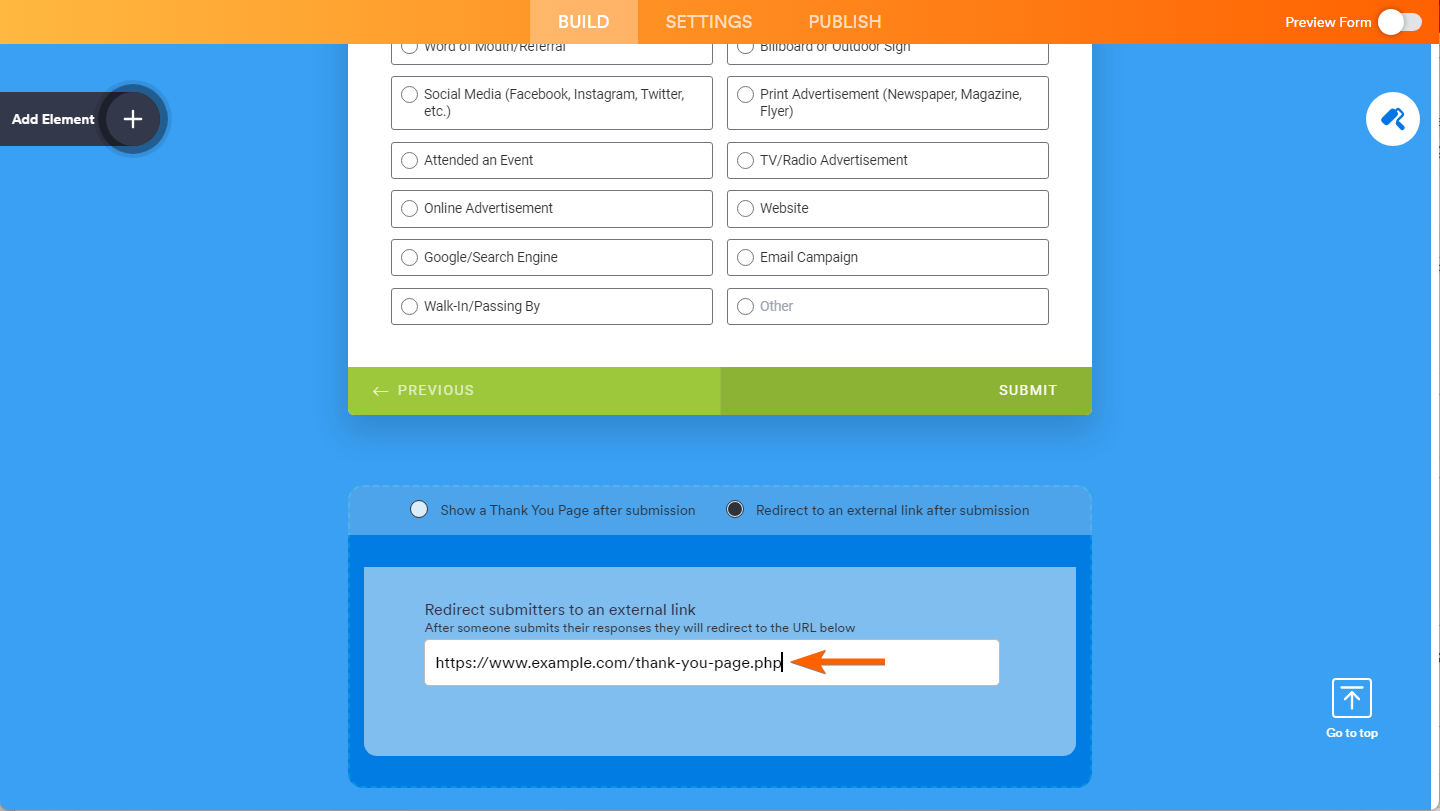

Send Comment:
7 Comments:
More than a year ago
Can you refer me to a guide that shows me how I could import excel spreadsheet into a jotform form from which I can then make changes and turn into a form, which would collect the data I need
More than a year ago
I charge back fees since we are a club and want to offer more than one payment option. Can I have an master form that gives the option to go out to another form than offers Venmo.
More than a year ago
Hi, how do I do to redirect in the same page, instead of opening a new tab?
More than a year ago
Hi, How to add my product link to the product review survey?
More than a year ago
I have a unique ID in my Jotform. I am wanting to redirect the form submission to an outside URL but want to include that ID in the query string. Is there a way to customize the redirect URL in this way or is there another way to achieve the same result? Thanks!
More than a year ago
This checkbox show but is unclickable.
More than a year ago
Can Jotform use logic to redirect the user to an appropriate external URL the instant the multiple choice option is clicked, or does the user need to first click on a "submit" button before the redirect will initiate?