While limited, Jotform Cards allows you to customize or hyperlink the texts on its Thank You Message page. You can change the font style and weight of the texts.
Note:
You can only customize the subheader texts of the Thank You Message page of Jotform Cards.
Please follow the below simple steps to start customizing:
- In the Form Builder, scroll down to the end of the form.
- Click the Edit Thank You Page option.
- Select the texts from the Thank You Message page. Once you select the texts, the inline tools to change the font weight and style and add the link will appear.
- Click the tool to change the appearance of the text. For example, bold and italic, as shown in the below image.
- Click the link icon, type/paste the URL, and press the enter key to save.
If you have questions, suggestions, or feedback with the above steps, please let us know in the comment box below or create a support ticket.
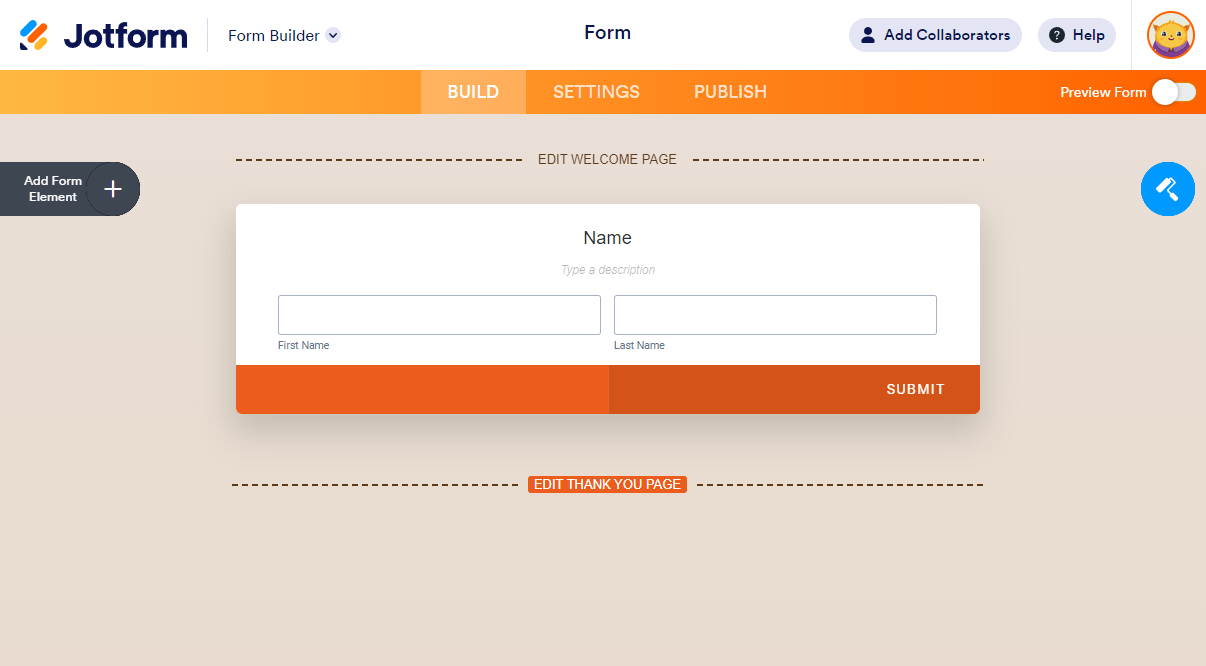
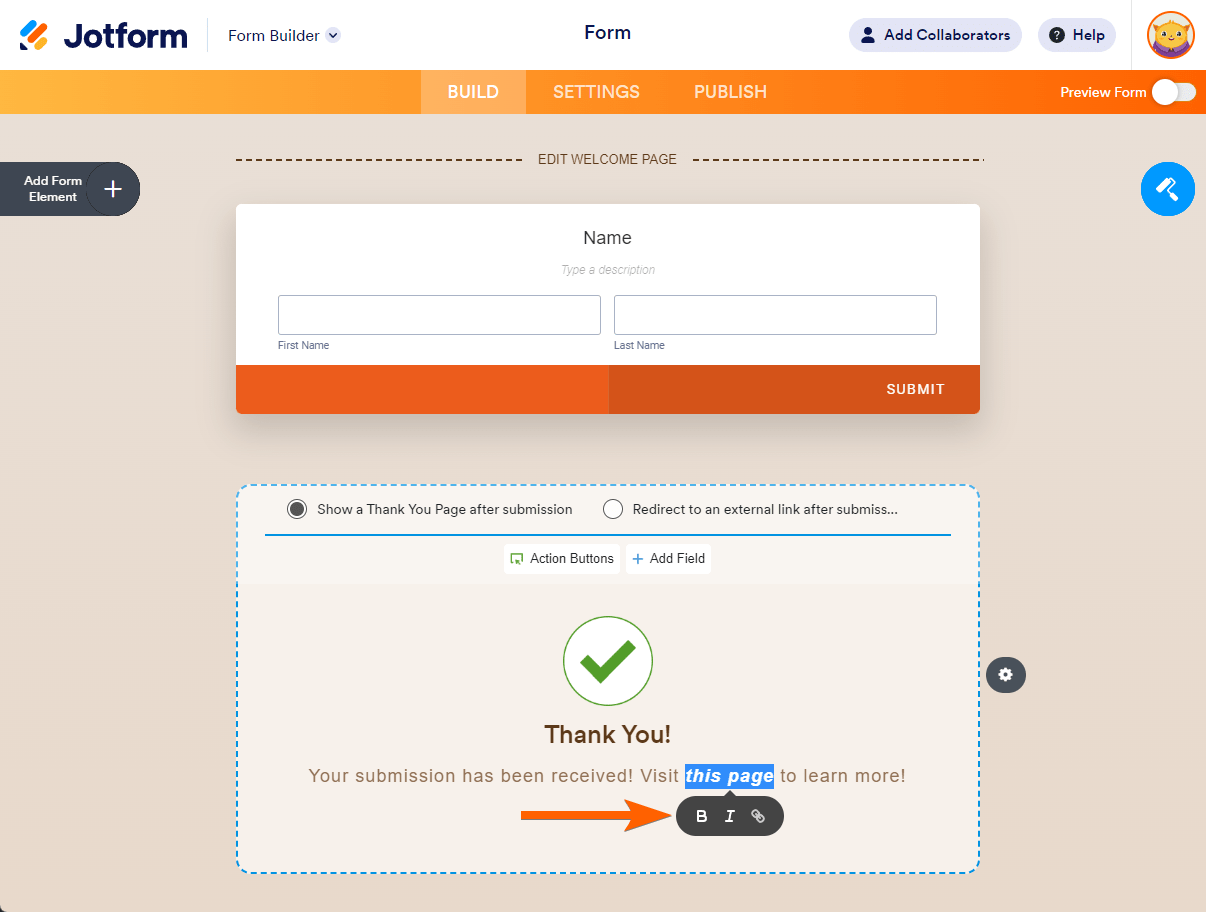
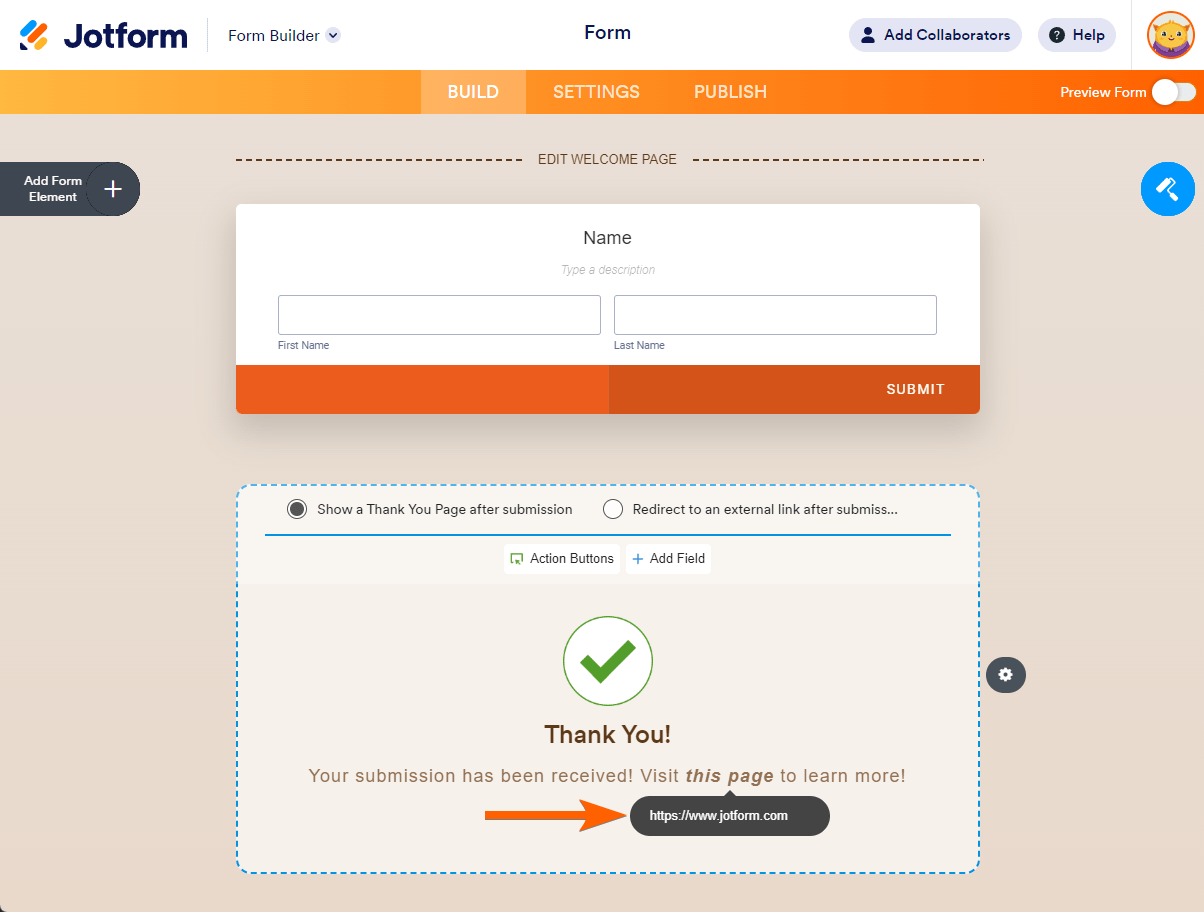

Send Comment:
2 Comments:
More than a year ago
On multiple choice cards, the response options are too close to the "description" subheading, so when I select text in the "description" and then click the hyperlink icon, nothings happens (the inline tools just disappear)...
More than a year ago
is there a way to insert a hyperlink in the form?