Moneris is the number one payment provider in Canada and a leading payment provider in North America. They offer industry-leading payment products and services to growing businesses, processing three billion transactions annually.
Integrating Moneris with Jotform can give customers a better checkout experience through a robust online payment form. Jotform makes it easy to build a Moneris payment form for your business.
With Moneris, you can:
- Sell online products
- Sell merchandise
- Collect donations online
- Accept custom payment
Adding and Setting up Moneris in the Form
You can integrate Moneris with your forms by following the below steps.
- Click the Add Form Element button on the left side of the Form Builder.
- Go to the Payments tab.
- Select and click Moneris from the list. You also can drag and drop it to add.
- In the Payment Settings, you must provide and set the following:
- Store ID
- API Token
- Currency — Moneris integration supports CAD as the currency.
- Payment Type — Choose to Sell Products, Collect Donations, or a User Defined Amount. Moneris does not support subscriptions.
Note
You can open the Payment Settings by clicking the Wand icon on the right side of the Moneris gateway, just on top of the cog wheel/gear, and delete icons.
- Once you set up everything from the Payment Settings, click the Continue button at the bottom to add your products. If you have chosen the User Defined Amount or Collect Donation options, click the Save button to complete the integration.
See also:
- Setting Up Your First Order Form
- How to Add Options to Payment Forms
- How to Add Coupon Code to Payment Forms
- How to Add Tax to Your Payment Form
- How to Add Shipping Cost to Payment Forms
- How to Generate an Invoice for Your Payment Form
Additional Gateway Settings
When you open the Additional Gateway Settings, you’ll find the following unique additional options:
- Ask Billing Information to Customer — Toggle this to collect additional customer information, such as Customer Email, Billing Address, Shipping Name, and Shipping Address.
- Sandbox Mode — Enable Sandbox Mode to test the integration using test cards. Moneris has a wide range of testing opportunities. Penny value simulator testing is available in Moneris, which allows one to work on all case studies in a testing environment and experience all errors before going live. See Moneris Testing Solutions for additional information.
- Order ID Prefix — The integration will append the prefix to the beginning of the Order ID. The form will send this detail to Moneris.

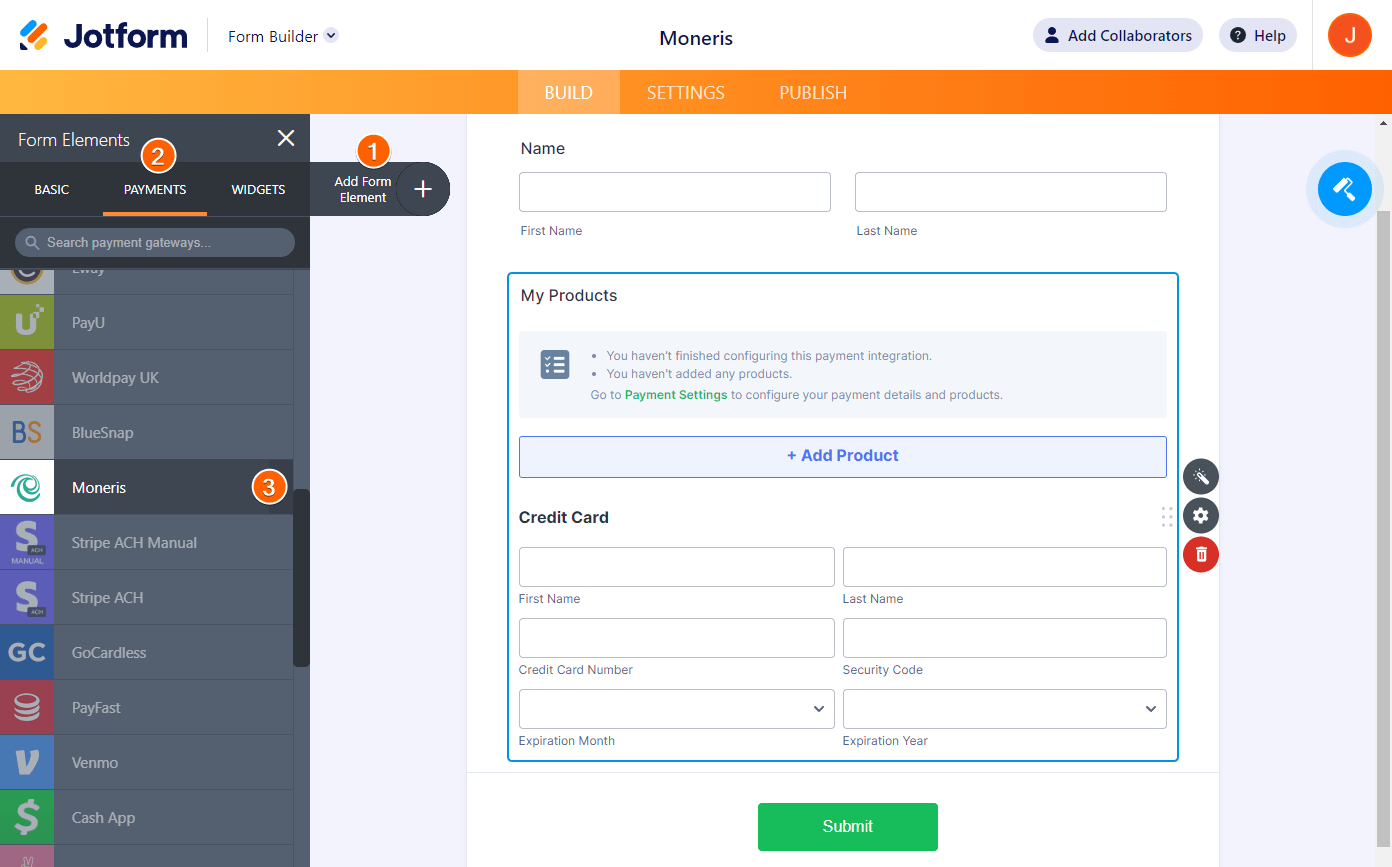
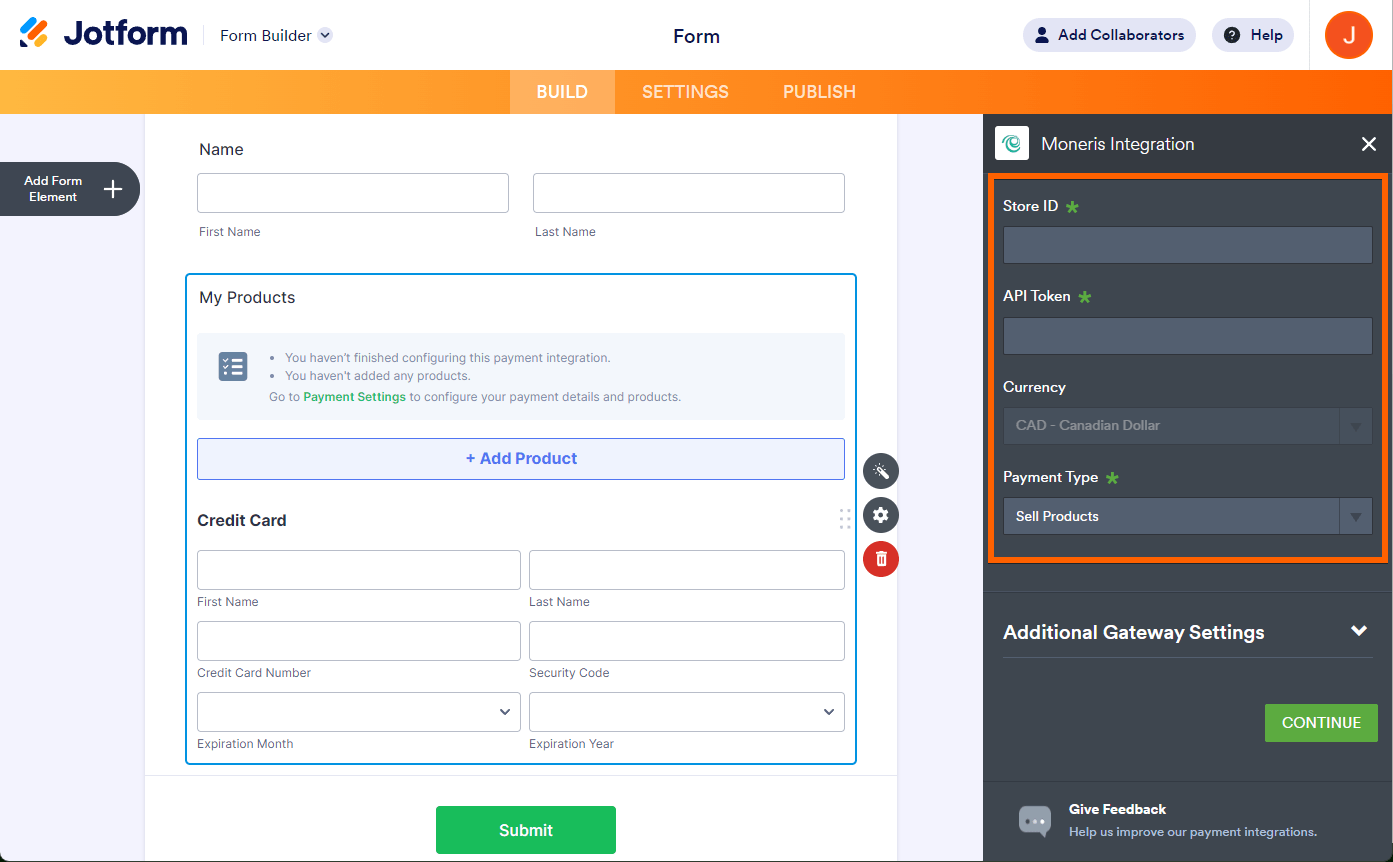
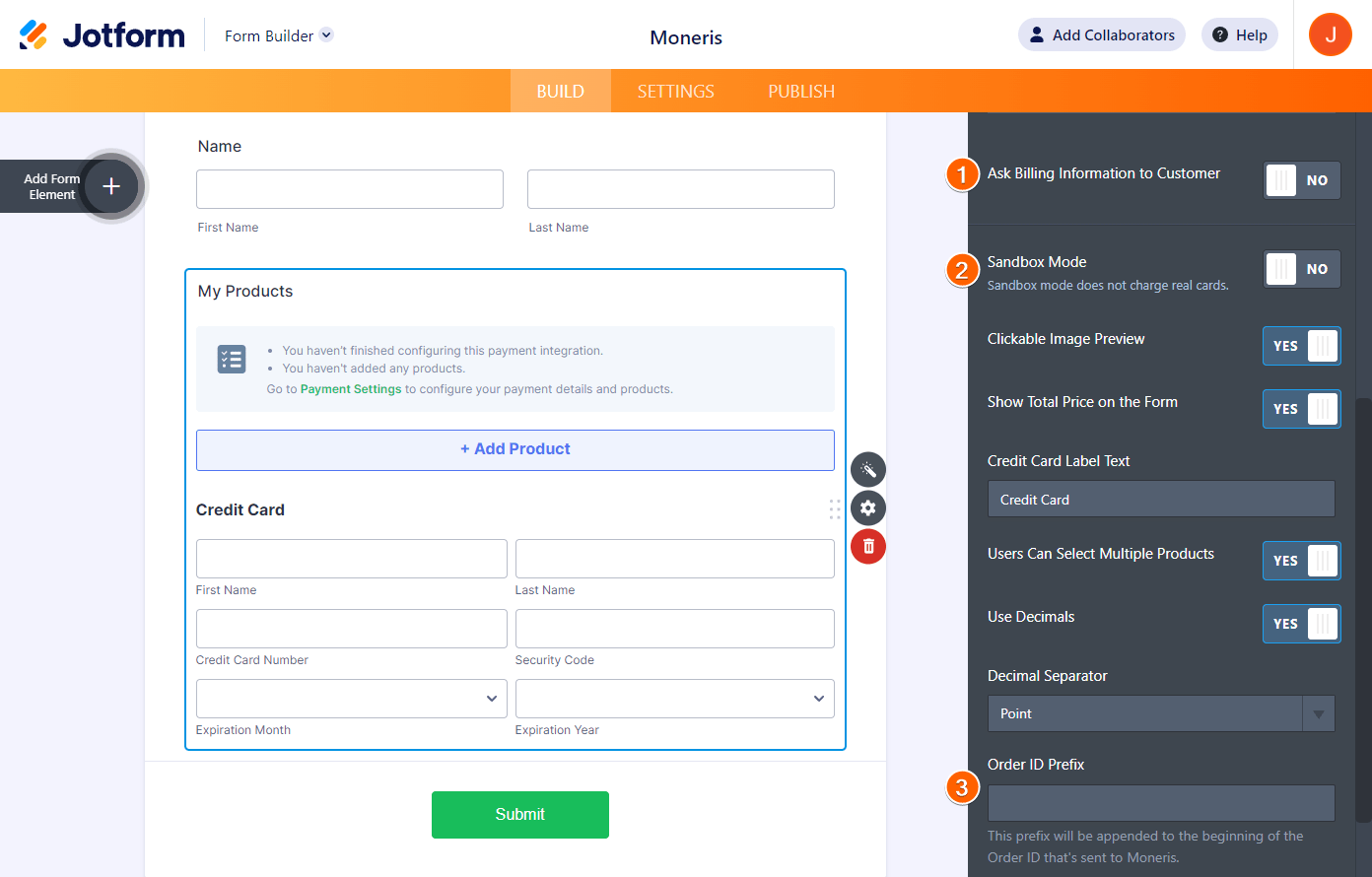

Send Comment: