Jotform PDF Editor lets you create PDF reports with custom filenames from form submissions and send personalized PDFs to your form fillers.
Did you know?
You can access the PDF Editor from the app selector panel in the upper-left corner of Jotform products.
To change your PDF report’s filename
- In the PDF Editor, open PDF Settings on the right.
- Under PDF File Name, select the edit (pencil) icon.
- Enter your desired filename or open Form Fields to assign filenames dynamically.
Changes are saved automatically.

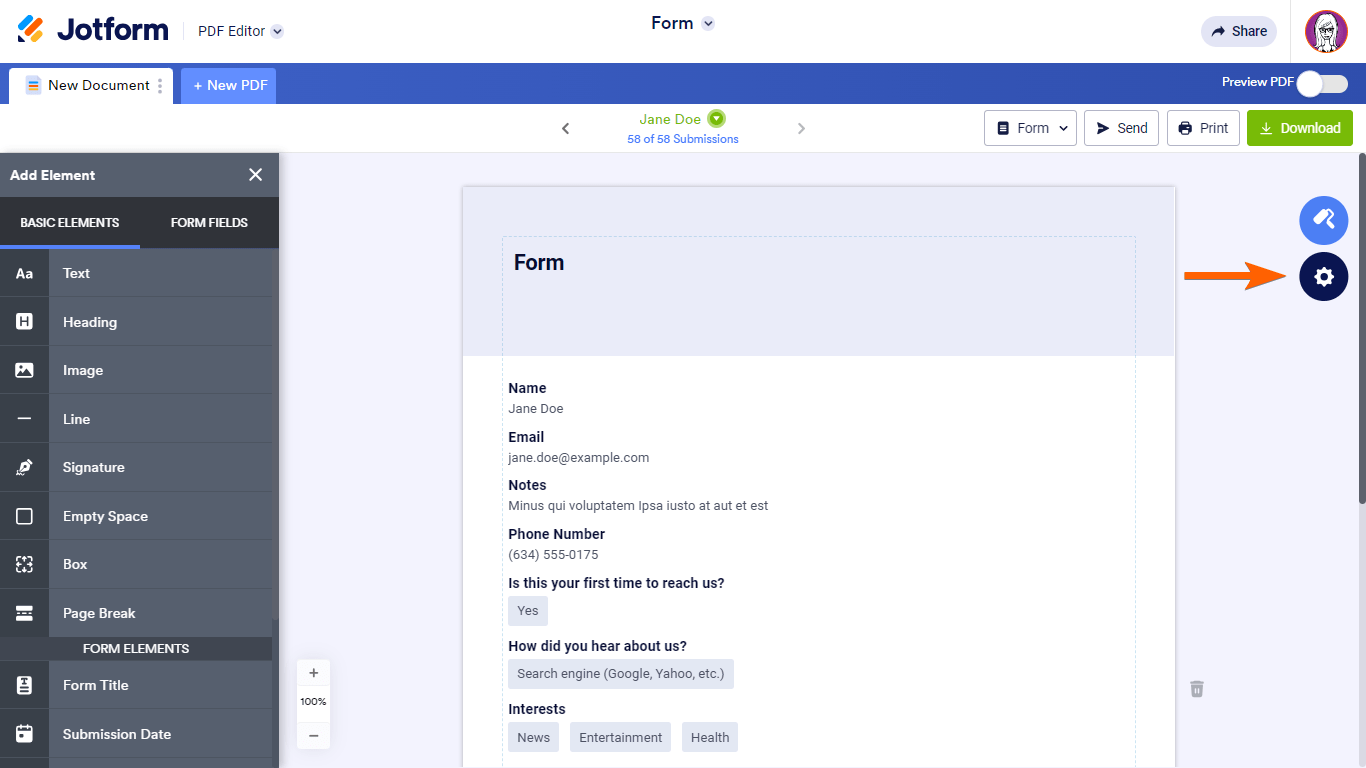
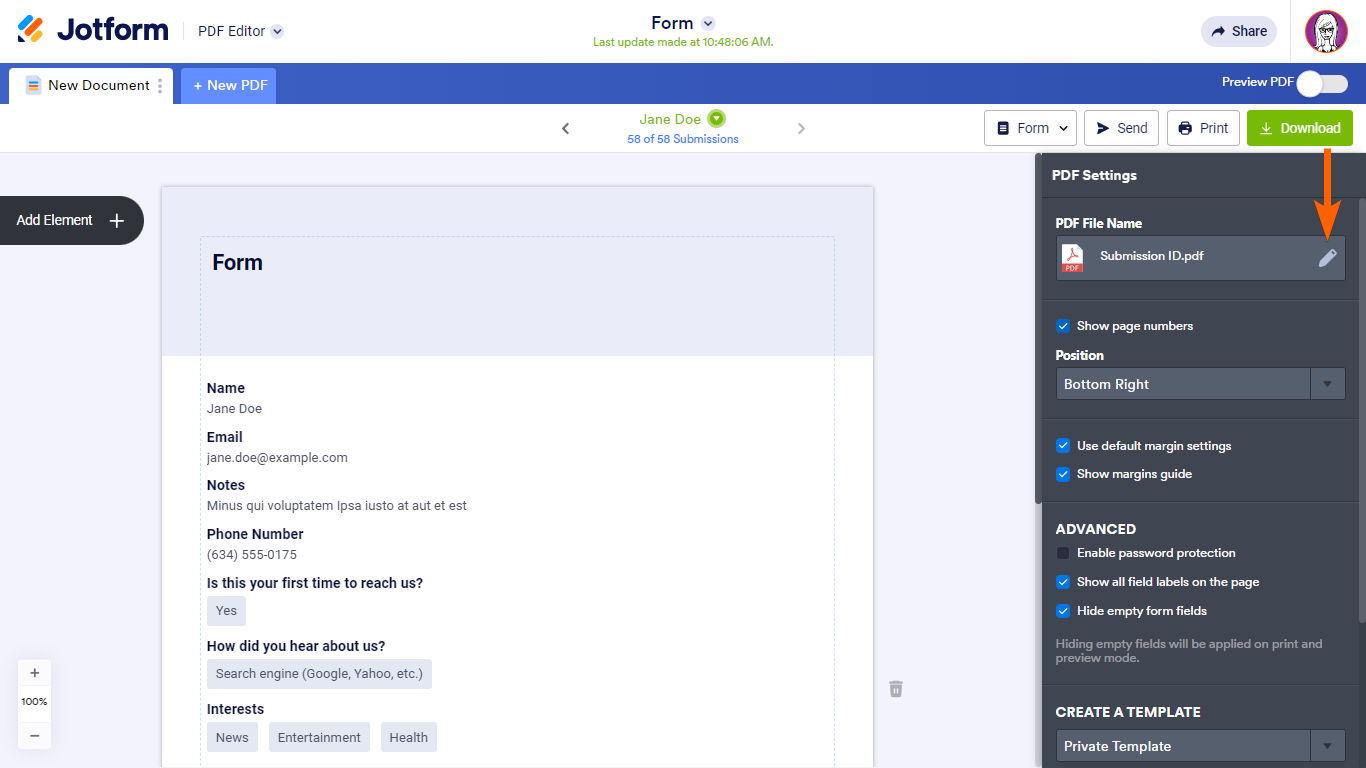
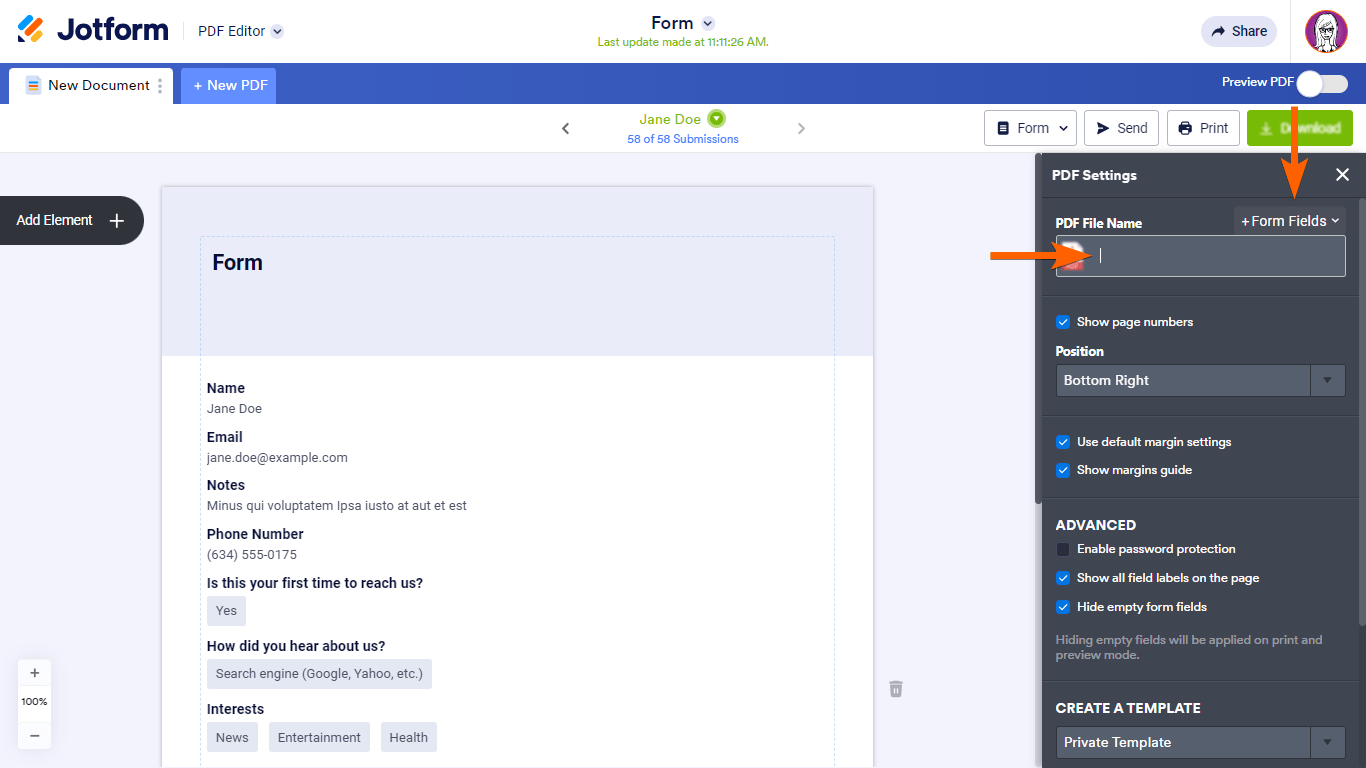

Send Comment:
5 Comments:
114 days ago
I do not have the PDF setting icon,
More than a year ago
I followed these instructions and they are still coming into my google drive as a long string of numbers
More than a year ago
hello! I do not have PDF editor in my quick access menu. I want to be able to rename a pdf that is generated from a form I created, but the only way I can find to do this is to use the pdf editor, which is a feature I am having a hard time finding.
More than a year ago
We would also like to be able to change the field separator to something custom (we require a comma)
More than a year ago
Hello!
File name fields are automatically separated with a "-"
Is there a way to separate file name fields with "/"?
Thanks