You may wonder what accessibility means in terms of the web and your forms. In short, it is a principle and practice of providing accessible sites. It focuses on enabling access to your sites for as many people as possible, for people with disabilities or special needs, or enabling access through assistive technology such as screen readers, voice recognition programs, screen enlargement applications, etc.
Jotform builder lets you create accessible forms that are Section 508 and WCAG 2.1 Level A and Level AA compliant. You will find out how to enable accessibility and a short FAQ below.
Enabling the Form Accessibility
Here are the steps to enable Form Accessibility:
- In the Form Builder, go to the Settings tab.
- Click the Show More Options button under the Form Settings section.
- Scroll down and look for the Form Accessibility option and select Enabled from the dropdown list.
The Form Builder will analyze the form and, if any accessibility issues are detected, warn you about the aspects that should be fixed to make the form accessible. For example, if a field is missing a label, an image has no alternative text, an unsupported widget or field is used, or other issues are detected, you will see warnings in the editor.
All you need to do is adjust the form to address any detected issues. When there are no warnings displayed, it means that your form is accessible.
We also offer ready-to-use, accessible color schemes for classic and card layout forms. These color schemes are specially tailored for the best accessibility. They are marked with a little human body icon in the form designer.
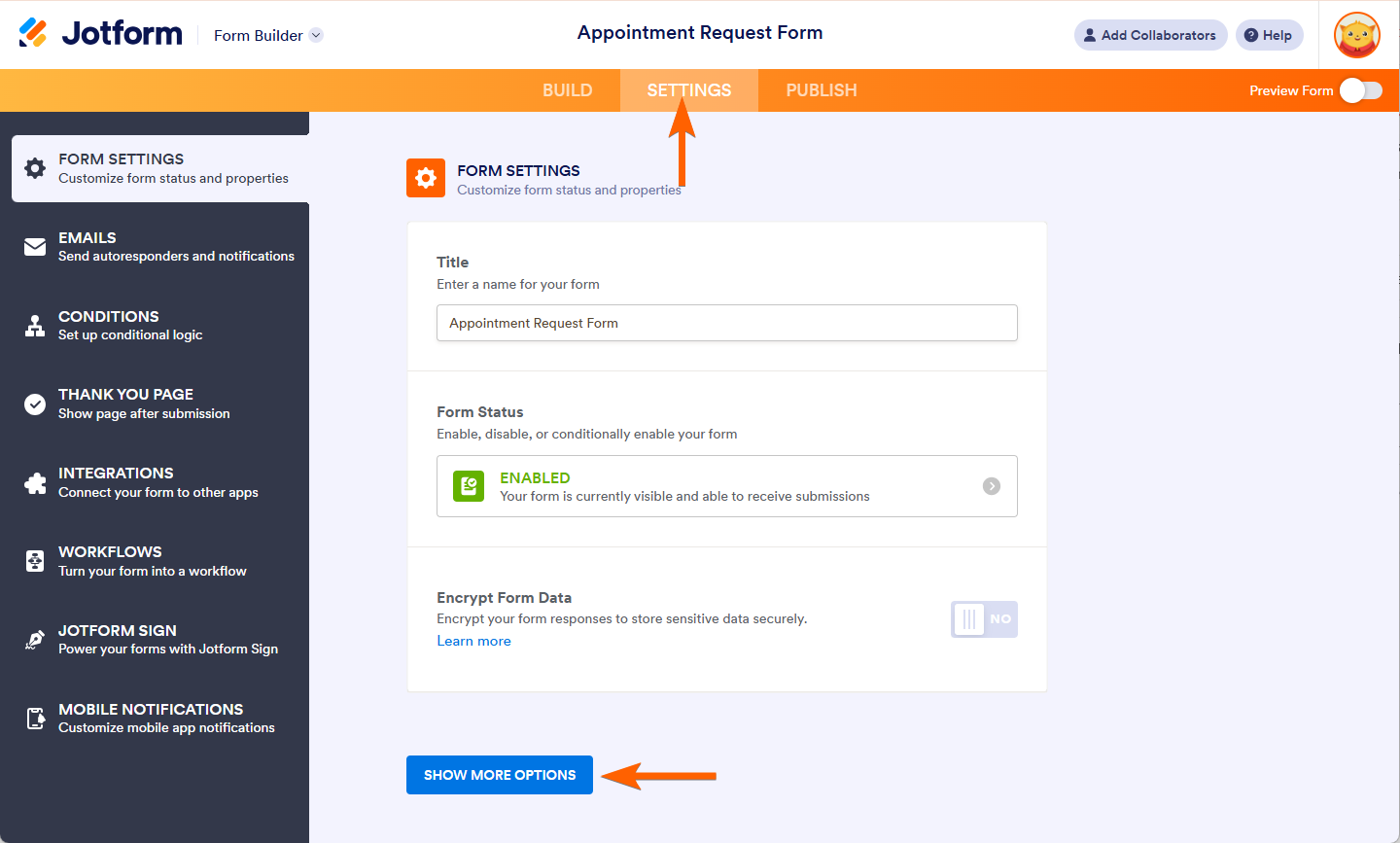
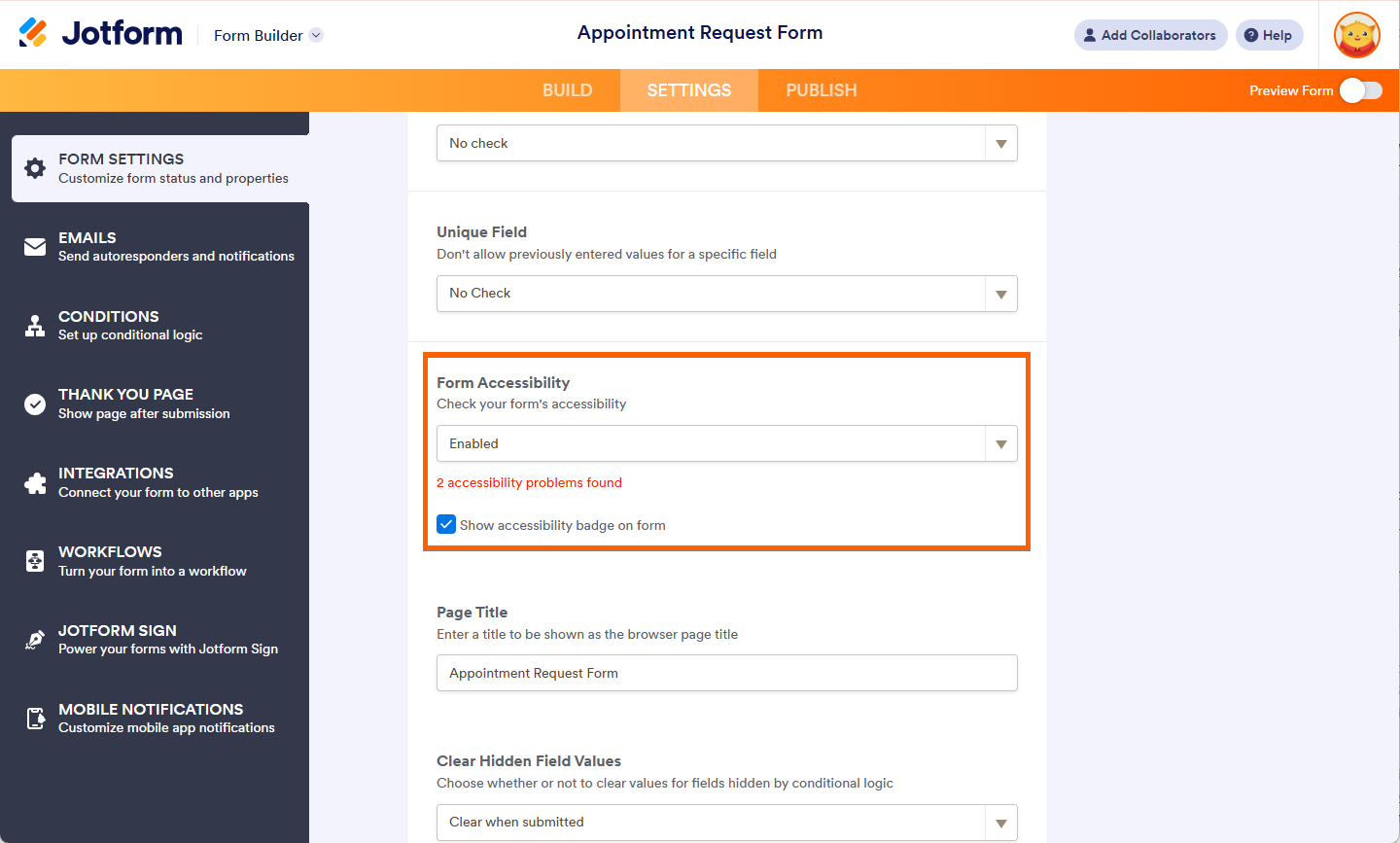
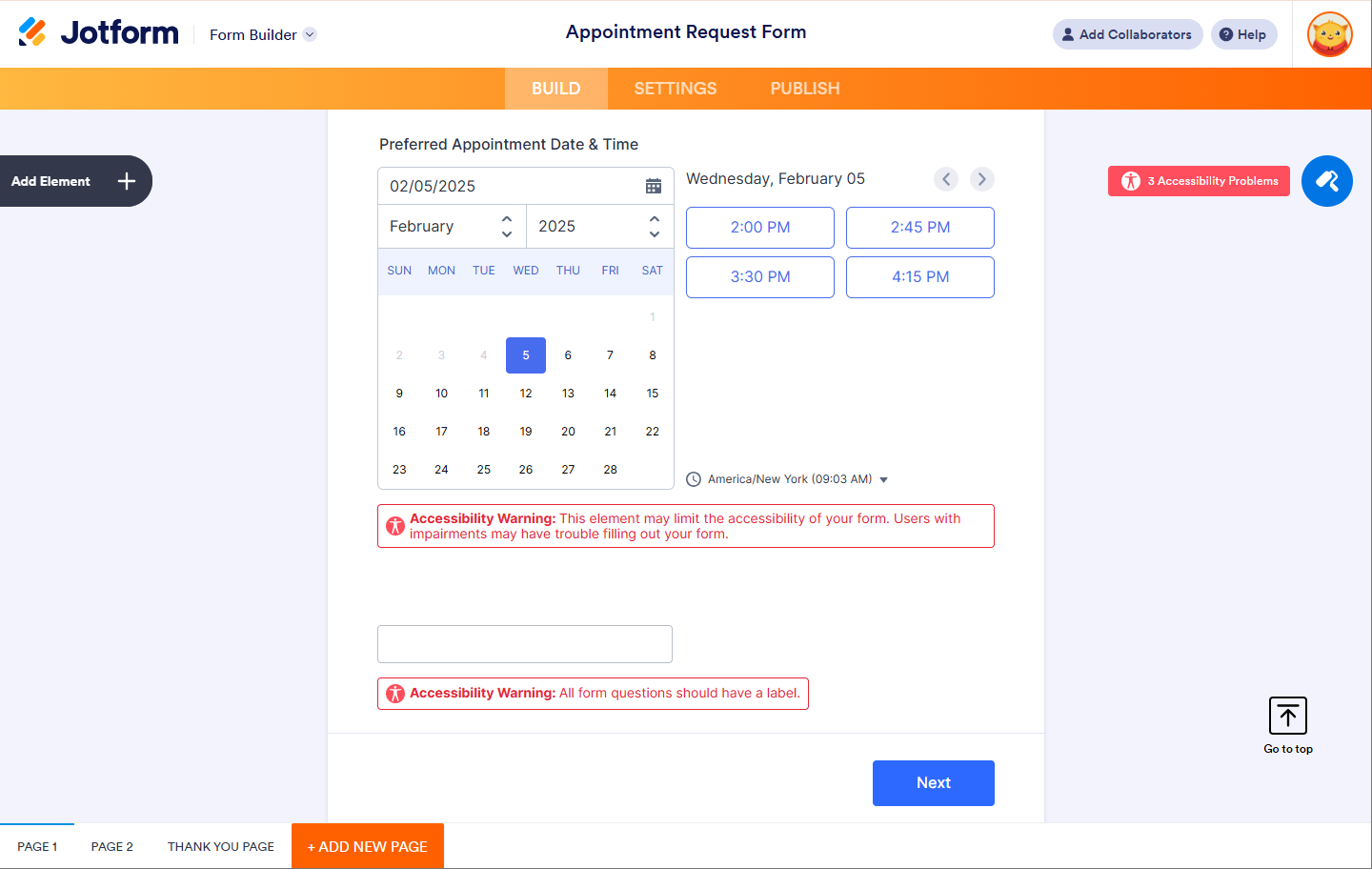
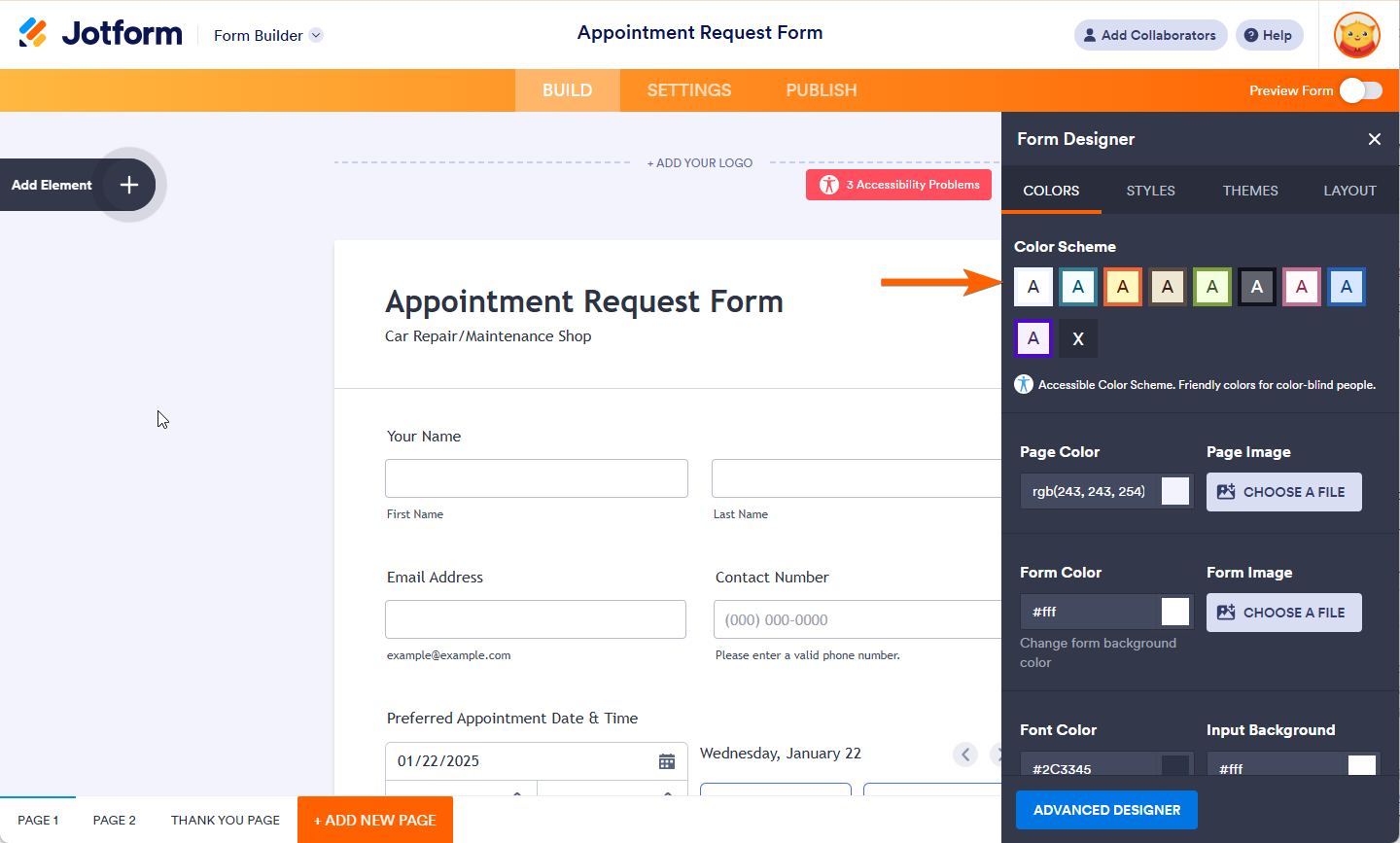
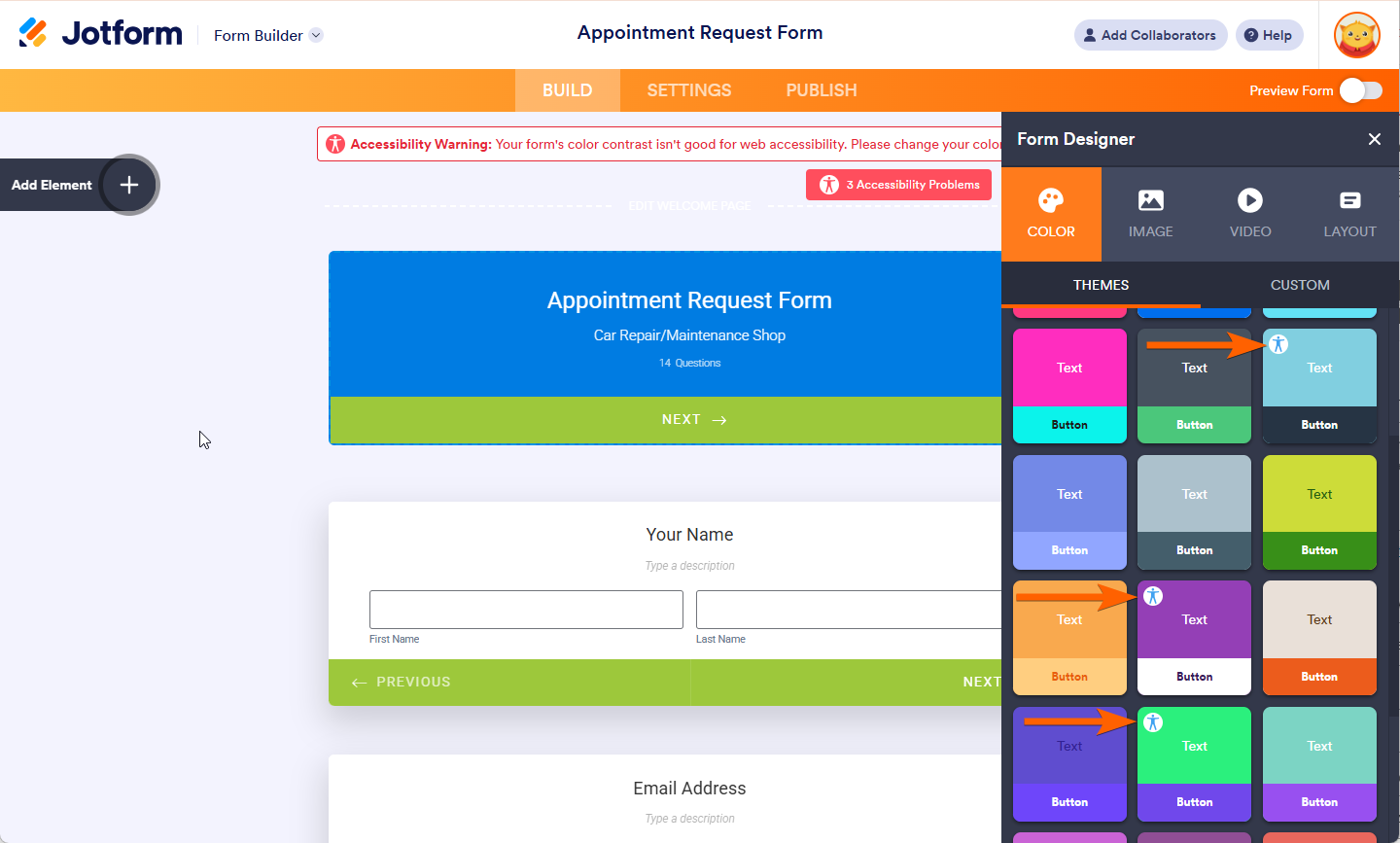

Send Comment:
3 Comments:
18 days ago
we have this feature activated but Edge screen reader still does not read the iframe form fields
More than a year ago
Why aren't the accessibility settings automatically turned on? Starting with forms that are accessible to everyone would demonstrate a commitment to inclusion and equity!
More than a year ago
Enabling the Form Accessibility setting changes where the field error messages are displayed: instead of being displayed in the highlighted question area, they are displayed at the top of the page. Is this the intended behaviour?