Your form accepts multiple submissions by default. If you want to prevent your responders from making multiple submissions in your form, the Unique Submission will be helpful.
This Unique Submission feature in the form builder has three options:
- No Check — This option means the form will not check for duplicate submissions.
- Check Cookies Only — This option is also called Loose Check. When you choose this option, the form will check whether the submission came from the same browser. It uses cookies stored in the user’s browser’s storage to verify duplicate submissions.
- Check Cookies and IP — This is also called Strict Check, which means the form checks whether the submission came from the same browser and IP Address.
If you select Strict Check, people in the same network (in the same school, college, university, or institution) will not be able to make submissions, as the IP address for the network would be the same. If you consider the target audience as students in the same school, you should decide Loose Check.
Setting up the Unique Submission in the form is very straightforward. Here are the steps:
- In the Form Builder, go to the Settings tab.
- Click the Show More Options button.
- You’ll have to scroll down and find the Unique Submission option.
- Select your preferred option from the dropdown, and that’s it.
If you want to set a limit based on the answer to a specific field, you can do that with the Unique Question feature. For more information, check out: How to Set Form Limits Based on a Unique Field.

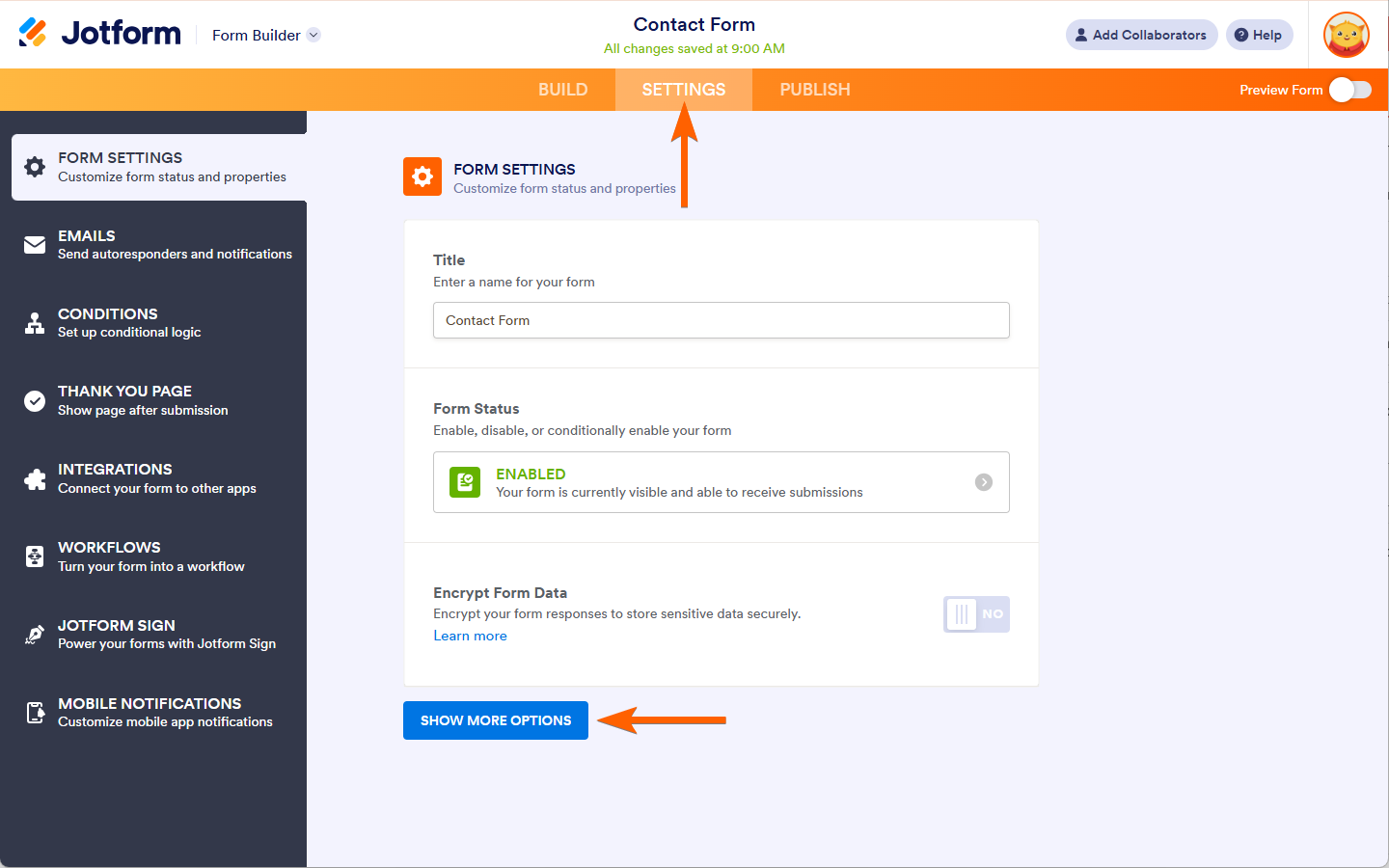
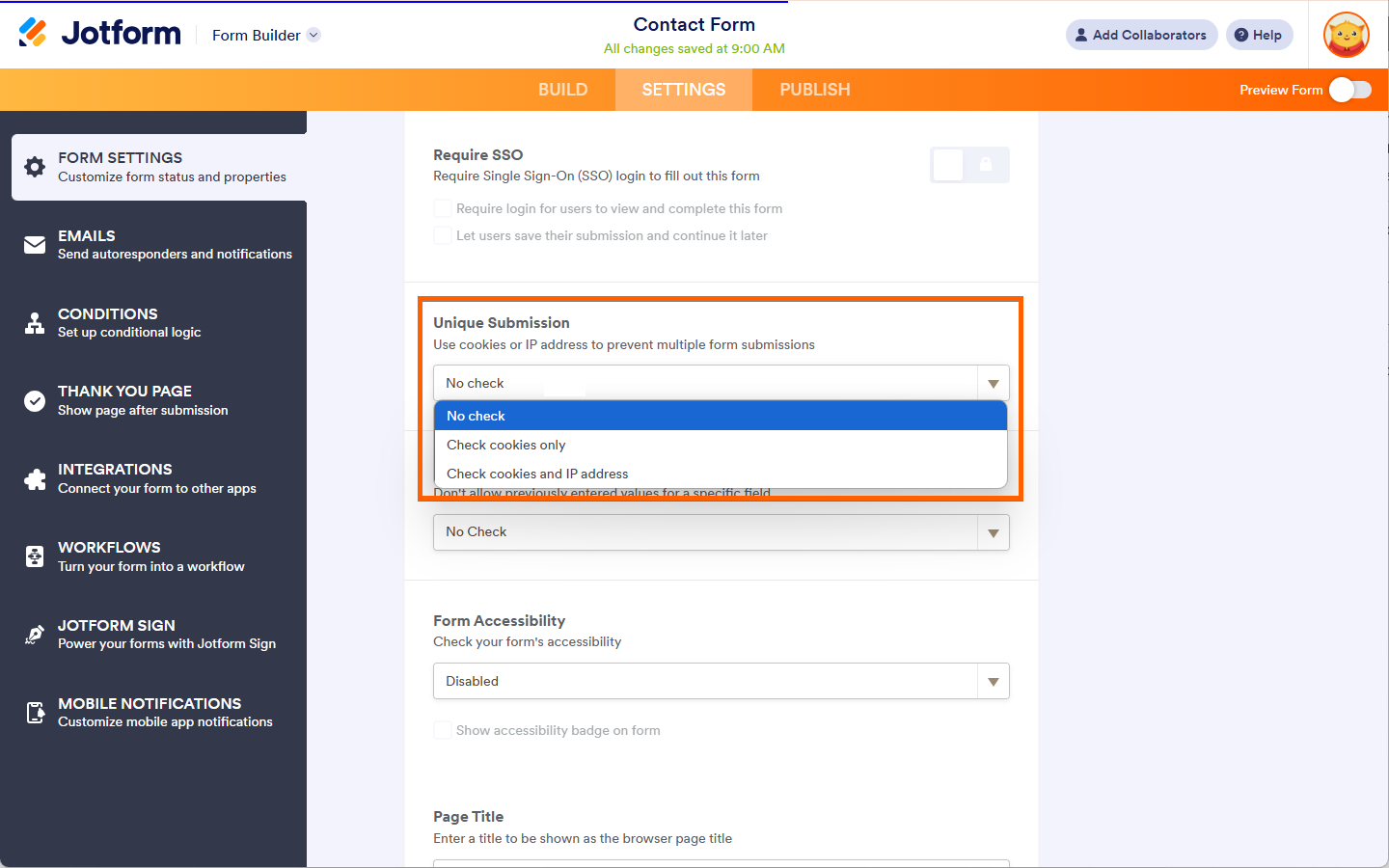

Send Comment:
83 Comments:
331 days ago
Hello I kept on doing the captcha verification but it kept on saying failed to submit
359 days ago
Hello - form is not allowing multiple submissions. "No Check" has been selected under "Unique Submissions". "Unique Field" requires verification of email address which is desired. Please advise.
More than a year ago
I created several forms and noticed there are alot of duplicates. How can I avoid people registering twice?
More than a year ago
This "security" can easily be avoided by using a VPN and clearing cookies sadly it is useless
More than a year ago
Our RSVP form was sent out to recipients before we enabled the unique check (email address). We have tested it after enabling, and it is still allowing those email addresses to RSVP. Can you please advise?
More than a year ago
We have a monthly nomination form and want to prevent multiple nominations from the same device during the same month, but allow the device to submit one new form every month.
Each new monthly form is being cloned from the previous month and then tweaked (i.e "September" changed to "October" and "closing date for nominations" updated.
If I set UNIQUE SUBMISSION to "Check Cookies Only" will this prevent a device from submitting a form each month i.e. is the same cookie used for each new monthly form or does each new form have a new different cookie?
Also, what are the regulations about cookies in the form? Do I need to advise users on the form that cookies are being used. Is the cookie loaded as soon as the form is downloaded or when it is sent?
I would appreciate your help and advice. Thanks
More than a year ago
Is it possible to set a limit of 2 or 3 submissions per person?
Thank you!
More than a year ago
is there a way to avoid duplicate submissions based on an email that was entered into the form? we're using jotform for RSVP and send out emails as well as SMS. some users might fill out the form based on a link they received via SMS and then some time later fill out the form again based on a link received via email. so the IP address/cookie solution might not work since they are submitting on different devices/locations
More than a year ago
It helped for second, now the spammer is changing the IP, and this is affecting my other customers that need to submit payments many times a day. Please help block the spammer.
More than a year ago
Is there a reset time period for the Unique Submission check? Will it reset after 24 hours or once a form has been completed and submitted the same person can never again submit using that form?
More than a year ago
Hola, es casi caso parecido a lo que me sucede pero en mi caso tengo un cliente que necesita devolver varios contenedores, lo que no quiero es que me haga varios envíos para el mismo contenedor
More than a year ago
this was very helpful thanks
More than a year ago
Hi: I´m trying to send an information on a jot form, but it´s been imposible to do it, maybe it is because I´m doing this using the same Ip Address, I do not know. Can you help me to solve this problem. After clicking to send the jot form, the system prompts me this notice: "Sorry! only one entry is allowed.
Looking forward to hearing from you,
Aquilio
More than a year ago
Hello I have the Unique Submission on Cookies and IP enabled. I did test entries and worked-out fine. When I finally deployed the form with clean submission (I deleted the test data), I still received the duplicate submission notice. I clear cookies and cache histories, but to no avail.
More than a year ago
Can we send Jotform Responses to different Google sheets.
More than a year ago
Hi After using your form for a while now if find it the best form building and user friendly form out there. I have one request to prevent users submitting twice. Is it possible to only let users submit once from a list. On my form I have 42 option to choses from after one of the options is used can it stop this option from being used again?
Regards Peter
More than a year ago
Hello,
I'm getting this Sorry! Only one entry is allowed and I would like to increase the number to say 2, cant you tell how I can do that.
David
More than a year ago
Can I reset the time for when a user can submit a second form? Or is it permanent?
More than a year ago
Good morning
I have cleared the databases on my form - EACCI November Biz-Link Connect Event. However, when I register as a test and as a participant it gives me this error message "Sorry! Only one entry is allowed".
This has also occurred with two of my regular attendees.
From the above information on this page, this is my request "No Check (default) - duplicate submissions will not be checked in this state."
Please advise how to fix this.
Many thanks
Heather Smithard
More than a year ago
Hi,
I received your answer but I am not clear on the drop down menu I don't have the option to select (Loose Check) or (Strict Check). The three options are No Check, Check Cookies only, and Check Cookies and IP. I just want to restrict multiple submissions to the same event. The answer you gave me is not clear. Please advise!
Thanks for your help
More than a year ago
Hi there! I would like to allow duplicate submissions from the same cookie and IP. I changed the settings and the form is not allowing another entry.
This is their problem: filled out the form and submitted. I got no Thank You Page. So I submitted again. This time I got an error message about registering twice
More than a year ago
The customer may need to submit an other submission. What with check stop them from doing that?
More than a year ago
Hello,
I've been encountering an issue where some forms are being sent in duplicate. Usually the duplicates are sent hours or even days after the original was submitted. In some cases multiple duplicates (up to 4) have been received. We've contacted some of the customers who we received duplicates from and in all cases they claim they have not initiated the duplicate form. Any idea what this is caused by? Would you recommend adjusting unique submissions settings? Would doing so prevent carbon copies from coming in or would it target all future submissions by the customer? Thanks!
More than a year ago
my name is big letter my number is correct try again this matter is next no any problems I promise me no mistake this is correct at sab you thank you so much
More than a year ago
We want to have a poll, where (i) only specific users can vote, (ii) only once, (iii) without been able to forward the vote to another PC/IP address, and (iv) without admin been able to track responses to users but only get the results of the poll. How can this happen?