Blogger is an online blogging platform that allows you to create multi-user blogs with time-stamped entries. You can add a feedback button to your blog as another communication channel with your audience.
To add a feedback button to Blogger
- In the Form Builder, go to Publish at the top.
- Go to Embed on the left.
- Select the Feedback Button option.
- Select Copy Code.
- In your Blogger dashboard, go to Layout on the left, then select Add a Gadget.
- In Add a Gadget, select HTML/JavaScript.
- In Configure HTML/JavaScript, enter your desired title, then paste the code under Content.
- Select Save at the bottom to complete the setup.
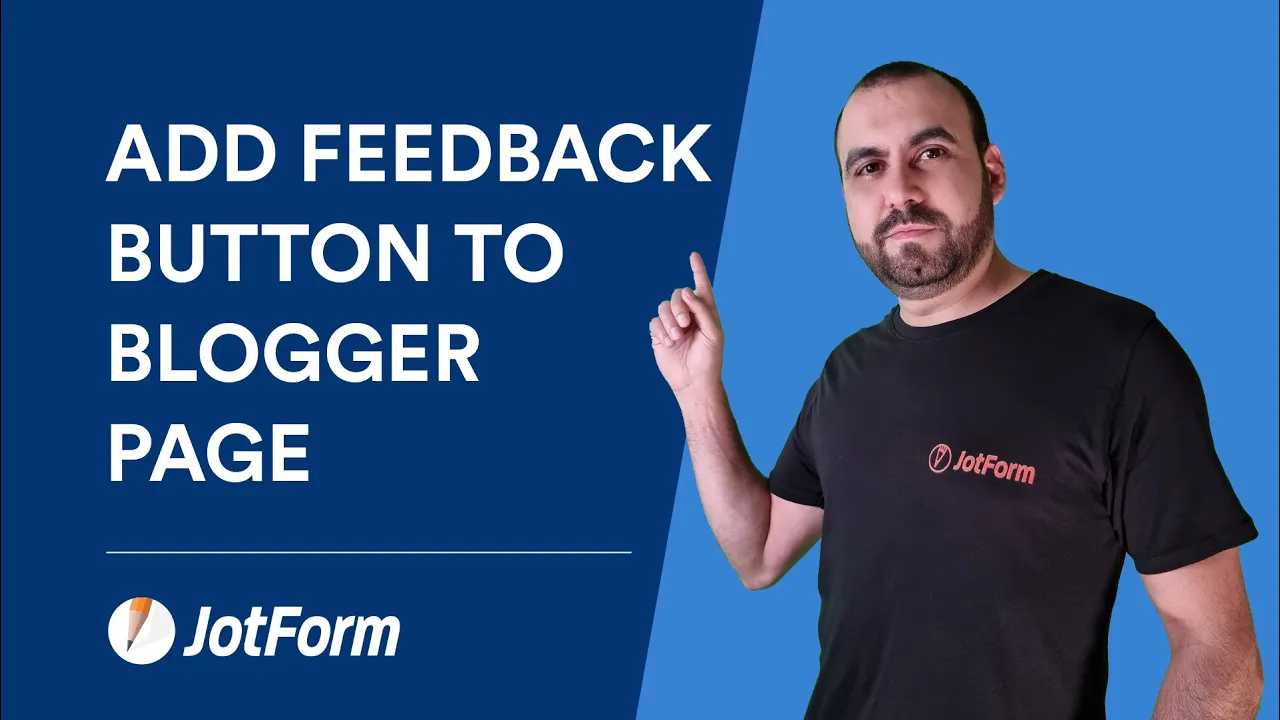
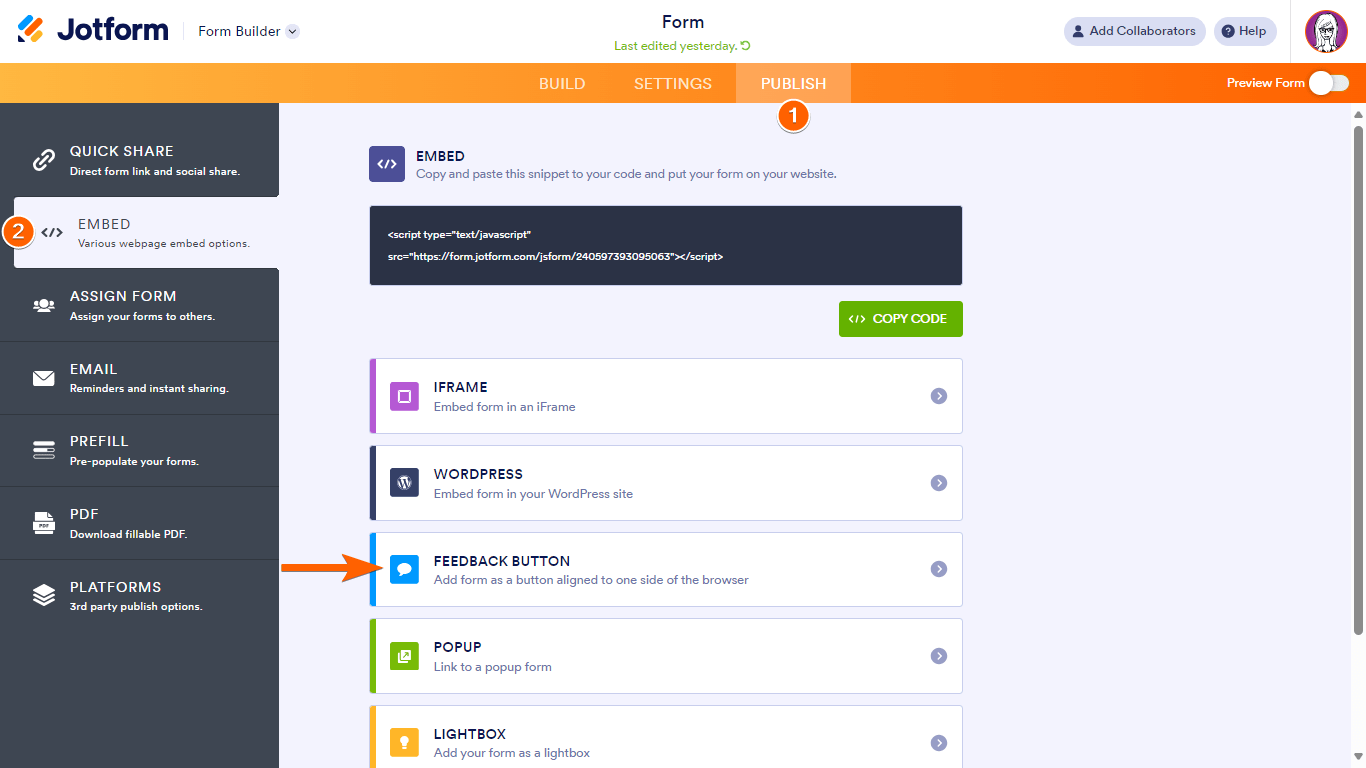
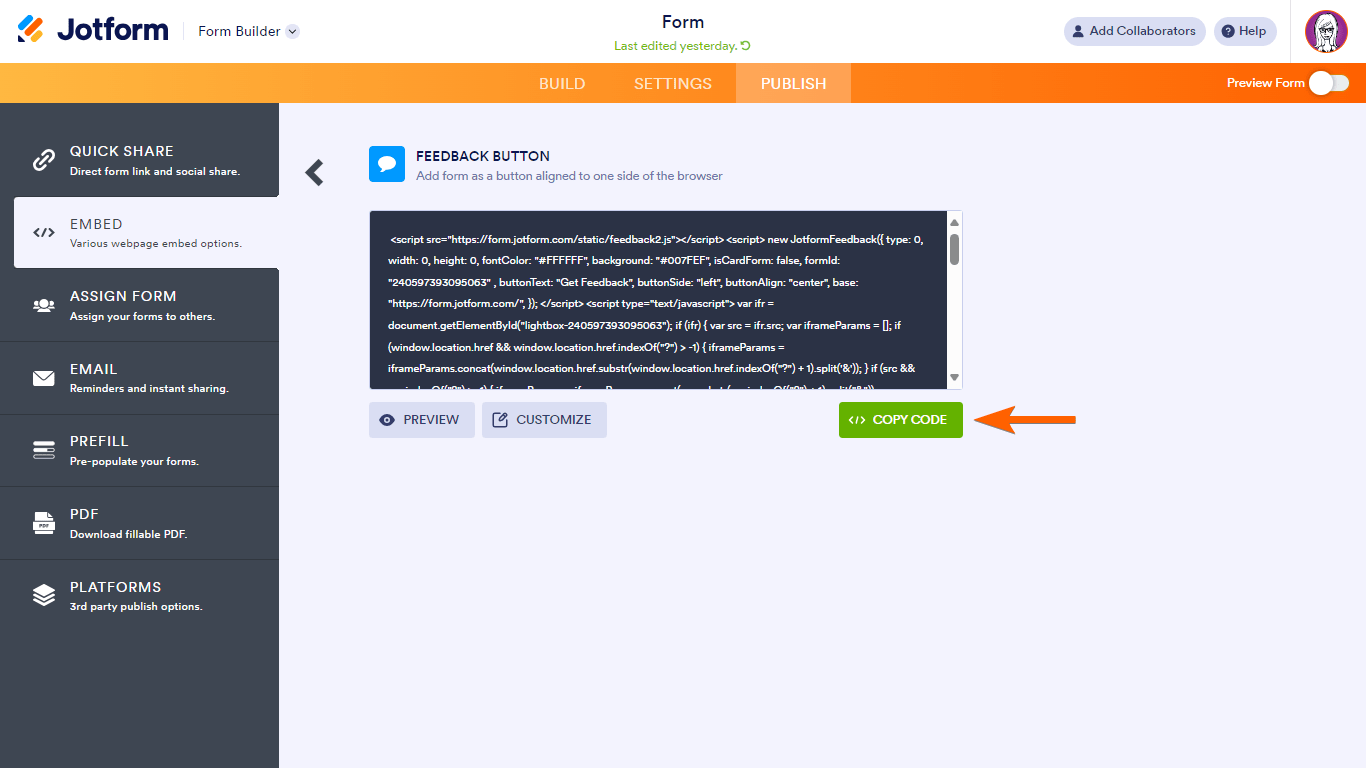
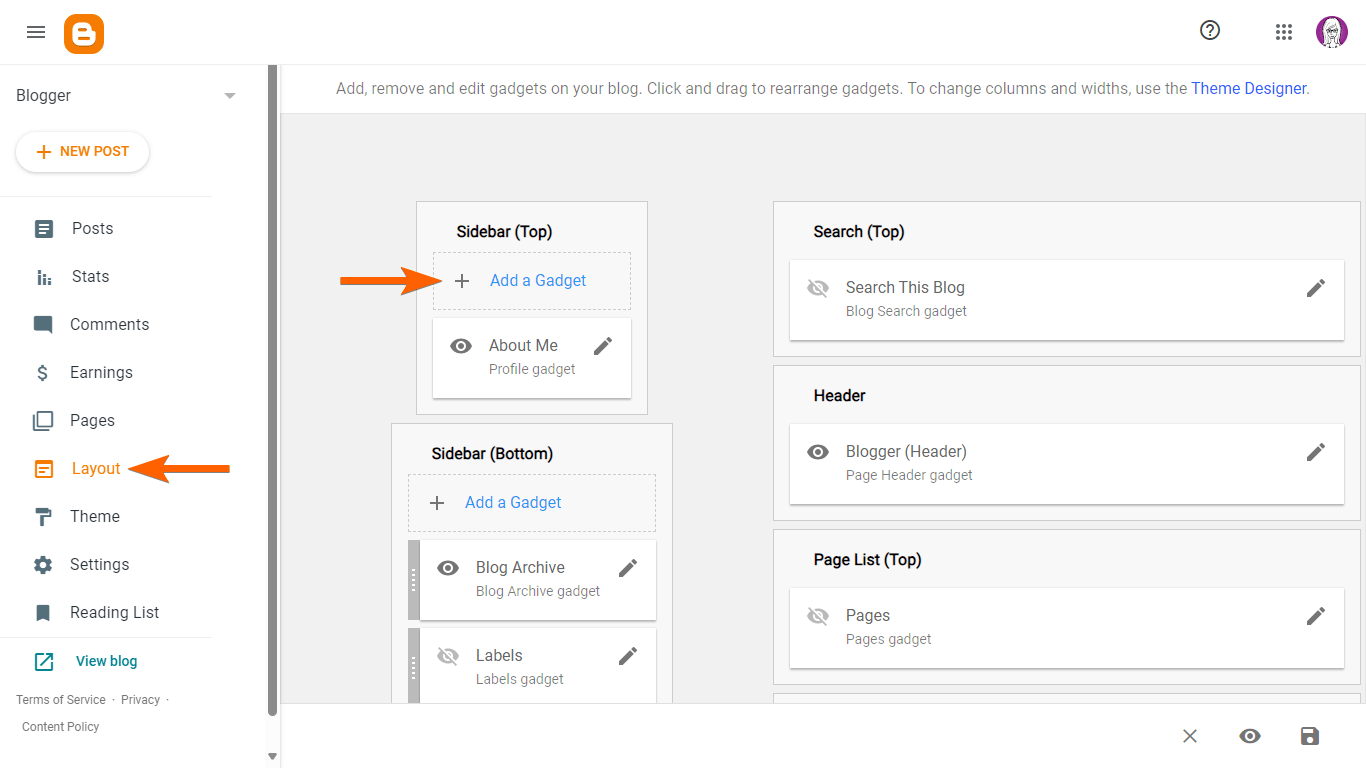

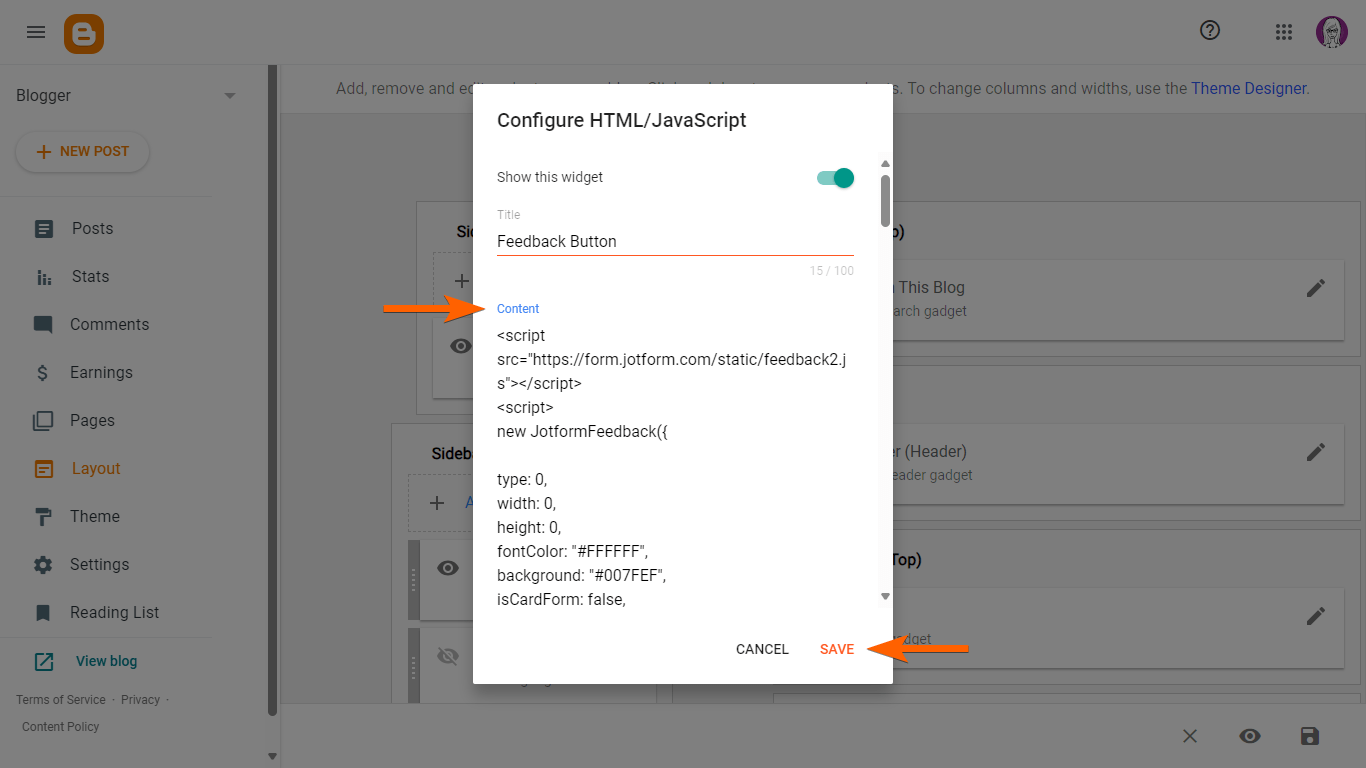

Send Comment:
64 Comments:
More than a year ago
J'ai une chaîne sur YouTube et des sites Web,est-ce que je peux avoir un lien d´affiliation.
Merci pour tout information,email moi.
More than a year ago
I would like to express my gratitude to the Jotform team. The feedback form and feedback button are functioning wonderfully on my blogger site. Taking the feedback into consideration, I plan to proceed with an upgrade. Once the upgrade is complete, I have a quick question: Can I replace the "free Jotform branding & button" with my own custom branding?
More than a year ago
C’est un platform qui sont très interessant !
More than a year ago
¡Excelente!
More than a year ago
i cant receive mail on my blogger mail when i embed this contect us form
please guide me
More than a year ago
Very amazing one
More than a year ago
helpful guid thanks for sharing
More than a year ago
Very best artical for blogger . Good describe for add feedback link in blogger ... ????????????????????
Great keep it up and also Update more..
More than a year ago
Este deu certinho mas não ta dando eu colocar o formulario em minha pagina
More than a year ago
Nice guide really helpful, thanks. Button looks just as similar to BugRem
More than a year ago
plz tell me the directly
More than a year ago
Thanks a lot for this, very useful!
More than a year ago
Thanks for the help! :)
More than a year ago
very usefull thanks for sharing this info really good for biggners like me
quotes
More than a year ago
Useful piece , I learned a lot from the analysis , Does someone know where my company could acquire a fillable Saco River Education Registration Form form to edit ?
More than a year ago
Helpful suggestions - I learned a lot from the information - Does anyone know if my company would be able to acquire a fillable IRS W-9 document to use ?
More than a year ago
What if I had reached a maximum submition in a month? can I reset this? Thanks
More than a year ago
thank you love u
More than a year ago
Thank you nice Love you Jotform
More than a year ago
I copied the code but the button doesn't show on my blog. I only see the title.
More than a year ago
thats great after 5 months i will buy a account of jotform .
More than a year ago
MUY BUENO !
Gracias
More than a year ago
Como hago para k las imagenes k publique me salga pequeñas?
lo k pasa es k se publican muy grandes
More than a year ago
после заполнения формы,переход на другую страницу. это понятно. но форма исчезает...Она потом для другого пользователя появляется ??
More than a year ago
i do not receive the messages to my email address although i found them in your submission form why?