Adding a Reset Button to your form offers users a convenient way to clear all their answers and start over with a single click. While the Print Button gives them an easy, hassle-free way to print the form with or without its fields filled out.
These buttons add more functionality to your form, enhancing its usability and providing users with more options to manage their data. Follow these simple steps to add these buttons to your form:
- In Form Builder, select the Submit button and click on the Gear icon to open its Properties.
- Next, go to the Advanced tab.
- Then, toggle the Reset Button property and the Print Button property to the On position.
Changing the Reset and Print Button Texts
To ensure form users understand the functions of the reset and print buttons on your form, customize their text to be more descriptive. After enabling the Reset Button or the Print Button properties of the Submit Button in Form Builder, you can update the default text in the boxes next to them.
Pro Tip
Without going to the Submit Button properties, click on the Reset Button and Print Button text on the form itself in Form Builder to start editing them.
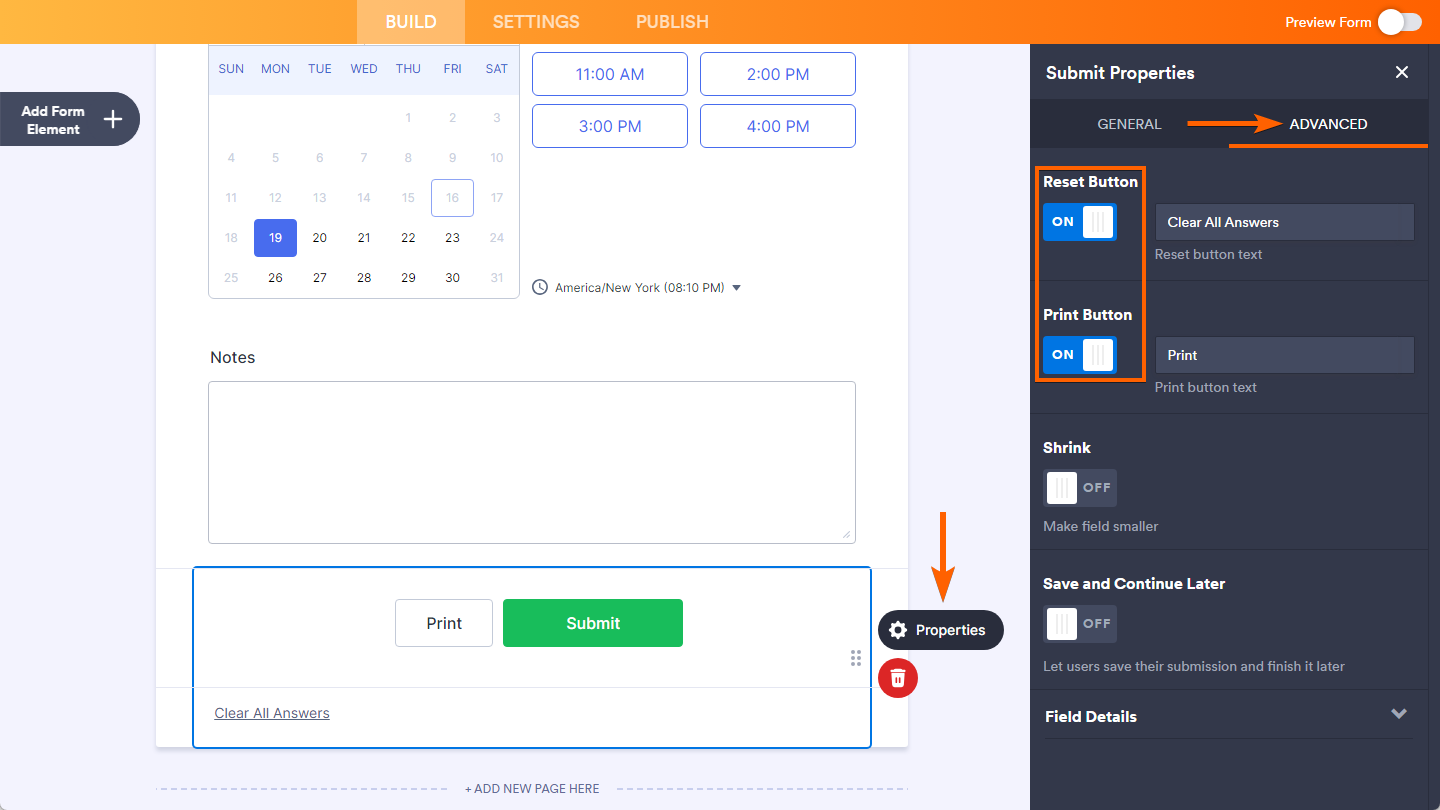
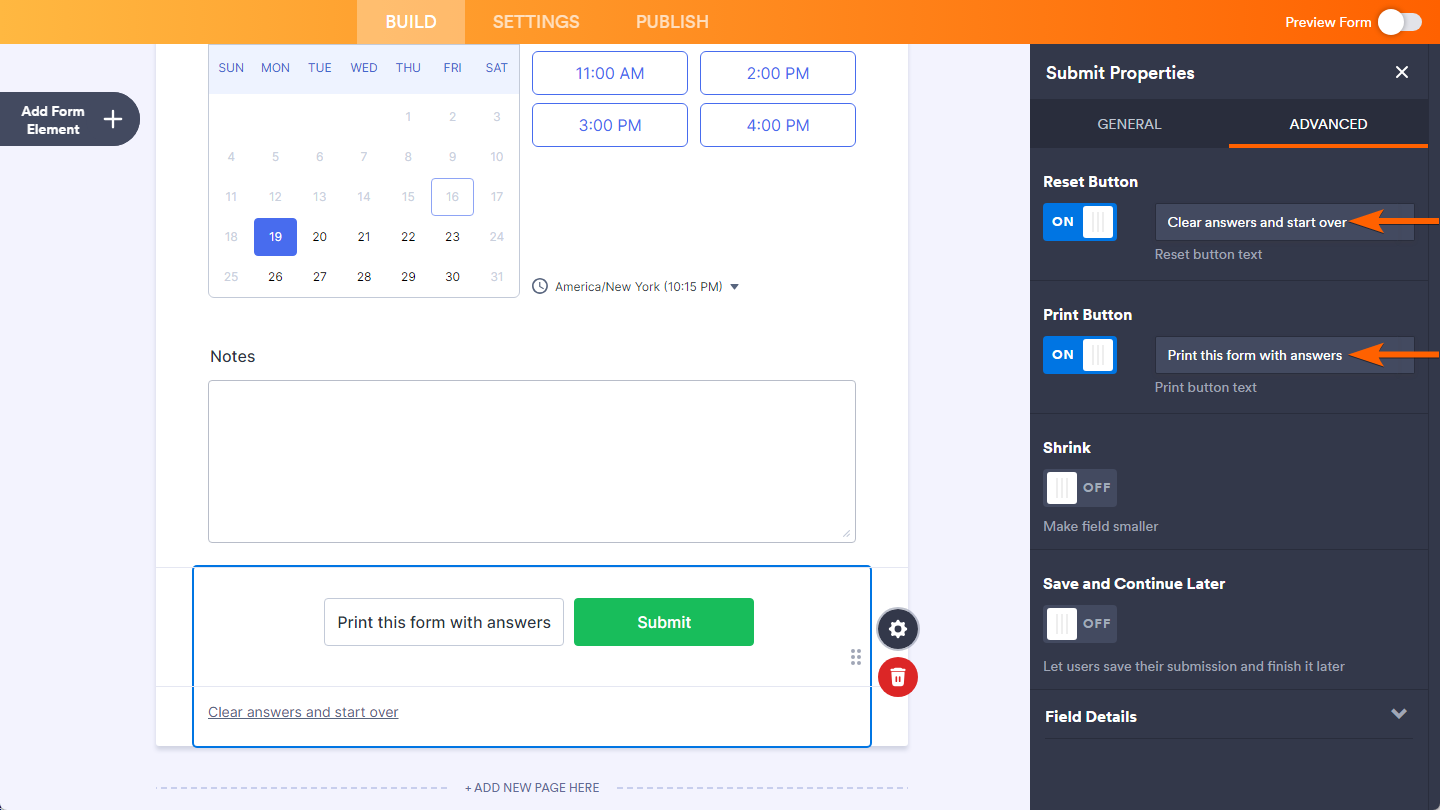

Send Comment:
20 Comments:
33 days ago
Is it possible to use a reset button after each page? so that if the user has made a mistake the can just clear it page by page?
More than a year ago
Gostaria de colocar mais de um botão "enviar". Ai cada um ia para uma página (URL) diferente. Tem como?
More than a year ago
The PRINT function does not appear on the form element as the last element has the submit button on it. I cannot therefore select the submit properties? Is there another way to print the form?
More than a year ago
Thank you so much. I worked for me for the first form only.
After cloning this first form, i found that my forms show "Borrar Clear Form" (i only wrote Borrar) and i can't find a way to fix it.
Thanks in advance for any help/idea,
rafa
More than a year ago
Sorry to qucik.
I was happy with this answer:
https://www.jotform.com/answers/289957-The-text-of-the-Clear-Print-buttons-does-not-change-even-if-I-add-the-CSS-code-you-suggest-
More than a year ago
Yes, it works. I'am happy.
More than a year ago
It just worked perfect for me:)
More than a year ago
Hi I do not want the Submit button to display on paper when I print form. How do I disable an element to print. Thanks.
More than a year ago
How about changing the content of the 'browse' button?
More than a year ago
I want to add only reset button in my form not a submit button.Please email me jotform.please help me.and please increase your submission 10 to 30.please sir..
sanaullahrais@live.com
More than a year ago
This new method should work. =)
More than a year ago
Where is the code?
More than a year ago
Can't find what I am looking for. Not in navagation - not in your search - no email for support - no live rep for support - and confusing to navigate and find the right form in reference. Oh yeah, and a long list of complaints in your forum. This is not starting out very good. To many negative thing right from the start and don't have days to get answers. So I don't think I'll be using this service!
More than a year ago
Good job but users section dos not work (blank area)
More than a year ago
The new look was fantastic when introduced and the new Account section with the revamped avatar and ability to increase space is a fantastic idea. Keep up the great work guys!!
More than a year ago
Great tool and I'm trying to update my credit card information. That seems to open a blank page. I've tried in several browsers. Can you please tell me how I can edit my billing information?
More than a year ago
Am looking forward to exploring these new features. Granular access to forms by sub-users could be especially helpful in my practice.
Thanks for continually looking for ways to make Jotform better.
More than a year ago
This is a wonderful program and very good but I want to understand why I can not access my account after several minutes
More than a year ago
As a big fan of Jotform, i'm happy to hear that you guys introducing Jotform in really improved new shape. Best news is that, free users like me can get extra space and submissions if they are share their great impressions about JotForm. Keep up to good work guys and thank you.
More than a year ago
The code is missing...