Once you become Jotform-certified, staying on top of your credentials is fairly easy. Your certifications will be displayed under the My Courses tab and you can access them any time. If you send someone your certificate, they will be able to verify your certificate on Jotform Academy‘s website.
- Go to My Courses and click certificates and badges.
- On the Certificates and Badges page, all your badges and certifications are laid out in front of you; you can also download them for your own records.
- When you complete the necessary courses, we’ll email you a certificate you can display on your LinkedIn and other socials.
- You can also download your certification when you pass the last quiz in the course. Just click Download your Certificate.
How to Verify a Certificate
If you want to double check your credentials and make sure they haven’t expired, or if you want to check someone else’s credentials, you can do so by visiting the certificate link. To access the link of your certificate, simply click on the three-dot menu on the your certificate on the “Certificates & Badges” page and navigate to Share>Copy Link button.




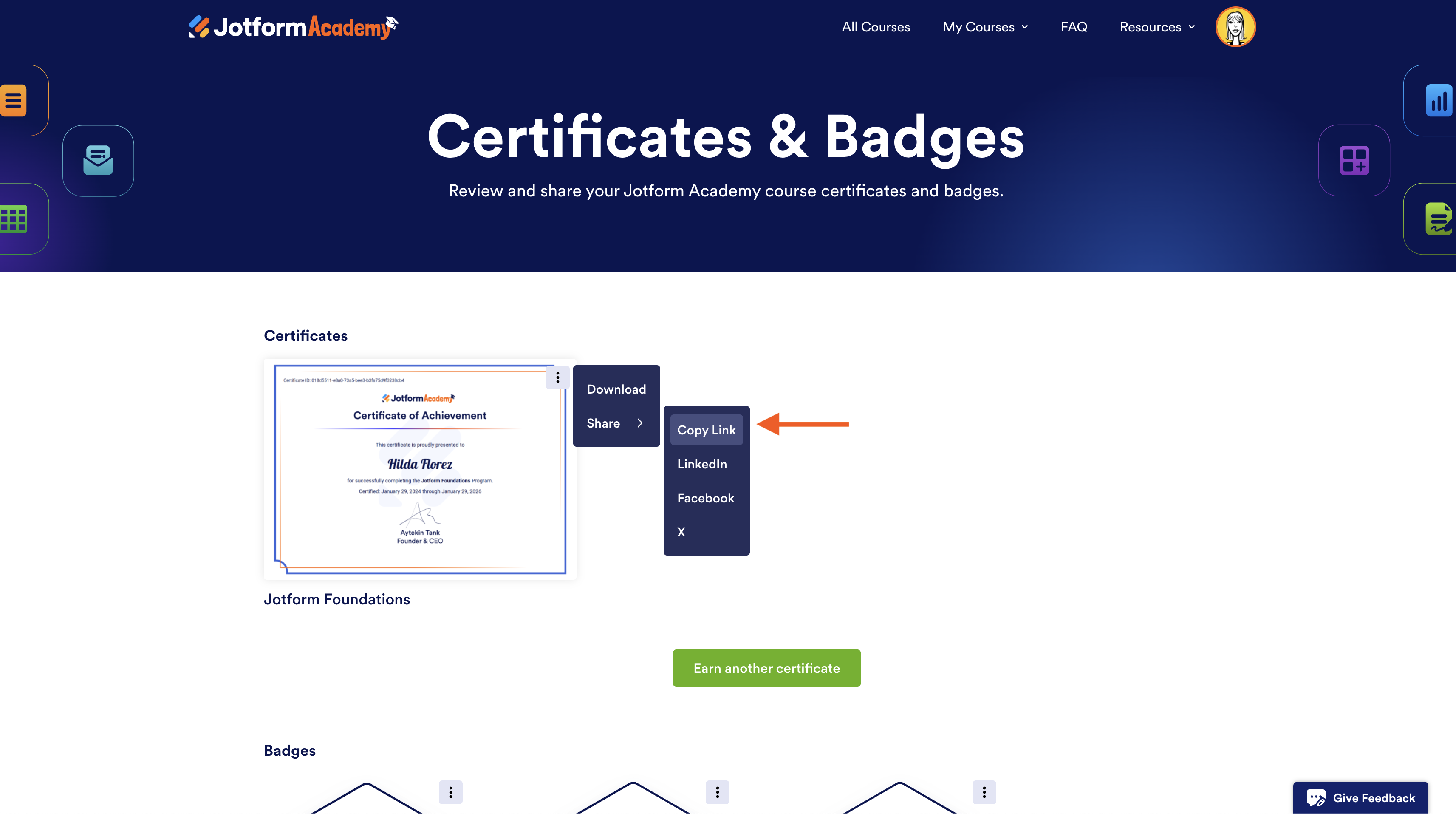

Send Comment: