Mollie offers several payment methods that allow you to accept payments across multiple countries. You can activate them through your Mollie Dashboard. They can be immediate, but some require you to perform further checks to activate.
Below are the steps on how to activate or deactivate a payment method with Mollie:
- In your Mollie Dashboard, click your company name at the top-left side of the page.
- Choose Organization Settings from the dropdown.
- Open the Payments page under the Products section of the Settings page.
- On the list of Online Payments, click the Circled Plus (⊕) icon to activate them.
On each Payment Method, you’ll see the number of days Mollie takes to activate the payment method and its availability by country. If it says Instant, you can activate it immediately. Here’s an example of iDEAL showing the Activate button, which means it is Instant.
See also: Mollie – How Do I Activate a Payment Method.
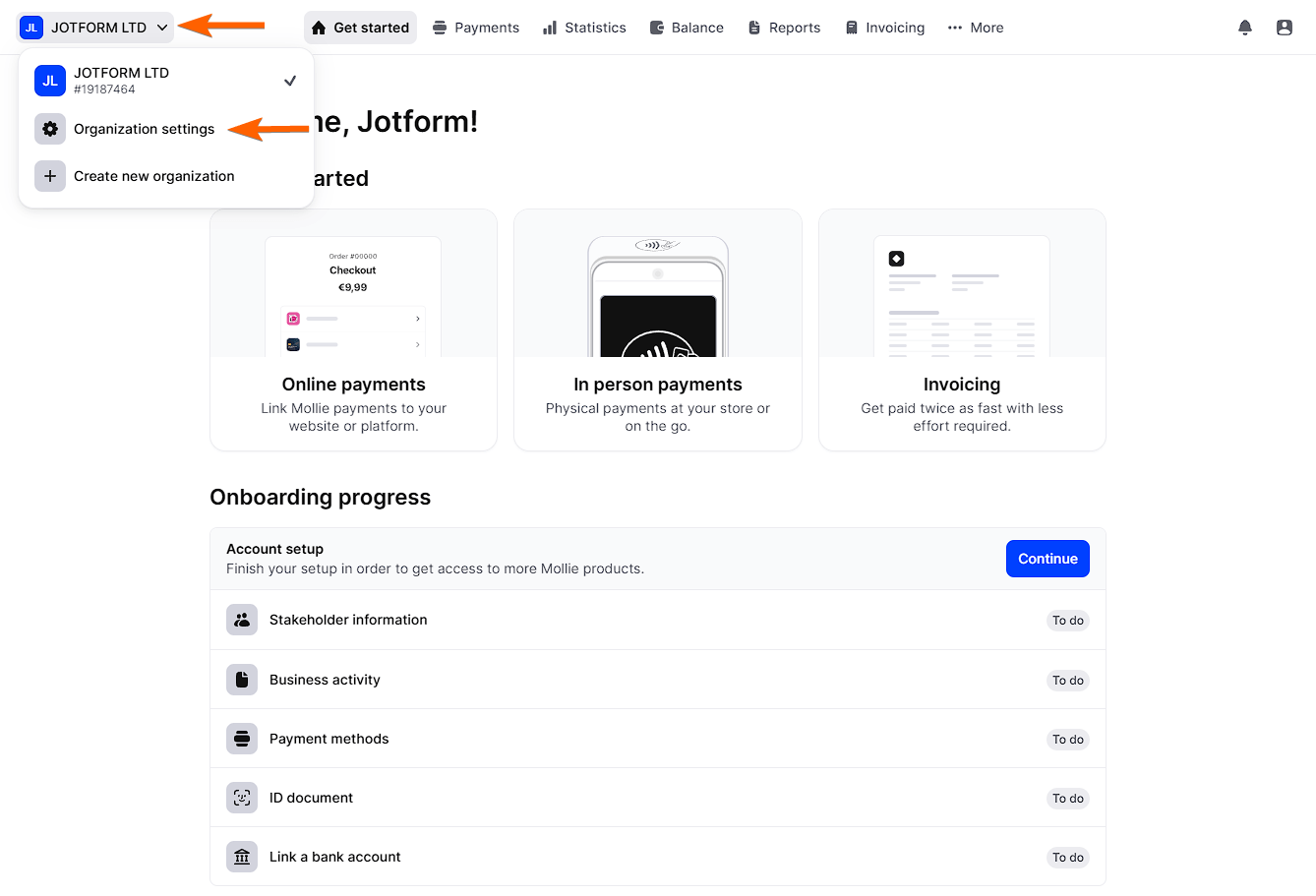
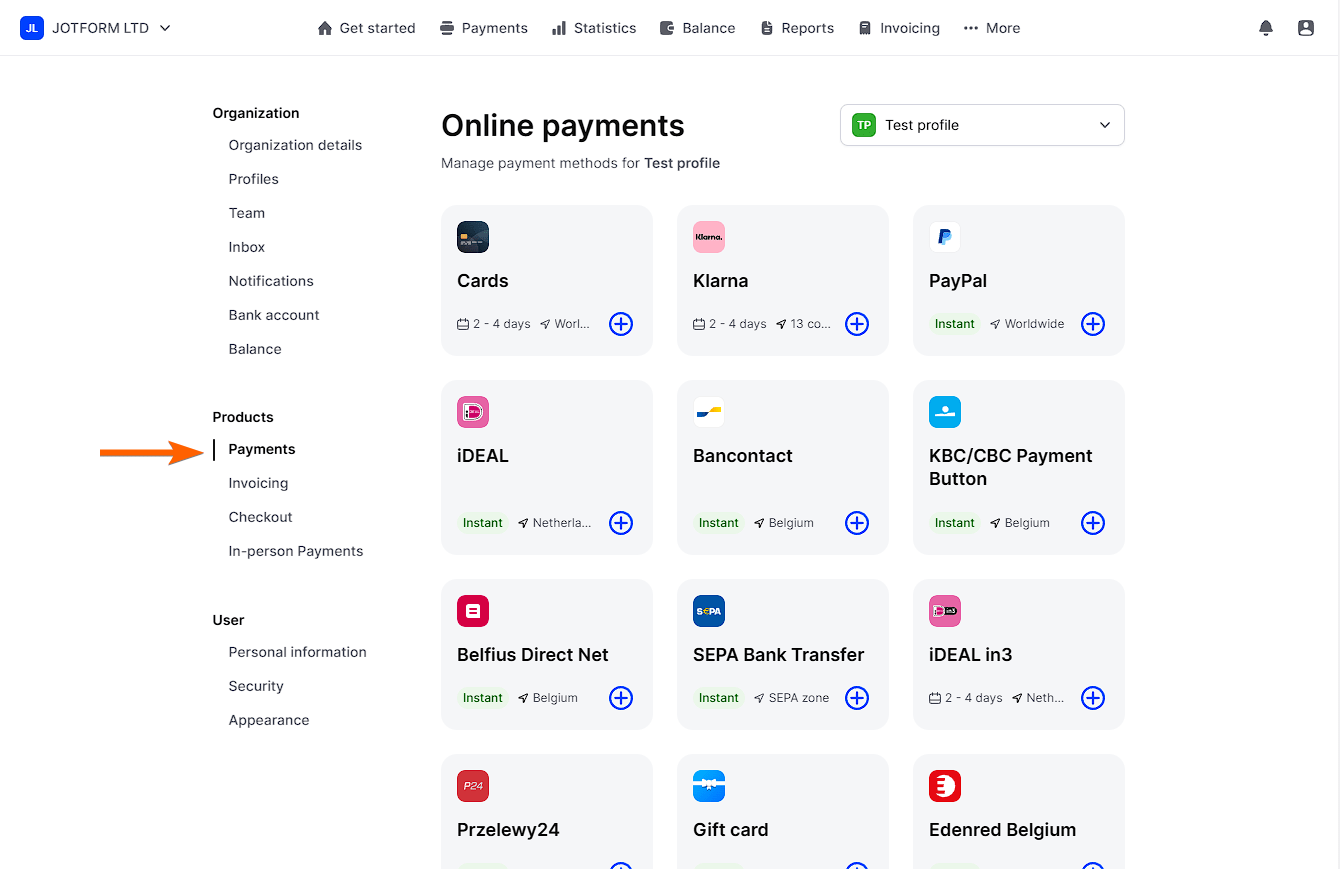


Send Comment: