Jotform’s AI Agents already know the basics, but you can train them to understand your business even better by adding specific details about your products, services, and processes. This allows them to provide more accurate, relevant, and personalized responses to customer questions. The more details you provide, the better your AI Agent can help your users, ensuring a smoother and more efficient experience.
Training your AI Agent with extra information is easy. Here’s how to do it:
- In Agent Builder, in the blue navigation bar at the top of the page, click on Train.
- Then, click on Knowledge.
- Enter accurate details your AI Agent can use to provide the best responses. This includes your Company Overview, Product features, Pricing, Policies, FAQs, and any other key information customers may ask about.
- Now, click on Save at the bottom of the page, and you’re all set.
That’s it. Now that information’s been added to your AI Agent’s knowledge base.
You might also want to check out our guides about:
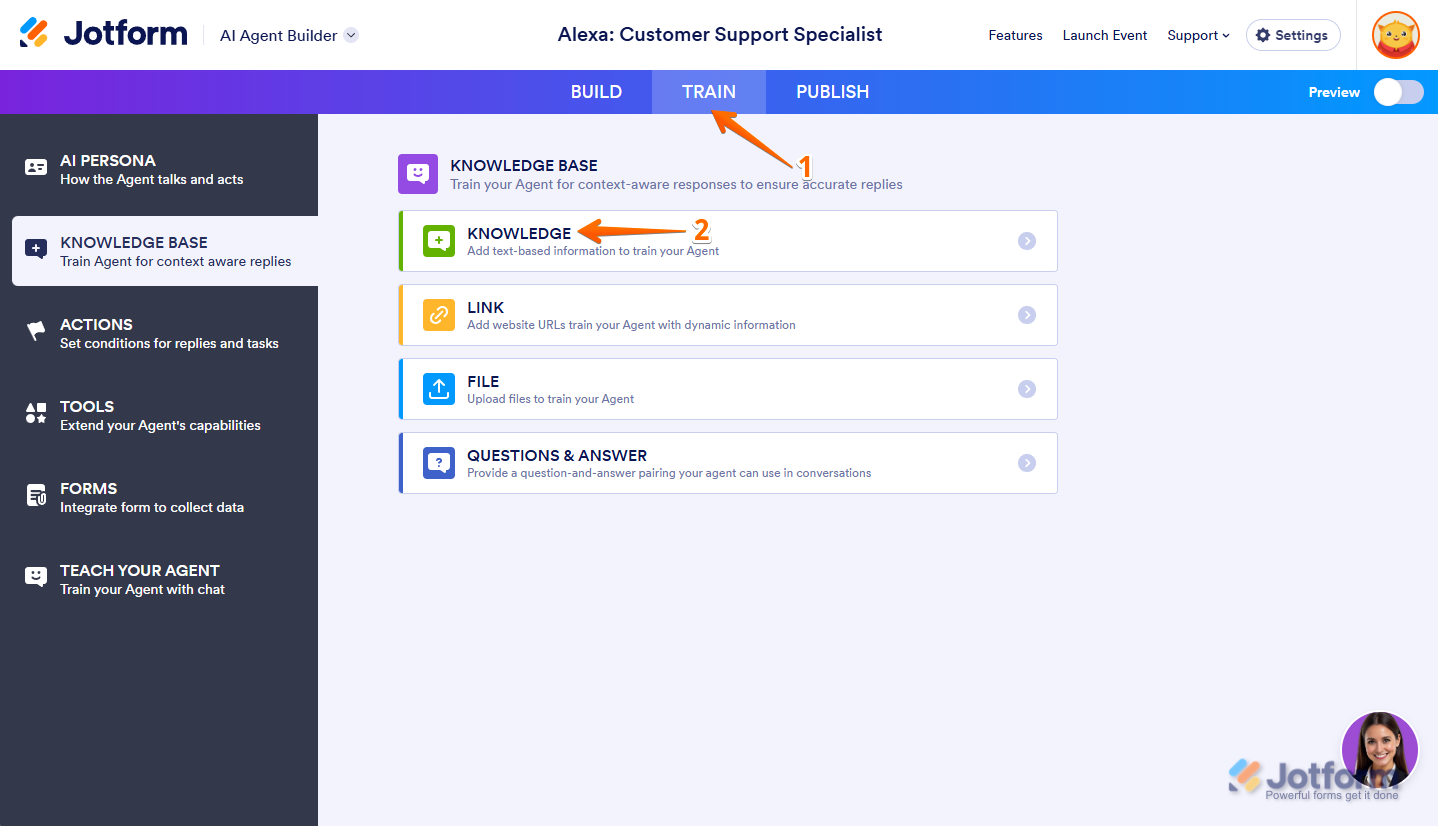
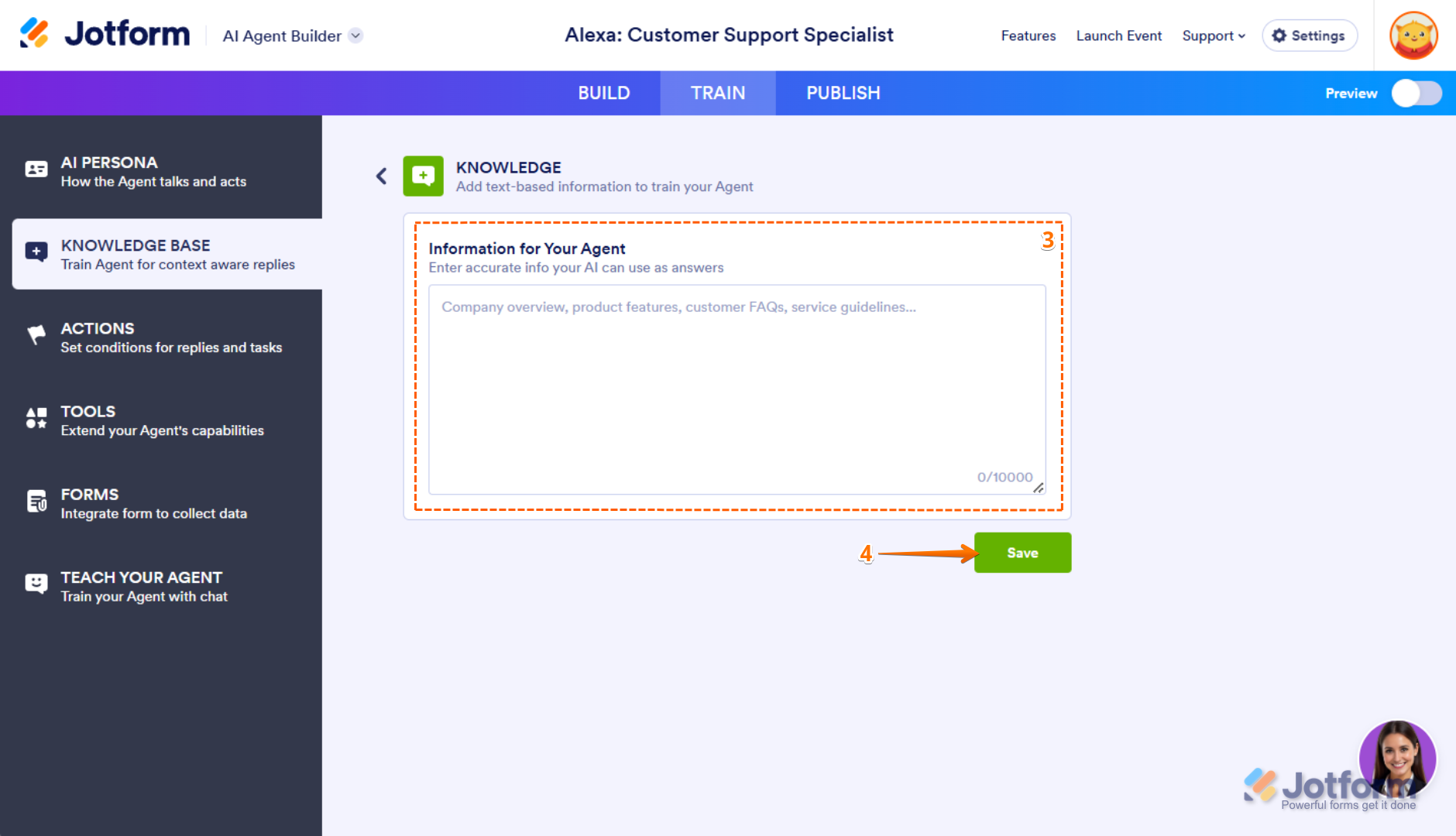

Send Comment:
1 Comments:
5 days ago
I uploaded some files but the AI is not trained based on those files