Google Single Sign-On (SSO) is a secure authentication method that enables users to log in to various applications and services using their Google account, eliminating the need to remember multiple passwords.
With Jotform Enterprise, you can integrate Google SSO to allow your organization to streamline user access and enhance security on your server. Let’s get started!
Adding Custom SAML App in Google Workspace
A custom SAML App is required for the Google SSO integration. Here’s how you can create one:
- In your Google Admin Console, expand the Apps menu.
- Select Web and mobile apps from the submenu options.
- Click on Add app, then choose Add custom SAML app from the options.
- Provide your App Details, such as the App Name, Description, and Icon. Click the Continue button to proceed.
- Next, copy/paste the SSO URL, Entity ID, and Certificate as provided to your favorite text editor, such as Notepad (Windows) or TextEdit (Mac OS). Click the Continue button to proceed.
- Next, copy the Service Provider Metadata from your Jotform Enterprise SSO settings and map the links in the following fields:
- ACS URL — Use your Jotform Assertion Consumer Service URL.
- Entity ID — Use your Jotform Entity ID.
Note
The default Name ID is the primary email; multi-value input is not supported.
- Click the Continue button, and on the last page, click the Finish button to save your Custom SAML app.
Note
Under the Attributes section, you can map additional attributes by clicking on the Add Mapping button. You can use this for SSO Prefill using Google.
- Finally, open the User Access page and turn on the service for your users.
Configuring Google SAML SSO
You now have your Custom SAML App from Google. Let’s proceed with integrating Google SSO with your Jotform Enterprise Server.
- Go to your Jotform SSO settings page and turn on Single Sign-on.
- Enter the SAML app details as you copied and saved earlier in the Identity Provider Metadata fields as follows:
- Entity ID — Use your Google SAML Entity ID.
- SSO URL — Use your Google SAML SSO URL.
- Certificate — Use your Google SAML Certificate.
Note
Google SSO does not offer SLO, so you should leave the SLO URL blank in the configuration. You must contact Enterprise Support if you wish a custom logout URL for your Jotform Enterprise server.
- Click the Test Connection button to confirm if your configuration works. If it works, click the Save button to complete the integration and save it to your list of SSO providers.
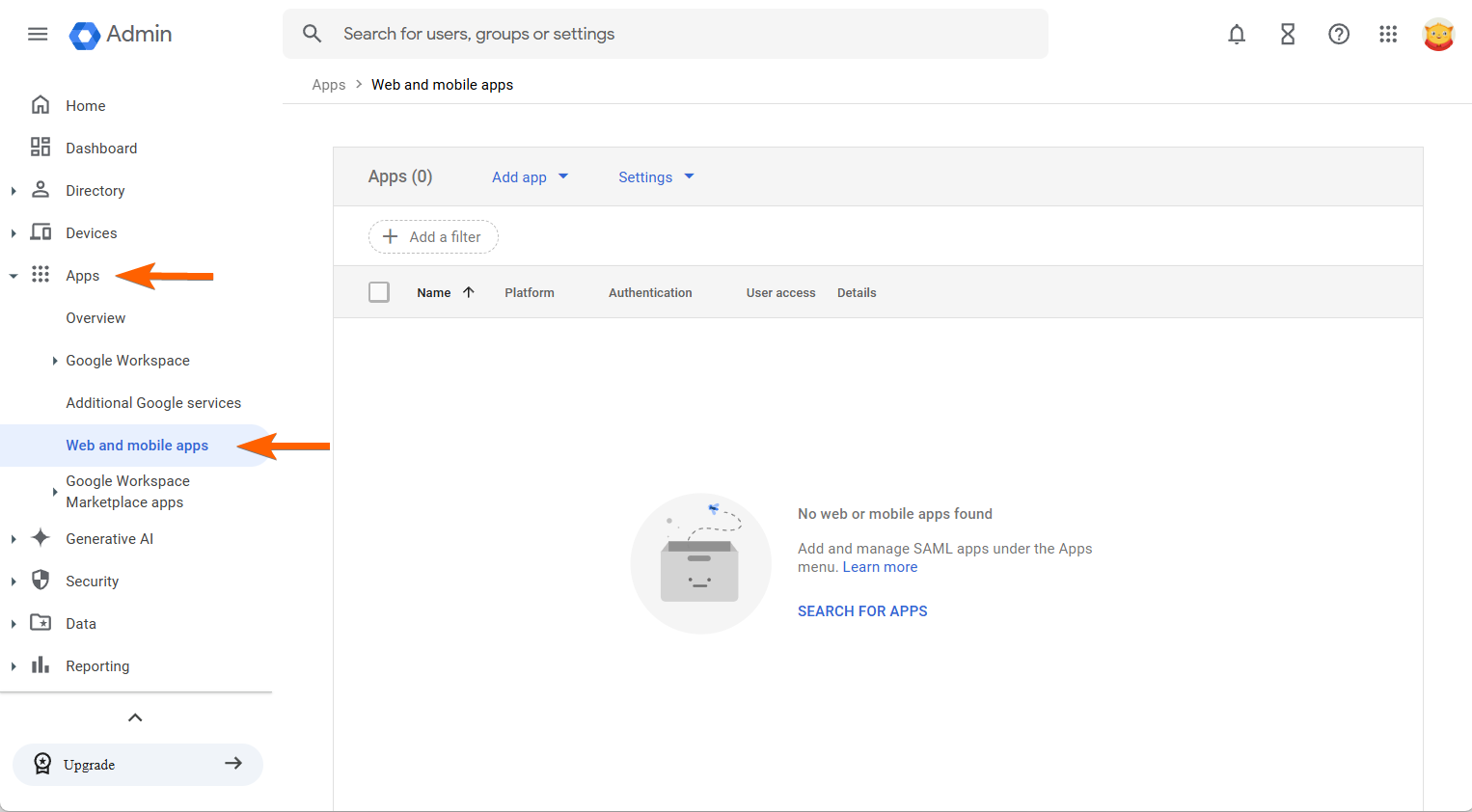
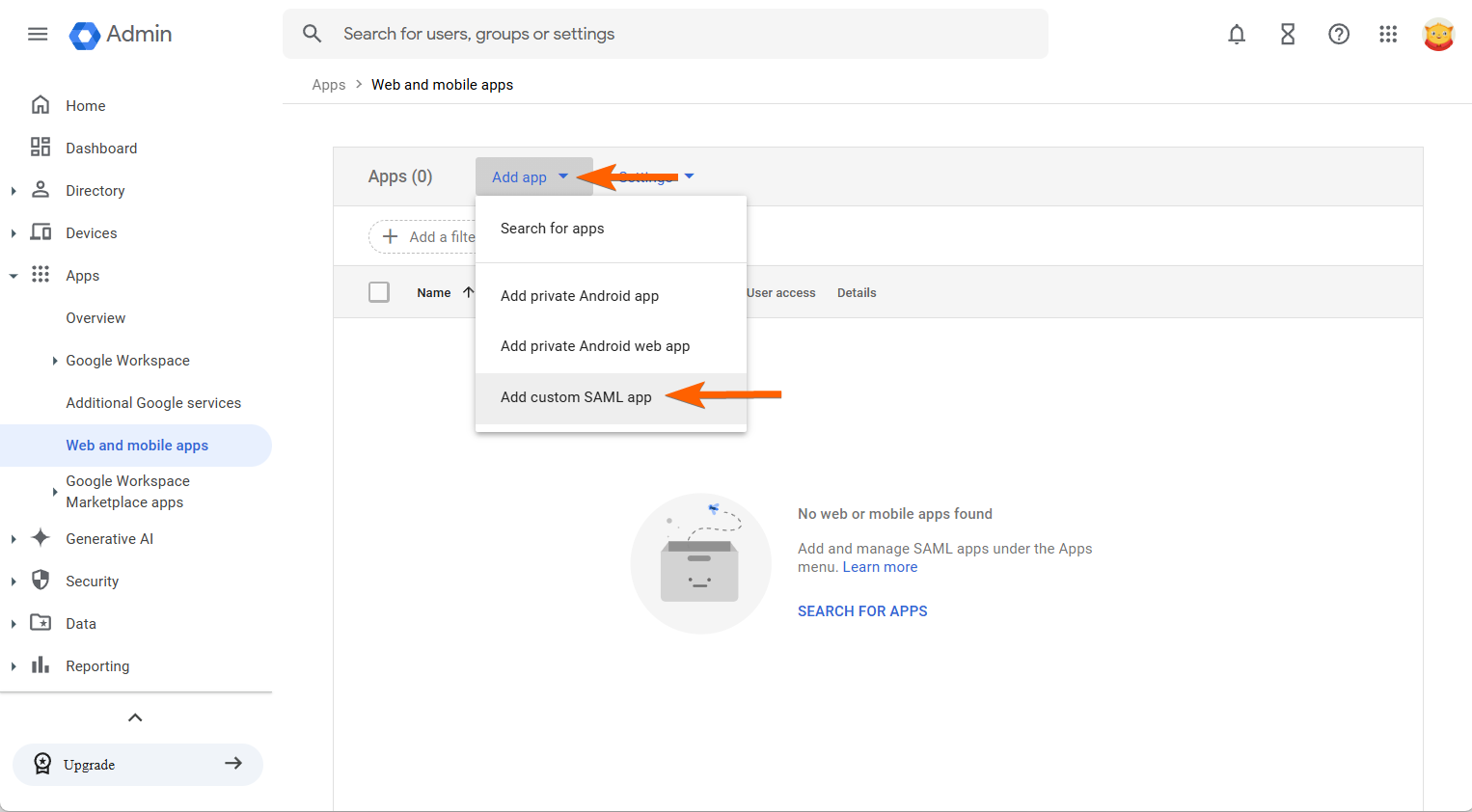
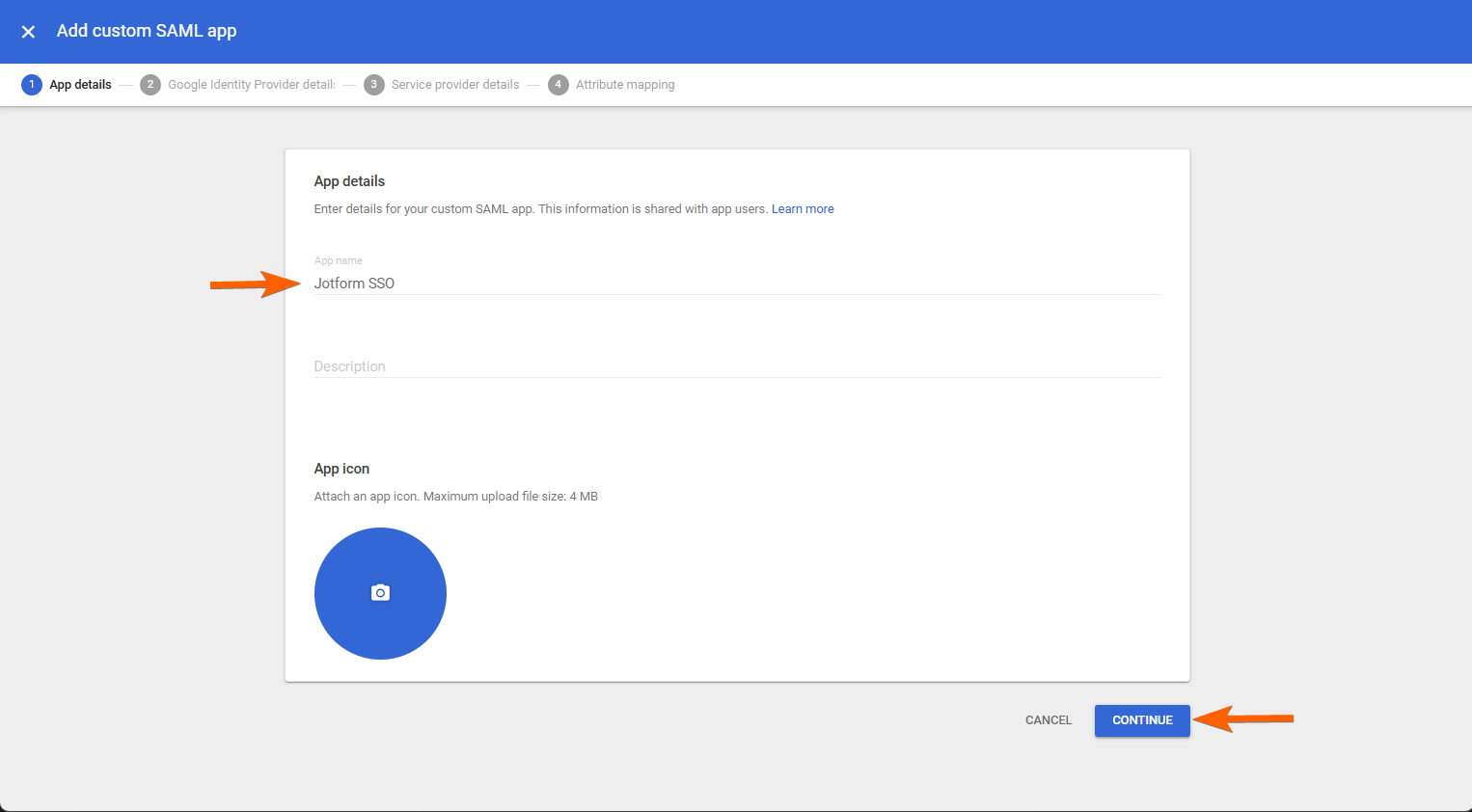
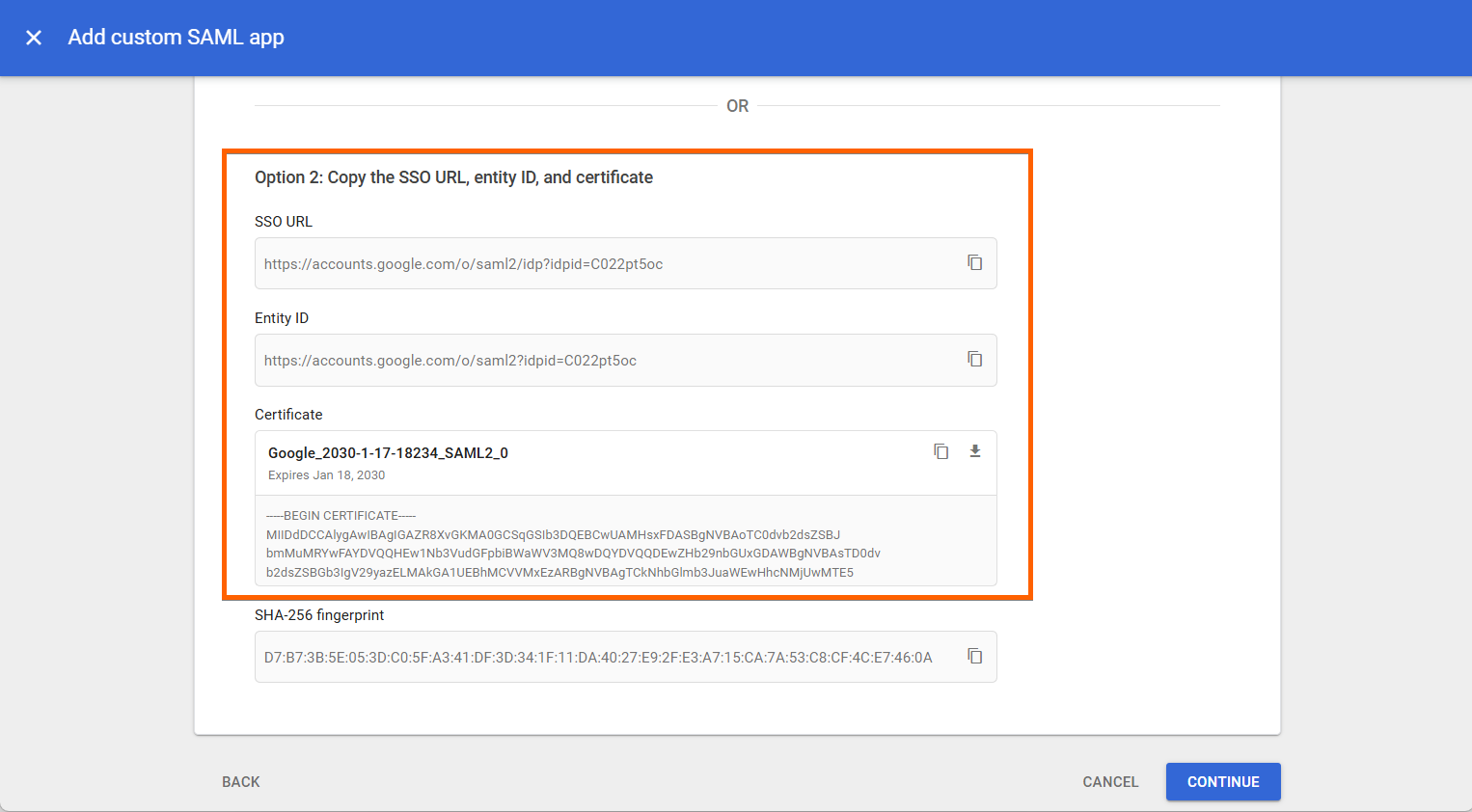
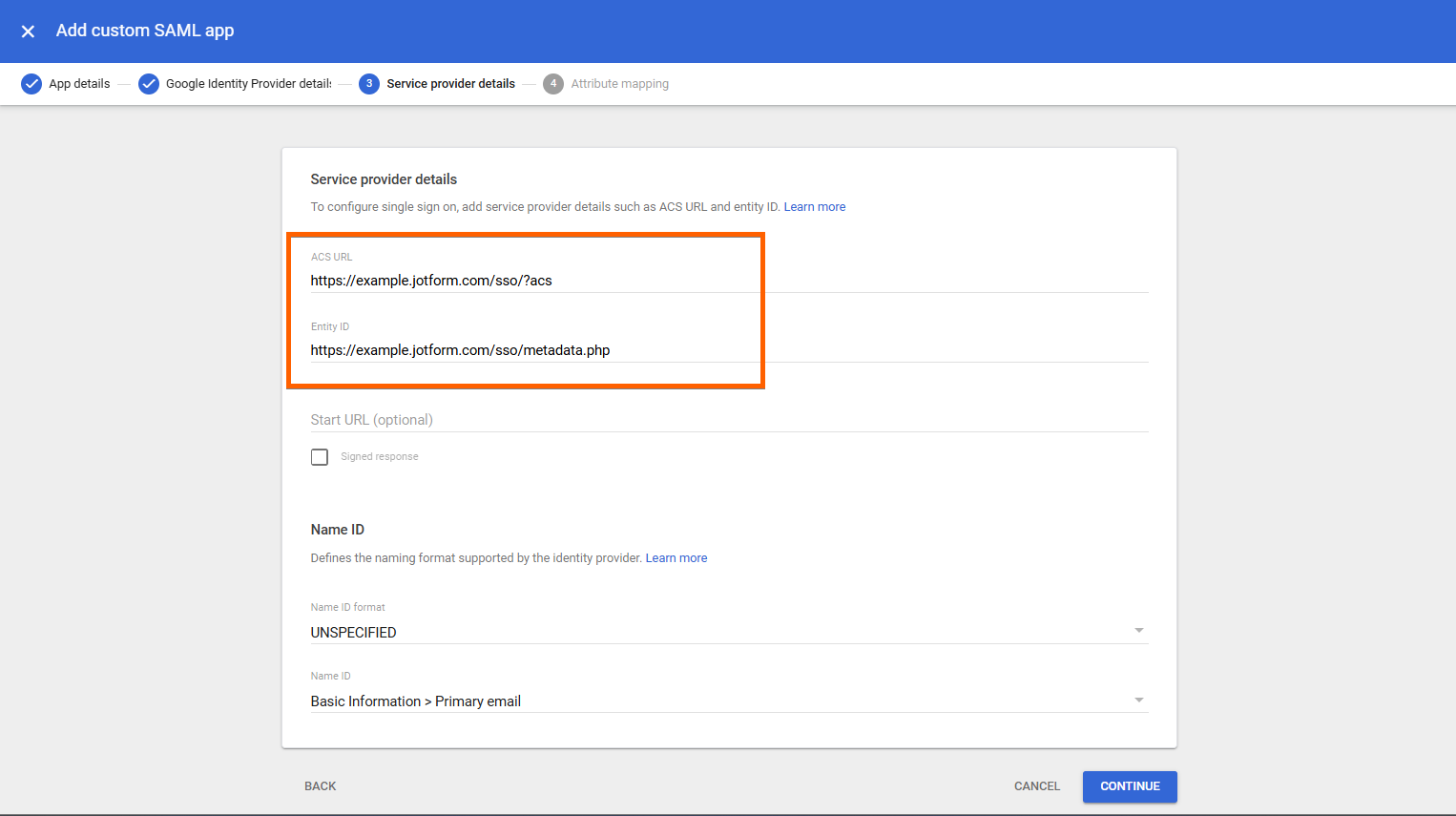
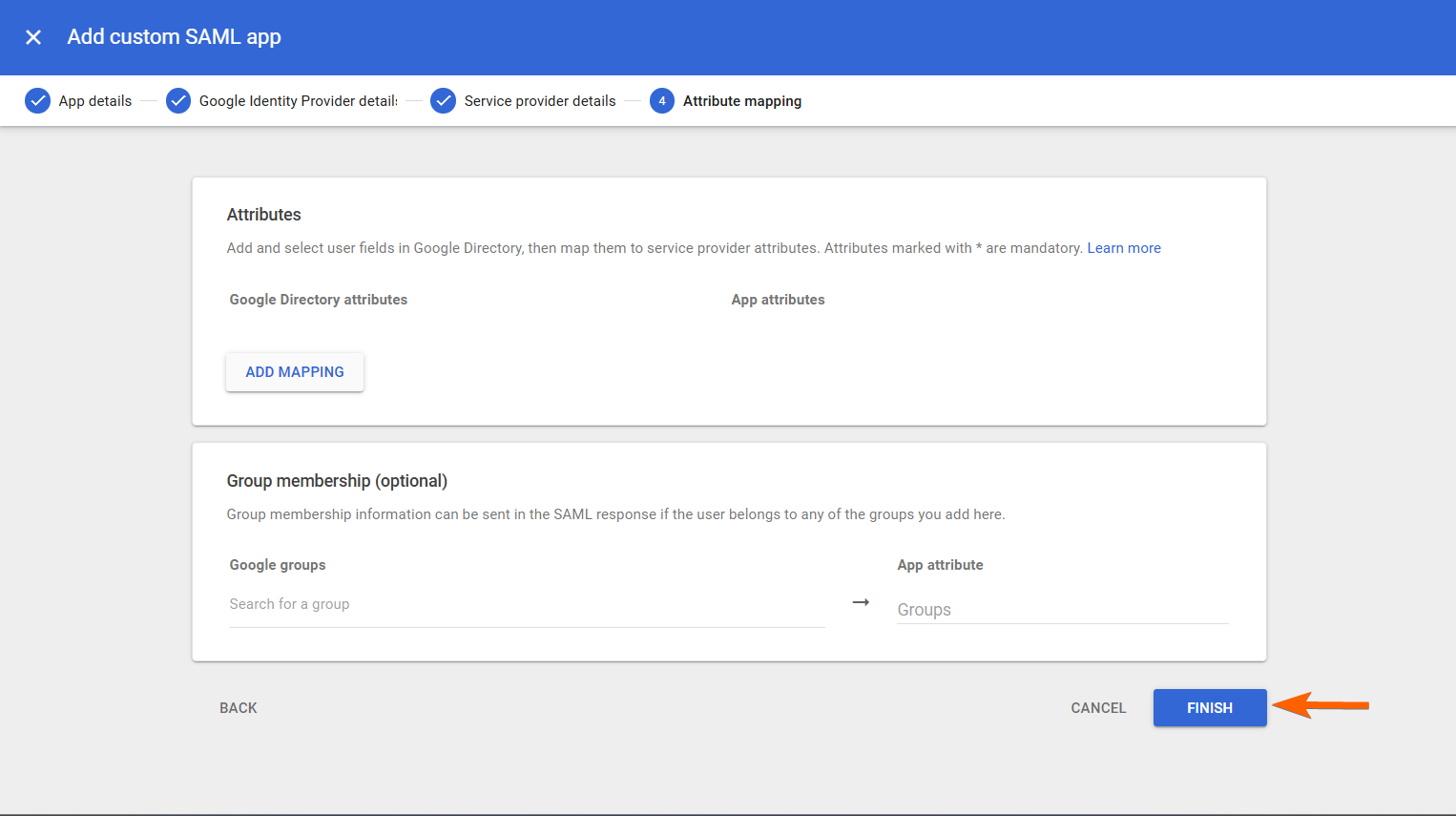
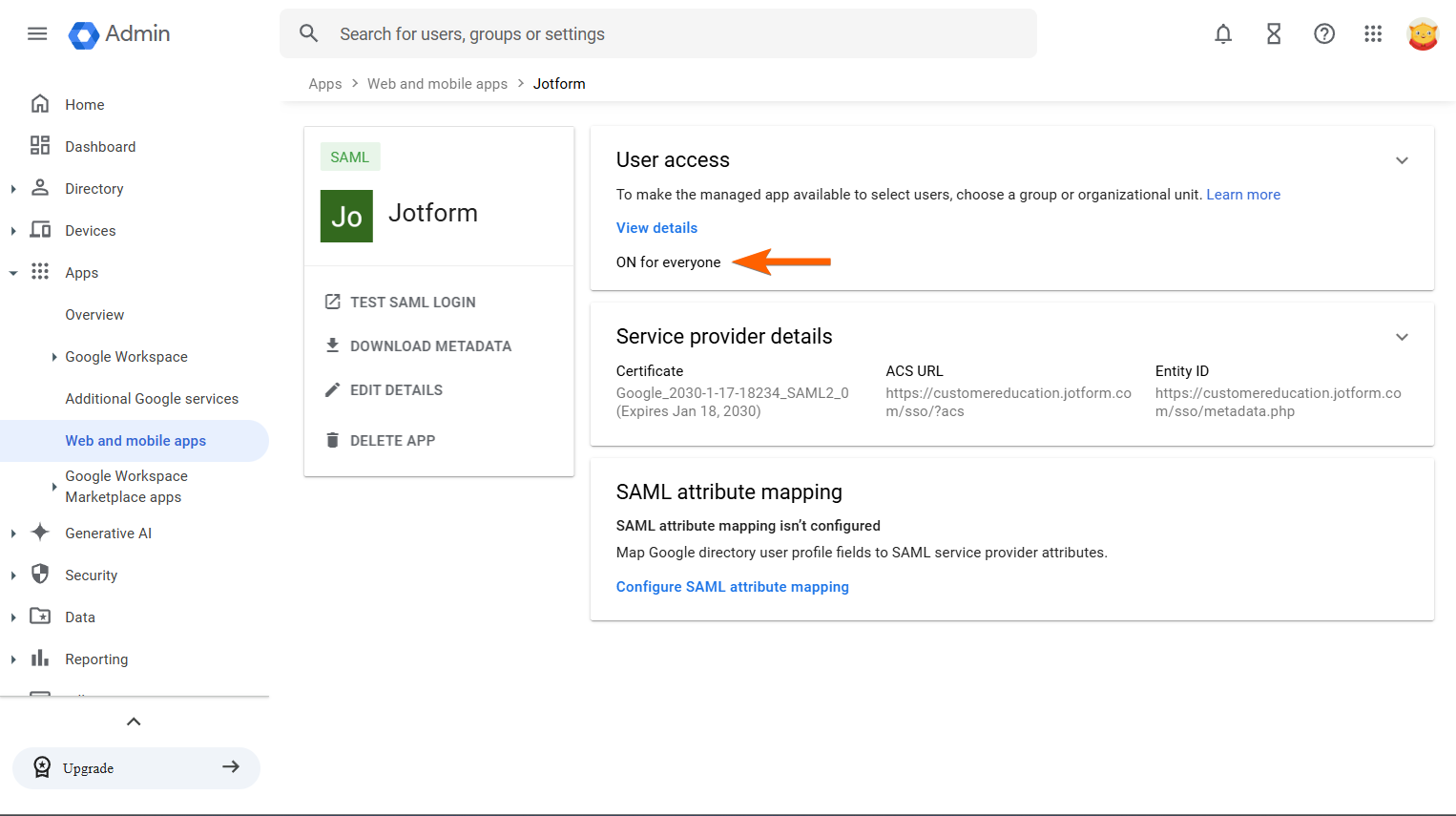
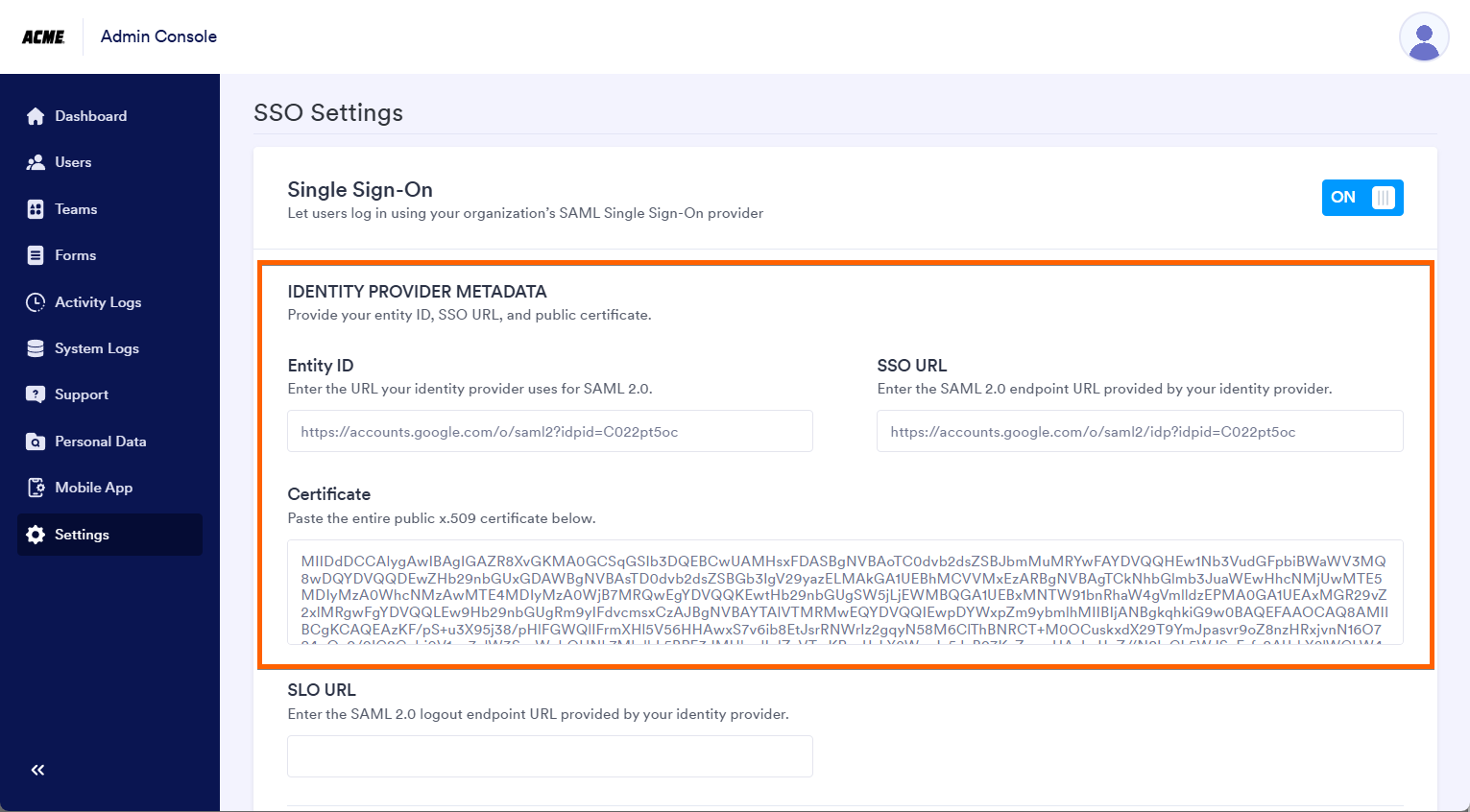
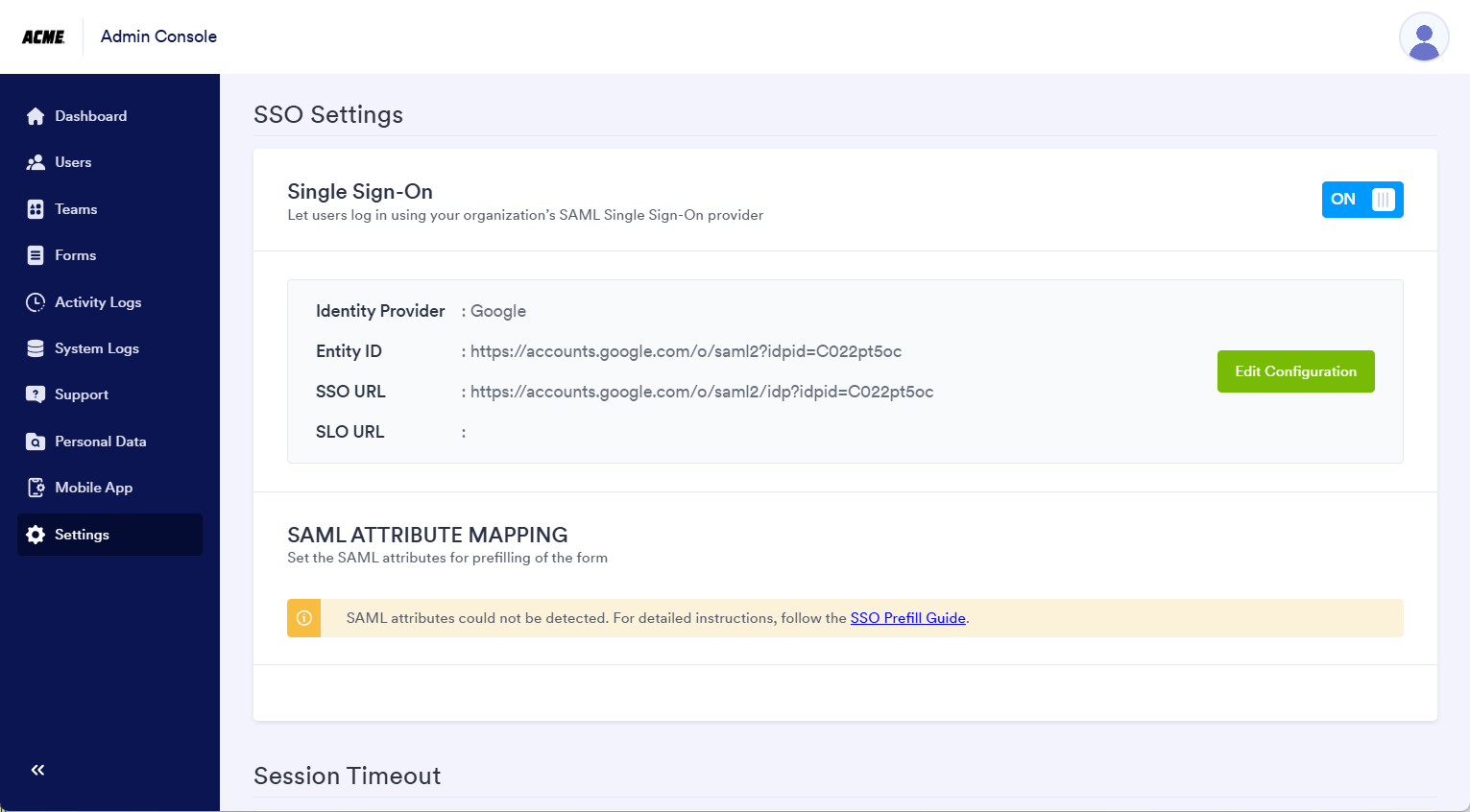

Send Comment: