In order to set up SSO Prefill for an already configured AD FS Relying Party Trust, please follow the steps below.
What would you need?
- AD FS Server with working SAML 2.0 SAML Application for Jotform Enterprise
- Management Permissions for AD FS
Steps:
- Open AD FS Management Console and go to “Relying Party Trusts” on the left.
- Right click on the application you wish to edit and select “Edit Claim Issuance Policy”:
- Click “Add Rule…” button and select the “Send LDAP Attributes as Claims”:
- Click “Next” button and enter a “Claim Rule Name”:
- Select “Active Directory” for the Attribute Store dropdown and set the mapping table as follows.
Please select the LDAP Attribute from the dropdown list and type in manually the Outgoing Claim Type names:
Attribute: Given-Name
Outgoing Claim Type: First Name
Attribute: Surname
Outgoing Claim Type: Last Name
Attribute: E-Mail-Addresses
Outgoing Claim Type: Email
Attribute: Telephone-Number
Outgoing Claim Type: Phone Number
- Click Finish to finish editing Claim Rule > Apply to save the changes on Claim Issuance Policy and OK to close Claim Issuance Policy.
- Proceed to Enabling SSO Prefill for your Jotform Enterprise forms.
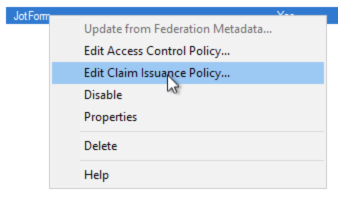
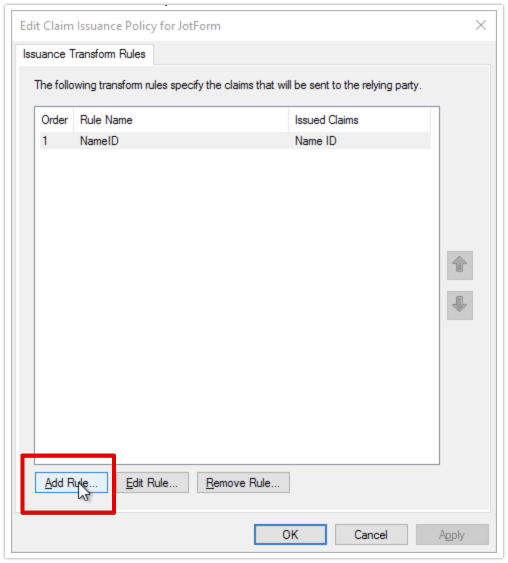

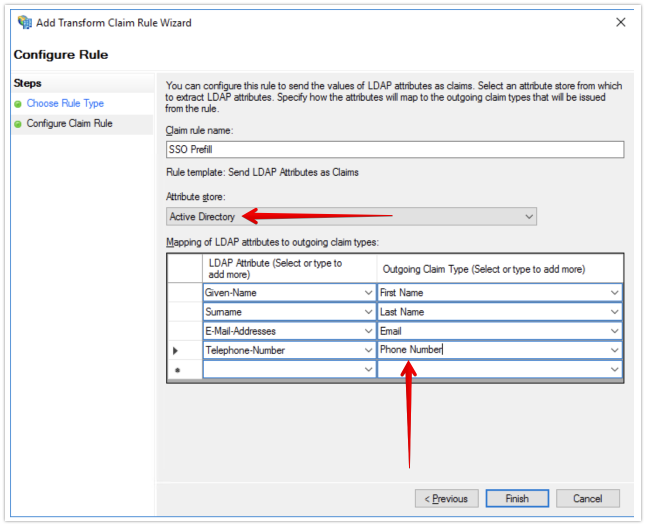

Send Comment: