Jotform Apps allows you to create mobile apps without any coding. This makes it accessible for individuals without a technical background. There are several ways to create an app with Jotform Apps. One in particular is from the Form Builder where the active form you’re editing can be turned into a mobile app.
To turn your form into an app
- In Form Builder, go to Publish at the top.
- Select Create App at the bottom.
- Customize your app in the App Builder.
The app will try to use your form’s icon and color scheme. You can adjust the design to match your branding.
- When finished, go to Publish at the top for ways to share your app.
See also:
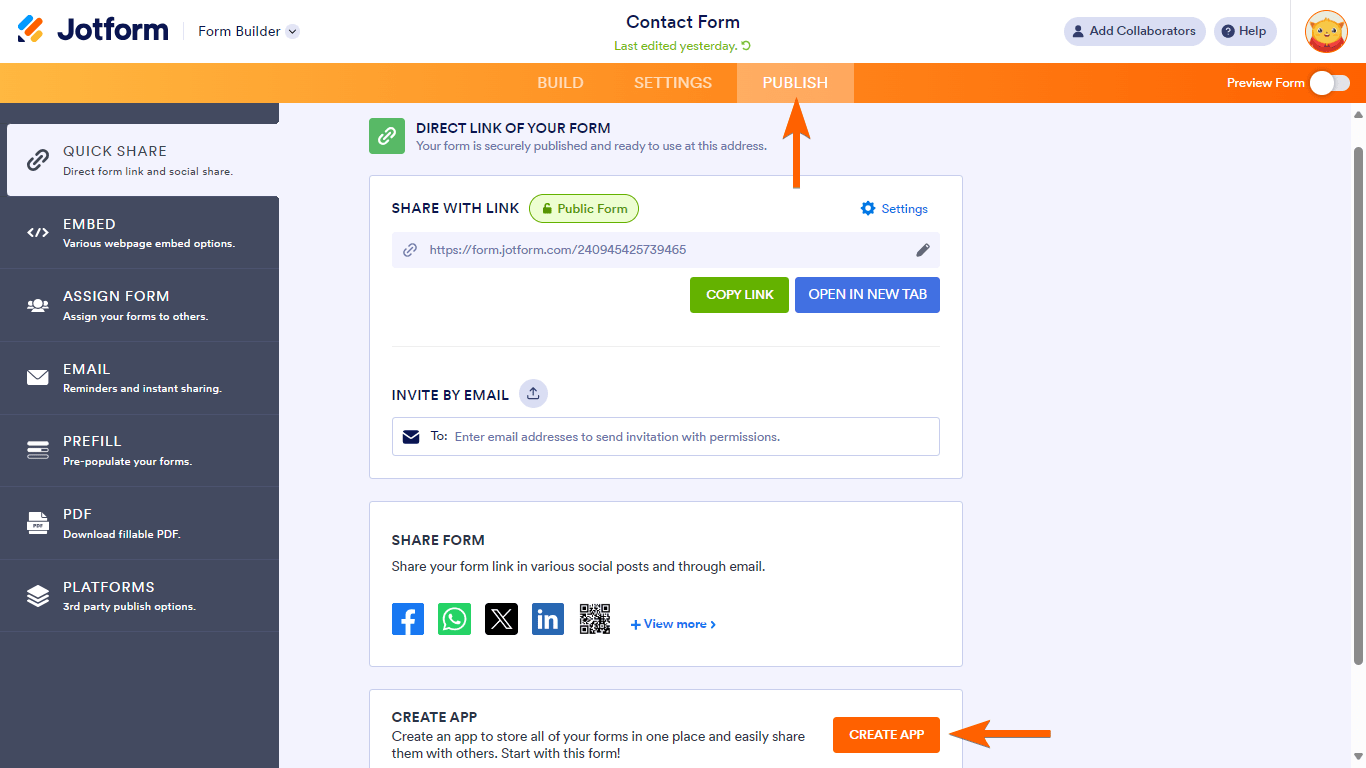
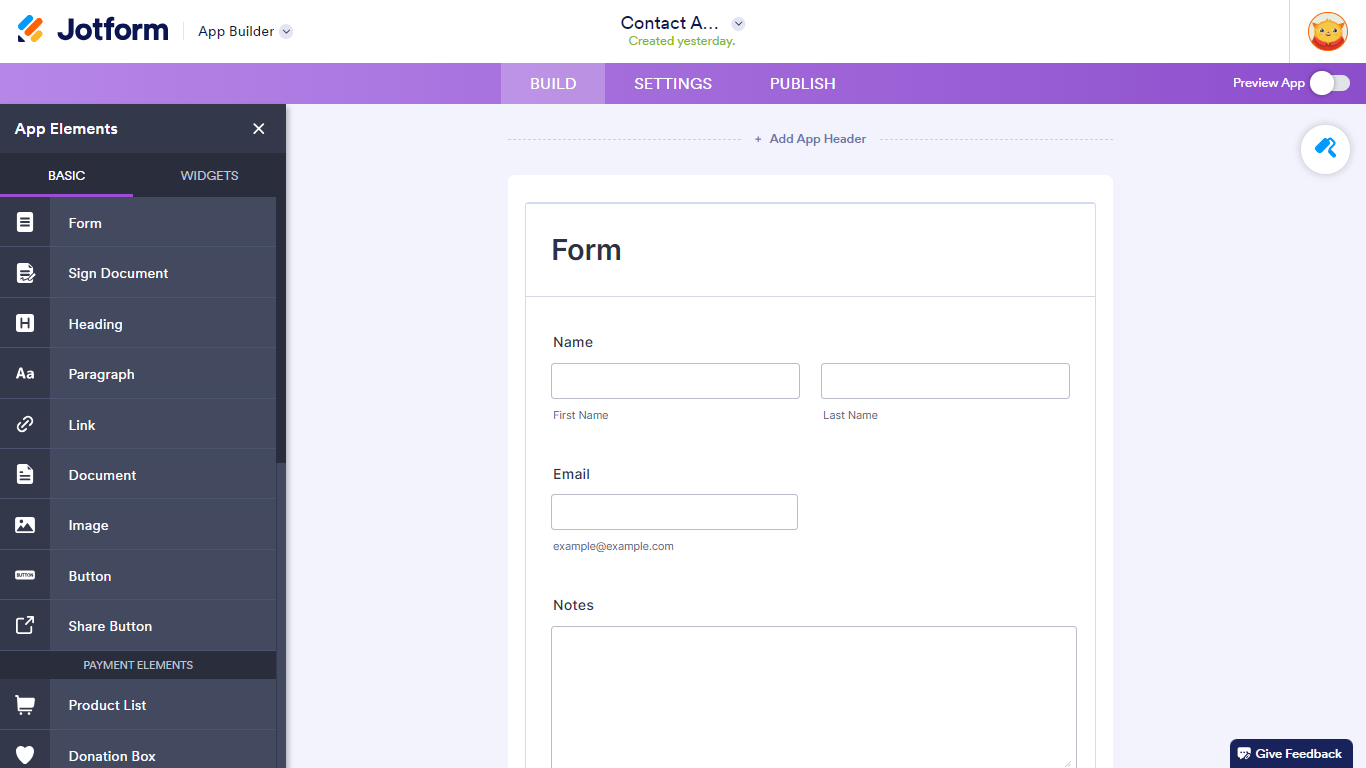
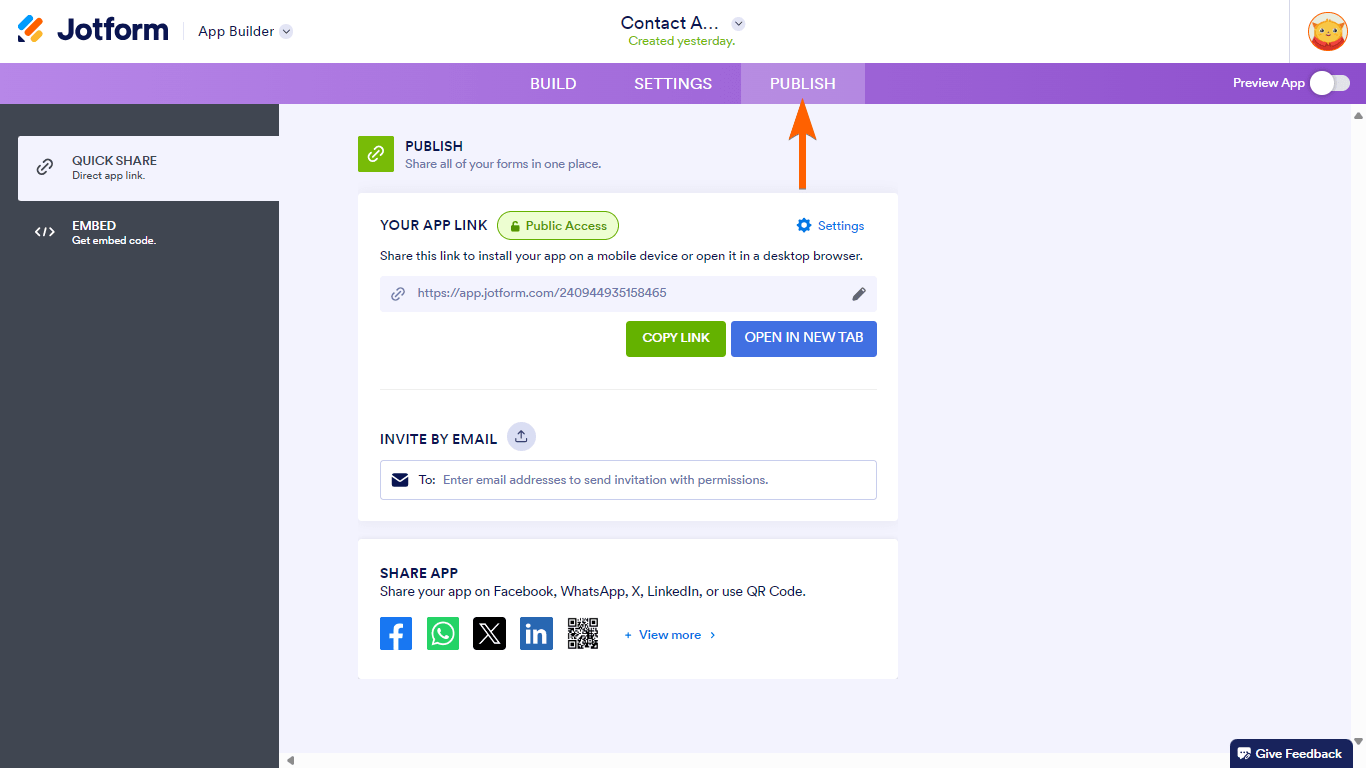

Send Comment:
1 Comments:
357 days ago
how would you make an app that would let you play music