Jotform Apps let you configure company access permissions to restrict your app’s availability to people within your organization. This is useful for apps with content or features designed specifically for internal use.
Once you’ve created or edited your app, use these steps to ensure it’s accessible only to your organization:
- In App Builder, click on Publish.
- Next, click on Settings to the right of the Your App Link section.
- In the Settings window, click on Company Access.
- And while the Company Access Permission is set to Require organization email domain, enter your company’s domain name in the field located below it.
Once configured, app users must log in with an account linked to an email address that matches the domain you specified in the publish settings of your app link to access the app.

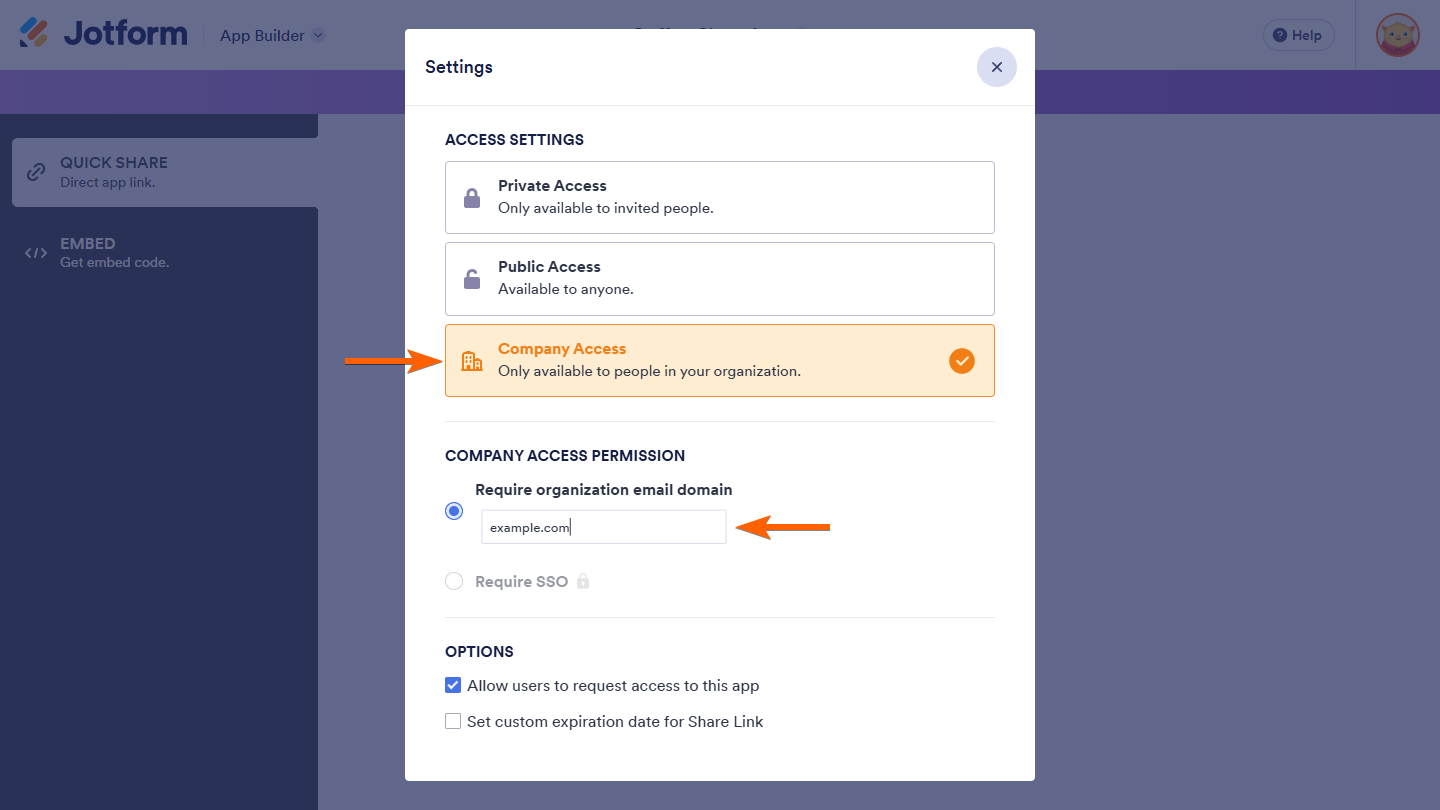

Send Comment:
2 Comments:
64 days ago
When you state '1 user" what does that mean to a company account.
More than a year ago
Is there any way to register users who ado not have a company email address and therefor liit access to the app?