It’s easy to customize your AI Agent’s chat guidelines to shape how it communicates and interacts. Setting clear guidelines ensures the agent reflects your desired tone and approach, whether it’s being polite and understanding, providing concise solutions, or responding promptly. By default, predefined chat guidelines are set based on how the created AI Agent is described, but these can be edited to better suit your needs. Thoughtful guidelines allow the AI Agent to act consistently and effectively, enhancing the experience for those it helps.
Editing Existing Chat Guidelines
You can customize the Chat Guidelines for your AI Agent in a few easy steps. Here’s how to do it:
- In Agent Builder, in the blue navigation bar at the top of the page, click on Train.
- Now, scroll down to Chat Guidelines in the AI Persona section.
- Then, click on the Guideline you want to update to start editing, and then, click anywhere outside the Input box to save your changes once you’re done.
Note
The changes you make to your AI Agent’s Chat Guidelines are also saved automatically after you stop typing for a few seconds.
Creating New Chat Guidelines
You can also create new Chat Guidelines for your AI Agent. Here’s how:
- While in the AI Persona section under the Train tab in your AI Agent, go to Chat Guidelines and click on Add New.
- Now, enter the new guideline in the input box that comes up. The button will be disabled while you’re adding it, and when it re-enables, that means your AI Agent’s new guideline has been saved.
Pro Tip
You can only add guidelines one by one. To add them one after another, press Enter after typing a guideline to save it, and then add the next one. This lets you add multiple guidelines immediately.
Deleting Chat Guidelines
You can delete Chat Guidelines that your AI Agent no longer needs. Here’s how to do it:
- While in the AI Persona section under the Train tab in your AI Agent, go to Chat Guidelines and click on the Trash icon on the right side of a guideline.
- Then, click on Yes, Delete in the Confirmation window.
Note
- Any changes made in the AI Persona section of AI Agent Builder are saved automatically and will immediately be reflected in the AI Agent’s behavior and responses.
- Pressing CTRL+Z while in the AI Persona section will undo any changes made under Chat Guidelines. Pressing CTRL+Y will redo them. These shortcuts only apply to the AI Persona section, and will stop working once you move to another section of AI Agent Builder after making changes to your guidelines.

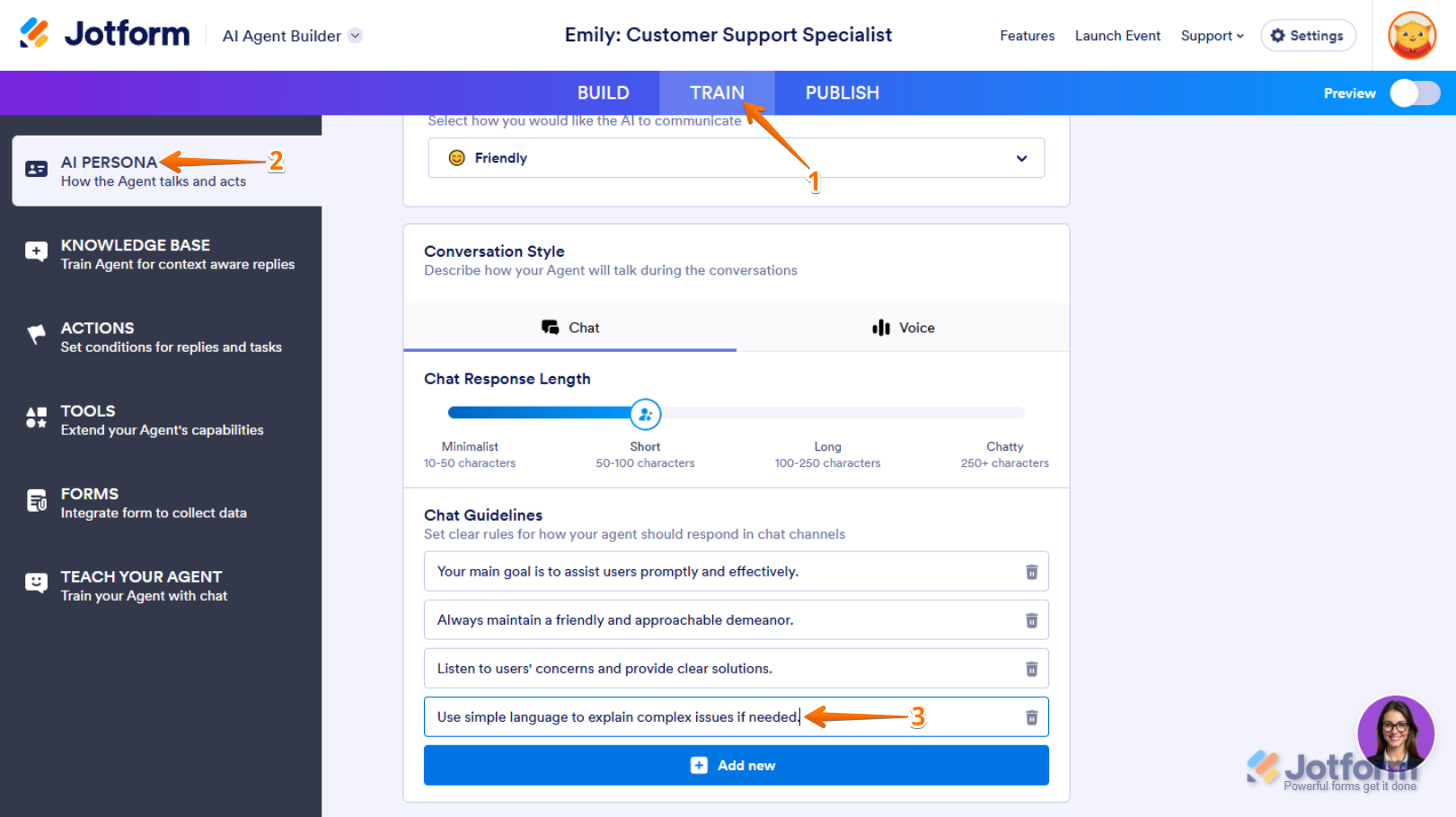
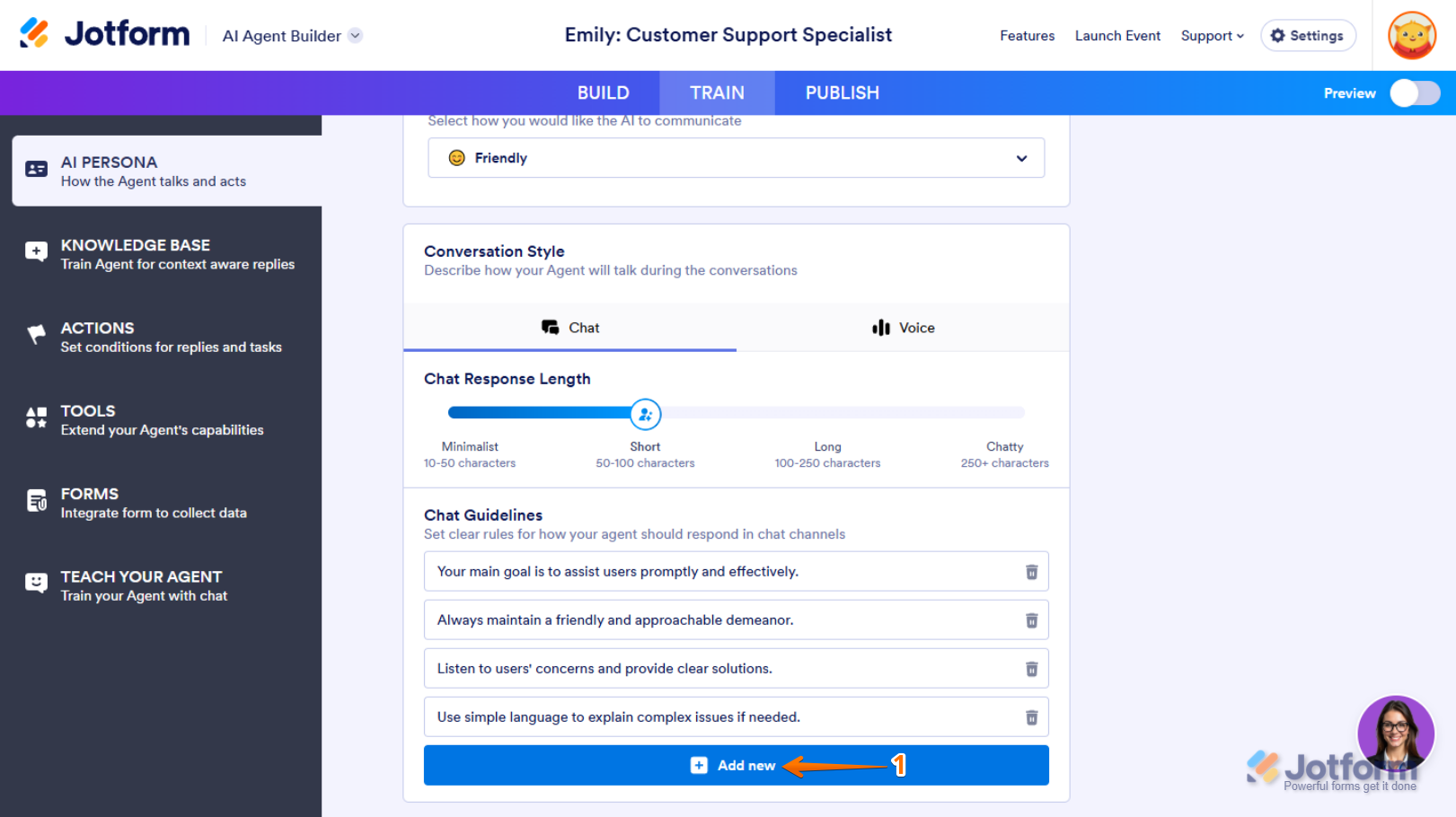
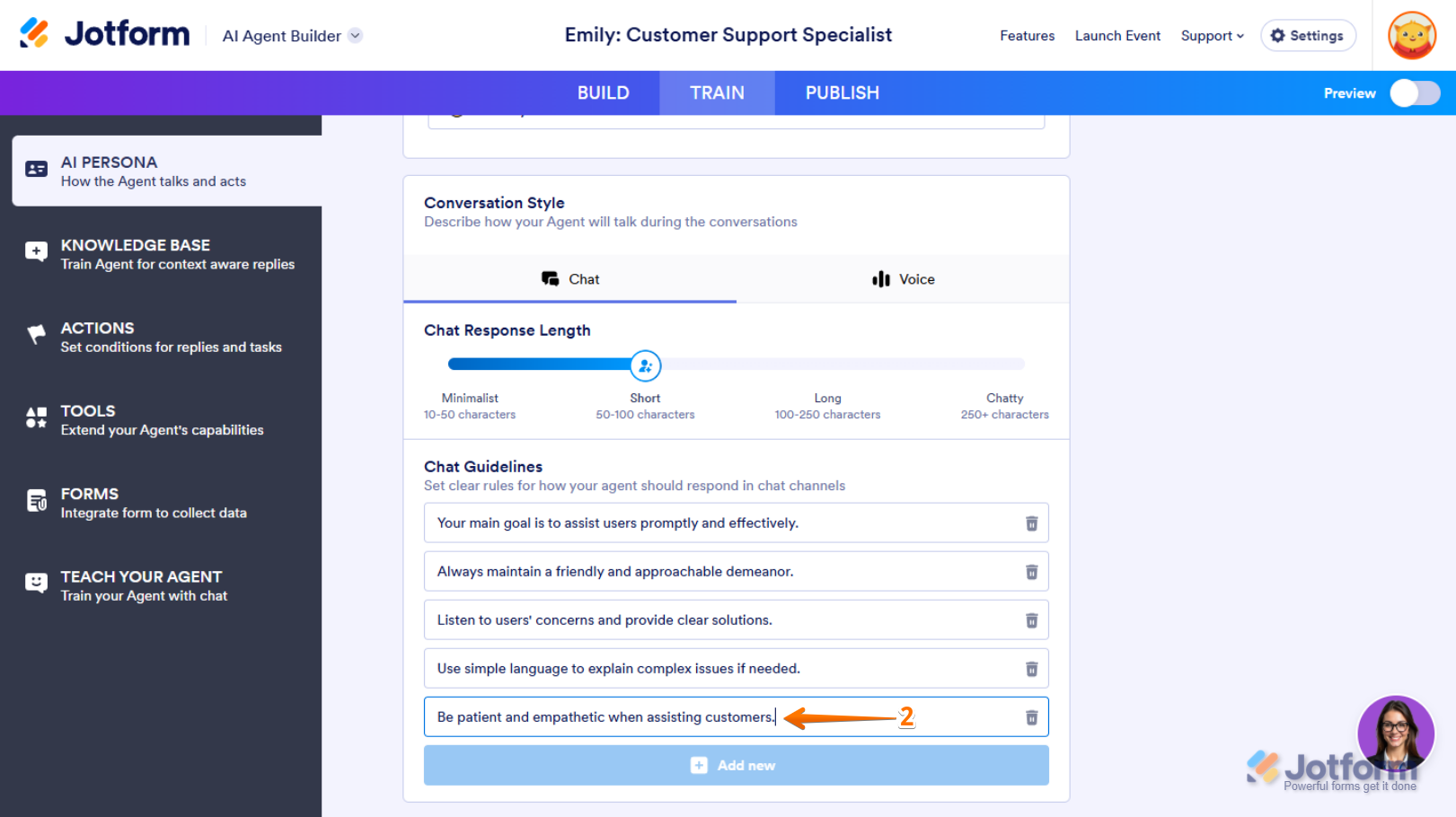
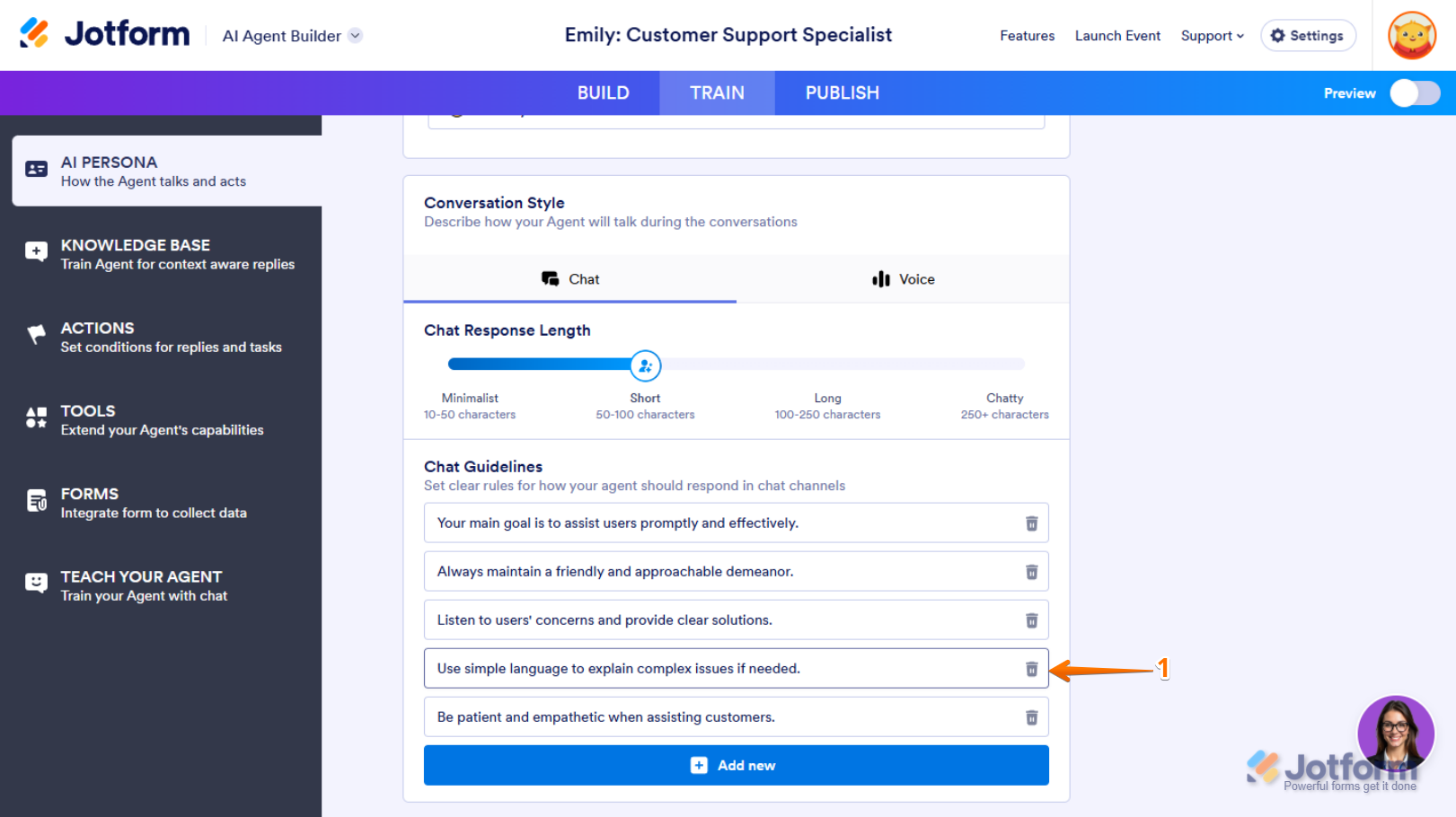
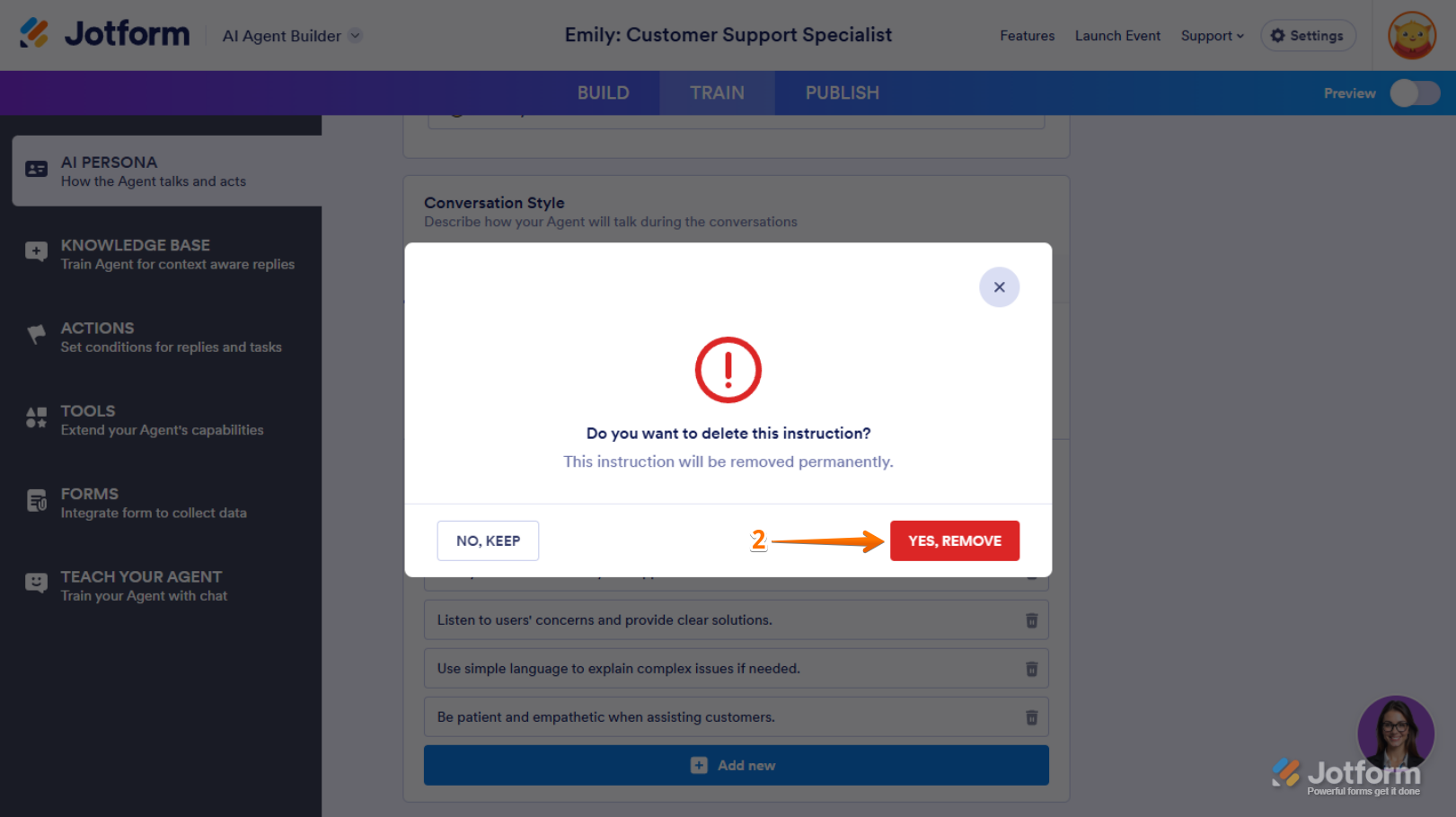

Send Comment: