Downloading submissions gives you flexibility in how you use your data. You can use your preferred tools to analyze and manage the data or share it with others who do not have access to your Jotform account. Downloading submissions also allows you to have a backup of your data which can be useful in case of data loss or if you want to store the data offline for future reference.
To download submissions
- In Jotform Inbox, choose the entries in the left pane.
- Select Download at the top, then choose an option for your desired file format.
You can download submissions in CSV, Excel, or PDF format. For forms with File Upload, there’s an option to download attachments. You can download specific entries, all entries, or entries based on filters. See How to Search and Filter Submissions in Jotform Inbox to learn more.
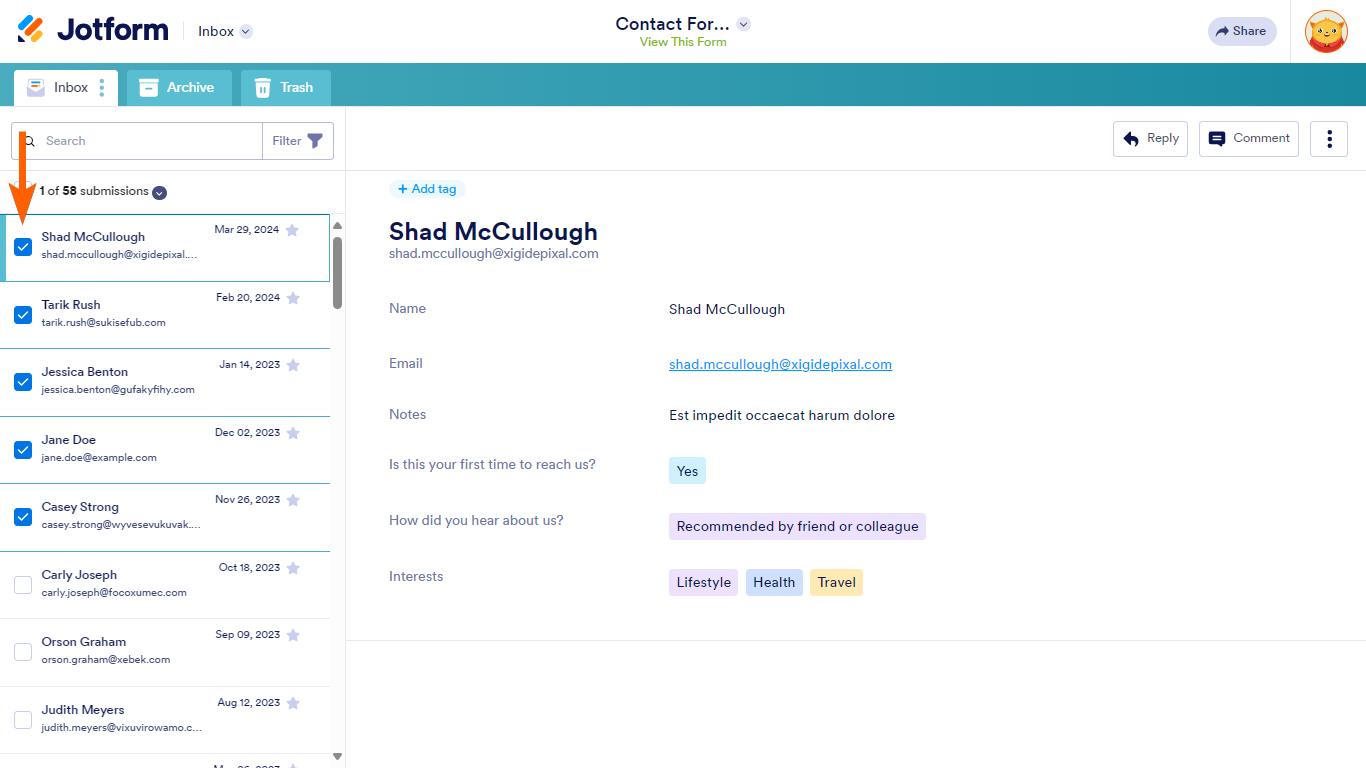
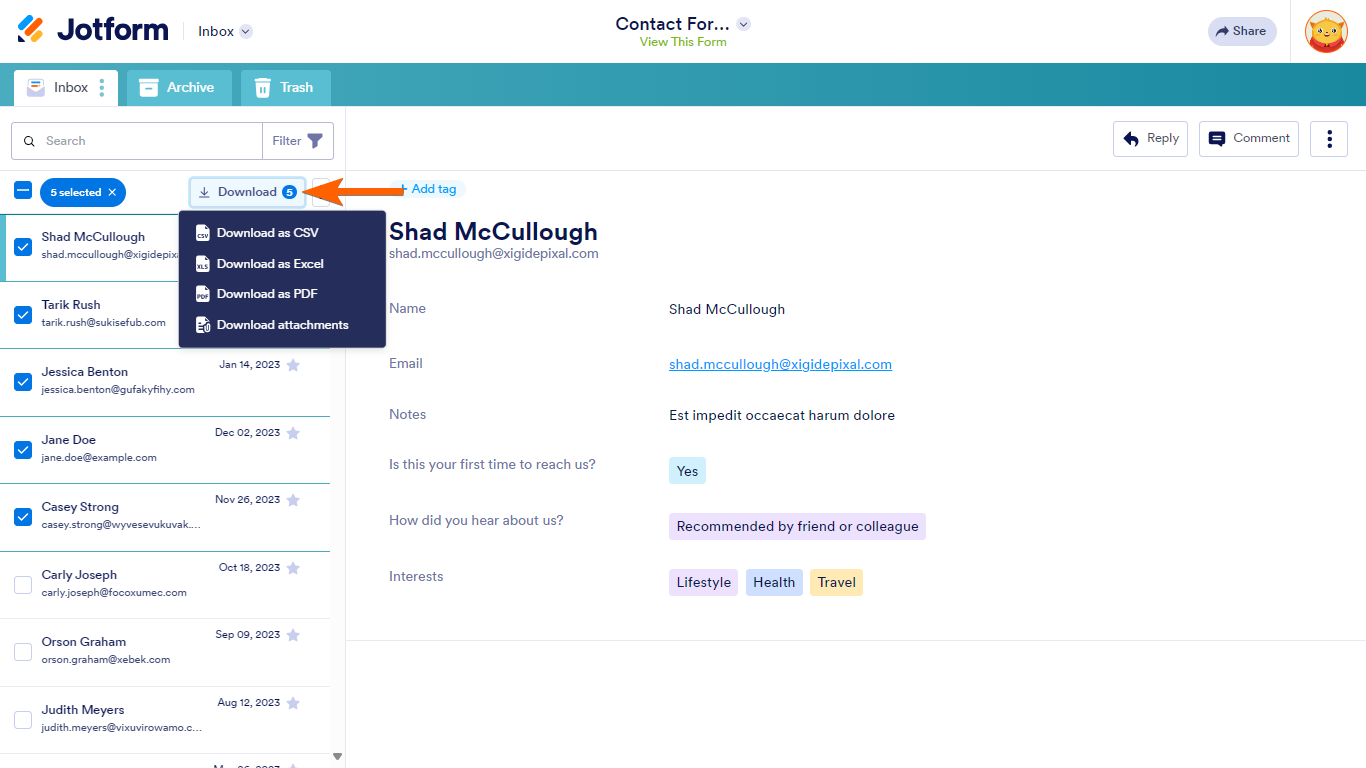

Send Comment:
1 Comments:
278 days ago
How do I download the photos uploaded in the forms ?