Once you’ve built your store on Jotform, you can embed it into your Wix website with these simple directions.
- In the Form Builder, click on the Publish tab.
- Then click on the Embed tab on the left side of the screen. In the Embed tab, you’ll find the code you need to embed your store into Wix.
- Go to your Wix website and open the Site Editor.
- Hover over Add on the top left side of the Site Editor, a menu should appear on the left side of the screen.
- Click Embed Code and a sidebar on the left side of the screen will appear, go to Embed HTML and click the + button.
- A block will appear in the middle of the site builder, click the button that says Enter Code.
- Another box will appear in the middle of the screen with a field for you to paste your embed code.
- Paste your code and click Update. Your store will appear in the middle of the screen.
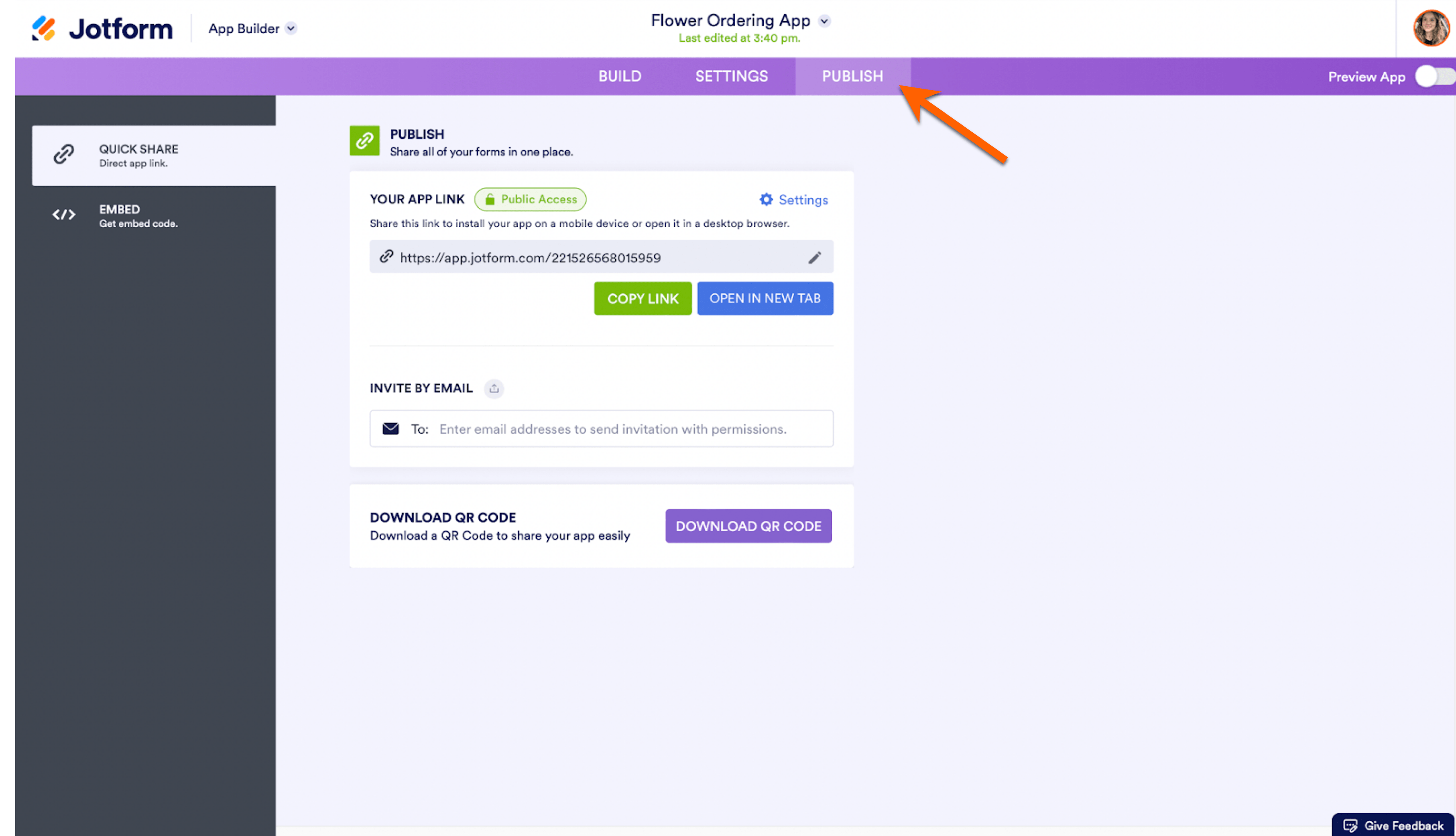
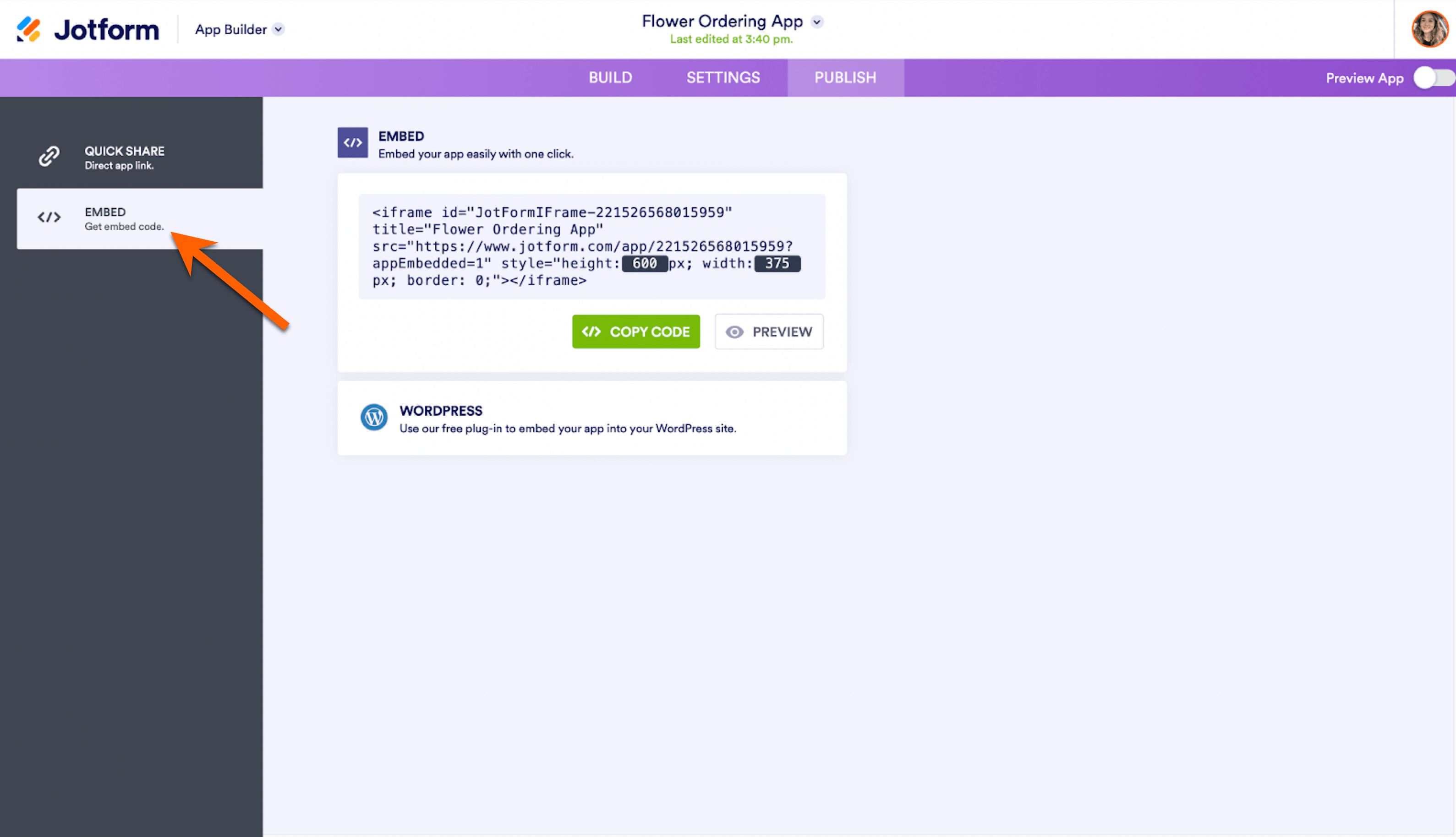
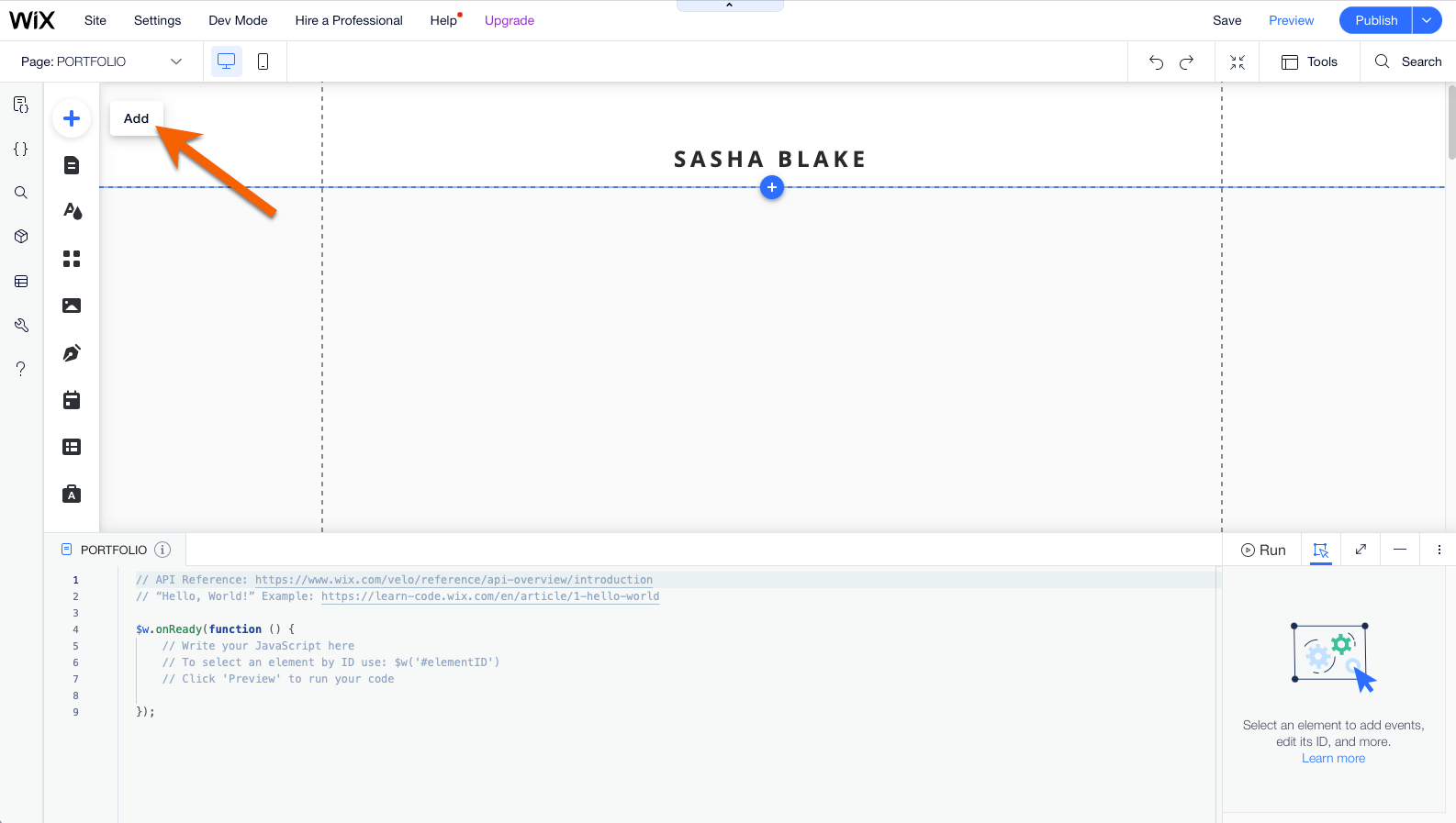

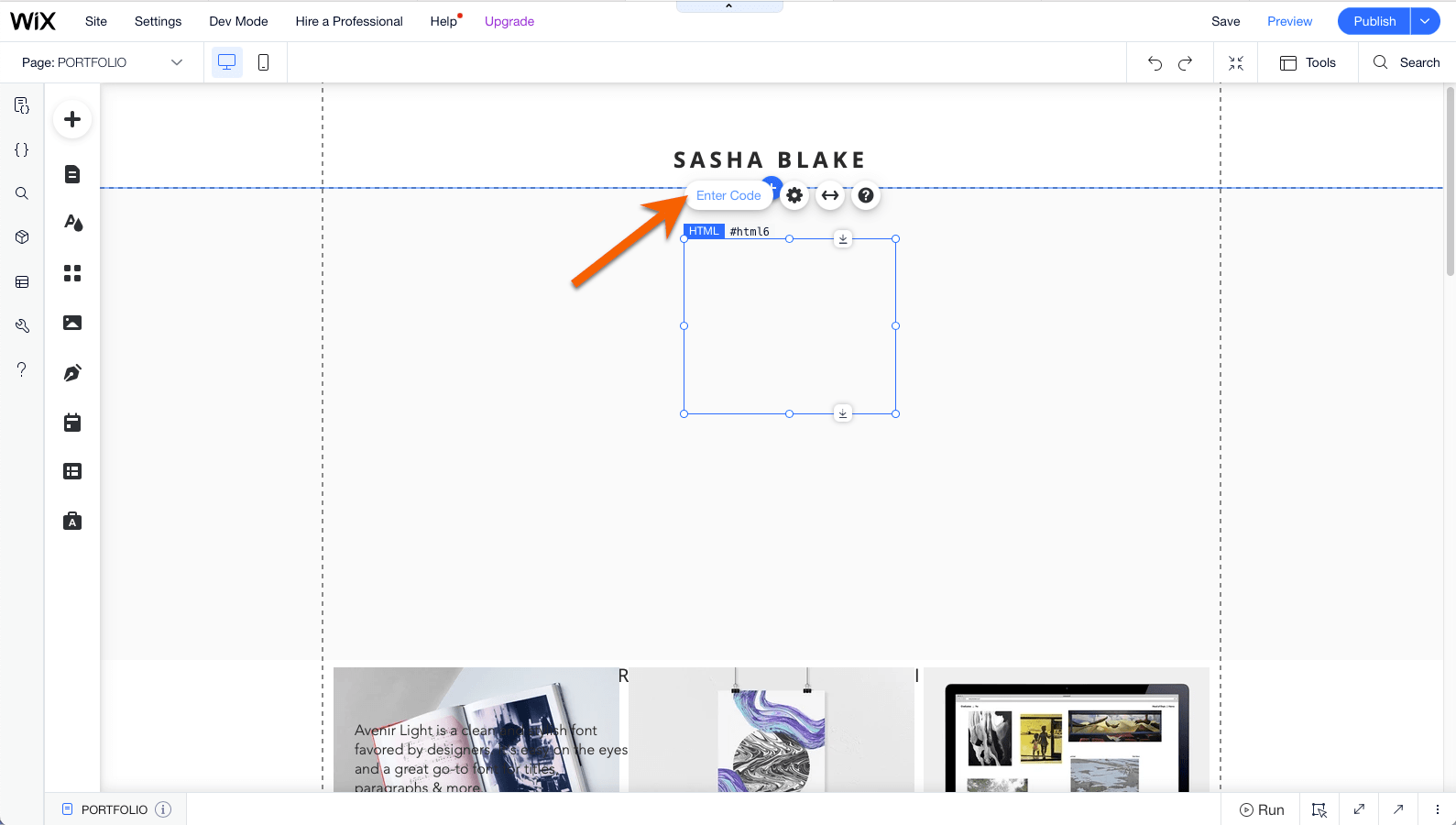

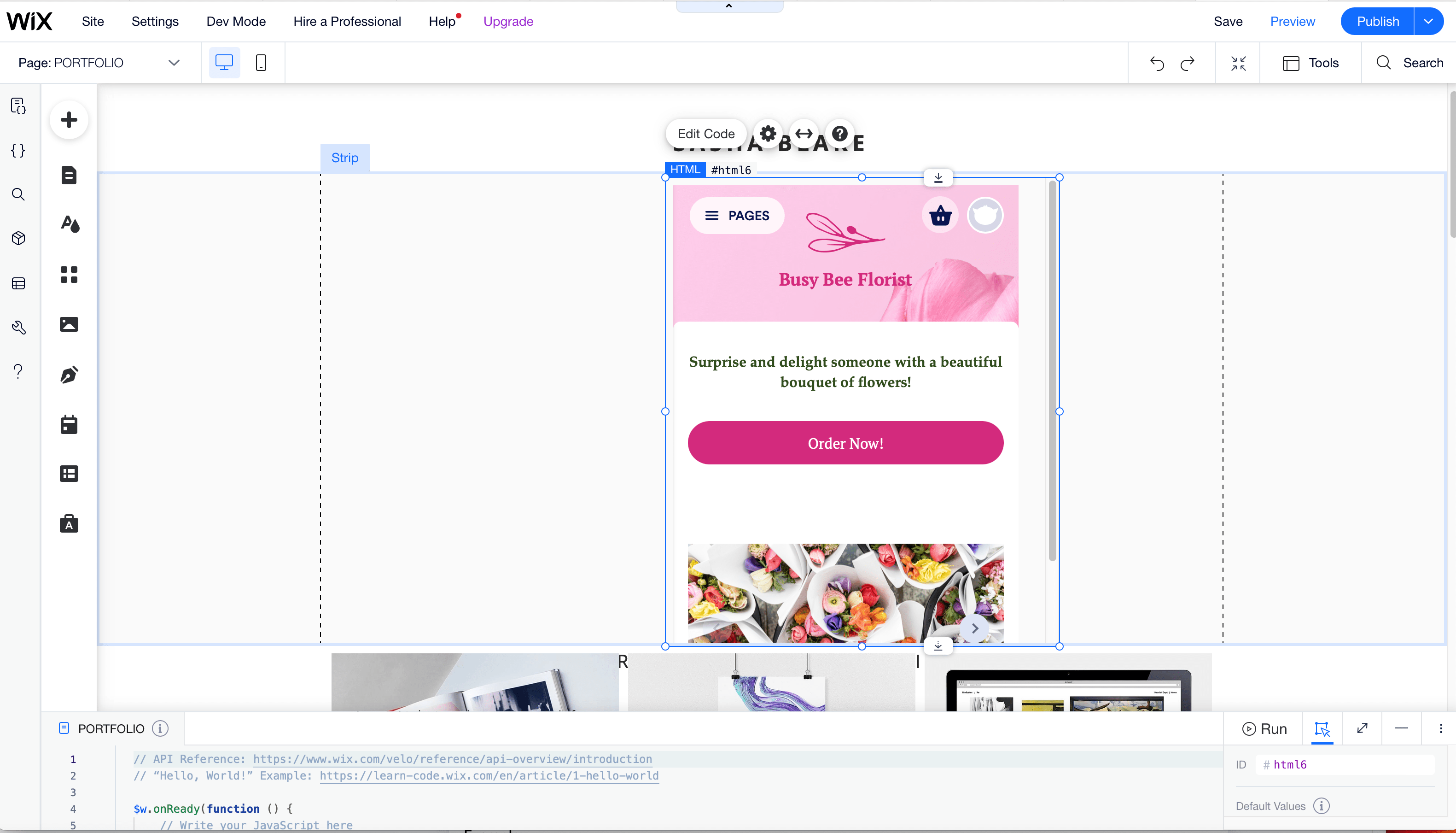

Send Comment:
1 Comments:
More than a year ago
I am looking to use Jotform to add a form to our Wix website that collects a name and email address and allows a customer to request that we send our instructions for using our products. If it could automatically trigger the email to be sent that would be ideal. Can you help?