Giving feedback on AI agent responses is crucial for improving their accuracy and effectiveness. By rating responses and providing comments, you help refine the AI’s performance and ensure better interactions in the future.
Every response from the AI agent includes a Give Feedback button. This button allows you to rate the response and provide additional comments. Let’s do it!
- In the Conversations Inbox, select your conversation.
- Find the Feedback button in the replies where you want to provide feedback.
- In the Feedback window, click on the appropriate Emoji Rating to reflect your experience, from worst to best, and optionally write your feedback in the comment box.
- Click on the Send button to save your Feedback.
Once your feedback has been added, a number 1 will appear next to the feedback, indicating that it has been successfully added.
If you want to edit or delete your feedback, click the feedback button again, then click on the three-dot icon and select either Edit Feedback to modify or Delete Feedback to remove your feedback.
That’s it! You can now go back to these feedback later and train your Agent again.
See also:
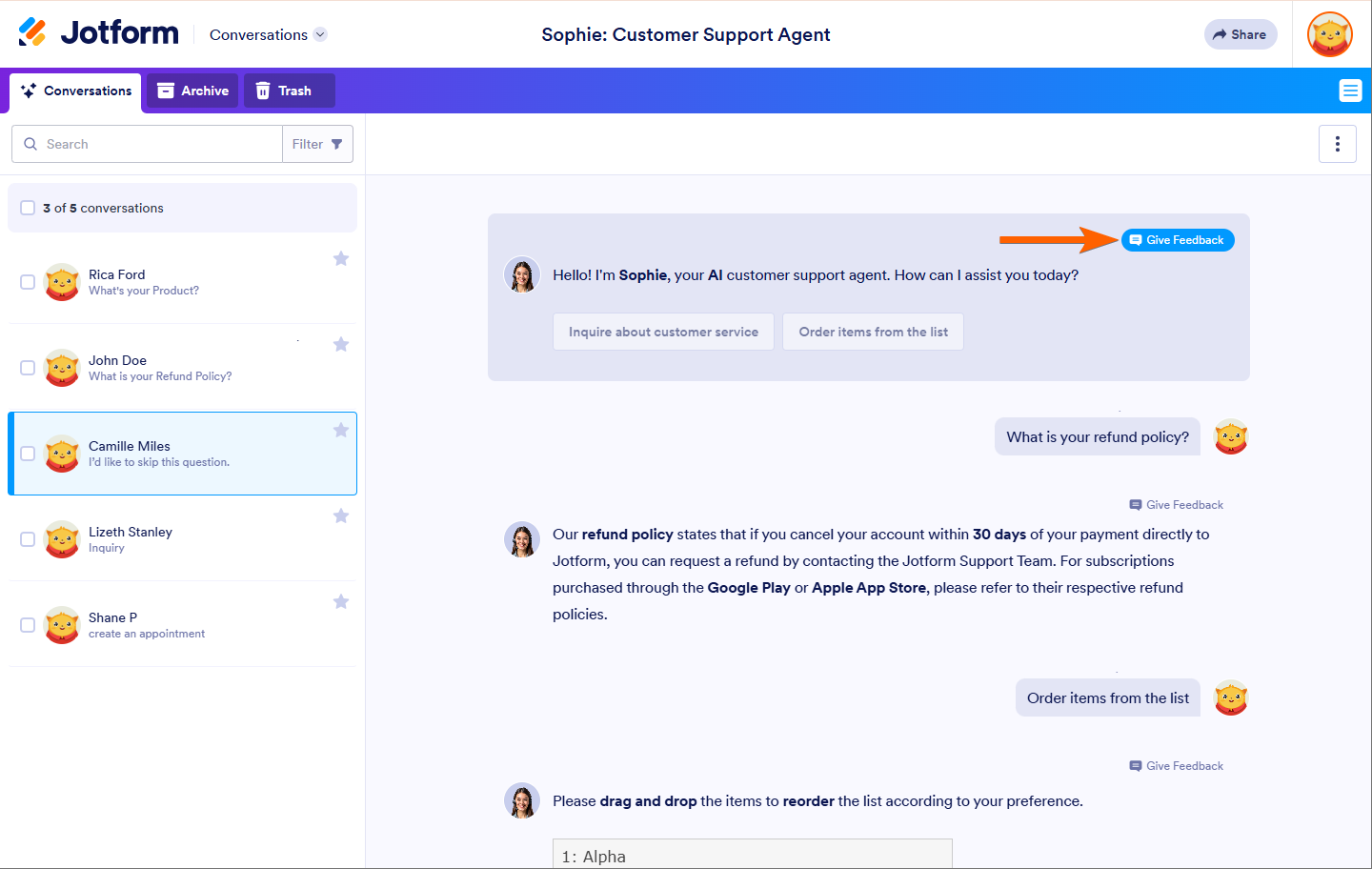
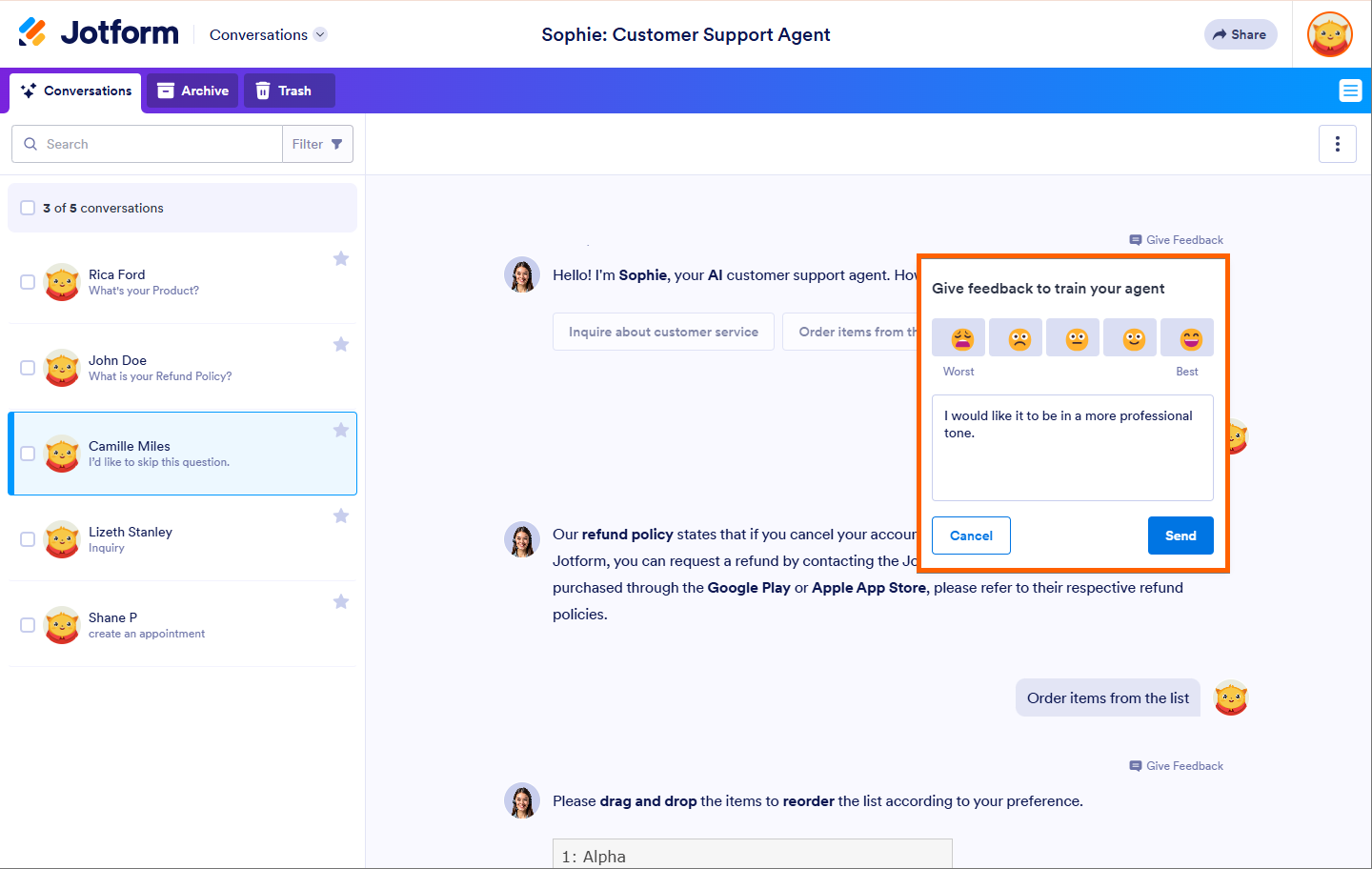
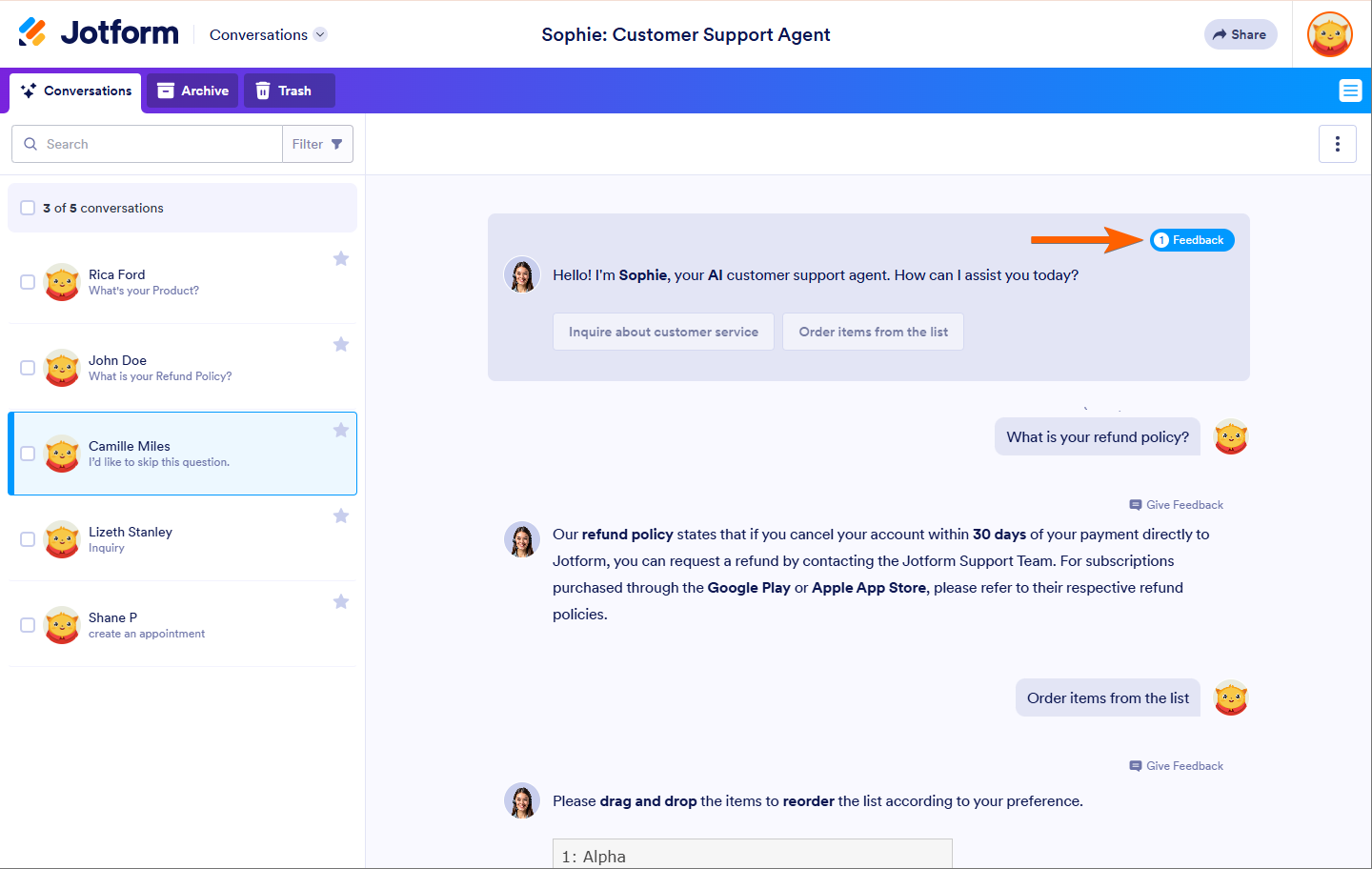
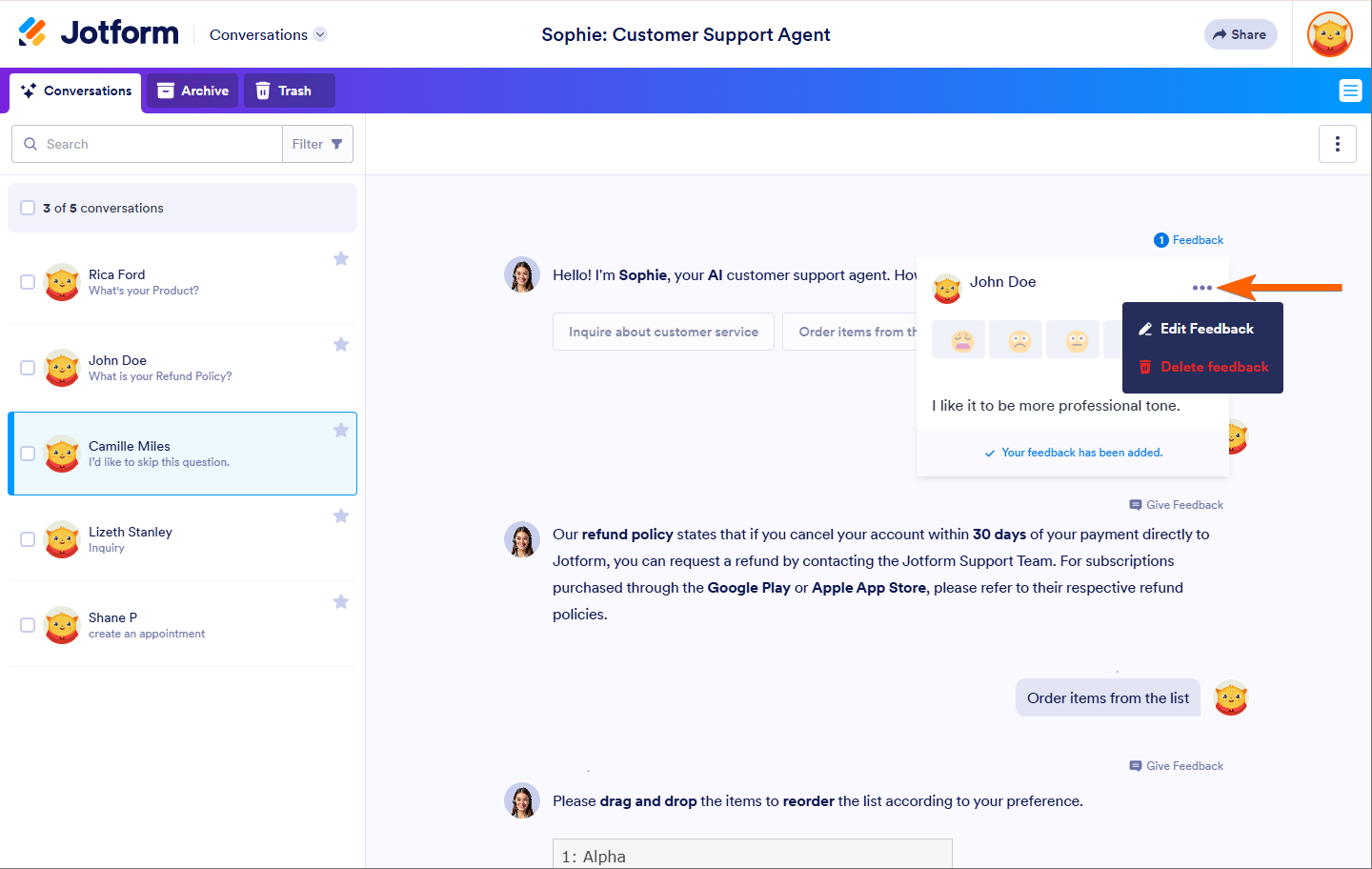

Send Comment: