Testing your phone agent setup helps make sure your system works properly and you can talk to AI agents without issues. A test call can show any problems with connection, sound, or system setup before real customer calls happen. This helps you fix any issues early and have smooth communication.
Testing with the Phone Number
Follow these steps to make a test call and ensure everything works as expected.
- In AI Agent Builder, go to the Publish tab.
- Select Phone Agent in the left panel.
- Click the Phone Number to directly make a test call.
You can also click Copy to Clipboard to copy the number and paste it into your phone dialer or mobile device.
Note
A phone dialer application is required to make a call when you click the phone number directly. Ensure you have a compatible dialer installed to proceed with the call.
Testing with the Extension Number
Alternatively, you can test the agent by dialing it’s extension number. Here’s how:
- In AI Agent Builder, go to the Publish tab.
- Select Phone Agent in the left panel.
- Click Copy to Clipboard to copy the number and paste it into your phone dialer or mobile device.
That’s it! Once the test is complete and everything sounds good, your AI agent is ready to handle real customer calls with confidence!
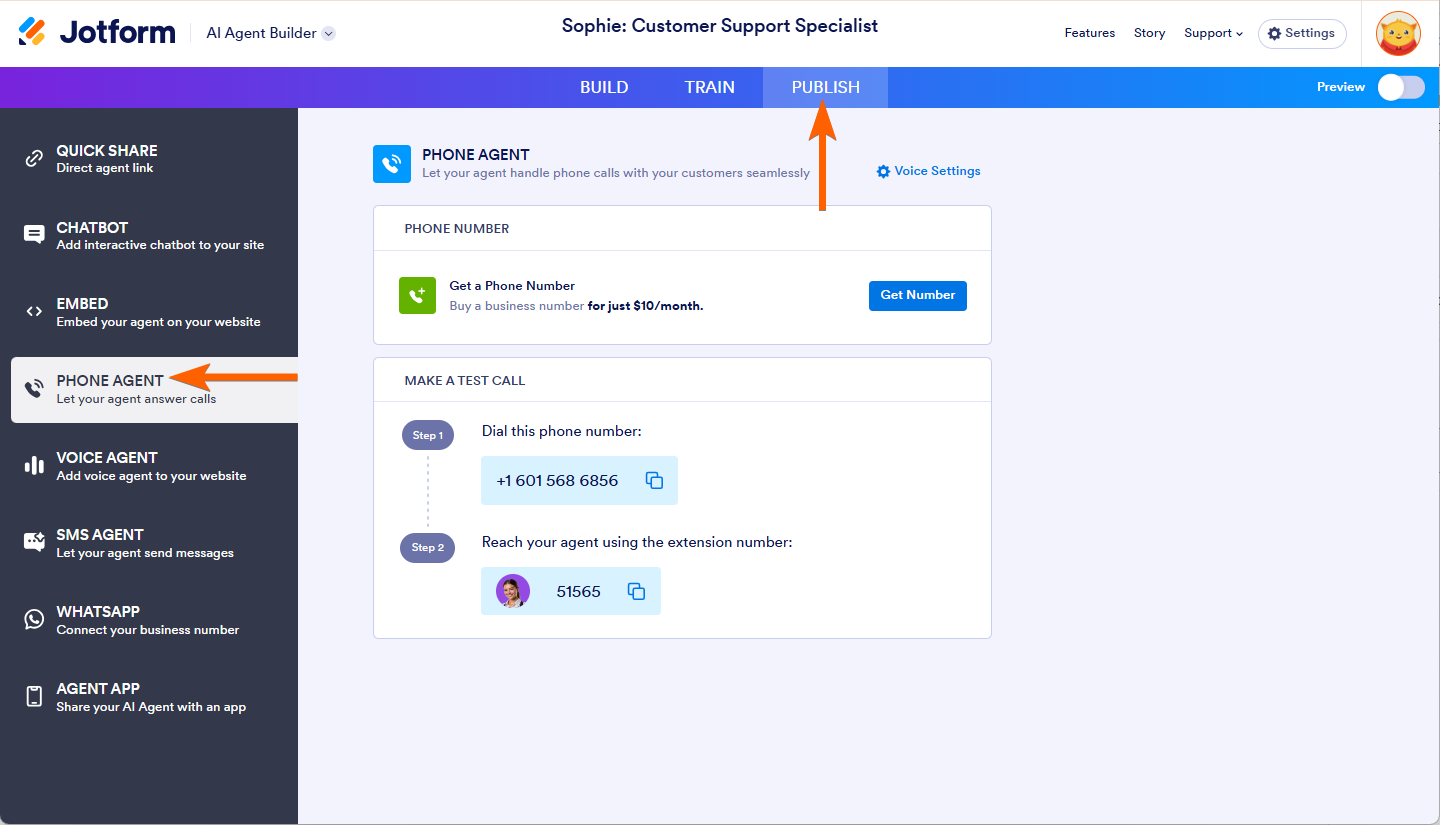
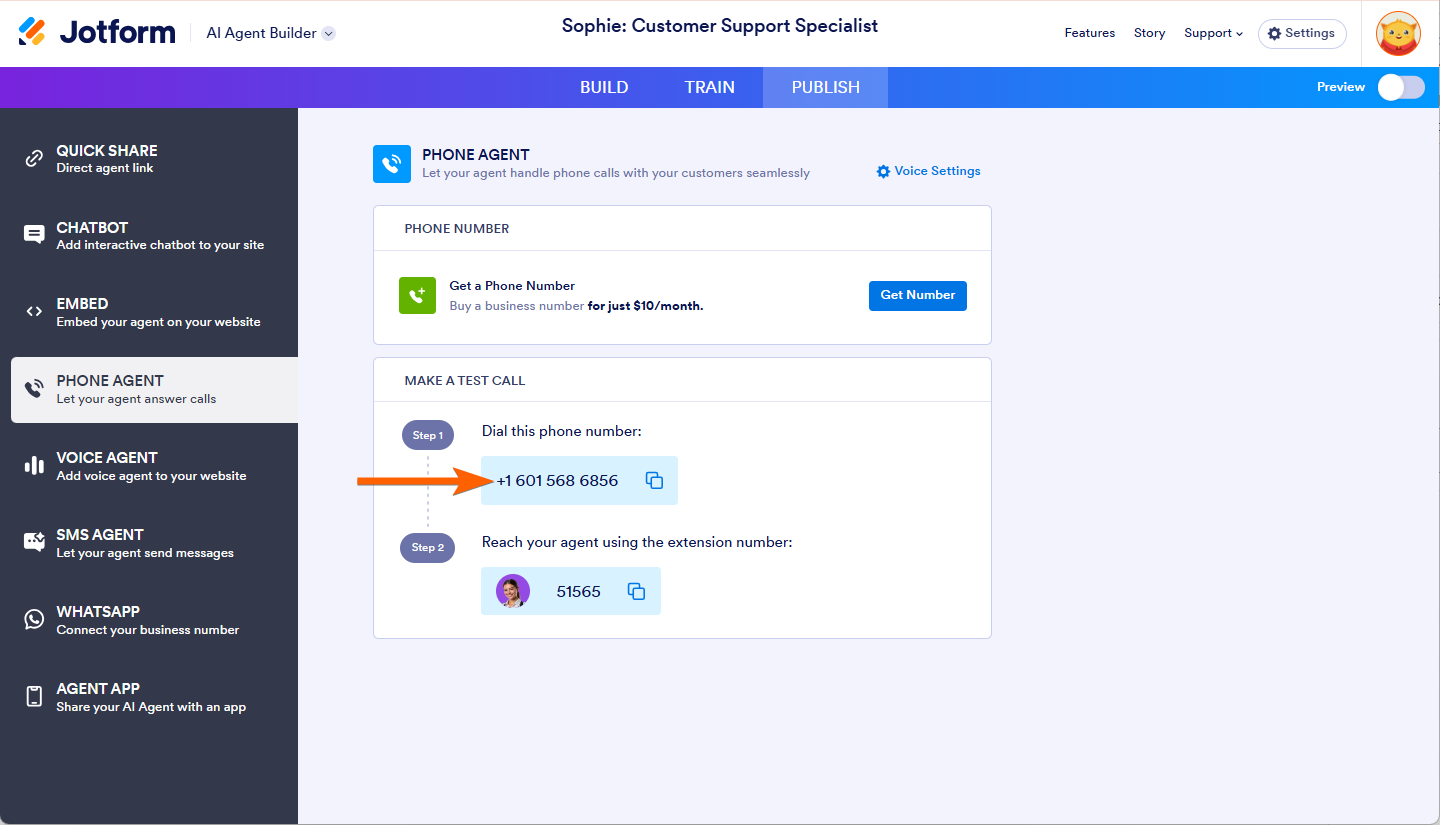
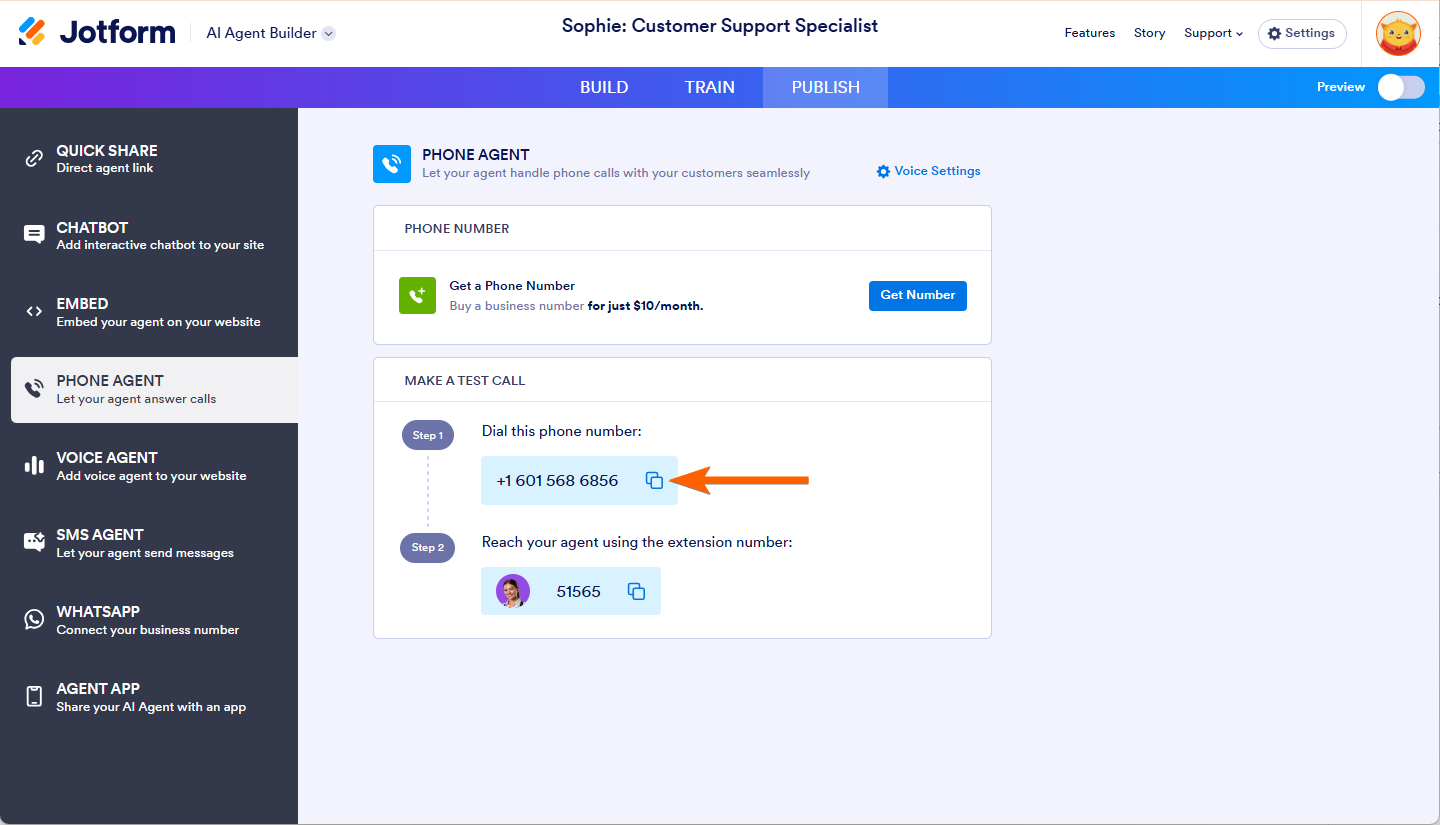
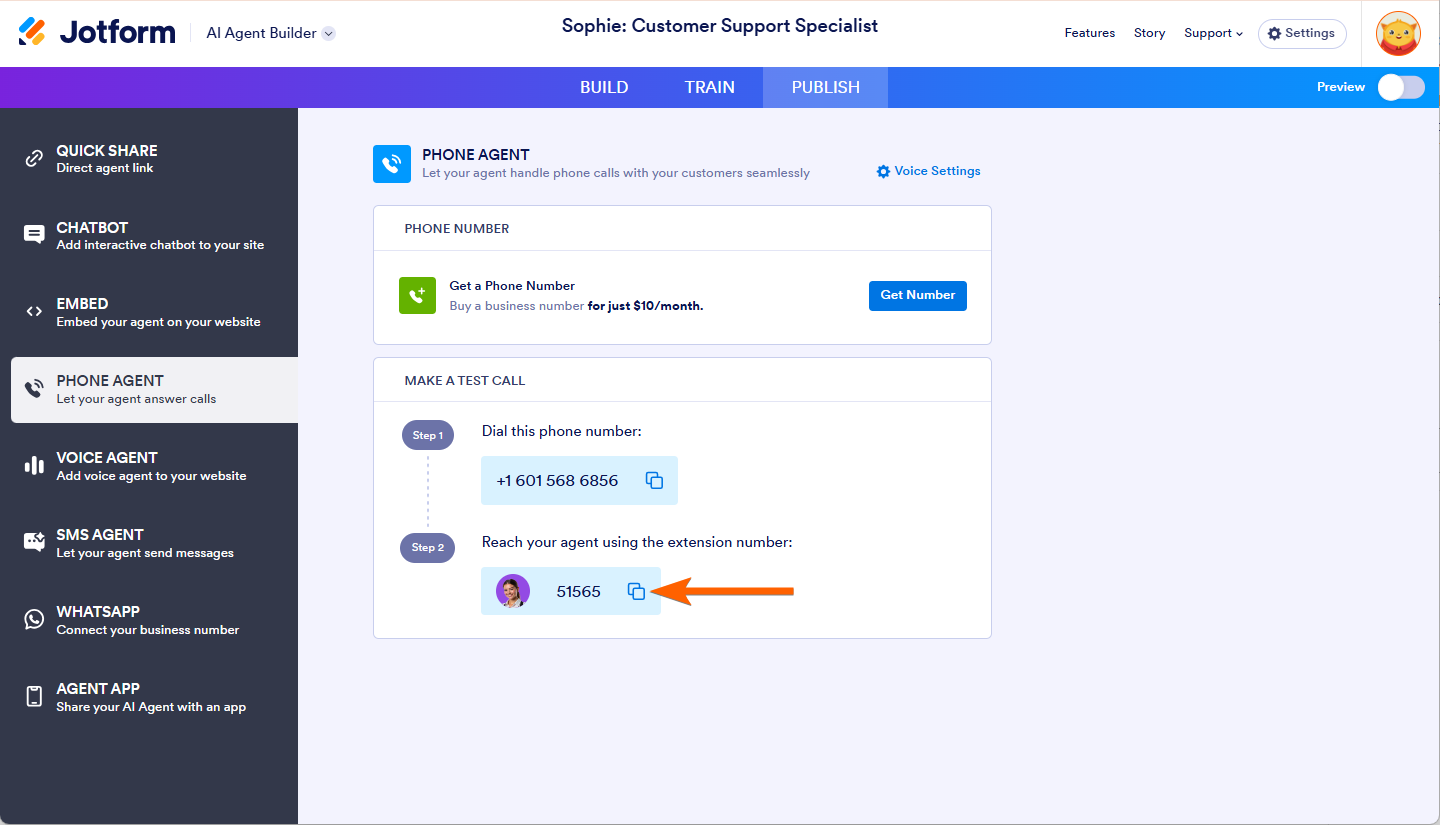

Send Comment: