SAML (Security Assertion Markup Language) is a standard for exchanging authentication and authorization data between parties, often used for Single Sign-On (SSO) scenarios. In Jotform, SAML attributes can automatically prefill form fields based on the user’s profile stored on the SSO server.
Note
You must configure the SAML attributes in your SSO app to map them in Jotform. See How to Enable SSO Prefill for more information.
To map SAML attributes
- Log in to your Admin account and open Admin Console.
- Go to Settings on the left.
- Turn on Single Sign-On. See How to Enable SSO Integration for more information.
- Under SAML Attribute Mapping, set up the value, field, and type for each SAML attribute.
- To add a mapping, select Add New Mapping. The button will be grayed out once all SAML attributes defined in your IDP are added.
- Save your configuration when finished.
Here are the available mapping options:
- SAML Attribute Values — The attribute value defined in your IDP.
- Corresponding Name on Form Builder — The field name on your form to pre-populate when using SSO Prefill.
- Attribute Type — The predefined SAML attribute types. First Name, Last Name, and Email are currently supported. Leave empty for other field types.
Once configured, you can start using SSO Prefill on your forms.
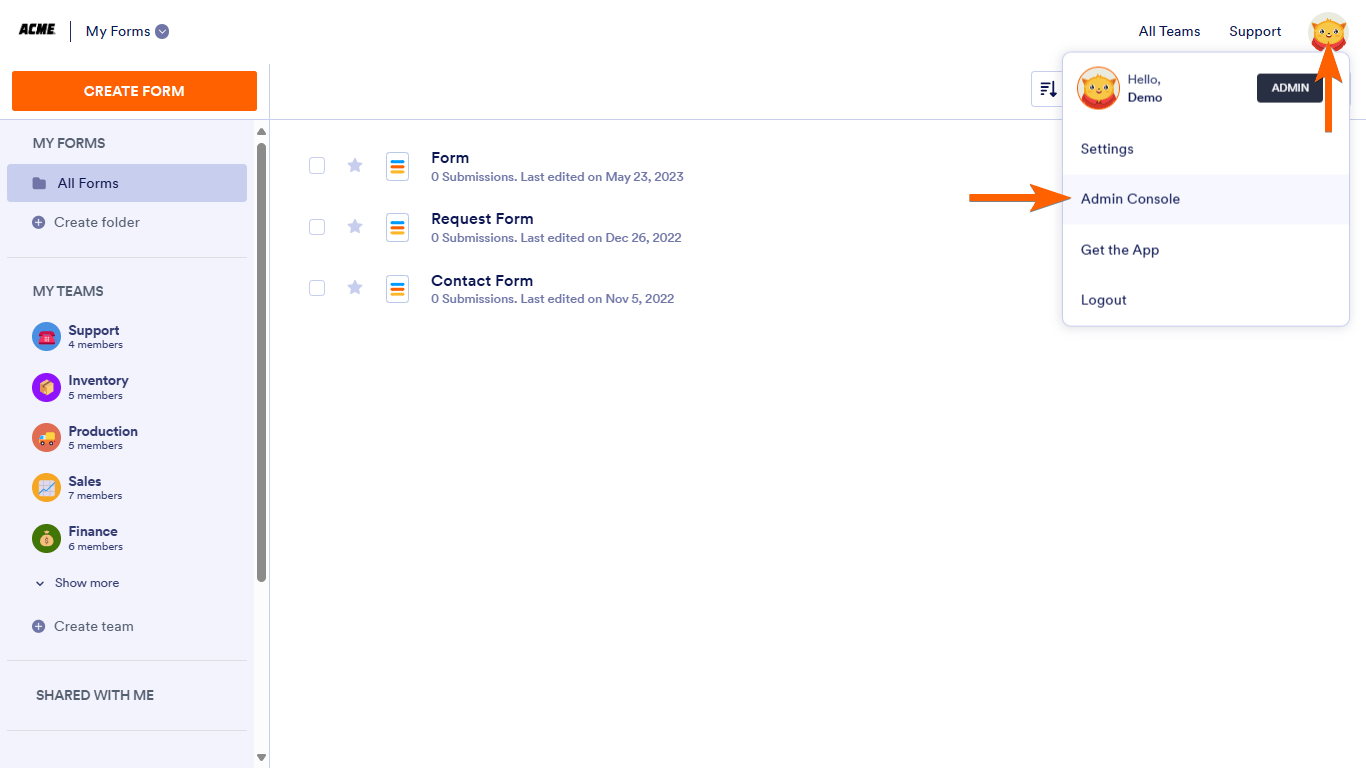
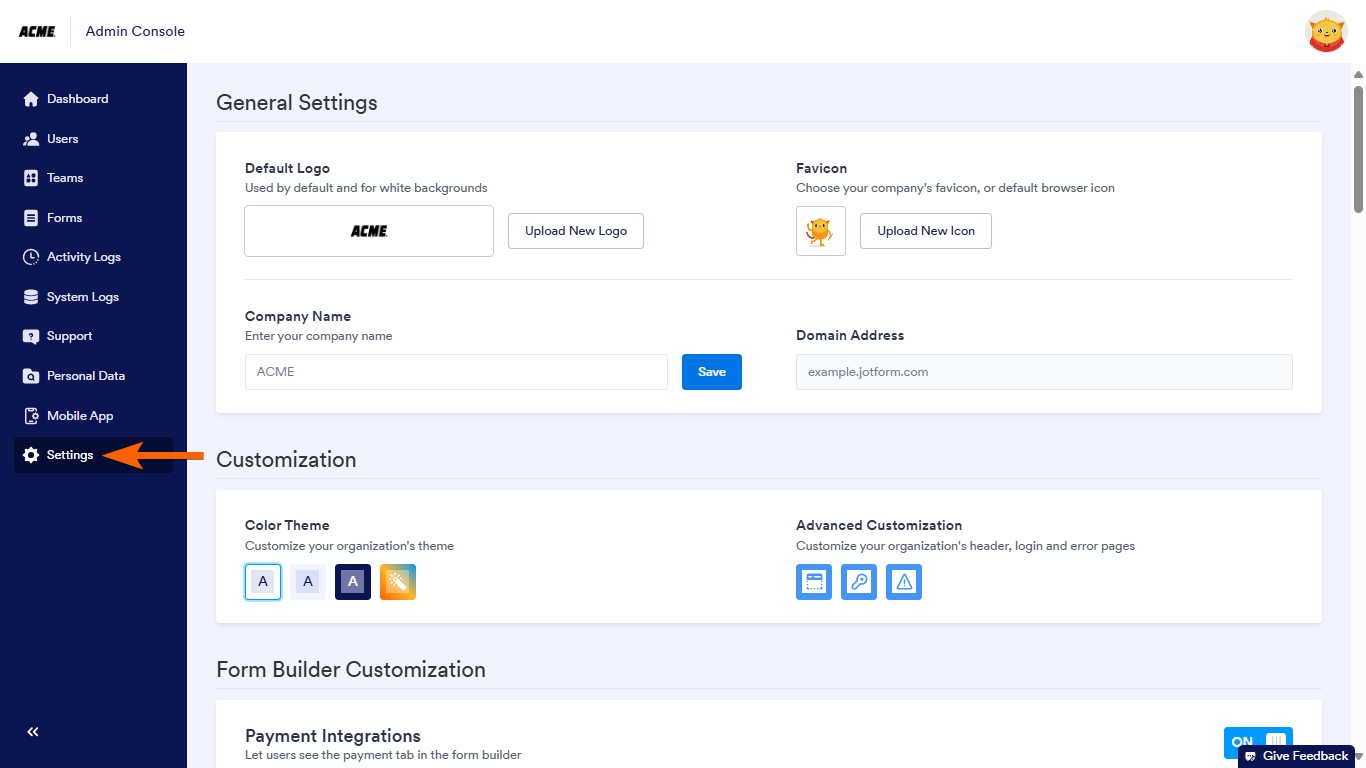


Send Comment: