Sometimes assigned people couldn’t sign the document in time. In this case, you can restore an expired link. If you set an expiration date, however the document is still not signed after the expiration day – don’t worry, assignees can request a new link for signing by clicking on the Request New Link button.
Note
Once you assigned signers. Each signer will receive a unique URL that will expire after 7 days by default.
After that, you will receive an email with the request to get a new link for signing. You can check the current status of each sent document in Jotform Sign Inbox, Tables or under the Send tab of your Jotform Sign Builder.
Revitalize your workflow and ensure timely completion by easily restoring any expired signature requests, keeping your document transactions seamless and uninterrupted.
Send my document for signature
File type is not allowed.
Maximum file size limit exceeded. (5MB)
Something went wrong.
Disclaimer: The information provided in this guide is for general informational purposes only and is not intended to constitute legal advice. While we strive to keep the information accurate and up-to-date, laws and regulations vary by jurisdiction and can change frequently. Should you have specific legal questions about any of the information on this site, you should consult with a licensed attorney in your area.
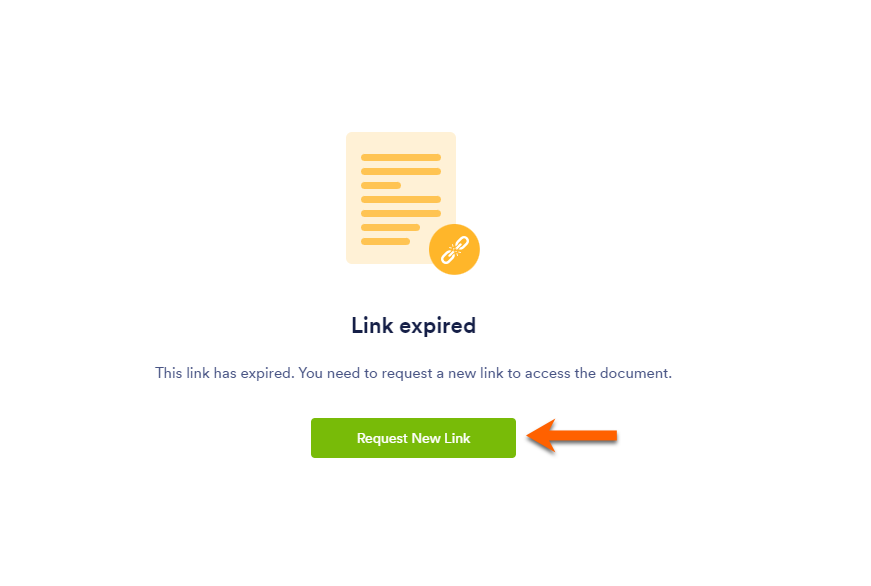
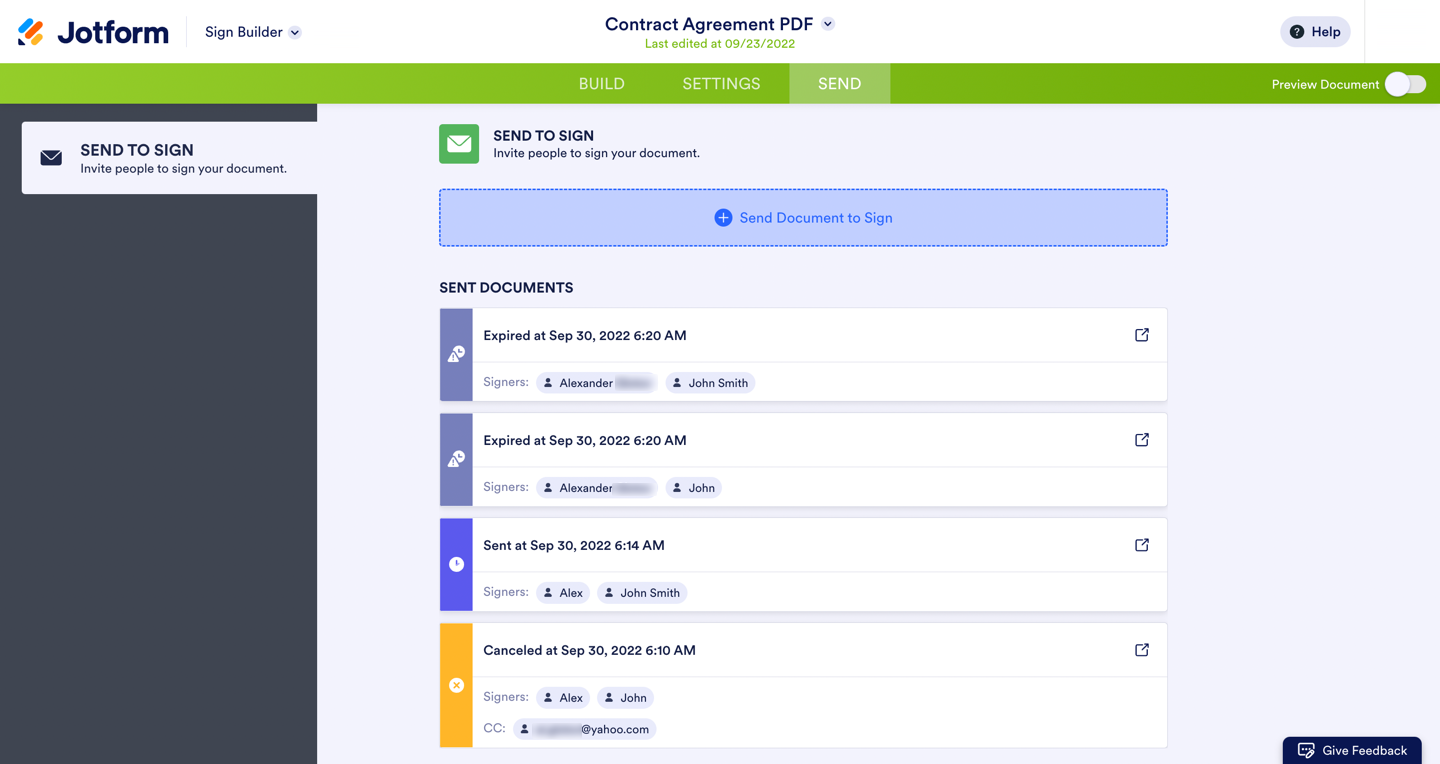


Send Comment:
3 Comments:
56 days ago
Please help me on restoing my expired url signature
More than a year ago
Please help me on restoring my expired url signature
More than a year ago
Its very helpful message