In Jotform Inbox, you can view the deleted entries in the Trash section. It keeps the deleted entries for up to 30 days. This provides you time to restore the submissions before they are permanently deleted.
With its full view of the deleted submissions, you can manage the data further and decide whether to restore or keep the submission trashed. If you wish to restore the deleted submissions in Jotform Inbox, here are the steps to do that:
- In Jotform Inbox, go to the Trash section.
- Select the submissions you wish to restore.
- Click the 3-vertical dots menu beside the download button.
- Click the Restore option, and that’s it.
A confirmation dialog will pop up at the top right of the page. Go back to the Inbox tab to see the restored submissions.
Notes
- Trashed entries take up space on your total submission storage unless you delete them permanently.
- Entries in the Trash folder are automatically purged or deleted permanently after 30 days.
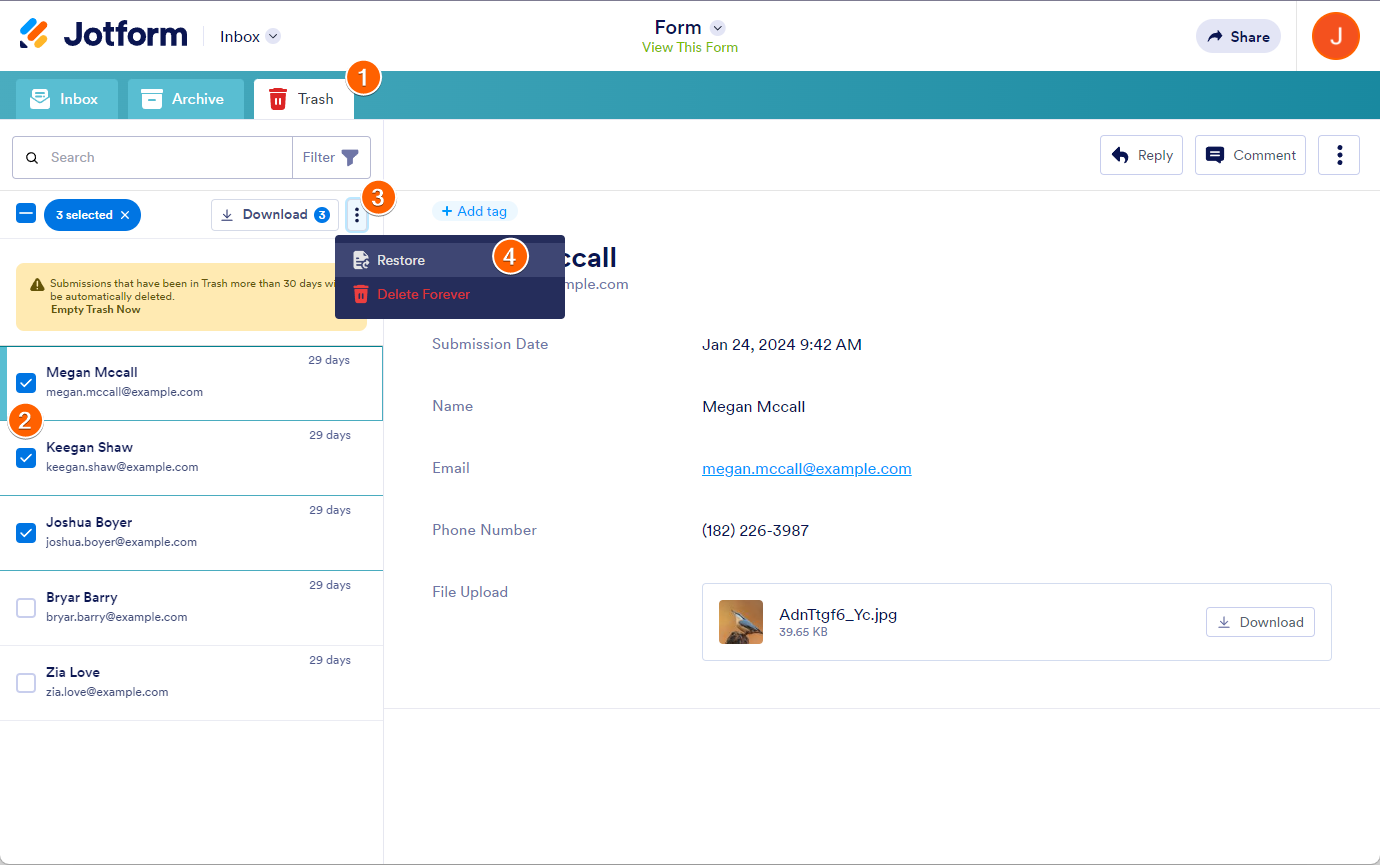

Send Comment:
1 Comments:
More than a year ago
Hi,
I have downgraded my plan because i have stopped the company. The data are deleted. Is the any way to recover it? I don’t mind paying for it.
The login name was bktene
Regards, Elmar Vissers
Elmar@tene.nl