Sharing your AI Agent via a QR code provides a fast and convenient way for users to open and interact with your agent. You can opt to share a QR Code that redirects users to the direct link of the AI Agent or share a QR code as an installable app that users can easily add to their home screen. This seamless approach removes the need for traditional app downloads or complex installations, ensuring a smooth and hassle-free experience.
Whether you’re sharing your AI Agent with customers, colleagues, or friends, the QR code makes it easier than ever to connect and interact with your agent instantly on any device, anywhere. Plus, it’s a great way to reach users across different platforms without barriers.
Sharing the QR Code With Direct Link
The Quick Share tab of the AI Agent Builder provides the direct link to your agent. You can generate a QR Code out of it. Here’s how:
- In the AI Agent Builder, go to the Publish tab.
- Under the Quick Share tab, click the QR Code icon through the Share Agent section.
Alternatively, you can also click the View More option from the Share Agent section and click on the Share with QR Code option from the list.
- Download the QR code to your device for offline sharing or embed it on your website by copying the HTML code from the screen.
Sharing the QR Code as an Installable App
You can share a QR Code of your AI Agent app and make it accessible and installable on your user’s devices. Here’s how:
- In the AI Agent Builder, go to the Publish tab.
- Select the Agent App from the left panel.
- Click the QR Code icon from the Share Agent App section.
Similarly, clicking the View More option from the Share Agent App section will also open the same QR Code screen.
- Get the QR Code on your device by clicking the Download button or embed it on your website by copying the HTML code from the screen.
That’s about it! Feel free to use your phone’s QR scanner to test both sharing methods.
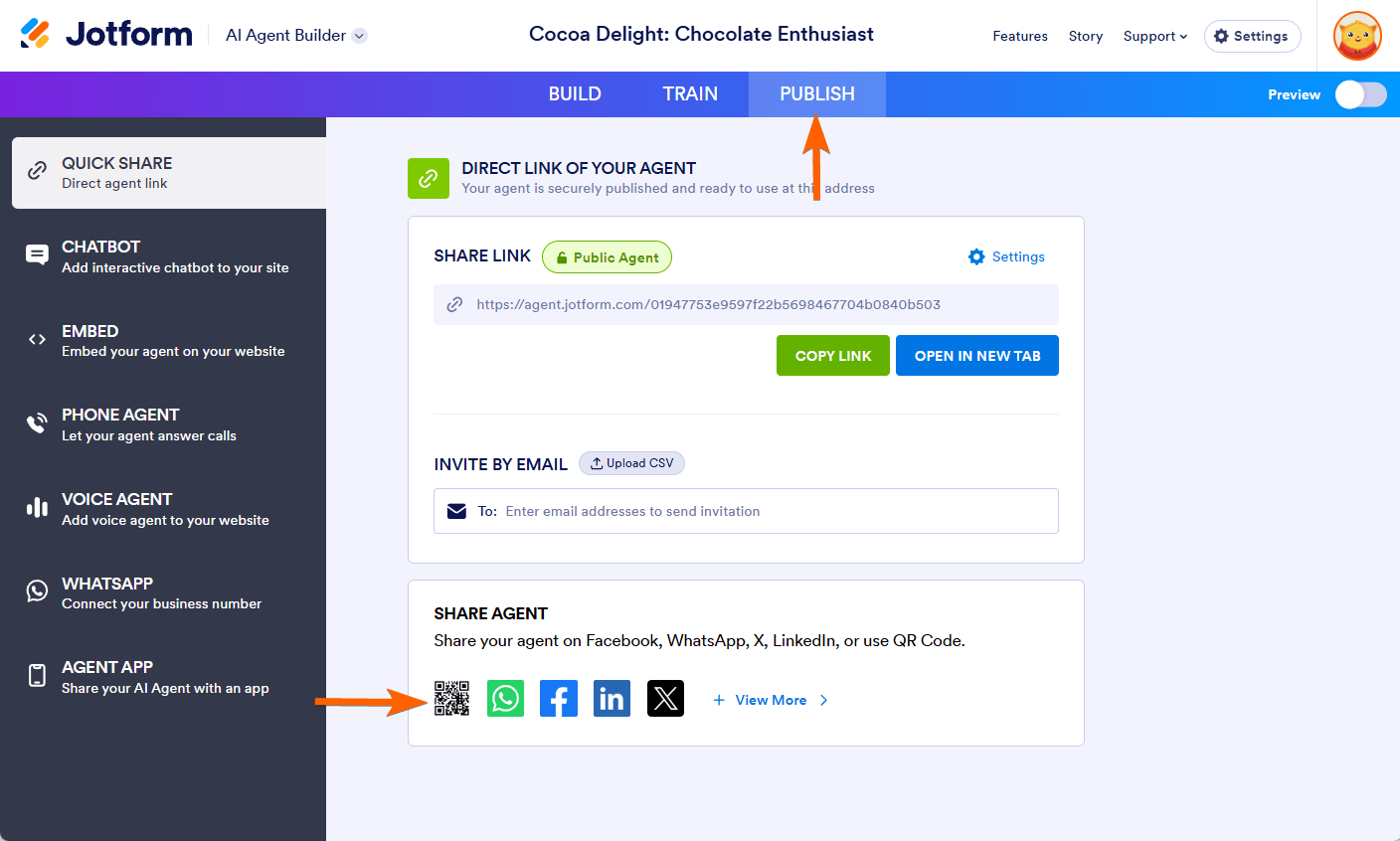
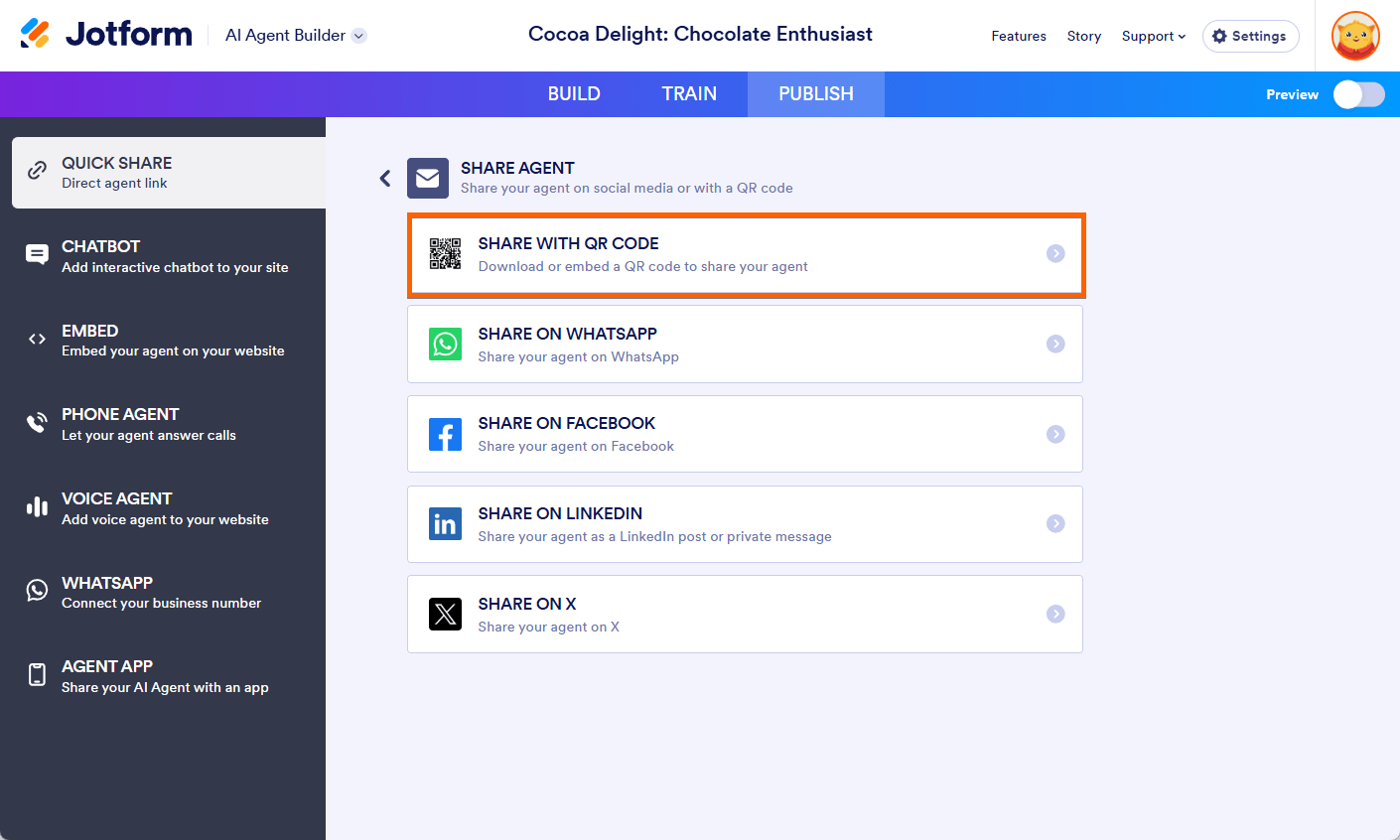
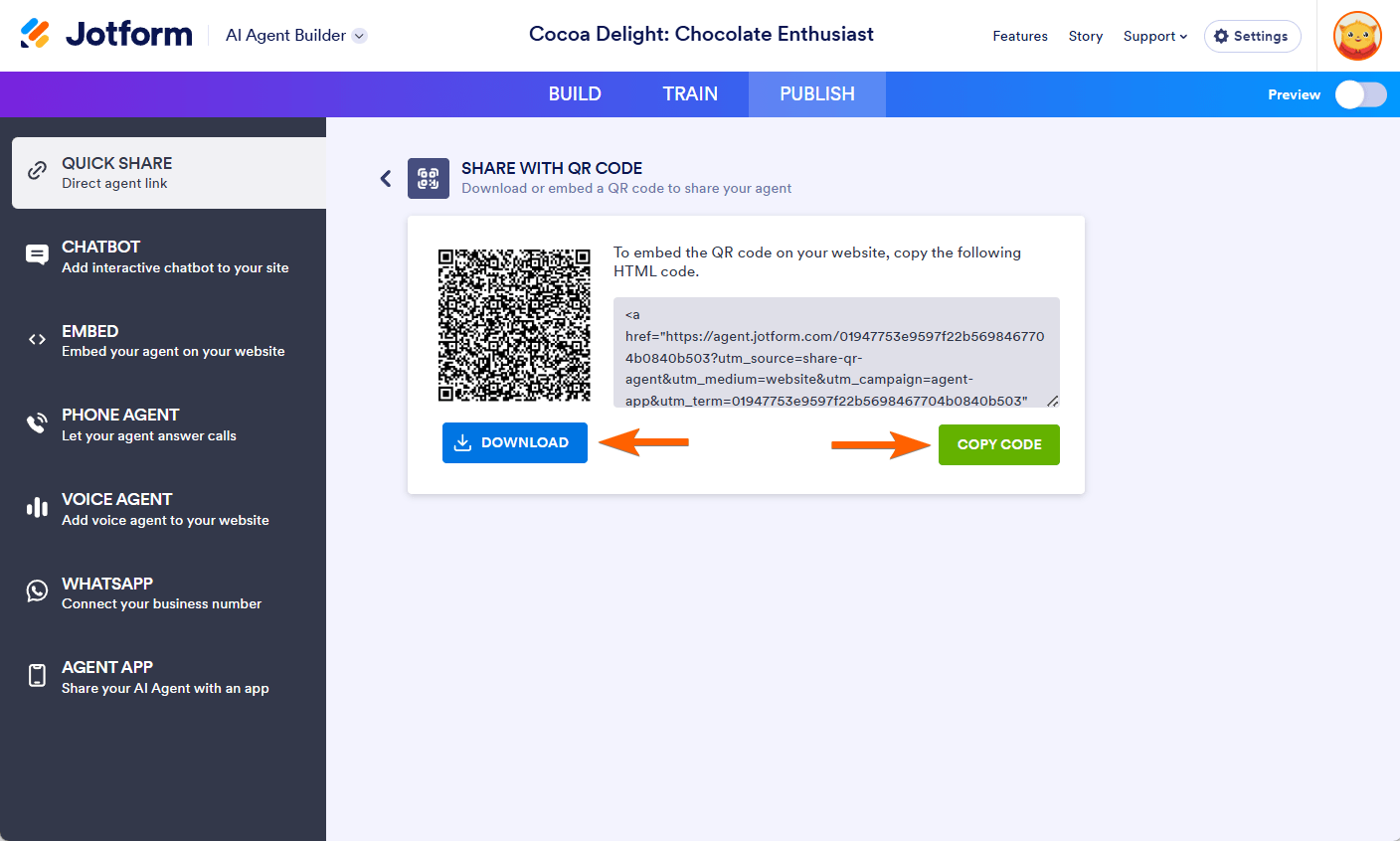
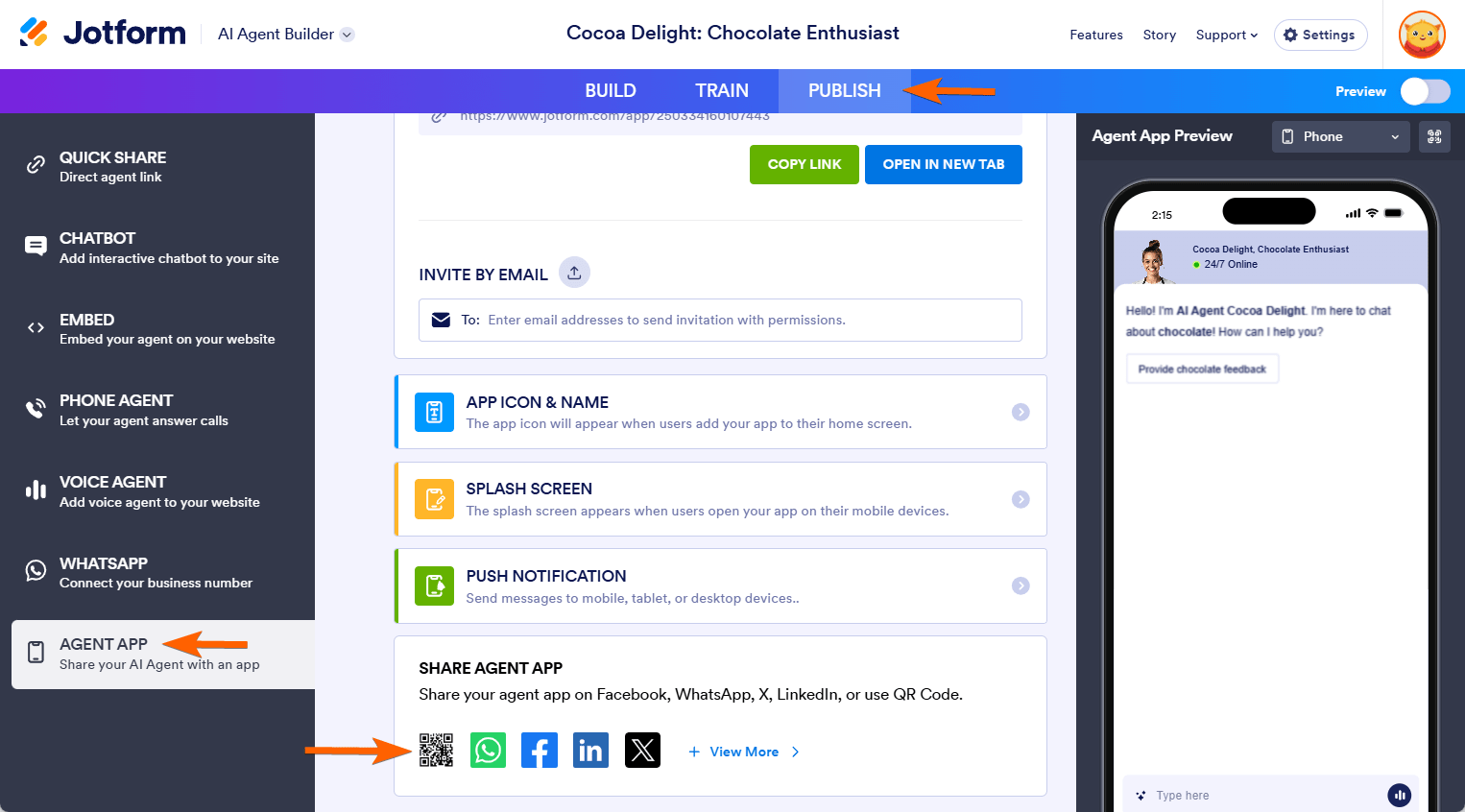
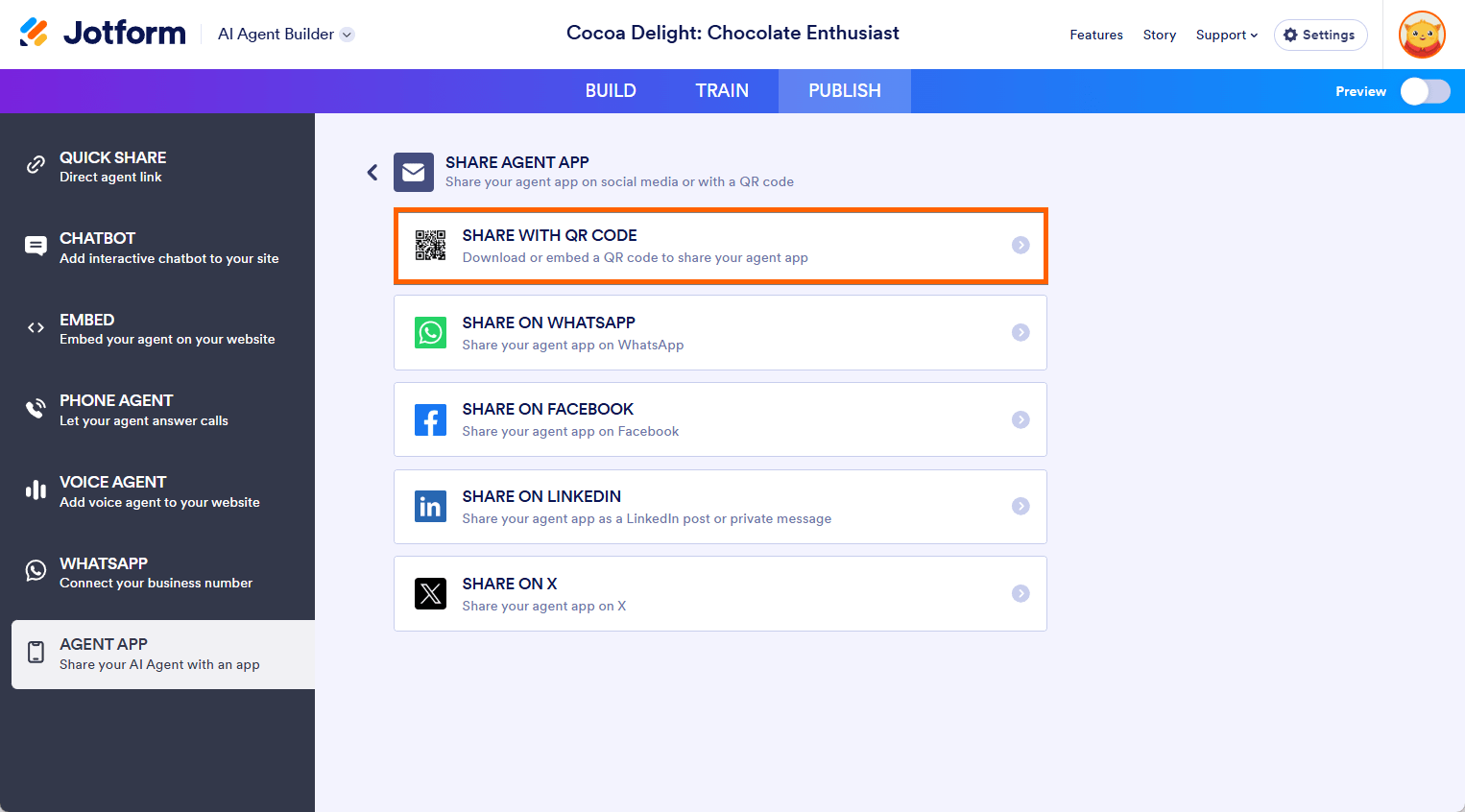
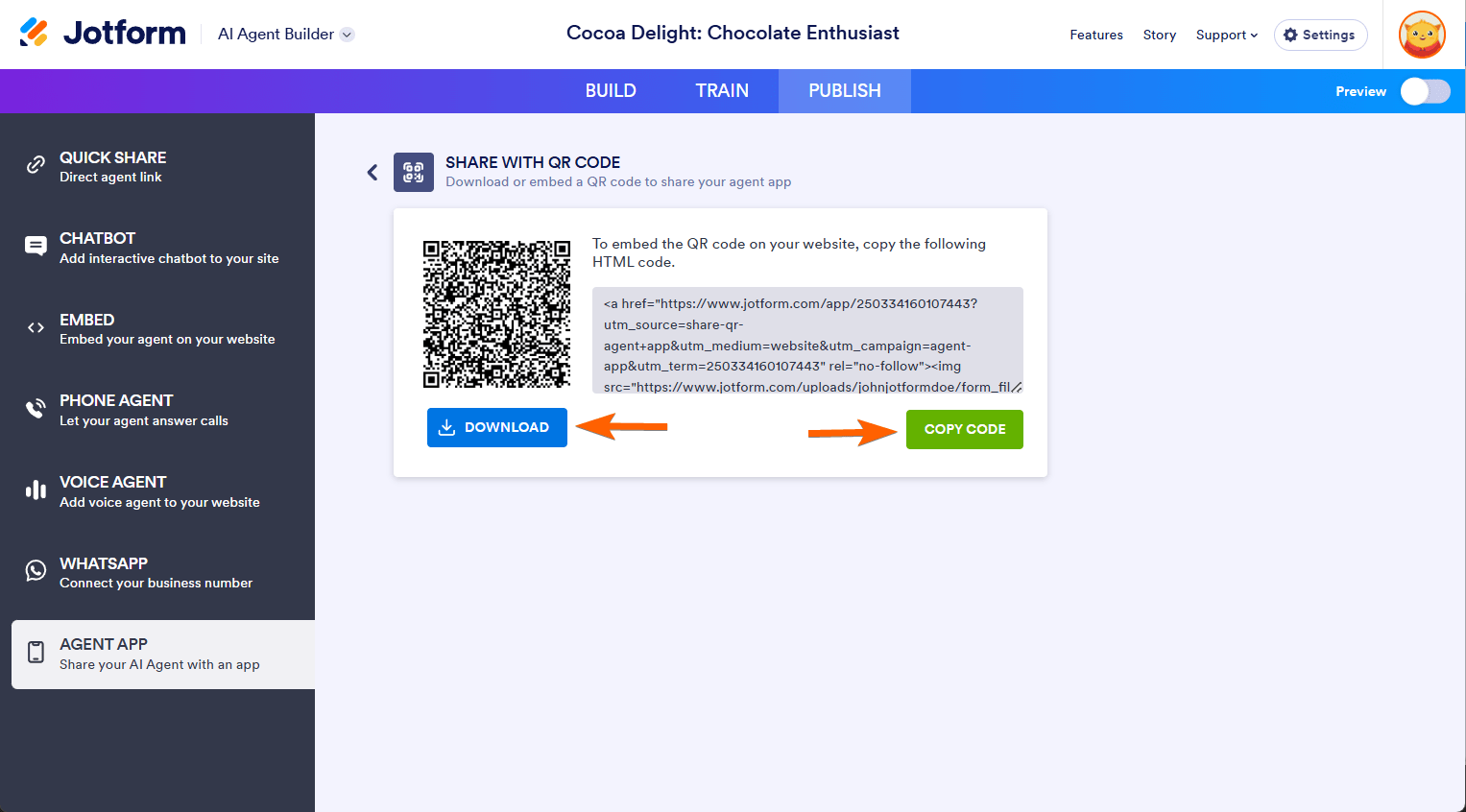

Send Comment: