If you want to get the word out about your donation campaign, you can easily do that by adding a share button to your app. Adding a share button can help increase your overall donations by making the process of finding your donation campaign easier.
- Go to the App Elements menu on the left side of the App Builder and drag and drop the Share Button into the App Builder.
- Open the button’s settings to further customize and pick where your user goes when they press the button. You can also change the button text and customize the color, shape, and font.
How your Donors can Share your App on Social Media
Adding the share button will make sharing your app very easy for donors. All they have to do is press the share button and they’ll be able to share to WhatsApp, Facebook, X (formerly Twitter), and LinkedIn, or they can copy a link to share wherever they want.
Now you and your donors can easily share your app to social media. Have any questions? Leave a comment below!
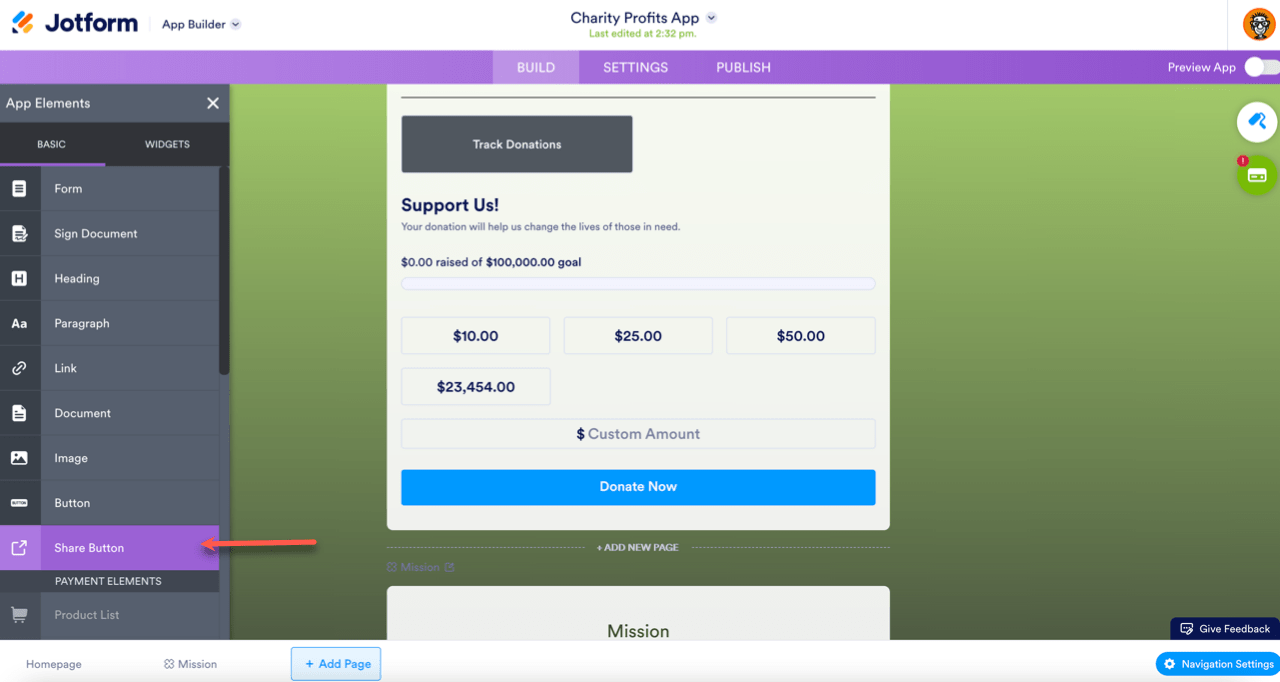
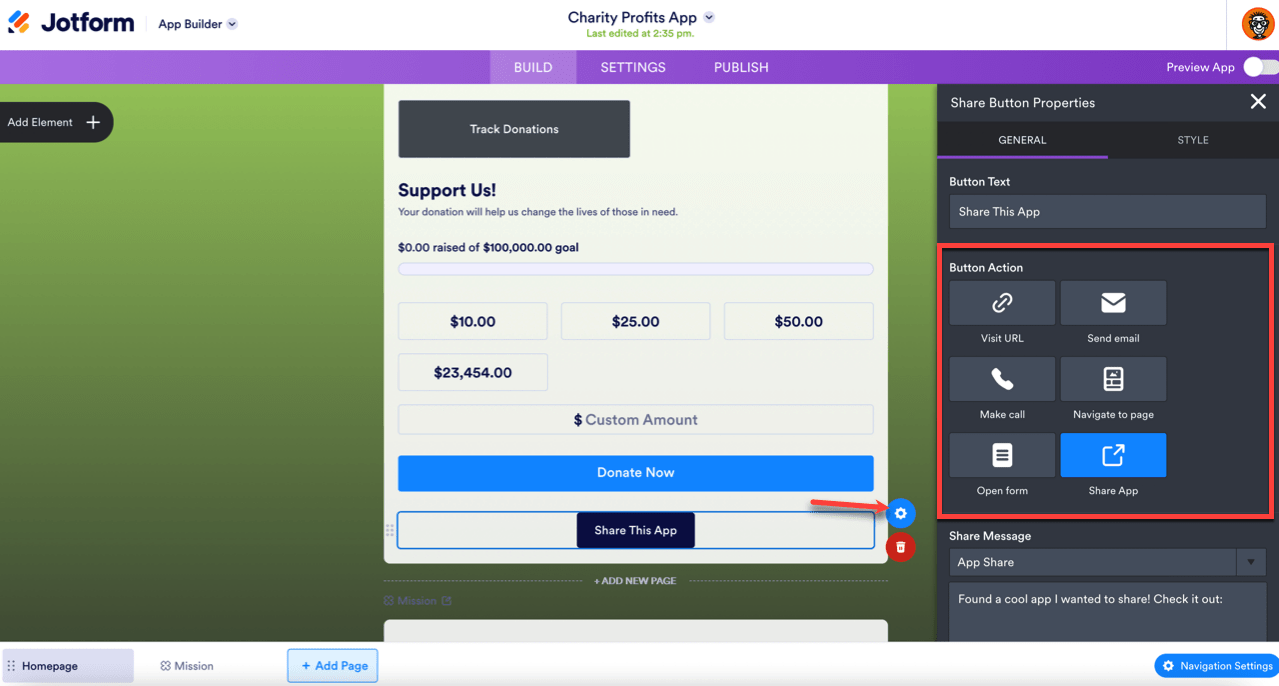
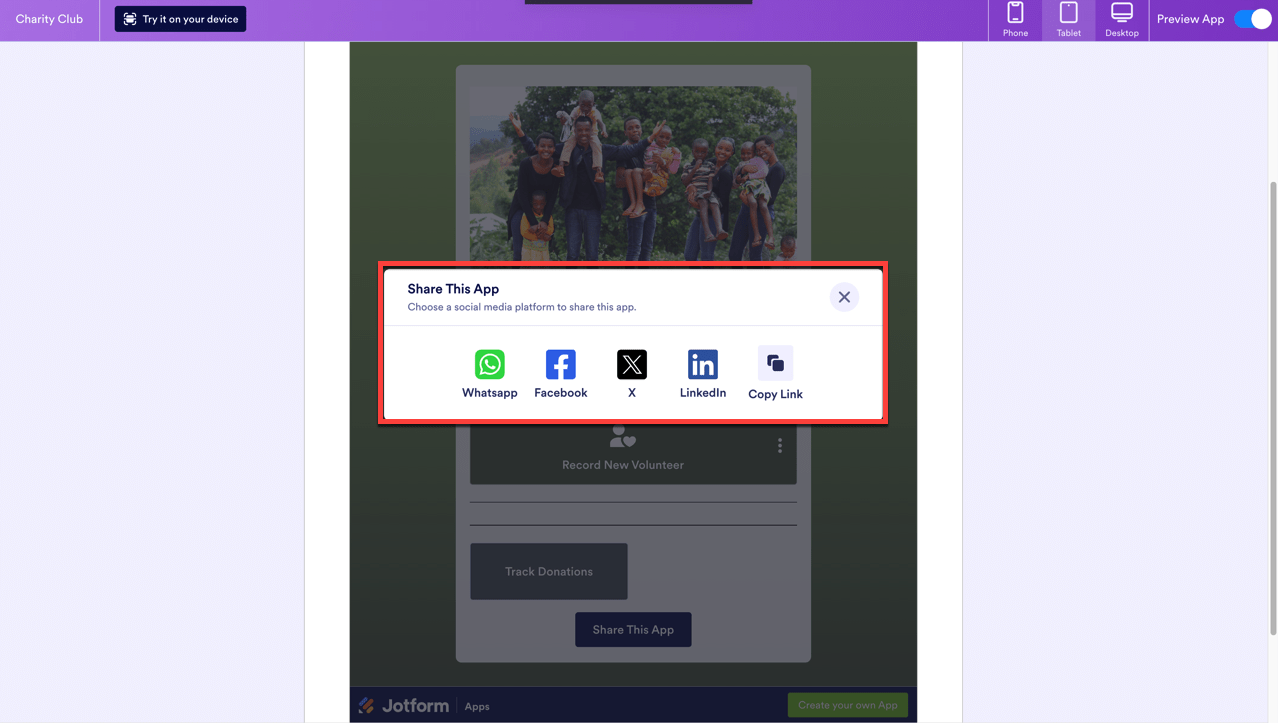

Send Comment: