Teaching your AI agent by chatting with it is a valuable way to both train and test its knowledge. Engaging in real-time conversations helps your agent learn new information while also providing an opportunity to assess its performance. As you interact, you can refine your agent’s responses, identify areas for improvement, and ensure it delivers accurate and helpful answers. This method of hands-on practice allows you to fine-tune your agent’s capabilities and make sure it’s ready for real-world interactions.
To see how your AI Agent answers specific questions and teach it how to respond, follow these steps:
- In AI Agent Builder, click on the Train tab.
- Then, click on the Teach Your Agent tab in the menu on the left side of the page.
- In the input box at the bottom of the chat area on the right, enter additional queries or information to teach your agent, then press Enter or click on the Send button next to it to submit.
Your agent automatically adds new information provided via Teach Your Agent.
You can check the Knowledge Base section of the Train tab to review new information added through the Teach Your Agent section. From there, you can view, edit, or delete entries as needed. See How to Train Your AI Agent for more details.
You can also open the chatbot popover for the Teach Your Agent section from any part of the Train tab by clicking on your AI Agent’s Avatar in the bottom-right corner of the page.
This provides an easy way to train your agent through chatting while reviewing other information you’ve already set in different sections of the Train tab.
Pro Tip
For more accessibility, click the Mic icon next to the Send button in the Teach Your Agent chat area to activate speech-to-text mode, as long as your microphone is enabled in your browser or device settings. You would still need to press Enter or click on the Send button to submit the generated text.
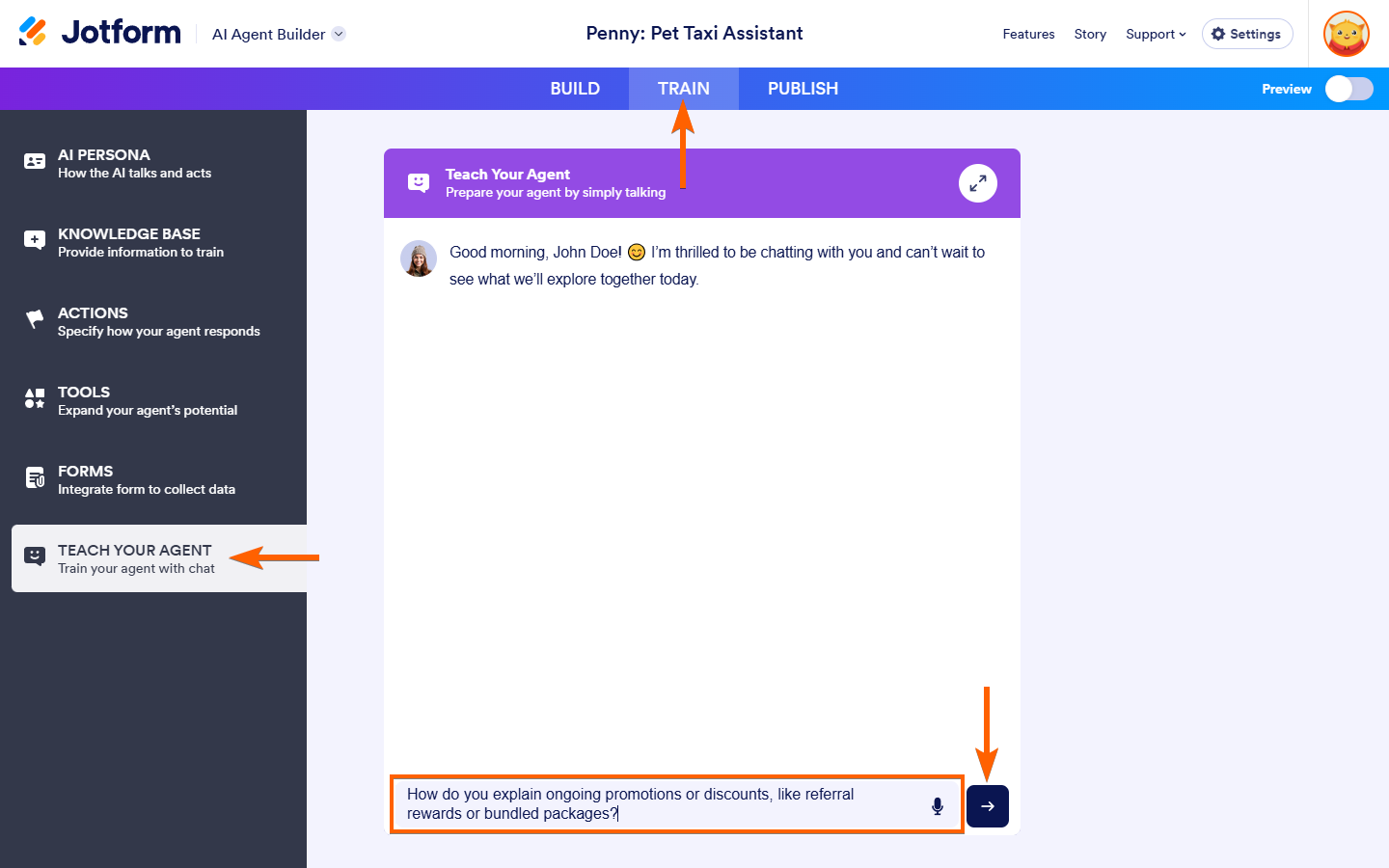
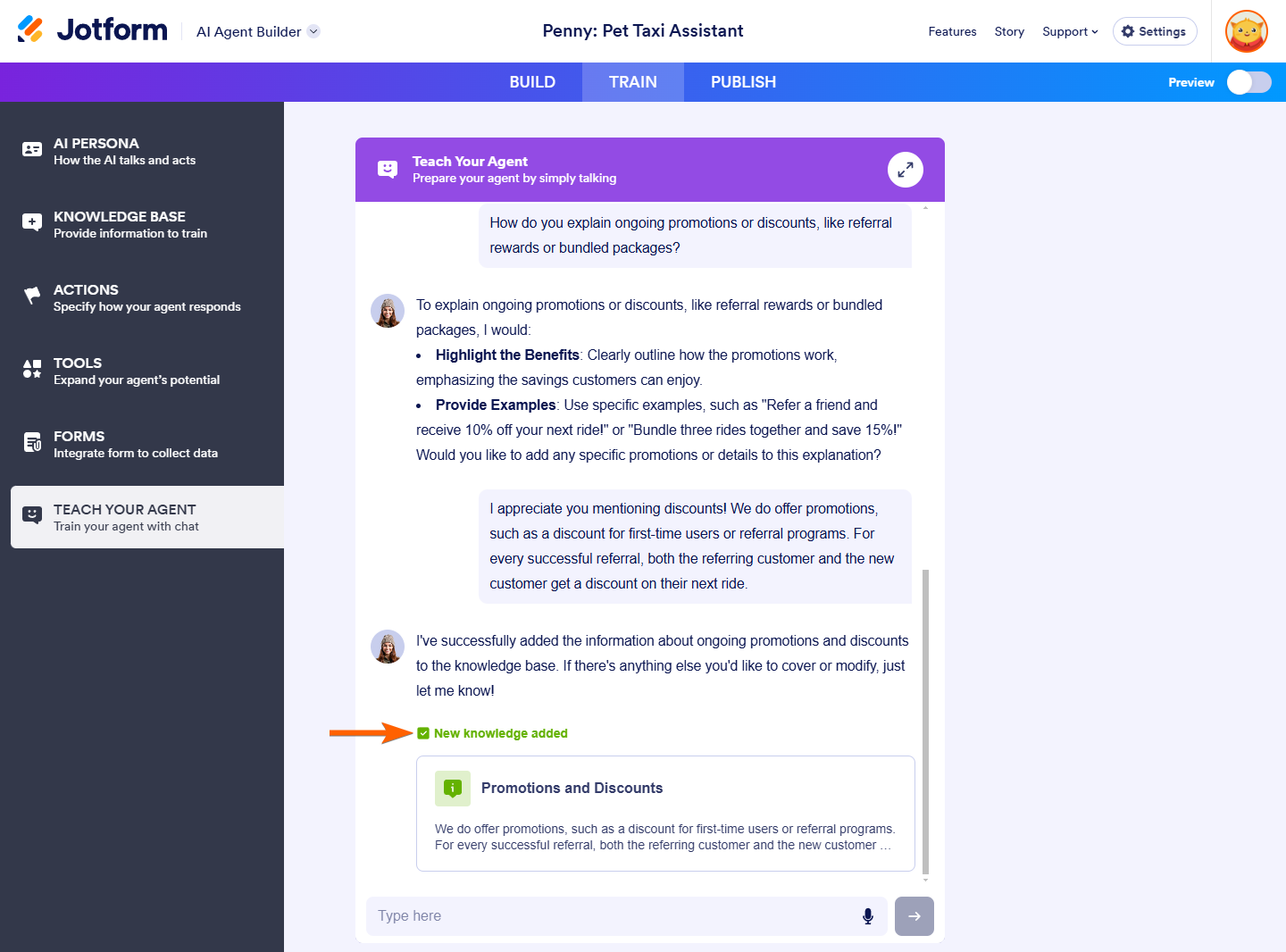
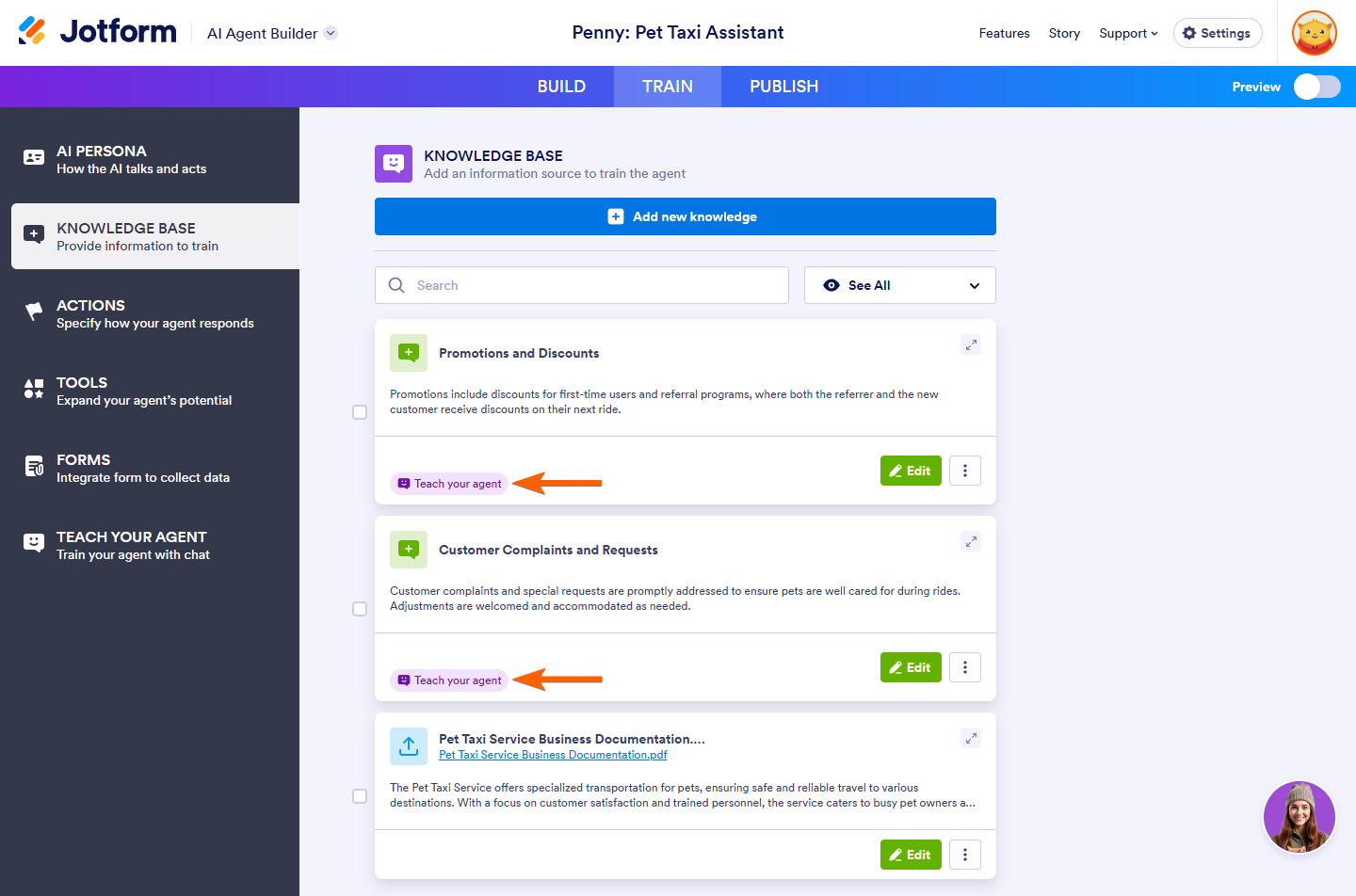
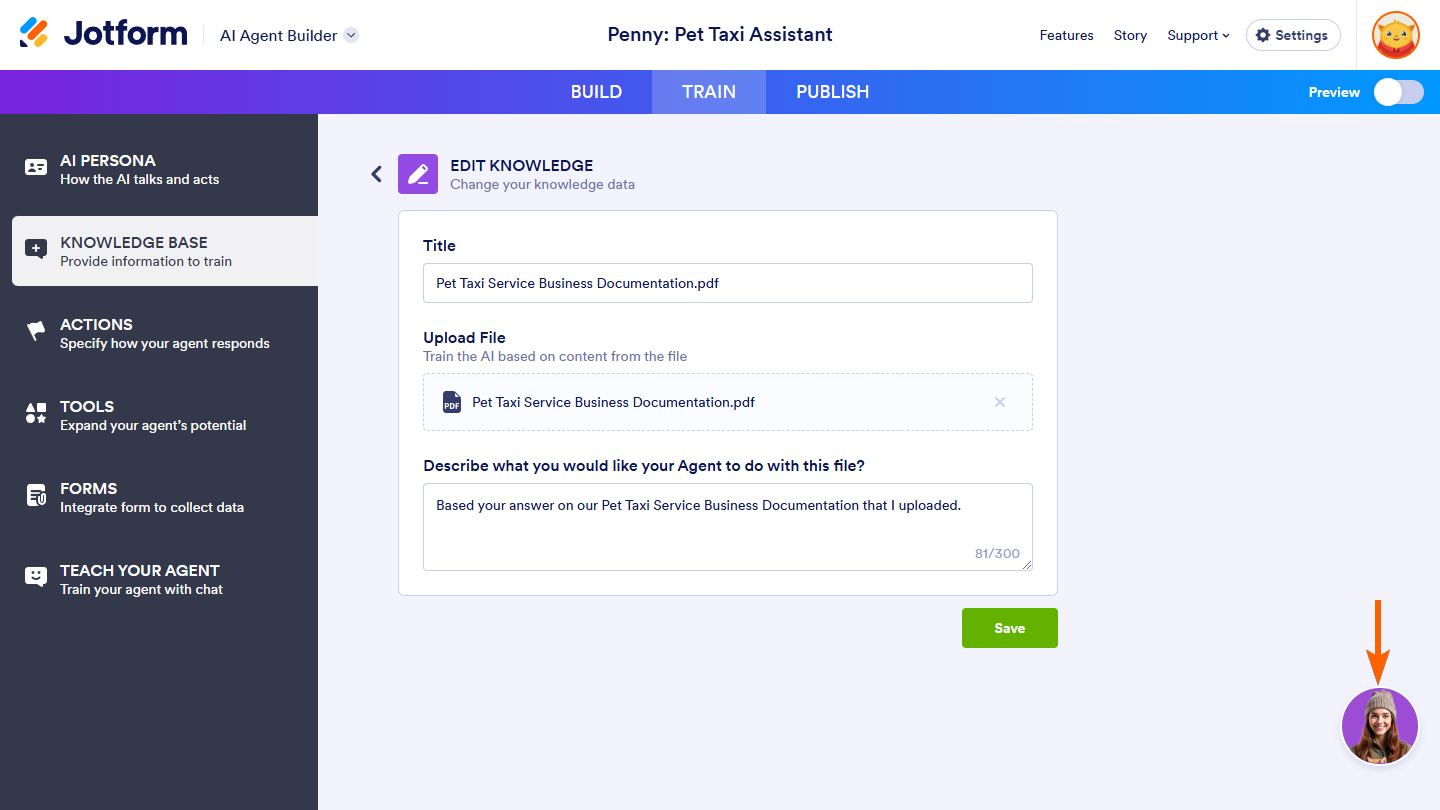
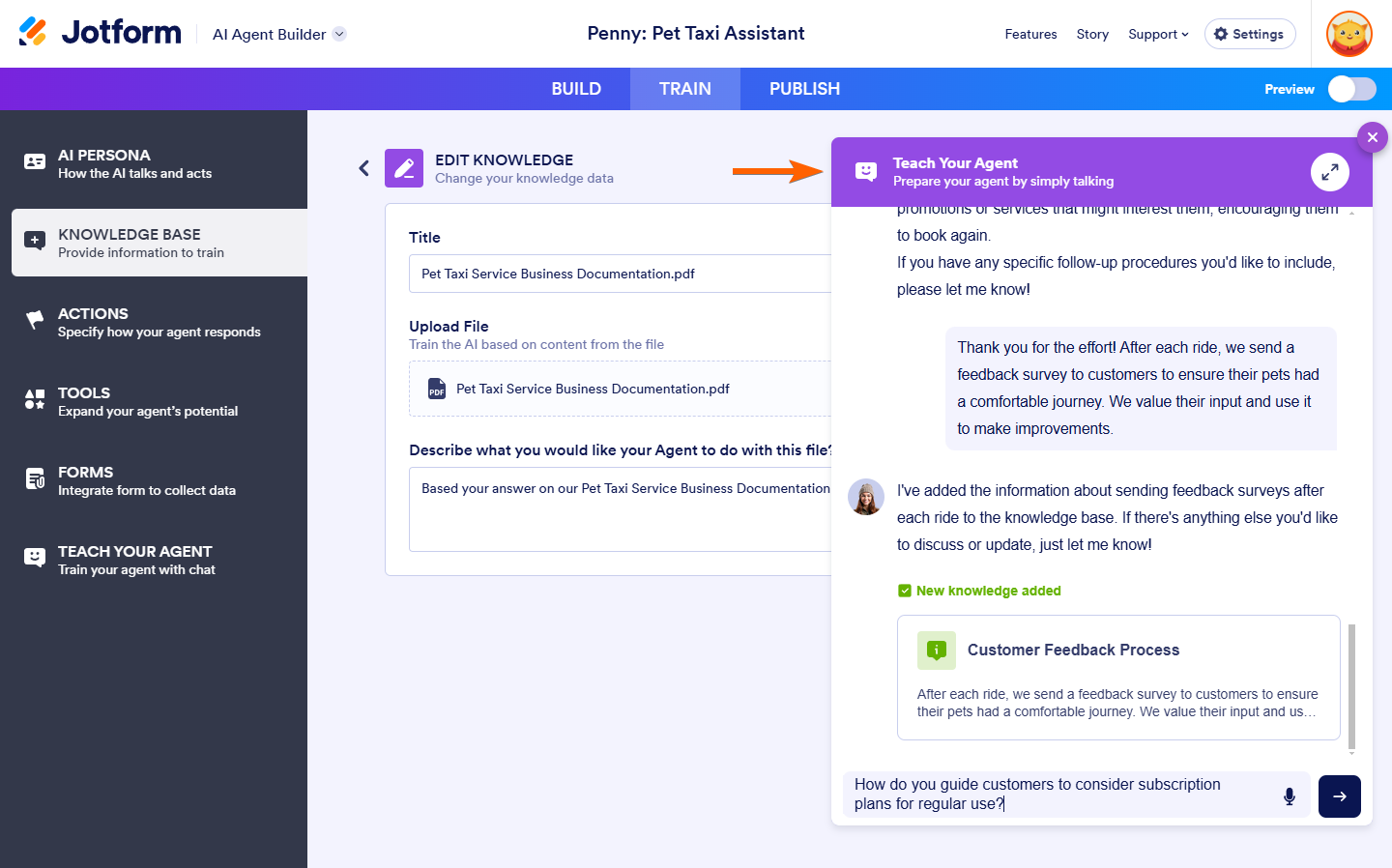

Send Comment:
1 Comments:
22 days ago
hey jotform the fuction is very nice