Training your AI agent helps it respond more accurately and efficiently to your needs. One of the best ways to improve its performance is by adding a knowledge base that it can use to find the right answers. You can provide information in different formats, such as links, documents, or Q&A, to help the AI learn and become smarter.
Training Your AI Agent Using Knowledge
Training your AI agent with the right information helps it give accurate answers. Here’s how to do it:
- In Jotform AI Builder, click on Train.
- In the left panel, click on Knowledge Base.
- Select on Knowledge.
- Write an Info that the AI can use to provide accurate answers.
- Finally, click on Save.
Your information has been successfully added and can now be found in the Knowledge Base section.
Training Your Agent with URLs
You can also train your AI agent using online website URLs. This is useful if you have important company information published on a webpage, or if you want to provide your agent with general knowledge from a reliable source. Let’s do it!
- In Jotform AI Builder, click on Train.
- In the left panel, click on Knowledge Base.
- Then click on Link.
- Add your website URL to train the AI based on the content from the link.
- After adding the URL, click the Crawl button to begin scanning the page for relevant information.
- To scan additional content on related pages, click the Crawl button again to have the AI crawl the subpages of the site.
Your information has been successfully added and can now be found in the Knowledge Base section.
Training Your Agent with PDF
Training your AI agent with PDFs allows you to provide it with detailed information from documents you already have. Whether it’s a product manual, user guide, policy document, or any other type of content, uploading a PDF helps your agent learn from the material. This ensures your AI can reference the document’s content and provide accurate answers based on the information within it. Here’s how:
- In Jotform AI Builder, click on Train.
- In the left panel, click on Knowledge Base.
- Then click on PDF.
- Upload your Document PDF.
- Describe what would like your Agent to do with the file.
- Finally, click on Save.
Your information has been successfully added and can now be found in the Knowledge Base section.
Training Your Agent with Question and Answer
Creating specific Q&A pairs is a great way to train your AI agent to respond accurately to questions that are commonly asked or important to your business. By defining both the question and the desired answer, you help your AI understand the context and provide more precise responses when similar inquiries arise. Here’s how it works:
- In Jotform AI Builder, click on Train.
- In the left panel, click on Knowledge Base.
- Select the Question & Answer.
- Create your Question.
- Then, create also your Answer.
- Click the Save button to save the changes.
Your information has been successfully added and can now be found in the Knowledge Base section.
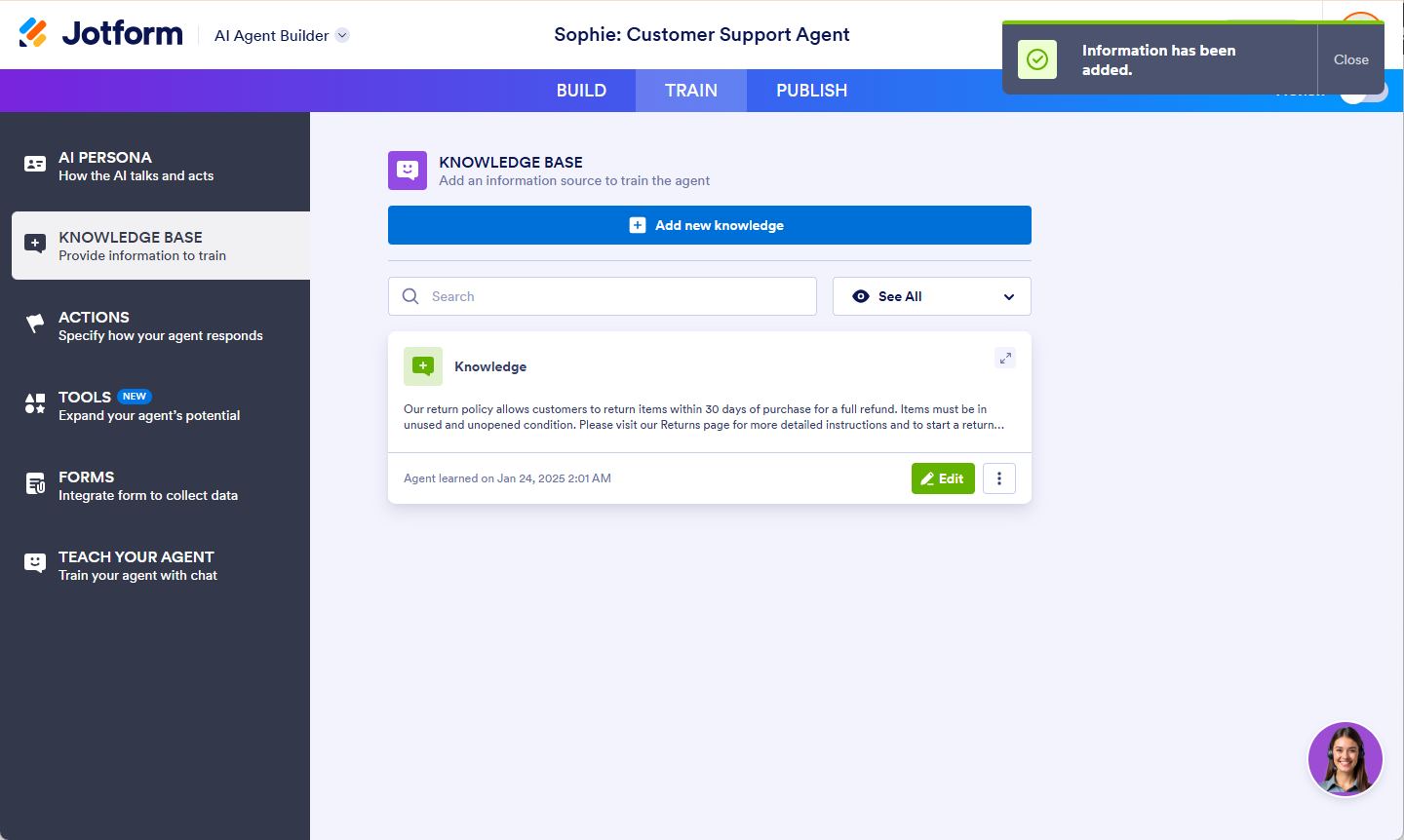
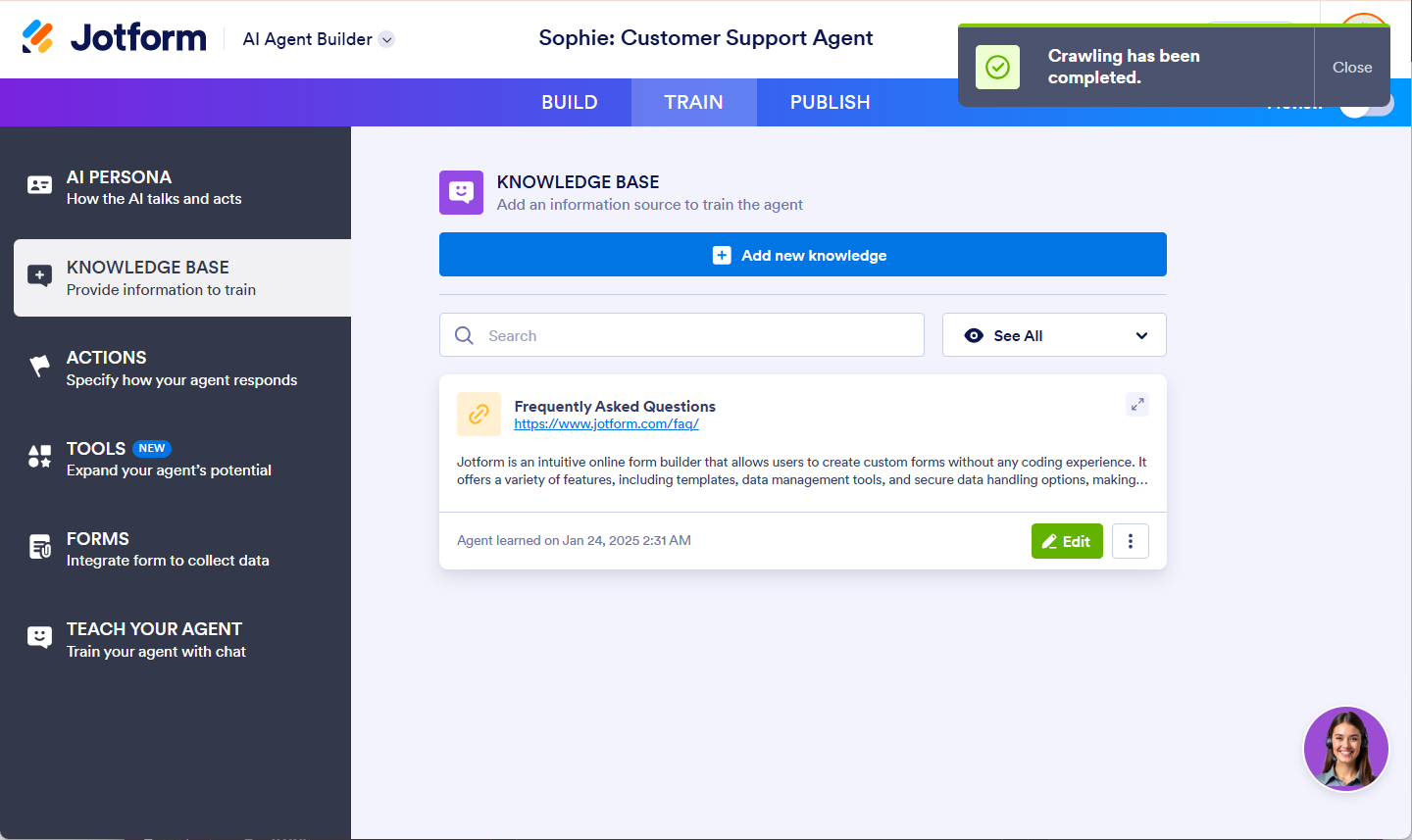
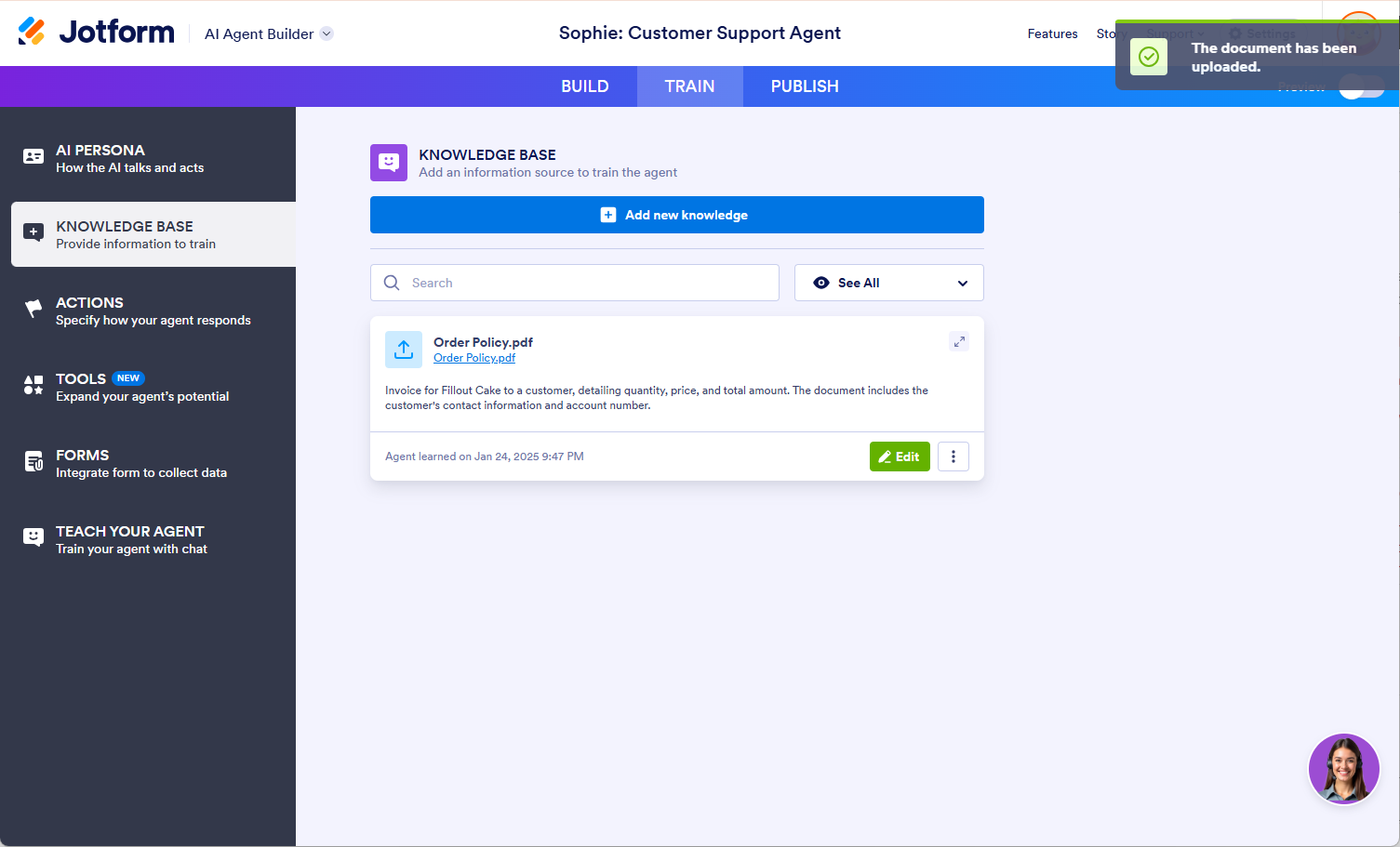
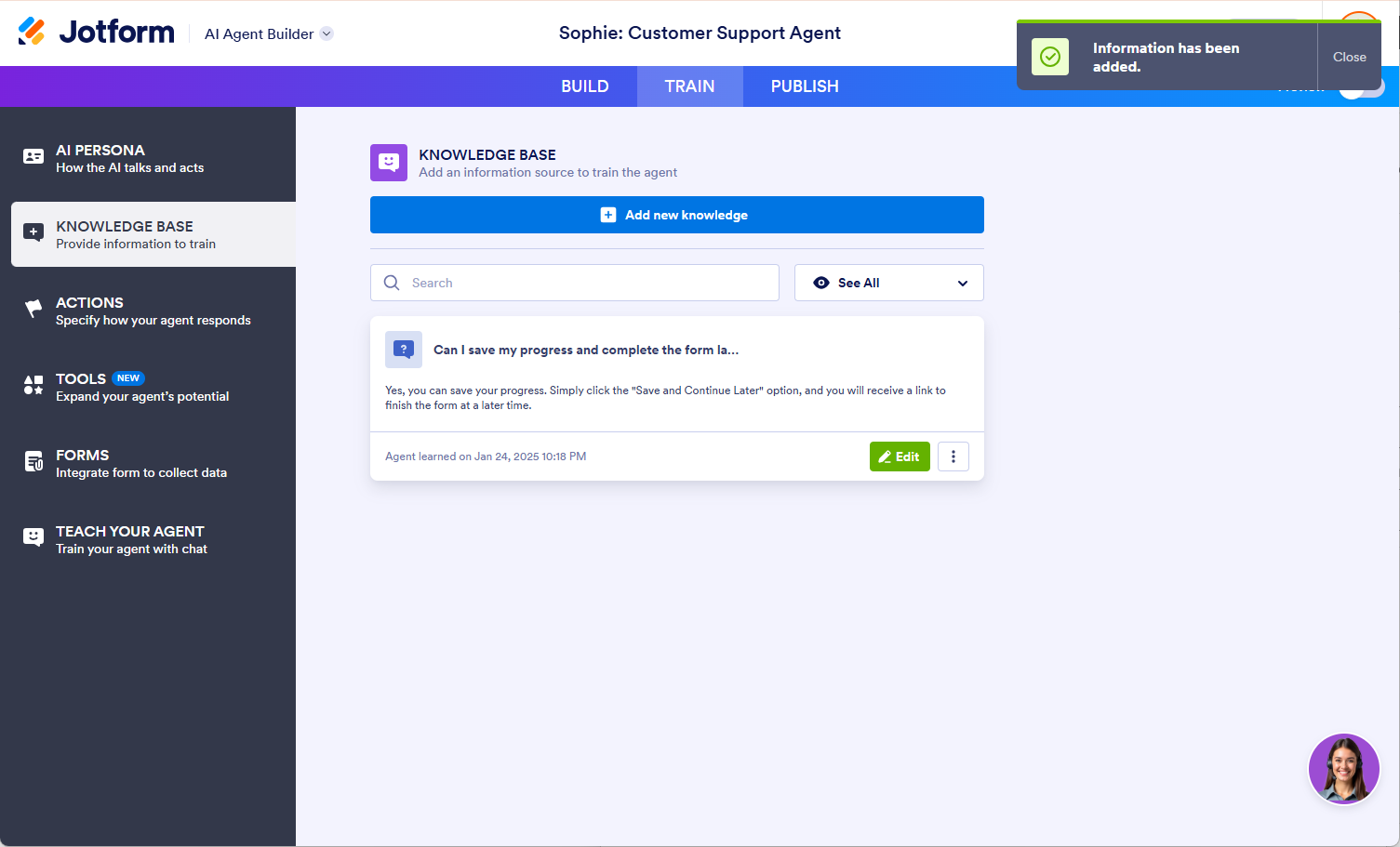

Send Comment: