AI Agent templates provide a quick and efficient way to set up an AI Agent without starting from scratch. These pre-built templates come with predefined roles, responses, and settings, allowing you to customize them to fit your needs. Whether you need an assistant for customer support, appointment scheduling, or feedback collection, using a template helps streamline the setup process. Simply choose a template, adjust its settings, and refine its responses to match your requirements.
You can create an AI Agent using a template directly from your My Agents page, where you manage all your AI Agents in one place. Here’s how to do it:
- On your My Agents page, click on the purple Create Agent button in the top-left corner.
- Next, select the Primary Channel for your AI Agent and click on Next.
- On the Create an AI Agent screen, click on Use Template.
- Now, on the Choose a Template page that opens, expand the Industries or Types sections in the menu on the left and select an option to filter the templates by category, or use the Search bar at the top to find one easily.
- In the Filter or Search results on the right, click on Use Agent below an AI Agent to select it.
This generates an AI Agent based on the template you selected and redirects you to AI Agent Builder to further customize it.
For more details, check out our guides on How to Customize Agent Avatar and How to Customize Agent Design.
To train your AI Agent for accurate responses, set context, prioritize instructions, refine its behavior through conversation, and customize how it interacts, you might also want to check out these guides:

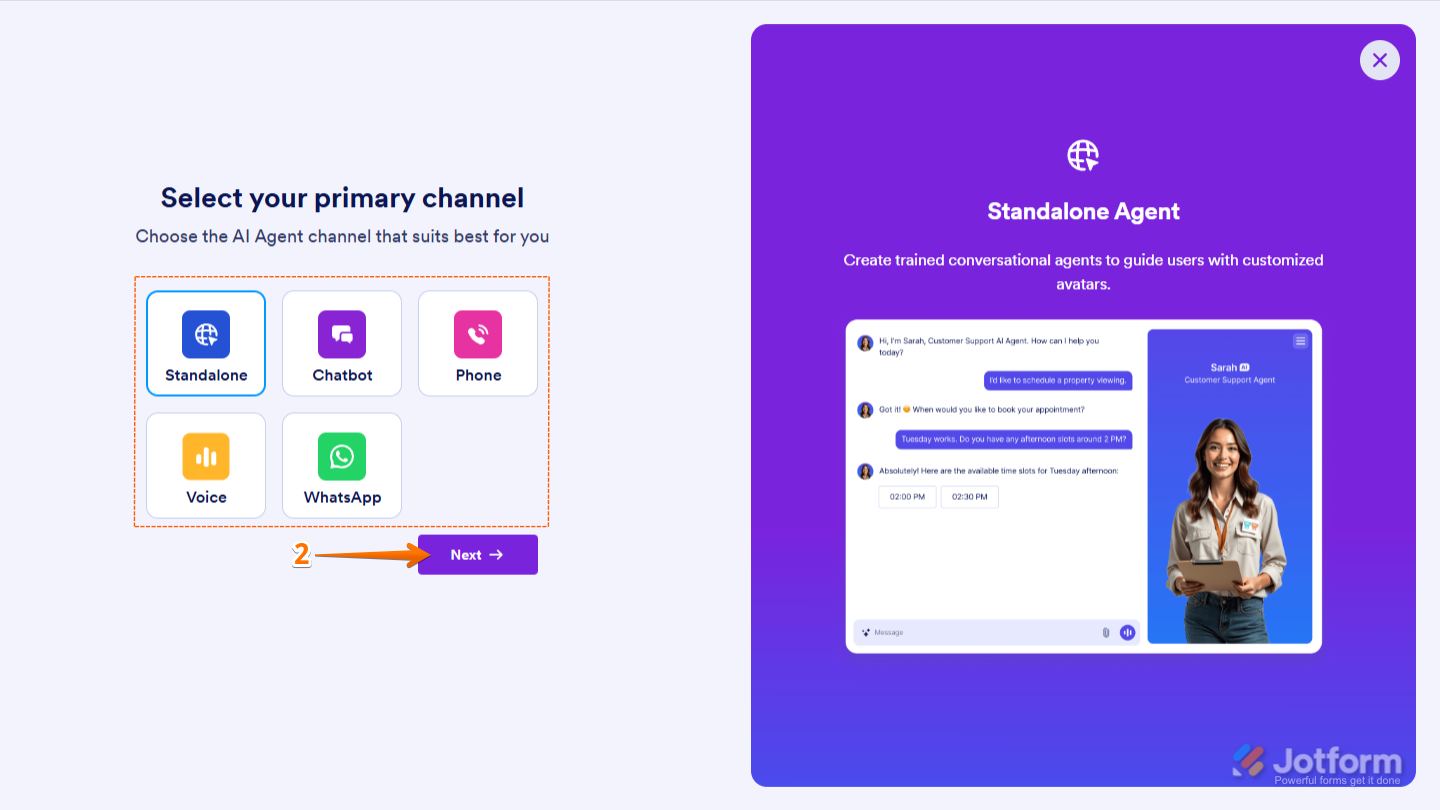
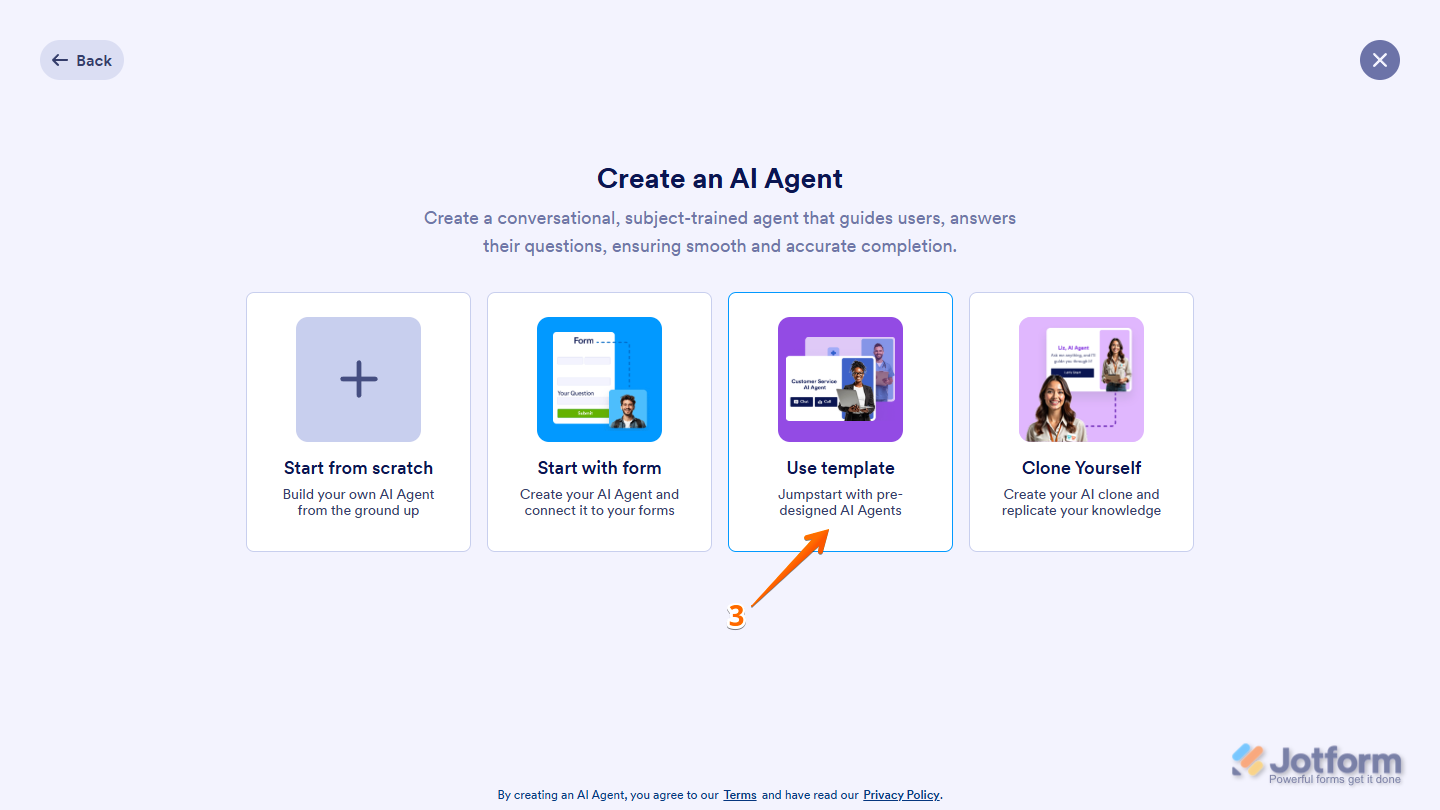

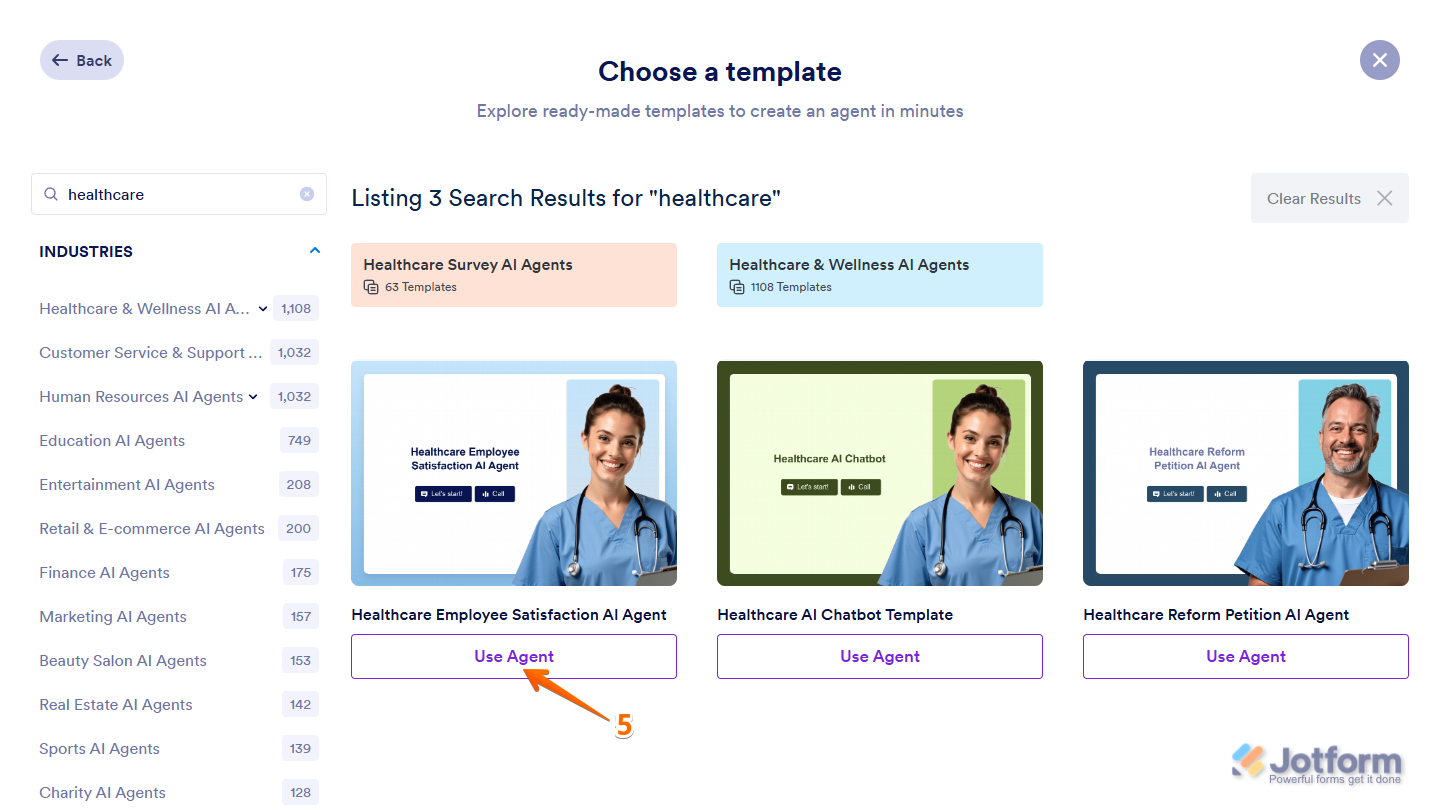
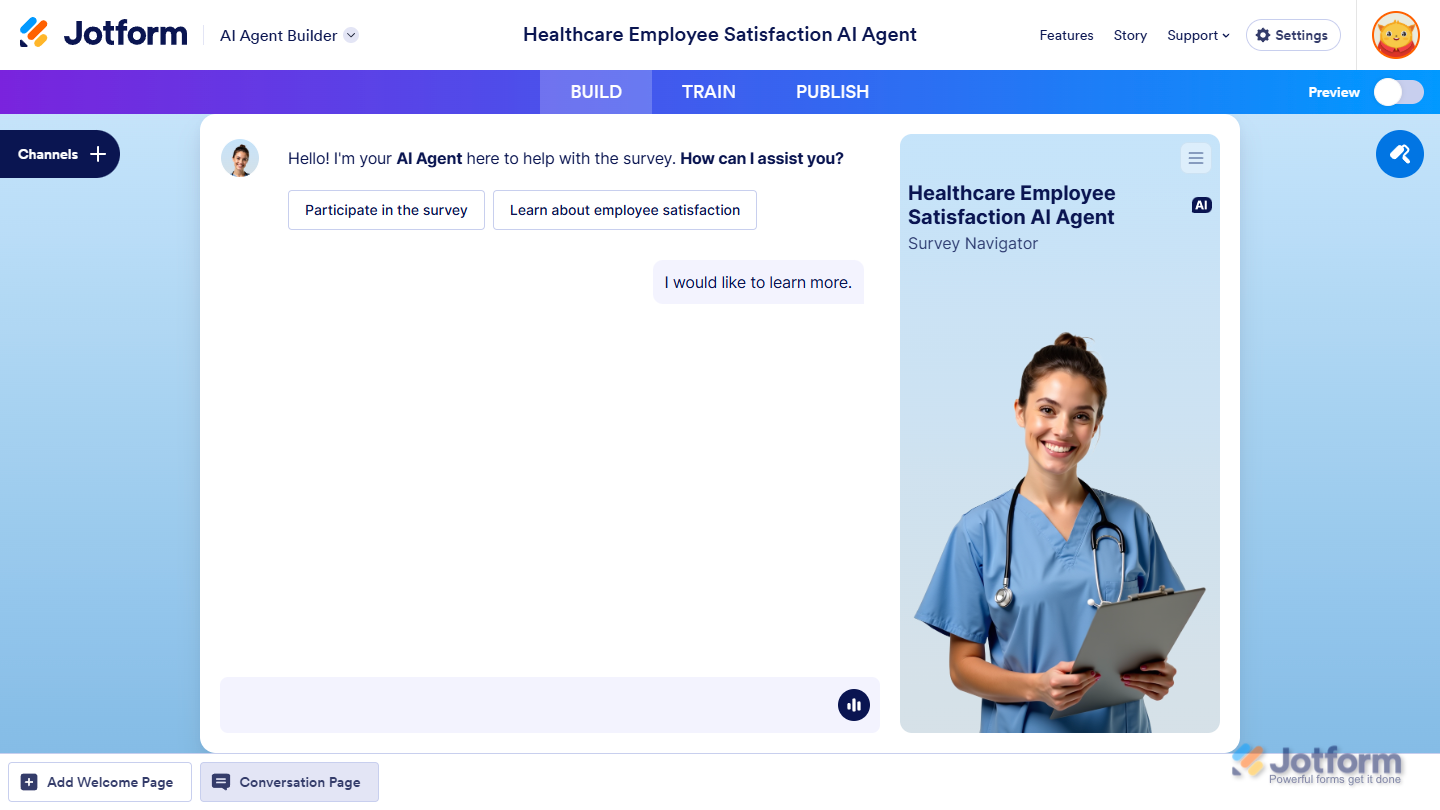

Send Comment: