In today’s digital world, businesses need to engage customers efficiently while maximizing sales. AI-powered sales chatbots can automate customer interactions, providing instant, personalized responses that help guide users toward purchasing decisions.
With Jotform’s AI Agent, you can create a chatbot that answers customer questions, handles objections, and encourages sales—all without human intervention.
For example, you are selling an online course or eBook and want an AI chatbot to assist potential buyers, answer questions, and guide them toward making a purchase.
Training Your Agent to Answer Questions
The first thing you need to do is train your AI Agent with common FAQs and answers, specifying how your agent should respond. Let’s do it!
- In the AI Agent Builder, click on Train.
- Go to Actions in the left panel.
- On the next page, set up your Actions.
The sample actions is as follows:
- WHEN: User asks about
- ABOUT: What is included in the product?
- DO: Says exact message
- MESSAGE: Our Online Marketing Guide includes step-by-step tutorials, a downloadable workbook, exclusive strategy templates, and lifetime access to updates.
- Click Save to save the changes.
Pro Tip
To learn more about training your AI Agent see How to Train Your Agent and How to Customize Actions and Triggers.
Handling Purchase Requests
Your AI Agent should also assist customers in making a purchase. Set up another action to guide them toward the payment page. Follow the same steps about on how to set it up.
- WHEN: User asks about purchasing
- ABOUT: How do I buy the product? / I want to purchase
- DO: Fill a Form
- MESSAGE: That’s great! You can purchase the Online Marketing Guide by clicking the button below. Once payment is complete, you’ll receive instant access to all materials.
Providing Customer Support After Purchase
After a customer completes their purchase, your AI Agent should assist with product access, refunds, and general support. The following are samples of the Purchase Post Actions Setup.
WHEN: User asks about accessing the product
ABOUT: How do I access my product after purchase?
DO: Says exact message
MESSAGE: You’ll receive an email with your download link and login details. You can also access the product from your account dashboard.
WHEN: User asks about
ABOUT: Do you offer refunds?
DO: Says exact message
MESSAGE: Yes! We offer a 30-day money-back guarantee. If you’re not satisfied, contact us within 30 days for a full refund.
That’s it! Here’s the sample result of the conversation with the AI after setting it up.
Feel free to test the AI Agent demo here.
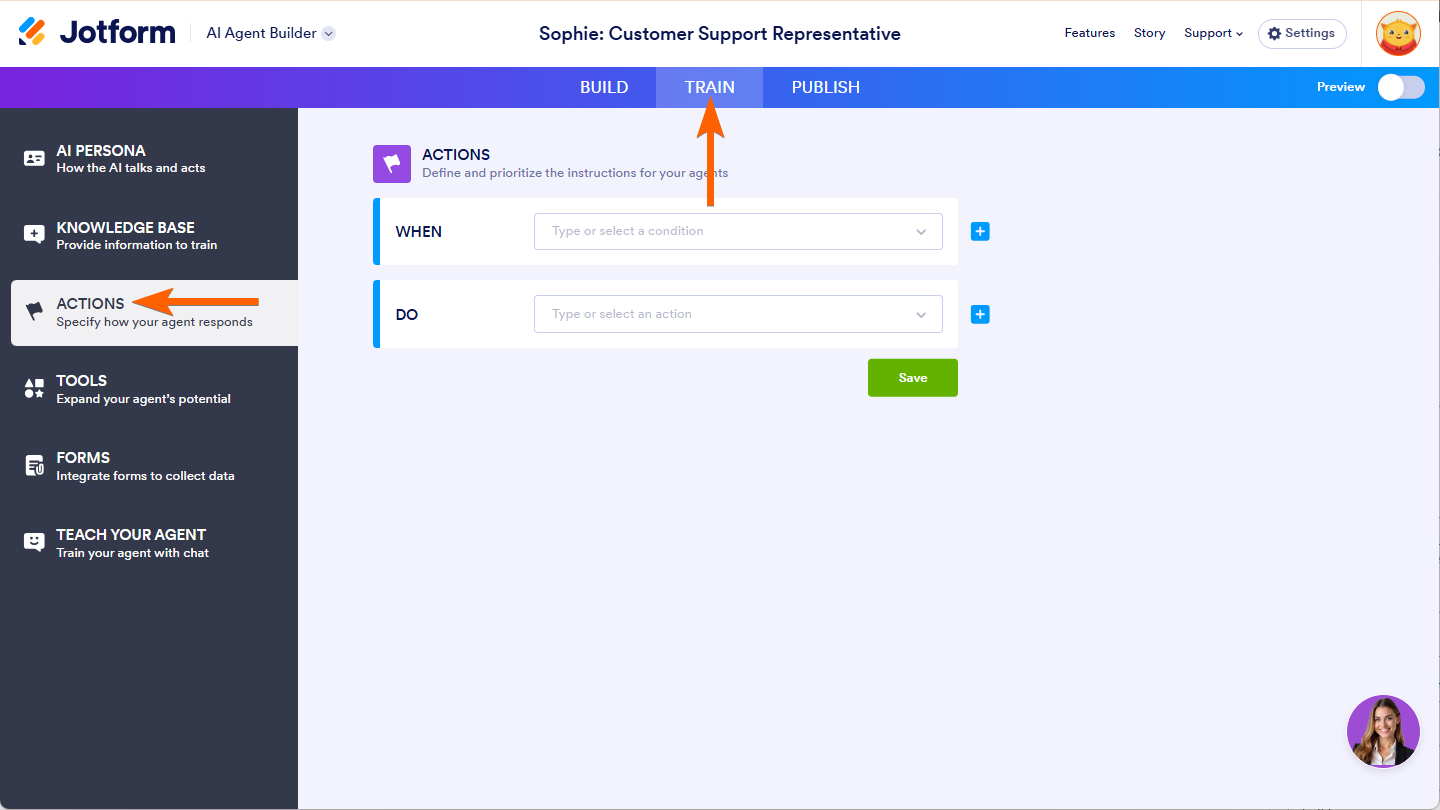
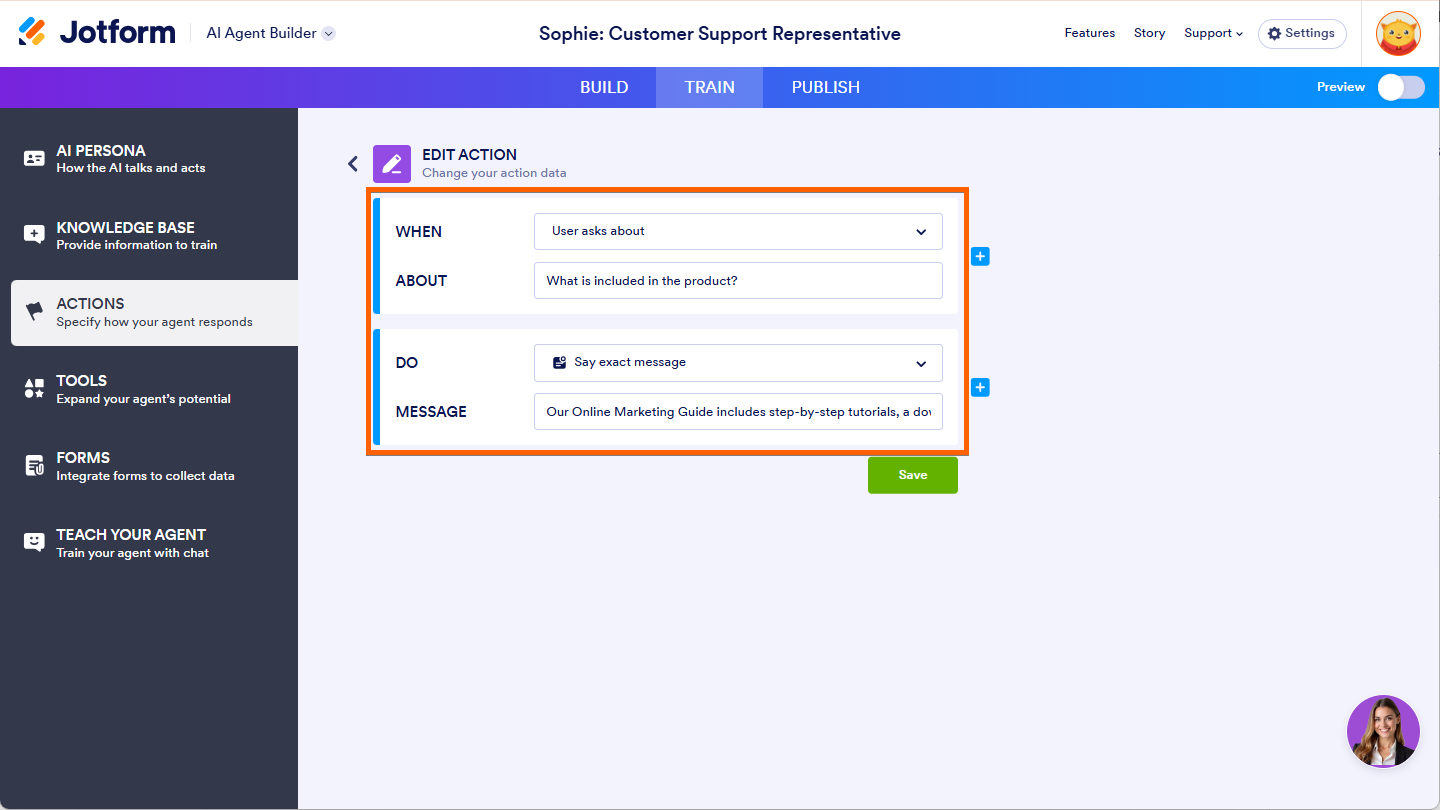
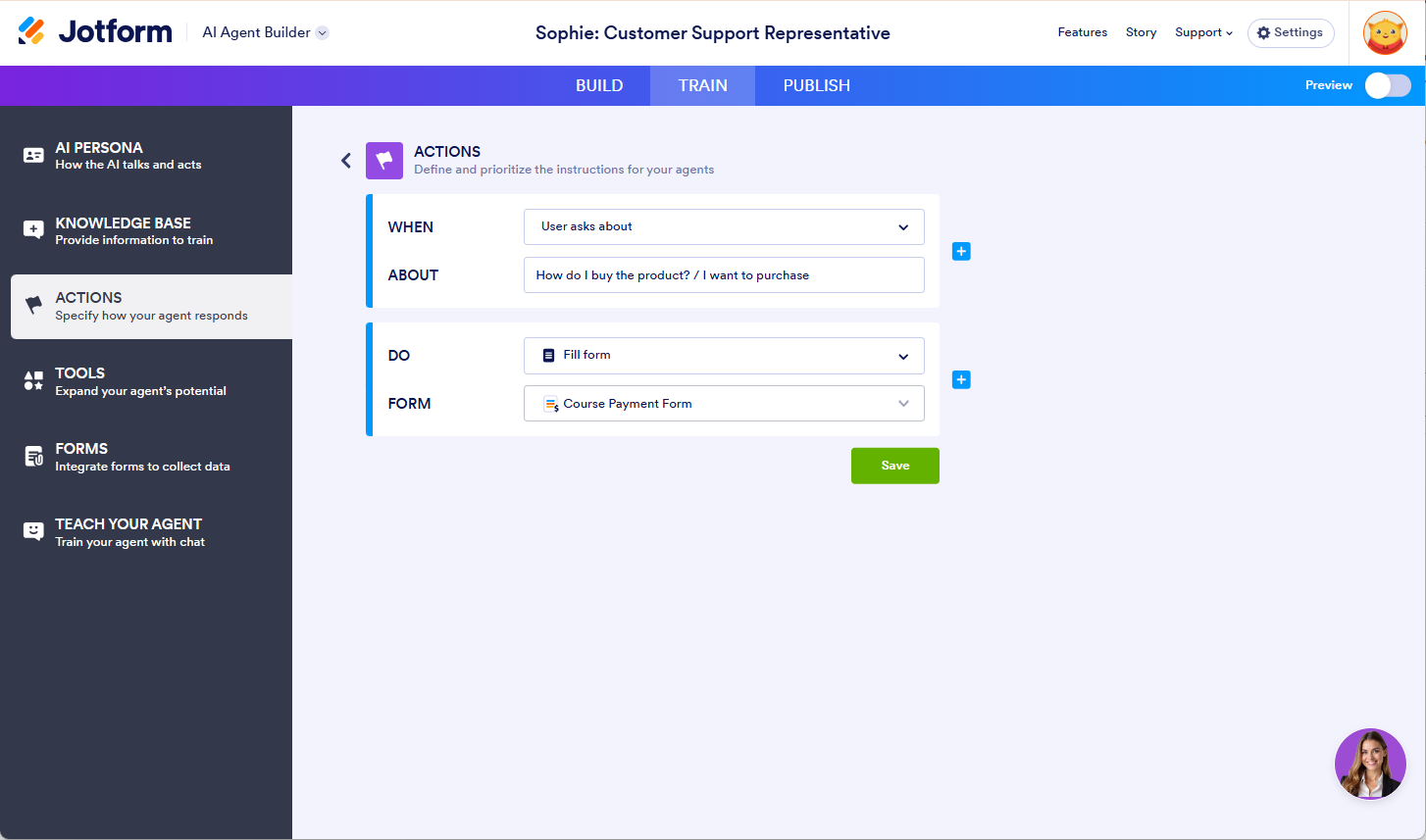
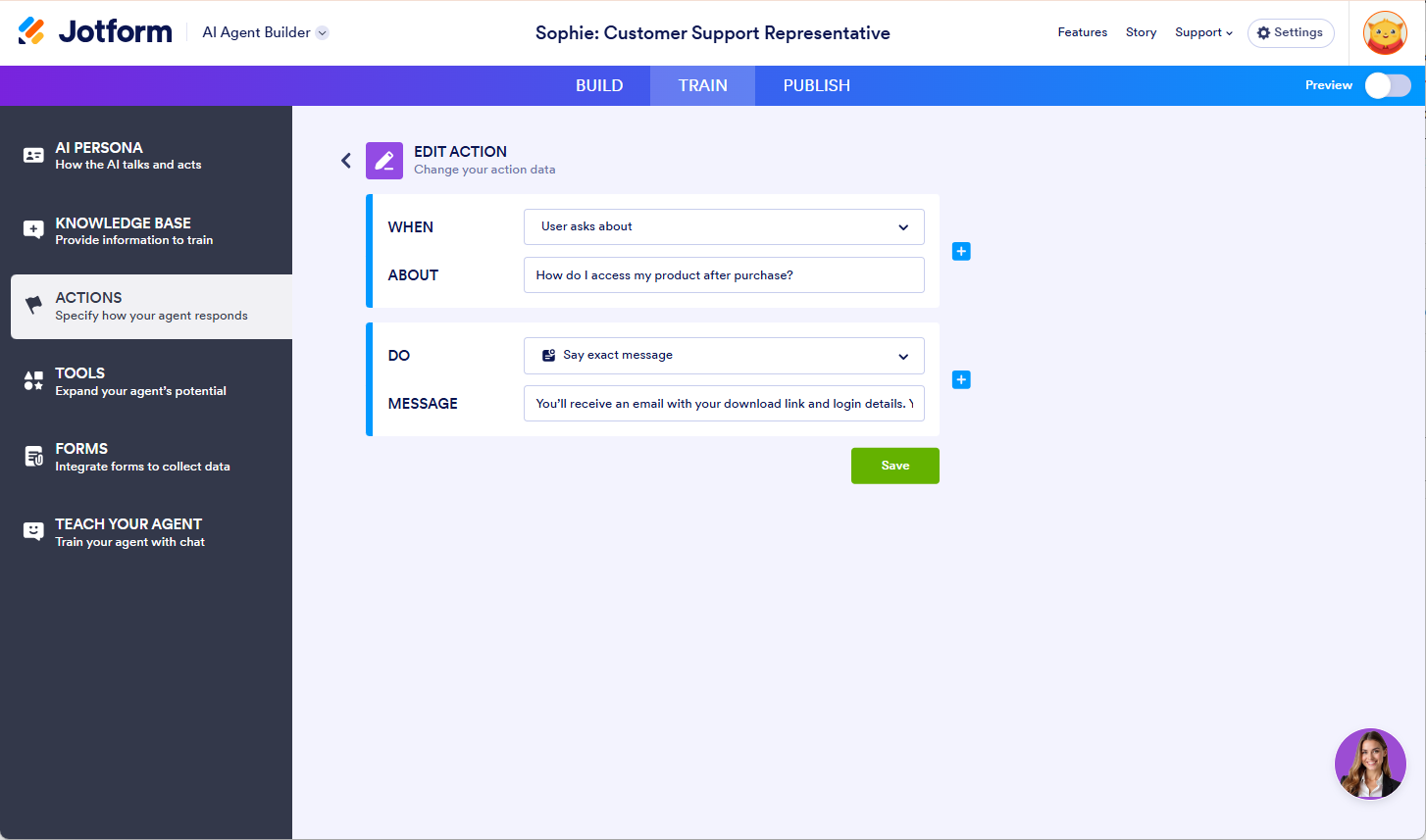

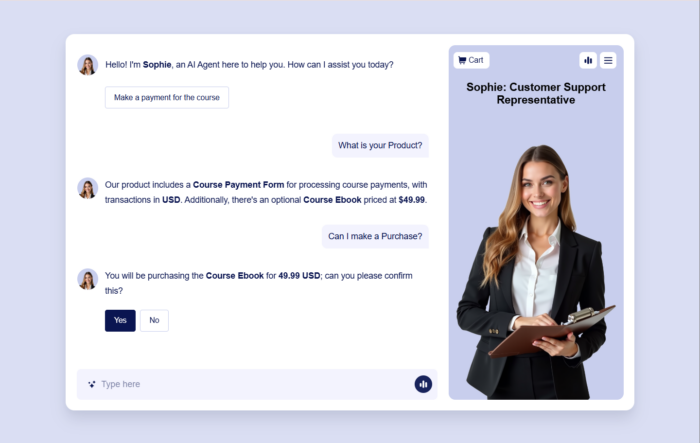
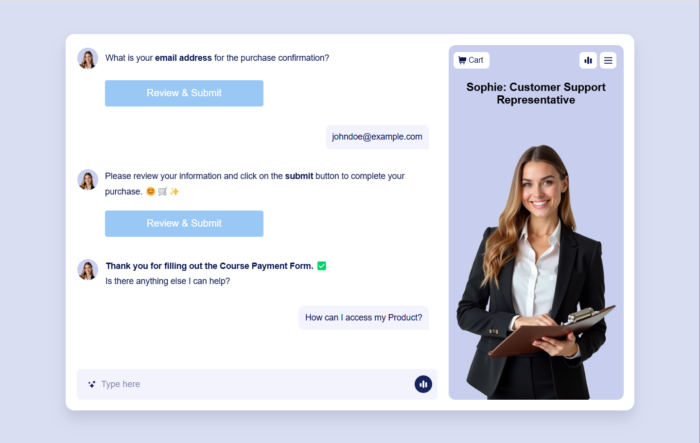
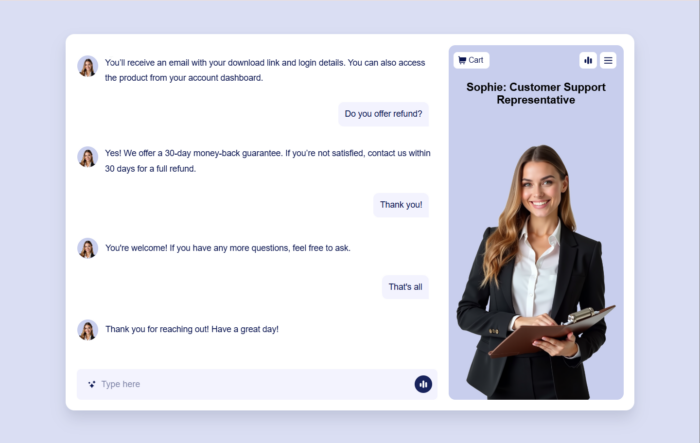

Send Comment: