If you want to get started with Jotform Stores really quickly, we have created some ready-to-go store templates that can be used for different categories of business. For example, you can choose a cake ordering store app for your bakery or a car parts store app for your car repair station. All our store templates are fully customisable so you can edit them and match with your branding.
To check all of our Store Templates, visit our App Templates page and select Online Store Templates from the categories on the left side of the page.
You can also use the search bar to find the exact template for your store or browse Online Store Templates category by yourself. To learn more about the template you’ve selected, click on the Preview button.
Note
Once you added a store template to your account, our system will create the forms that are used in selected template. They’ll be counted toward your monthly form limit.
The default preview is Mobile view. However, you can change preview mode for Tablet and Desktop devices as well. Once you determined with the template you want to use, click on the Use Template button in the right upper corner of the page.
If you want to check how the template looks on your mobile device. Scan the QR code at the end of the page.
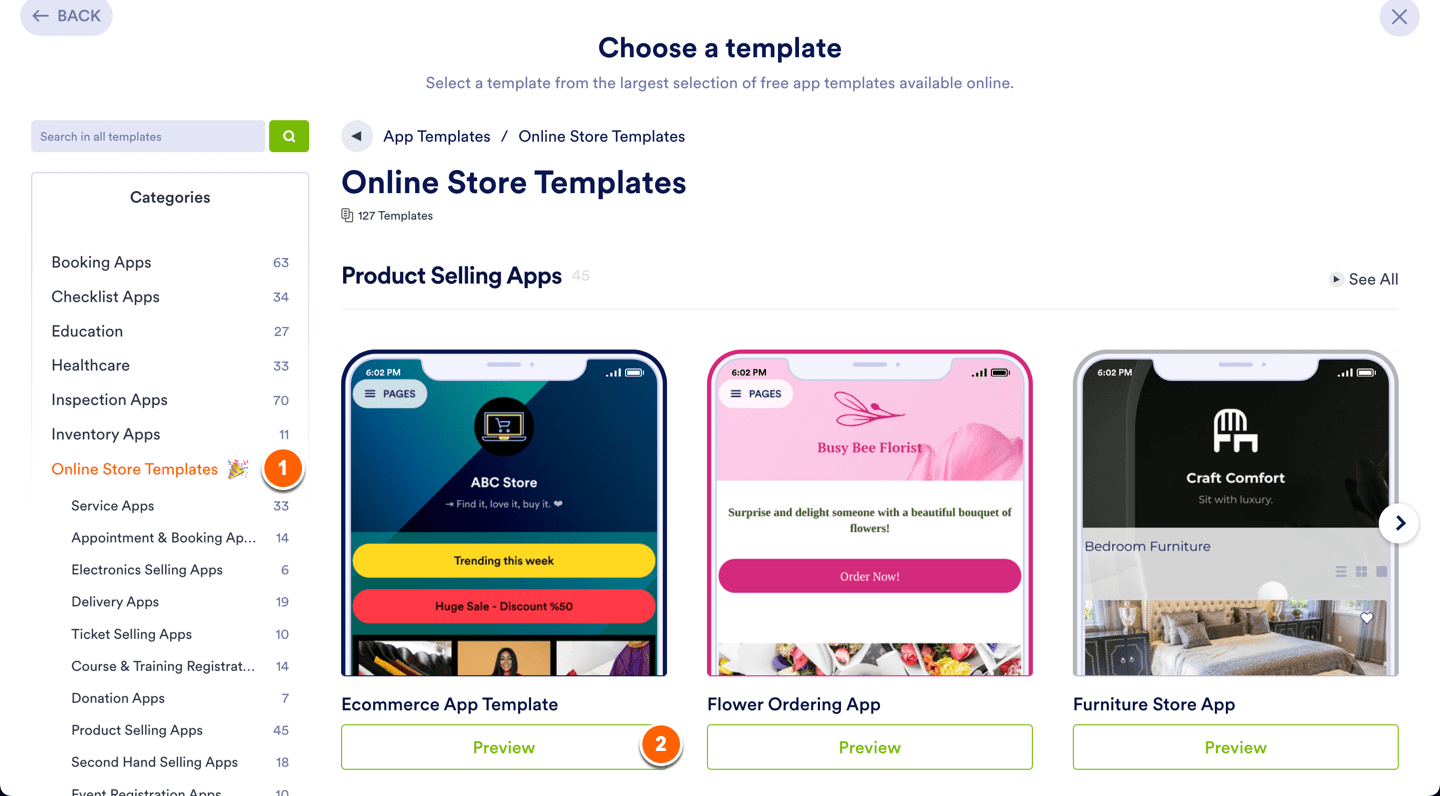
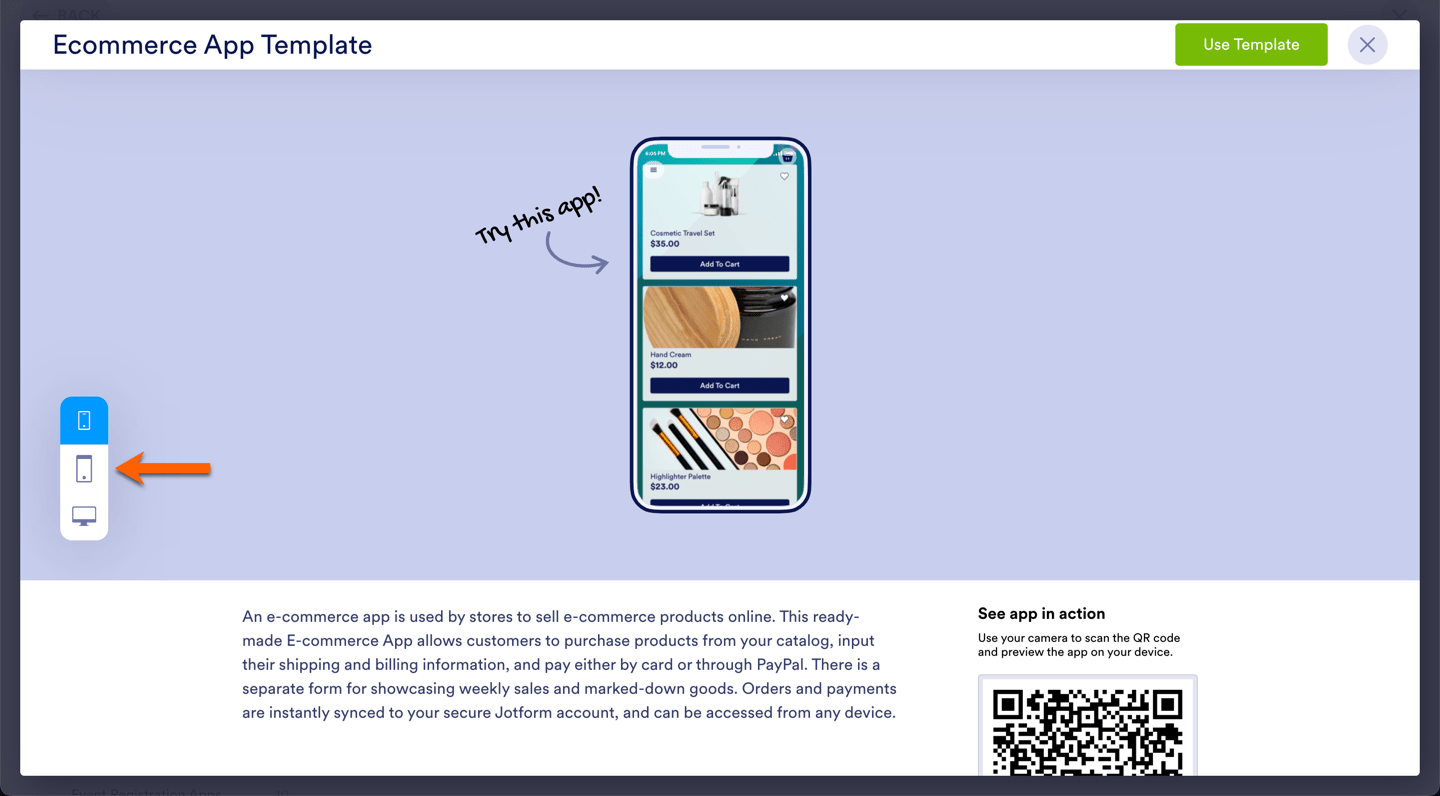
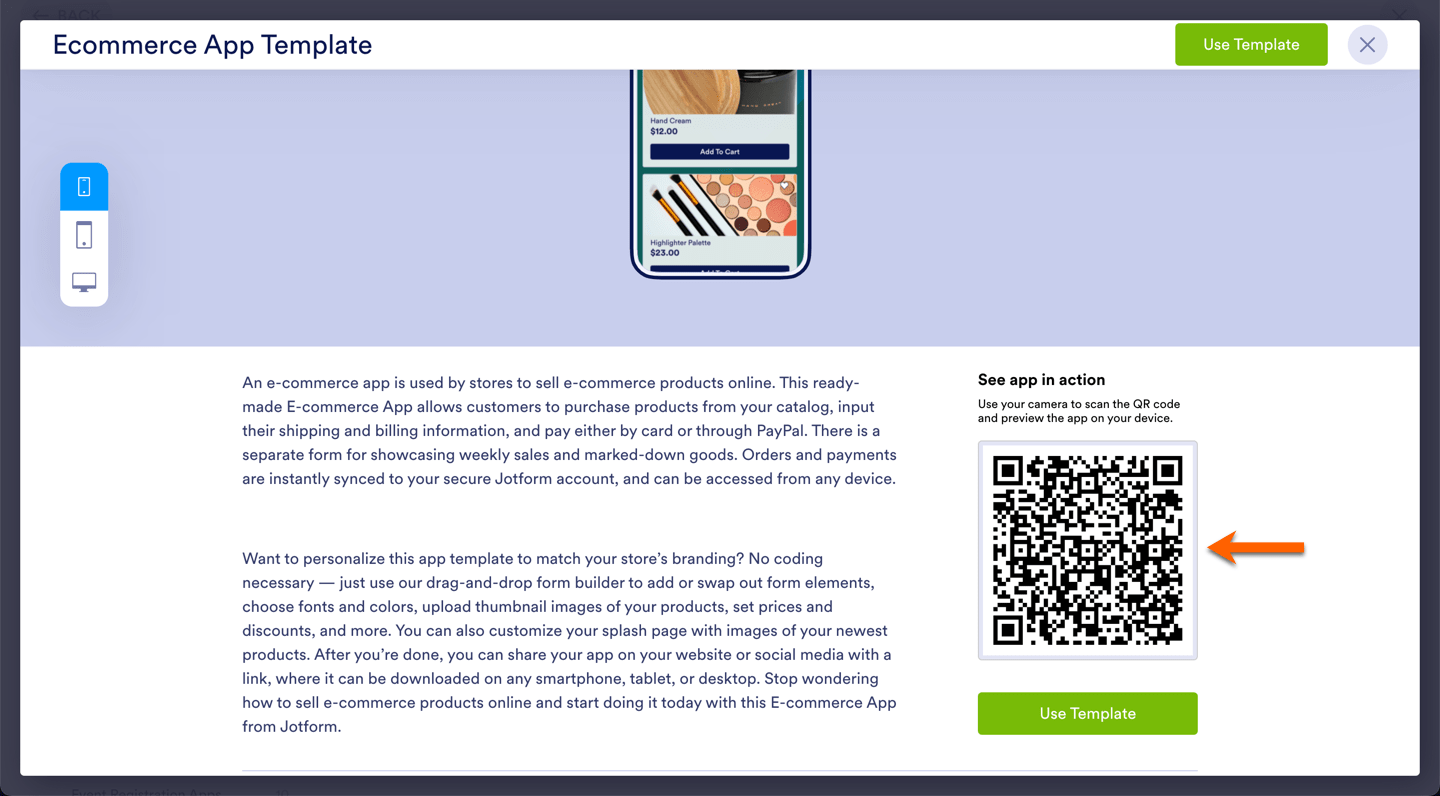

Send Comment:
1 Comments:
More than a year ago
Can I change templates after I have customised?