The Take Over Chat allows you to seamlessly take control of an ongoing conversation, enabling you to respond directly to customers and provide real-time assistance. This feature enhances customer support by ensuring a smooth transition between AI and human interaction.
Taking Over the Chat
Once there is an active chat being handled by the AI Agent, the Take Over Chat button will show up allowing you to Take Over. Let’s do it!
- In the Conversations Inbox, select an Active conversation.
- Click on the Take Over button.
- In the Take Over window, click on Yes, Take Over.
You will now have full control over the chat, allowing you to respond directly to the customer and manage the conversation. Additionally, a notification will appear in the chat window stating, You (your username) joined the conversation.
Identifying Active Chats
The Take Over Chat option will only be available when an active chat is being handled by the AI Agent. Active chats can be easily identified in the Conversations Inbox by a green icon next to the conversation title, indicating that the chat is open and ongoing.
See also:
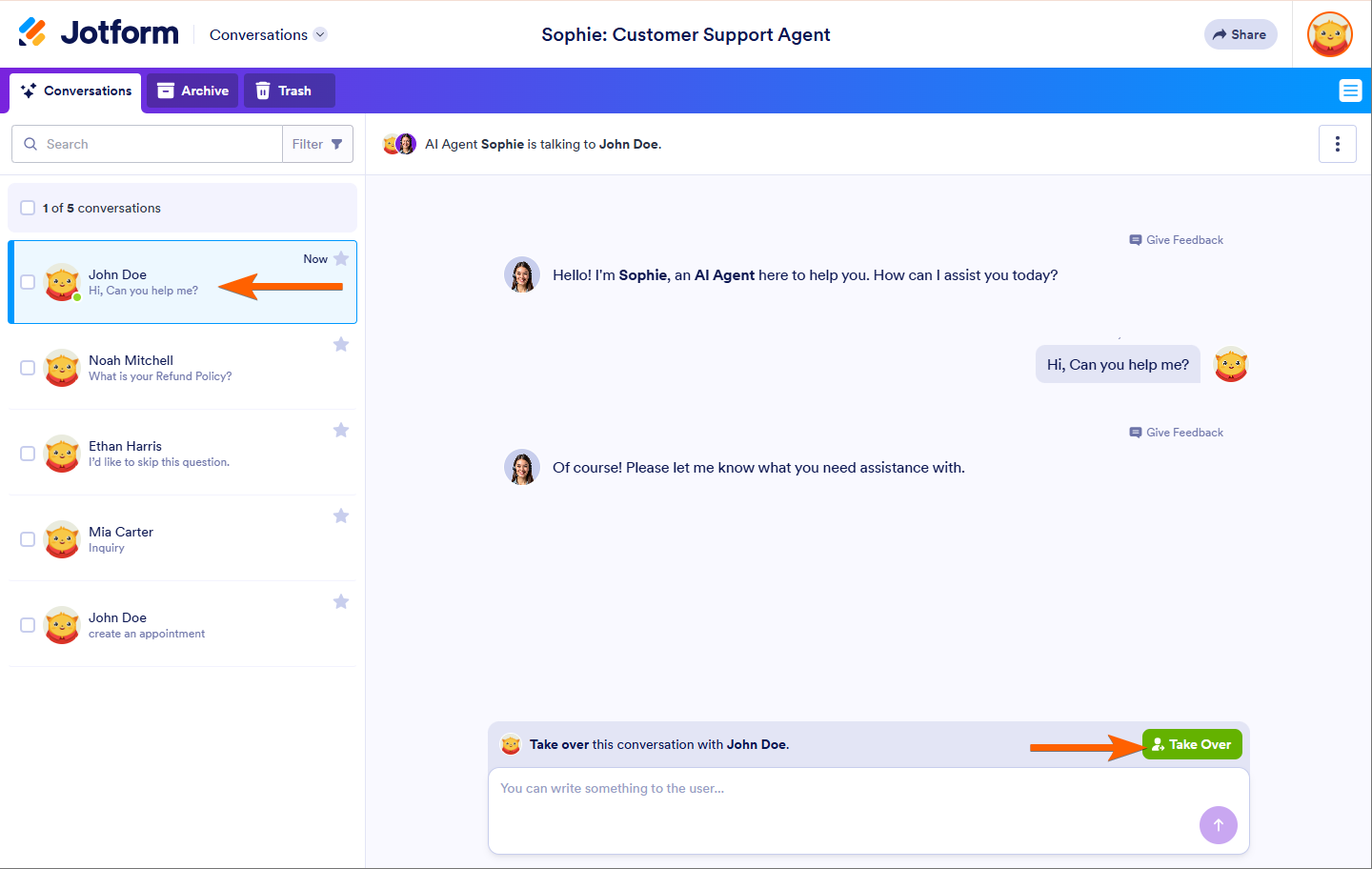
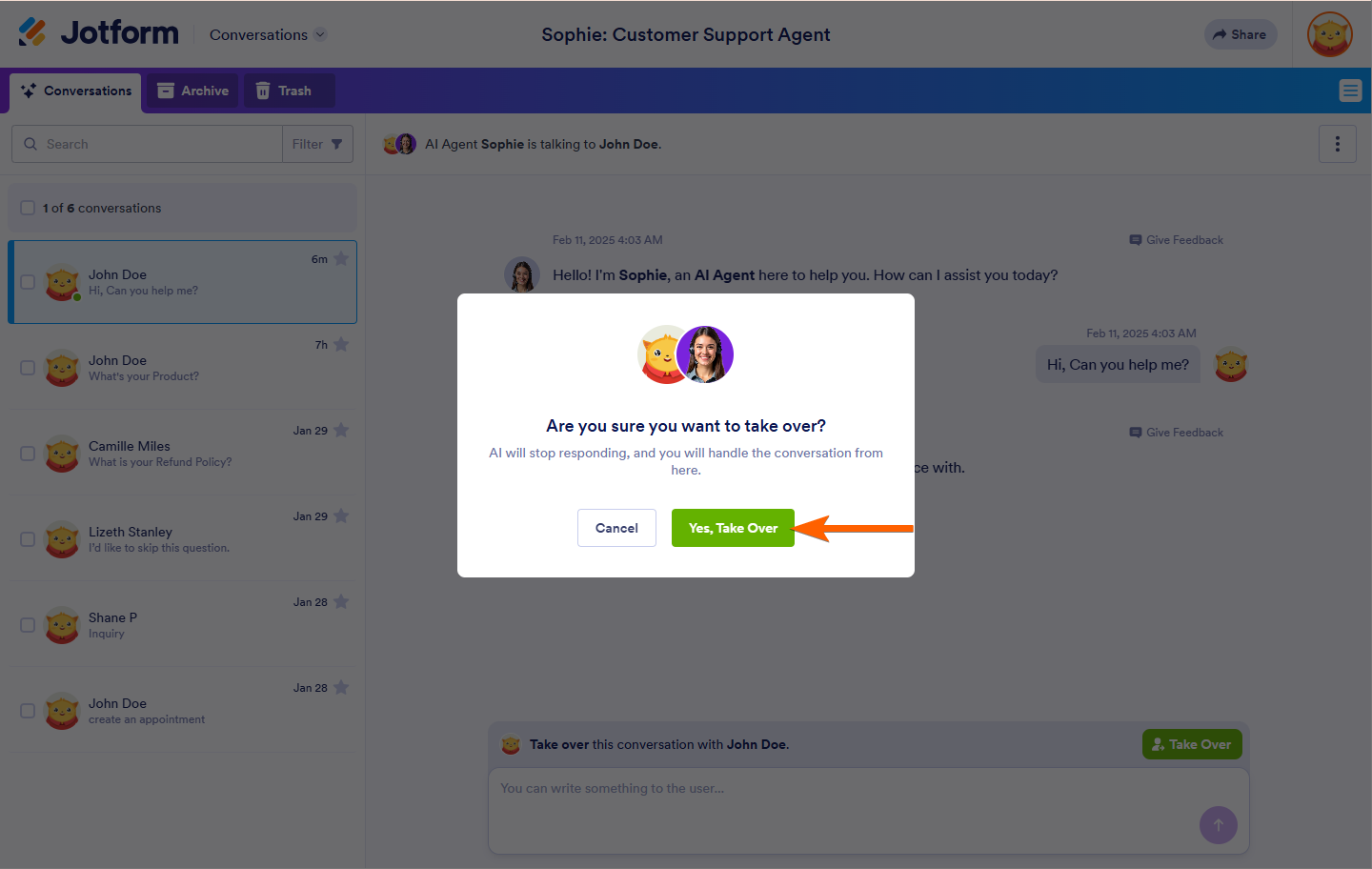
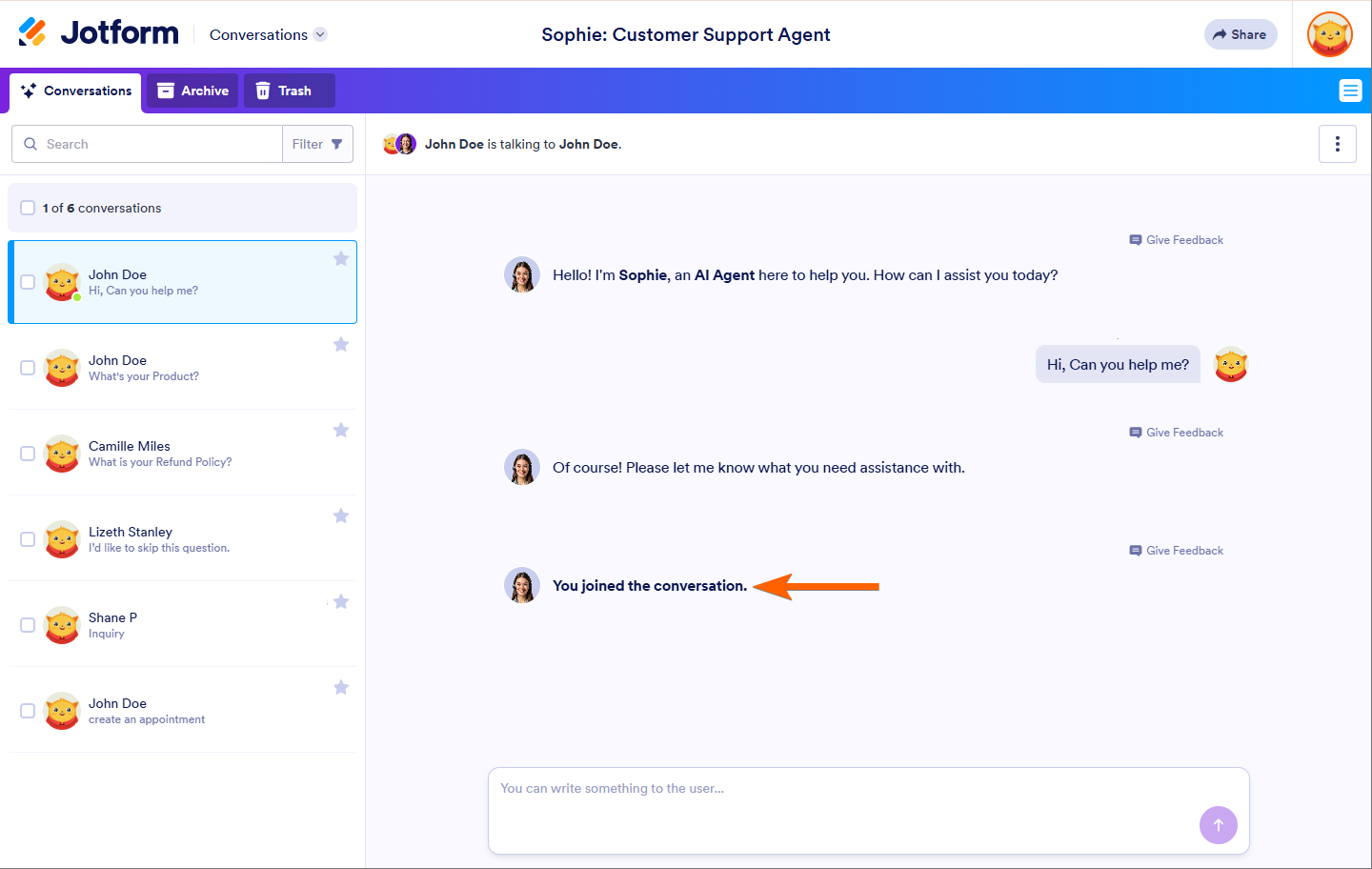
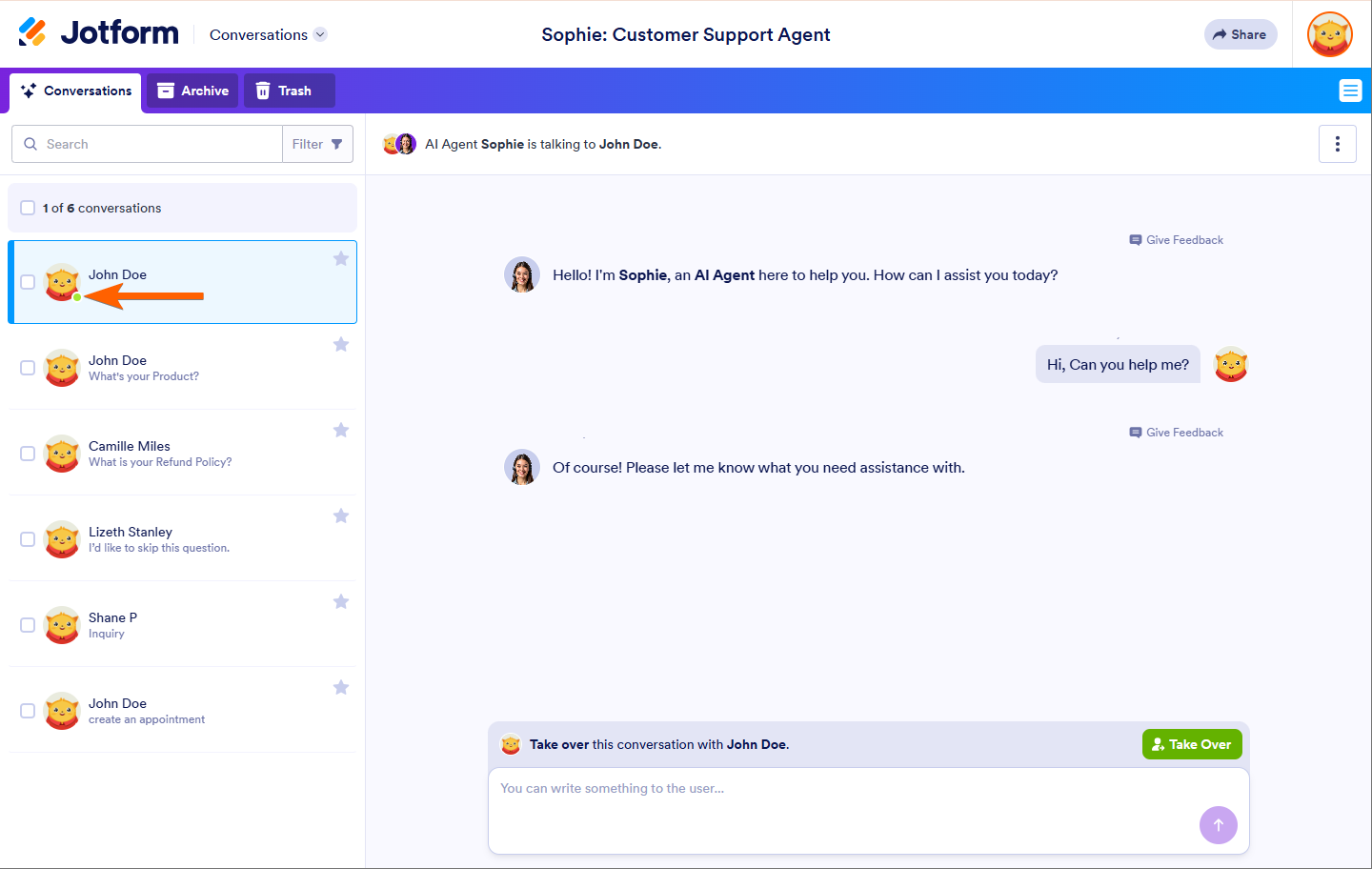

Send Comment: