By default, Jotform uses its own email addresses to send autoresponders. However, you can change the default email address to your AOL or Yahoo email by configuring SMTP in your account. This feature in Jotform gives you the freedom to choose and brand your form with a custom email sender, regardless of whether it’s a free or paid business email.
Adding SMTP from AOL or Yahoo as your custom sender email is a very straightforward process. Let’s do it!
- While logged in to your Jotform account, click your Profile Picture from the navigation menu.
- Select Settings from the submenu.
- Under the Sender Emails section of the Settings page, click the Add Sender Email button.
- Choose the Custom option and click the Continue button.
- Enter the SMTP details as follows:
- SMTP Account Username — Unless your hosting provider specifies a unique username, this should be your email address.
- SMTP Account Password — Enter the password of the given SMTP Account.
- Host Name — The hostname provided by your hosting provider.
- Email Address — Your email address.
- Password —The password for the given email address/username.
- Security Protocol — Select TLS or SSL.
- Port — Enter 587 for TSL or 465 for SSL.
- At this step, Jotform recommends testing the SMTP by clicking the Send Test Email button. If it works, click the Save button to save your custom sender email. You can’t save the SMTP settings if there are errors.
SMTP Settings for AOL Mail
- Email Address: Your AOL email address
- Hostname: smtp.aol.com
- Port: 25 or 465
- Username: Your AOL email address
- Password: Your AOL’s Custom App Password (not your regular AOL password)
- Security Protocol: TSL or SSL
To learn more about SMTP and AOL, check the SMTP AOL guide.
SMTP Settings for Yahoo Mail
- Email Address: Your Yahoo email address
- Hostname: smtp.mail.yahoo.com
- Port: 25, 465 or 587
- Username: Your Yahoo email address
- Password: Your Yahoo’s Custom App Password (not your regular Yahoo password)
- Security Protocol: TSL (if available) or SSL
To learn more about SMTP and Yahoo, check the SMTP Yahoo guide.
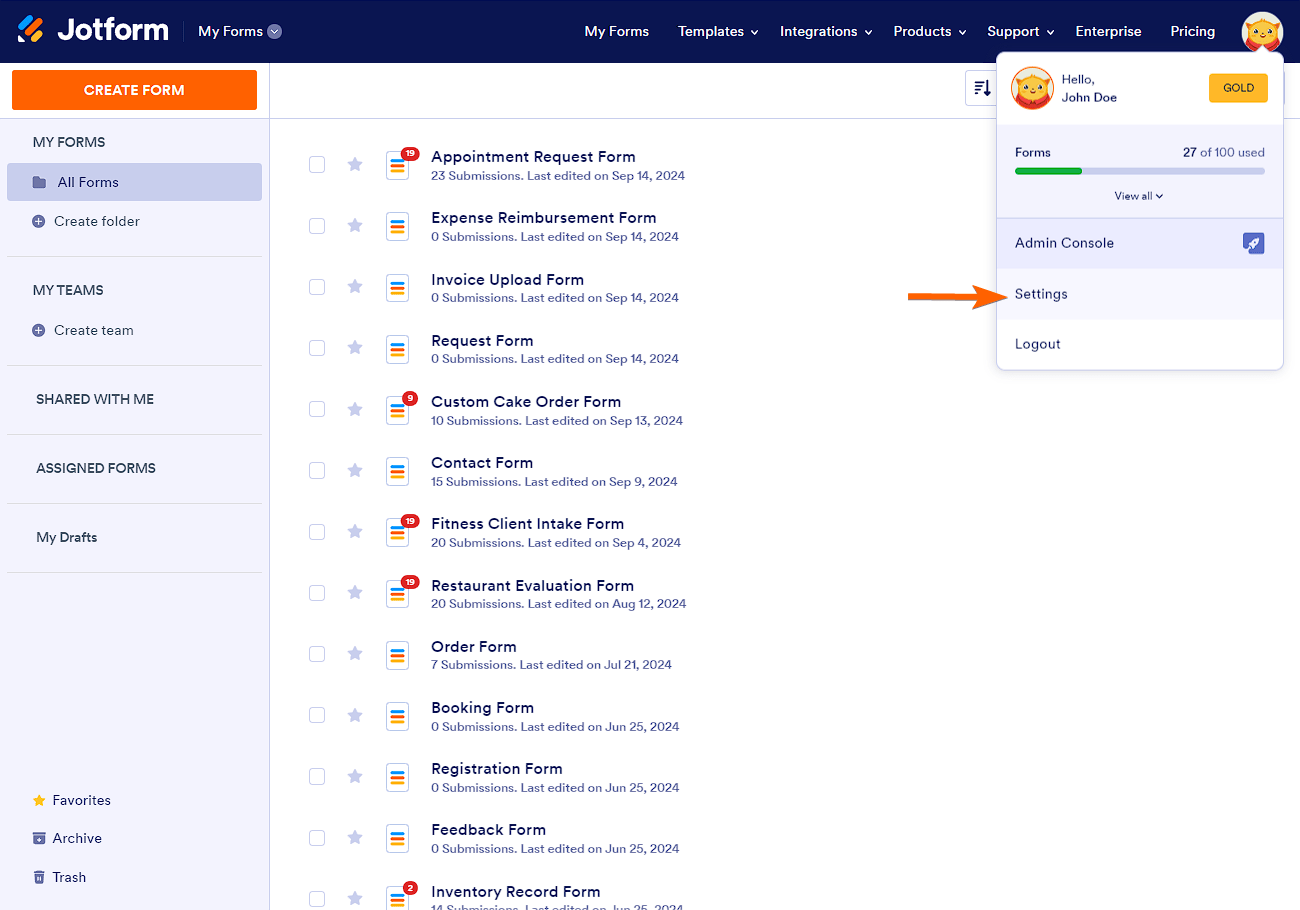




Send Comment:
1 Comments:
More than a year ago
Can I only use the e-mail I used to sign up for our account with? Or can I use any e-mail in my company?