In Jotform Workflows, it’s easy to manage approvals when more than one person needs to decide on a request with the Group Approval feature. You won’t have to worry about adding multiple approval and condition elements in your flow, which can become tricky to set up and adjust later if needed. Instead, you can rely on four simple completion rules that cover every possible approval outcome from your team of approvers.
You can add multiple approvers and choose from the different completion rules in the Approval element or the Approve & Sign element properties.
See How to Request a Group Approval With Jotform Workflows for more details.
Note
The examples below cover only scenarios for group approvals with two possible outcomes.
Require Response from Majority
This option is selected by default. It means the workflow will proceed once responses are received from one more than half of the approvers if the total is even, or half of the approvers rounded up if the total is odd. The decision with the most selections from those responses will determine the outcome of the request, and no further responses will be required from the remaining approvers or those exceeding the required number of responses. If an even number of responses is required, the outcome is determined by the decision that reaches the most selections first.
For clarity, here are some examples:
- If there are eight (8) approvers, the workflow will proceed once five (5) responses are received (one more than half of eight (8)). The decision that reaches three (3) selections first among these responses will determine the outcome. So in the event of a tie—two (2) selections for approve and two (2) for deny—the request will be denied if the fifth (5th) approver selects deny. No further responses will be required from the remaining three (3) other approvers.
- If there are seven (7) approvers, the workflow will proceed once four (4) responses are received (half of seven (7), rounded up). The decision that reaches two (2) selections first among these responses will determine the outcome. If the decision in the fourth response results in a tie, the outcome remains based on the first decision to reach two (2) selections. No further responses will be required from the remaining three (3) other approvers.
- If there are two (2) or three (3) approvers, the workflow will proceed once two (2) responses are received (one more than half of two (2) is still two (2), and half of three (3) rounded up is also two (2)). The decision in the first of these responses will determine the outcome. With three (3) approvers, no further response will be required from the third (3rd) approver.
Require Response from All
This means the workflow will only proceed if all approvers have responded. The decision that first receives the most selections—at least half of all approvers rounded up—will determine the outcome of the request, even if later responses result in a tie.
For clarity, here are some examples:
- If there are three (3) or four (4) approvers, the workflow will proceed once all responses are received. The decision that reaches two (2) selections first from all responses will determine the outcome. With four (4) approvers, if the decision in the fourth response results in a tie, the outcome remains based on the first decision to reach two (2) selections.
- If there are two (2) approvers, the workflow will proceed once both responses are received. The decision in the first of these responses will determine the outcome, regardless of the decision in the second response.
Require Response from One Person
This means the workflow will proceed as soon as one approver responds. The decision in that response, whether approval or denial, will determine the outcome of the request, and no further responses will be required from the remaining approvers or those exceeding the required number of responses.
For clarity, here’s an example:
- If there are four (4) approvers, the workflow will proceed once one (1) response is received. The decision in that response will determine the outcome, and no further responses will be required from the three (3) other approvers.
Require Certain Number of Responses
This means the workflow will proceed once a predetermined number of approvers have responded. You can set the required number of responses, which can range from a minimum of one (1) to the total number of approvers.
The decision that first receives the most selections—at least half of the predetermined number of approvers rounded up—will determine the outcome of the request, even if later responses result in a tie. No further responses will be required from the remaining approvers or those exceeding the required number of responses.
For clarity, here are some examples:
- If there are seven (7) approvers and the required number of responses is set to five (5), the workflow will proceed once five (5) responses are received. The decision that reaches three (3) selections first among these responses will determine the outcome. So in the event of a tie—two (2) selections for approve and two (2) for deny—the request will be denied if the fifth (5th) approver selects deny. No further responses will be required from the remaining two (2) other approvers.
- If there are eight (8) approvers and the required number of responses is set to four (4), the workflow will proceed once four (4) responses are received. The decision that reaches two (2) selections first among these responses will determine the outcome. If the decision in the fourth response results in a tie, the outcome remains based on the first decision to reach two (2) selections. No further responses will be required from the remaining four (4) other approvers.
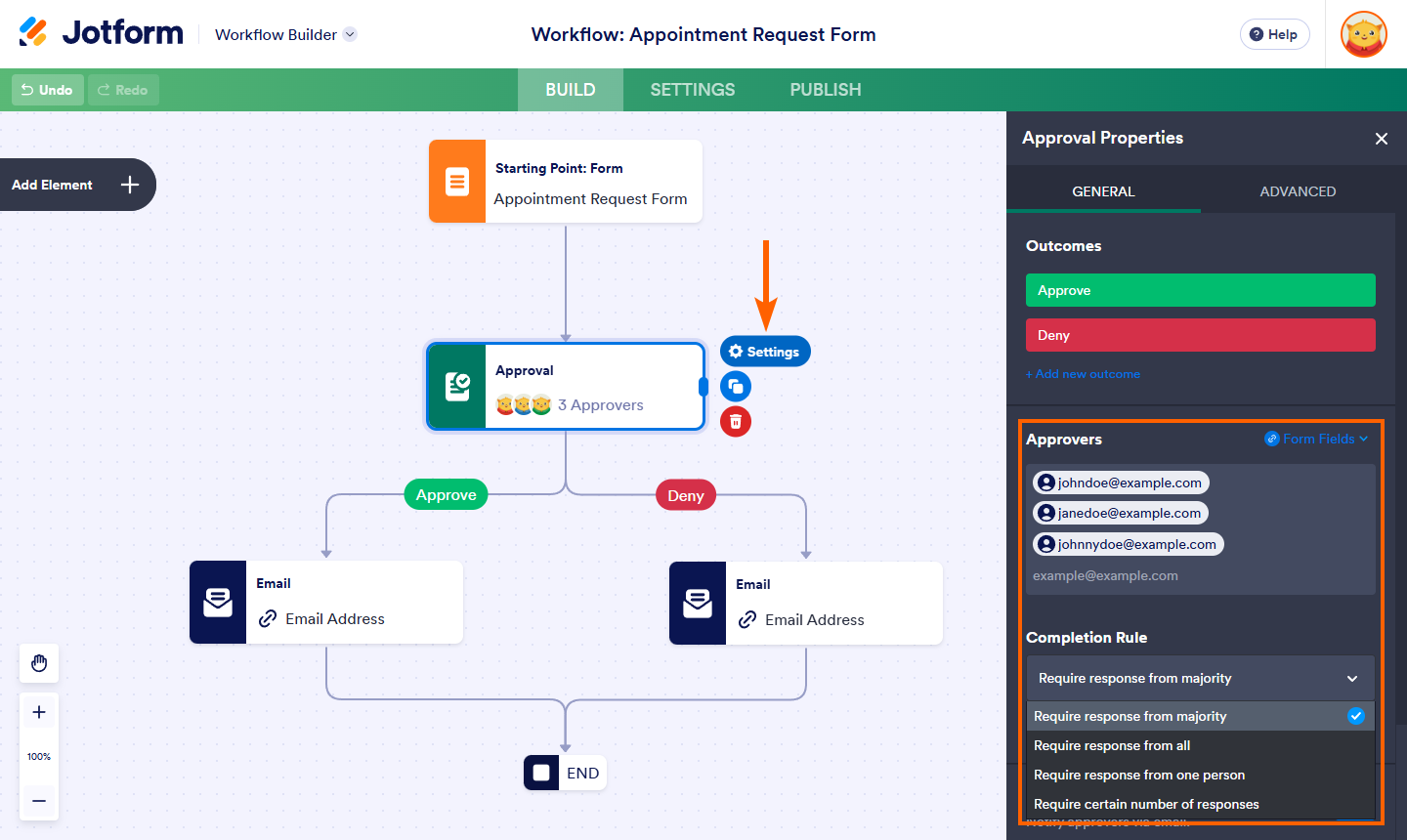
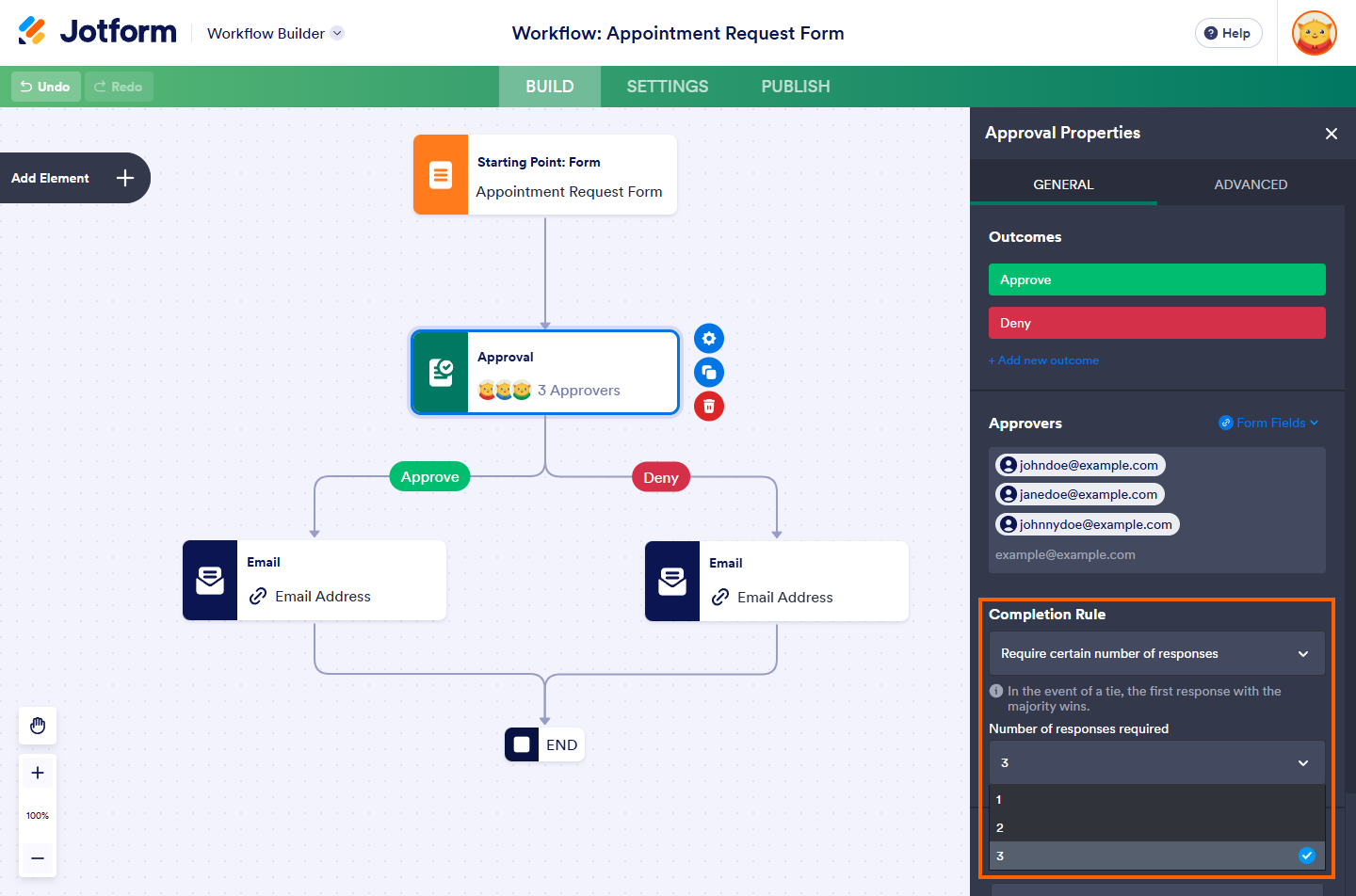

Send Comment:
2 Comments:
136 days ago
The form I submitted has a different number than the actual enrollment. Our current enrollment is 1721 and in the electronic section I put 1733 because that was the enrollment the beginning of October.
157 days ago
Hi, is it possible to set up the approval flow so that if even 1 of the approving managers (in a multiple approval set up) denies a submission it will override all those that approved?
This is based on safety considerations, if one manager were to spot an error but the others didn't the form may be submitted with an error and due to the "first response rule" if there is a tie, it means it could be approved without the error being corrected.