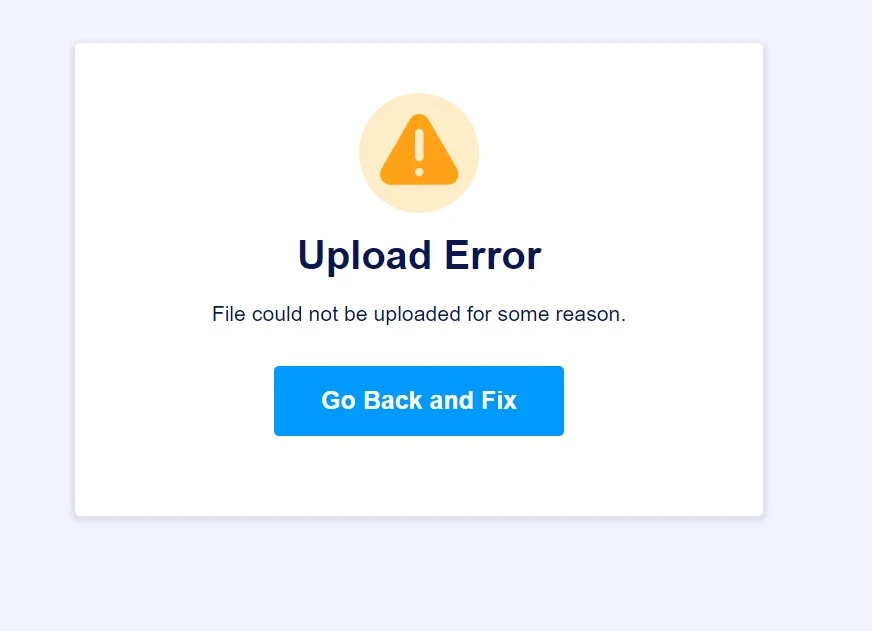-
termoseditalcmdca0223Perguntado em 27 de janeiro de 2025 às 12:41
Alguns usuários relatam erro no envio das respostas com upload de arquivos. Os arquivos é carregado e ao clicar em enviar, uma página aparece pedindo para reparar o envio do arquivo.

-
Karlo Jotform SupportRespondido em 27 de janeiro de 2025 às 13:29
Hi termoseditalcmdca0223,
Thanks for reaching out to Jotform Support. Our Portuguese Support agents are busy helping other Jotform users right now, so I'll try to help you in English using Google Translate, but you can reply in whichever language you feel comfortable using. Or, if you'd rather have support in Portuguese, let us know and we can have them do that. But, it might take a while until they're available again.
Now, coming back to your question, are you referring to this form ID 250194535984062? If so, most of the file upload fields file type are PDF. Checkout my screencast below.
You can add more file types in your field upload field. Let me show you how:
1. Copy the file types that you want to allow in your file upload.
PDF, DOC, DOCX, XLS, XLSX, CSV, TXT, RTF, HTML, ZIP, MP3, WMA, MPG, FLV, AVI, JPG, JPEG, PNG, and GIF.
2. In Form Builder, go to your File Upload field, and click on the Gear icon.
3. In the upper right corner of the screen, click on the Options tab.
4. On File Types, enter more file types that you can allow uploading to your field.If that’s not exactly what you’re looking for, can you explain a bit more so I can help you better? If you can take a screenshot of what’s happening, that'll help us to understand better what’s going on. Let me show you how to post a screenshot to our Support Forum:
1. On the Support Forum page, scroll down to the Your Answer section and click on the Image icon.
2. Drag and drop your image into the Upload box, or click on it and select your file.
3. Then, click on the Add button in the bottom-right corner of the window.
4. To resize it, click on your screenshot and then click on one of the boxes in the corners, and drag it inward.
5. Once you're finished, click on the Post Answer button at the bottom right of the Your Answer section.