-
grupopharmapelePerguntado em 30 de janeiro de 2025 às 11:24
Boa tarde, não estamos recebendo o email cadastrados na aba destinatário. Já houve ese mesmo problema anteriormente e só foi possível a correção após abertura de chamado .
Segue os emails cadatsrados
estamos com muita demanda e só podemos prosseguir após recebimento desses emails.
obrigada pelo suporte

-
grupopharmapeleRespondido em 30 de janeiro de 2025 às 15:05
Eu tentei ver se o email esta na lista dos excluídos

 mas não consigo editar o email que esta fixado dentro da aba. logo se algum desses outros emails estiverem na lista eu não tenho como verificar e/ou fazer qualquer alteração.
mas não consigo editar o email que esta fixado dentro da aba. logo se algum desses outros emails estiverem na lista eu não tenho como verificar e/ou fazer qualquer alteração. -
Lorevie Jotform SupportRespondido em 31 de janeiro de 2025 às 05:02
Hi grupopharmapele,
Thanks for reaching out to us for help. Our Portuguese Support agents are busy helping other Jotform users right now, so I'll try to help you in English using Google Translate, but you can reply in whichever language you feel comfortable using. Or, if you'd rather have support in Portuguese ,let us know and we can have them do that. But, it might take a while until they're available again.
Now, coming back to your question, your account email address is the only one that you can check on the bounce list of your account settings. I've checked your email recipients and found them on the bounce list for the reason below:
Reason(s) : bounced (host mx.b.locaweb.com.br[177.153.23.242] said: 554 5.7.1 Spam message rejected (in reply to end of DATA command))
A bounce list is a list to which an email address is added when an email can't be delivered. It could be due to a non-existent/inactive email address, your mail server being unavailable, your email server has rejected the emails due to suspected spam, your mailbox being full or Jotform being on your blacklist.
I've gone ahead a removed them from the list. To avoid this issue, here is a guide on how to prevent email bouncing. I suggest contacting your email service provider and request whitelisting Jotform IP Addresses and Domains in their web/email host. I also recommend adding noreply@jotform.com to your email contact list. Aside from that, I also suggest setting up SMTP. Let me walk you through this:
- On your My Forms page, hover over your Avatar/Profile in the upper right corner of the page.
- Select Settings.
- Select Settings from the left side window.
- Click on the Add Sender Email button.
- Select Custom.
- Click on the Continue button.
- Enter your SMTP details.
- SMTP Account Username — Unless your hosting provider specifies a unique username, this should be your email address.
- SMTP Account Password — Enter the password of the given SMTP Account.
- Host Name — The hostname provided by your hosting provider.
- Email Address — Your email address.
- Password —The password for the given email address/username.
- Security Protocol — Select TLS or SSL.
- Port — Enter 587 for TSL or 465 for SSL
8. Click on the Send Test Email button, to test if the SMTP works.
9. If it works, click on the Save button.If you want to use your own Gmail account, you can check out our guide on How to Use your Gmail account as your sender email via SMTP. Now, when setting up your notification or autoresponder emails, you'll be able to select your email address as the sender:
 Let us know if you have any other questions.
Let us know if you have any other questions.
Sua Resposta
Something Went Wrong
An error occurred while generating the AI response. Please try again!

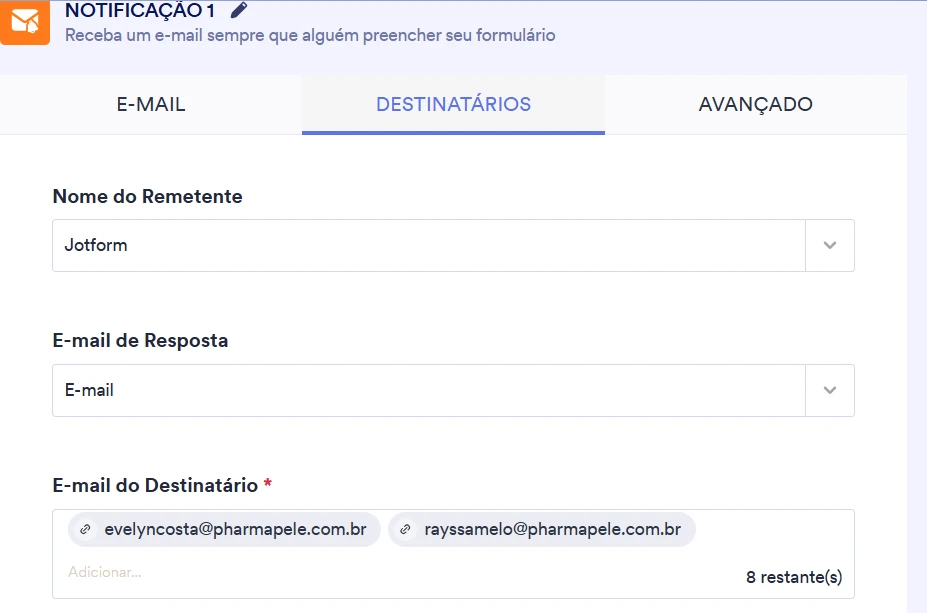

 mas não consigo editar o email que esta fixado dentro da aba. logo se algum desses outros emails estiverem na lista eu não tenho como verificar e/ou fazer qualquer alteração.
mas não consigo editar o email que esta fixado dentro da aba. logo se algum desses outros emails estiverem na lista eu não tenho como verificar e/ou fazer qualquer alteração. 
 Let us know if you have any other questions.
Let us know if you have any other questions.